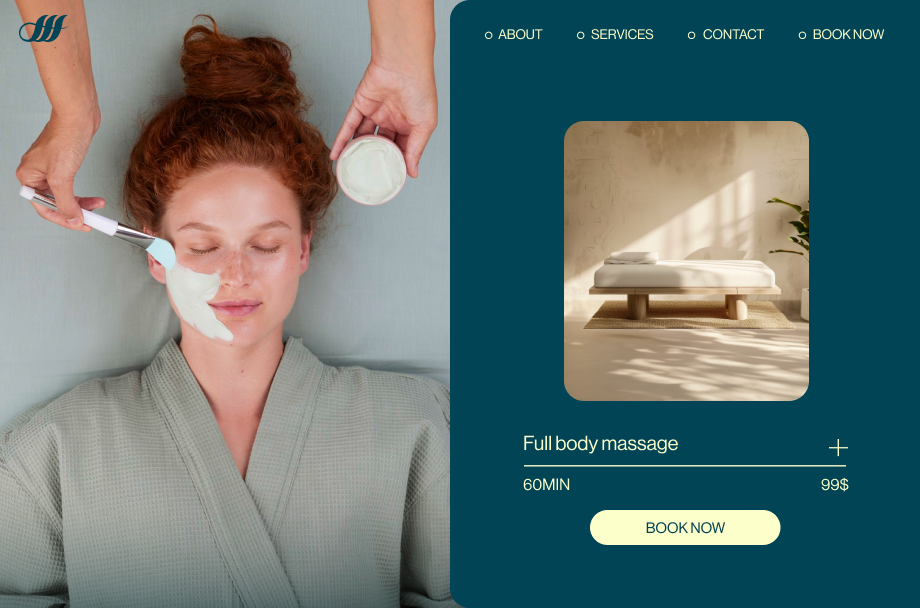- Dec 14, 2025
- 17 min read
Updated: Feb 24

Managing appointments manually can eat up valuable time and resources, especially when you’re just starting a business. The solution? Learn how to make a booking website that handles scheduling, reminders and payments automatically so you never worry about missed appointments or overbookings.
In this guide, we’ll show you the essential steps for how to build a website: choosing the right platform, designing an intuitive user interface, integrating payment options and setting up automated reminders—everything you need to convert visitors into clients effortlessly.

Building a website for your business, passion project or side hustle should be easy and exciting. With Wix, you can customize and launch a professional website in minutes, no coding needed. We’re all about simplifying the process so you can focus on what matters most–bringing your ideas to life. So why wait? Let’s get started on creating the website you’ve always wanted.
TL;DR: How to make a booking website
A booking website makes it easier for customers to schedule services online while helping you stay organized and grow your business. This guide walks you through how to create one from start to finish, including choosing the right platform, designing your site and adding the booking features you need. You’ll also learn how to promote your booking website so you can keep your calendar full.
We break down the must-have elements of a successful booking website so you can build one that works seamlessly for both you and your customers.
Feature | Why it matters |
|---|---|
Easy-to-use booking system | Lets customers quickly view availability and book appointments without confusion. |
Mobile-friendly design | Ensures customers can book from any device, which improves convenience and increases bookings. |
Automated confirmations and reminders | Reduces no-shows and keeps customers informed about their upcoming appointments. |
Clear service descriptions and pricing | Helps customers understand exactly what they’re booking and what it costs. |
Integrated payment options | Allows customers to pay upfront or at the time of booking, improving cash flow and reducing cancellations. |
What is a booking website?
A booking website allows users to schedule appointments or book services online with your business. With a well-designed booking website, you can automate these processes and free up precious time to focus on other aspects of your business. Additionally, it provides convenience for your customers who can easily book appointments at any time, from anywhere.
There are two types of booking websites you can build:
Simple online booking site: This is a basic website that primarily focuses on listing business details like address, hours, and services, allowing customers to book appointments directly. It's often used by businesses that don't have an existing website or need a straightforward booking solution.
Custom full-service website: This type of website includes comprehensive features beyond just booking, such as e-commerce capabilities, detailed service listings, and integration with other business tools. It allows for more customization and can handle complex booking needs, such as multiple locations or staff management.
Ready to build your booking website? Get started with our free AI website builder today.

How to make a booking website in 10 steps
01. Select a domain and host
When creating a booking website, start by selecting a domain name. This name represents your online business, so make it memorable and relevant to your services. If you're having trouble, use a domain name generator to brainstorm ideas. Once you find a suitable domain name, perform a domain search to check its availability and purchase the domain.
New to domains? Learn more about what is a domain and its role in your website’s appearance.
Reliable hosting is the foundation of a successful website. By partnering with a trustworthy hosting website, you ensure that your digital doors are always open and inviting. This means that visitors can access your website at any time to book your services. Here are some key considerations when selecting a hosting provider:
Web server speed: Ensures fast loading times for your website
Uptime guarantees: High uptime percentages minimize website downtime and maintain site reliability
Security features: Website security measures protect your website privacy and visitor data
Scalability options: Allows your website to grow with the business allowing for the addition of new locations or services and can handle increased traffic over time
Web hosting cost: Choose a hosting plan that fits your budget and offers value for the features provided
Tip: When you build a website with Wix, you’ll get free website hosting.

02. Choose a website builder and template
Next, you'll want to find a website builder that has booking system functionality built-in. This will save you time and effort compared to integrating a separate booking system into an existing website. It will also save you making some common website creation mistakes. With Wix Bookings, your appointment scheduler is completely integrated with your website. You can manage your business anywhere you have WiFi, on desktop or on mobile.
Once you've selected your website builder, select a website template that best suits your business and brand. Templates can be customized to fit your needs and give your website a professional look.

03. Design your booking website
According to Anna Suntsov, blog and social design team lead at Wix:
"The most important thing before building a website is good research. Know what you want to do and collect good inspirations that will contribute to your design."
Once you have chosen your website builder and template, it's time to start customizing for your business. This is where you can bring your brand to life by incorporating your logo, color scheme and other visual elements into the web design. Make sure to keep the design clean and uncluttered, as this will make it easier for visitors to navigate and find what they are looking for.
To capture your unique brand identity and make the website design your own, you’ll want to do the following:
Change the color palette: Customize your website color scheme to match your brand colors. This will make your website cohesive and help reinforce your branding in the minds of potential clients.
Pick a font: Choose a typography that is easy to read and aligns with your brand’s tone. For example, if you want to convey professionalism, select a classic and clean font. If your business has a more playful and creative atmosphere, consider using a unique and modern font.
Mobile-friendly optimization: Your website should be optimized for viewing on a variety of devices, including mobile devices and tablets. It's important to check and make sure your website looks great on mobile devices before publishing.
Call to action buttons: Your call to action (CTA) buttons are what ultimately convert your website viewers into active clients. These buttons should be strategically placed throughout your homepage and website, encouraging visitors to book your services. Use phrases like "Book now" or "Reserve your spot" to prompt action.
Simple navigation: When planning your website, ensure that it reflects your customers’ research process and makes it as simple as possible for them to find the information they need. Make sure your navigation bar is easy to locate and use dropdown menus for subcategories to further simplify site navigation.
Add your logo: Your logo is the face of your business, so it’s important to have one that is professional and memorable. Use a high-quality image and place it prominently on your website, such as in the header or footer. Learn more about how to make your own logo and use a logo maker to craft your own.
Learn more: What is web design?

04. Enable bookings and appointments
Using the built-in booking system of your chosen website builder, enable bookings on your website by setting up the necessary components such as date and time availability, appointment duration and booking form fields. Add Wix Bookings to your site from the Wix App Market. Then complete the setup in your site's editor.
Note: You can add Wix Bookings to your site for free, but you will need a Wix paid plan to accept bookings.
05. Set your availability
Set up your availability by inputting your business hours and blocking off any times when appointments are not available. This will ensure accurate scheduling and prevent double-booking which can lead to lower customer satisfaction and damage your business's reputation.
With Wix Bookings, you can easily customize your availability and make changes on-the-go through the mobile app. Sync the Wix Bookings calendar with your personal calendar so that all meetings appear in both places. You can connect either a Google, Microsoft (Outlook or Office 365) or an Apple calendar.
Learn more about syncing personal calendars with Wix Bookings.
06. Customize booking form fields
Clients fill out the booking form when they sign up for your services. By customizing your booking form you can collect all necessary information from clients before their appointment. This could include contact information, service preferences or any other specific details related to your business.
With Wix Bookings you can adjust your default form or create custom forms for each service to suit your business needs. For example, if you offer personal training, you might want to ask clients about their fitness goals and any medical conditions. If these questions are not relevant for a particular service (e.g. a yoga class), then you can create a custom booking form for that service without those questions.
Tip: Consider adding a section for notes/comments so that clients can communicate any special requests or concerns before their visit.
Learn more about creating and setting up your booking forms.
07. Build an appointment product
An appointment product is what customers will be booking through your website. It provides a clear description of each option on the online booking system, including payment information, time differences and cancellation policy.
Depending on the type of business you have, this could be a specific service or an entire package that includes multiple services. By offering several product choices, customers can pick a suitable plan based on their schedule, needs and budget before making an online booking. Offering membership plans and packages is a great way to keep your clients coming back for more, filling up your sessions and offering the best value for money.
When using Wix Bookings you can easily offer:
Services: Let clients book 1-on-1 appointments, intro calls, group sessions, classes and workshops
Memberships and packages: Boost client loyalty with free trials, membership plans, punch cards and coupons
Services in multiple locations: Offer your services at multiple business locations to provide your clients and staff more choices and flexibility
Learn more about offering services at multiple locations.
08. Create a services page and legal page
Create a services page to publish the newly created appointment products on your site. Your services page should clearly and concisely describe the services you provide, as well as their benefits. This web page is a crucial step in converting site visitors into clients, so make sure to highlight your unique value proposition and what sets you apart from other businesses.
Including high-quality images or videos of your services in action can also be very persuasive in convincing potential clients to book your services. Additionally, adding customer reviews or testimonials can build trust and authority, further encouraging visitors to take the next step towards booking with you.
After that, create a dedicated legal page for your booking website to keep things clear and professional. Include your terms of service, privacy policy and cancellation policy so clients know exactly what to expect. A legal page builds trust and protects both you and your clients by setting clear guidelines and staying compliant with regulations. Make it easy to access—add links in key areas like your footer or booking confirmation page.
Tip: Consider creating a "Book Now" button for each service that will direct clients straight to the booking form for that specific service.
09. Integrate payment provider
Integrate payment processing into your website so that clients can pay for their appointments online. This not only creates a seamless user experience design but also helps you keep track of payments and reduces the chances of no-shows. Offering payment flexibility with multiple payment options, including mobile wallets and buy-now, pay-later services, to cater to diverse customer preferences. With Wix Bookings, you can connect to a variety of payment methods including PayPal, Square, Stripe and more.
See the full list of available payment providers in your country here.

10. Promote and manage your booking website
Now that your booking website is set up, it's time to promote it to attract customers. This can be done through social media, email marketing campaigns and including a link to your booking page in your email signature or Google Business Profile. You can also advertise on search engines or relevant websites. Make sure to regularly update your website with new services, promotions and customer testimonials to keep existing clients engaged and attract new ones.
Use search engine optimization (SEO) to ensure your website ranks well in search results for relevant terms (e.g., "hair salon Brooklyn").
Tip: Consider offering a referral program for current clients to refer friends and family to book appointments through your website. This is a great way to attract new customers while rewarding loyal ones at the same time.
Content marketing can help you attract and keep clients. Share high-quality blog posts or articles about your services, industry trends, or common questions. This establishes you as an expert and offers valuable content for social media, boosting your visibility. Optimize your content with keywords and internal links to guide visitors effectively. Blend SEO techniques with consistent content efforts to enhance your website's visibility and draw more clients to your services.
Boost trust on your booking site by showcasing online reviews and testimonials. Encourage happy clients to leave feedback on platforms like Google or Yelp with a simple follow-up email and direct review link. Small incentives, like future booking discounts, can increase responses. Feature reviews in a dedicated "Reviews" section or on your homepage to boost credibility and improve local search visibility, helping you attract more bookings with ease.
Managing your booking website involves keeping track of appointments, rescheduling or canceling as needed, managing payments and ensuring everything runs smoothly. Wix Bookings has features such as automated reminders and confirmation emails to help you stay organized and on top of things. You can also access your booking calendar on-the-go through the Wix mobile app.
What businesses can benefit from a booking website?
Any business that relies on appointments or reservations can benefit from having an online booking system. This includes but is not limited to:
Salons and spas
Fitness studios and gyms
Doctors and healthcare providers
Personal trainers and coaches
Restaurants and cafes with reservations
Hotels and accommodation services
Event planners
Tattoo shops and piercing studios
Tutors
Pet groomers
Professional services like tax preparers/accountants, lawyers or website designers
What is an online booking system?
An online booking system is scheduling software that enables businesses to manage appointments and bookings through an online platform. It eliminates the need for manual processes, such as phone calls or in-person appointments, by providing a central location for customers to book services and for businesses to manage their schedules. Online booking systems come with various features, including customizable calendars, automated reminders and integration with online payment processing.
What to look for in a booking system?
When choosing a booking system for your business website, consider the following factors to ensure you select the right one for your business:
User-friendly interface: The booking system should be easy to navigate for both you and your customers. For example, automatic time zone detection simplifies scheduling virtual appointments across locations, so you don't have to worry about the math.
Customization options: Look for a system that allows you to customize it according to your brand's identity. This includes adding your logo, setting up custom email notifications and creating a personalized booking page.
Payment integration: An online booking system that integrates with payment gateways makes it more convenient for customers to pay for their appointments or services in advance. Additionally, this feature can help reduce no-shows by requiring a deposit or full payment upfront.
Automated reminders: Sending automated reminders to your clients before their scheduled appointment time can significantly reduce the likelihood of no-shows. Look for a booking system that offers customizable reminder options through various channels, such as email or SMS.
Calendar syncing: If you have existing calendars, such as Google Calendar or Outlook, look for a booking system that can sync with them. This will ensure all your appointments are in one place and avoid double-bookings.
Availability control: Make sure the booking system allows you to set up your availability and block off specific times when appointments are not available. This will prevent overbooking or scheduling conflicts.
Mobile app: Consider a booking system that has a mobile app available for both you and your customers. This allows for easy access and management of appointments on-the-go.
Wix Bookings enables your business to be available 24/7 by allowing your clients to book and pay for your services from your website or the Wix app. Whether you’re a fitness trainer offering group sessions, a private tutor offering 1-on-1 lessons, a beauty specialist or a home service technician or a travel agent with a travel and tourism website, with Wix Bookings you instantly get a personal assistant to help you manage your business.

Wix scheduling software
Wix's scheduling software is a versatile and user-friendly tool that simplifies appointment booking and management for businesses and service providers. This powerful feature is an integral part of the Wix ecosystem, designed to enhance the functionality of your website and streamline your operations.
With Wix scheduling, you can effortlessly create a custom booking system tailored to your specific needs. Whether you're running a small business, offering services, or organizing events, Wix allows you to set up and customize your availability, services offered, and pricing. This flexibility ensures that you can adapt the scheduling tool to match your unique requirements.
The booking process is equally straightforward for your clients or customers. They can easily view your availability, select their preferred date and time and make reservations directly through your website.
What sets Wix scheduling apart is its seamless integration with your website. You can embed booking forms, calendars, and even payment options directly into your web pages, creating a cohesive and professional online presence. Plus, the software offers synchronization with popular calendar apps, ensuring you stay organized and never miss an appointment. Staff members can even sync their personal calendars with the business one to help with meeting scheduling and keeping you in the loop.
Wix's scheduling software empowers businesses of all sizes to manage their bookings efficiently, save time, and deliver a convenient and user-friendly experience to their clients. Whether you're a fitness trainer, therapist, consultant, or run any other appointment-based business, this tool can be a valuable addition to your Wix website.
Wix scheduling software is designed to streamline the scheduling process across various industries and businesses of all sizes. From your website dashboard, you can handle online bookings, payments and your day-to-day calendar—plus staff and client interactions. This centralized approach allows for a more organized and efficient workflow, helping you manage time effectively.
Among the key Wix features of this scheduling software is the fact that you can connect your website to your Facebook and Instagram pages so that customers can freely book your services from any channel. This makes for a convenient and simple way to turn your social media platforms into lead generation tools. Wix scheduling also enables bookings through Reserve with Google and ClassPass. These integrations provide different avenues for booking while freeing up your time.
Booking website examples
Remember, your booking website should showcase your unique brand and services. Embrace your creativity and make it personal. For inspiration and website ideas, take a look at these successful booking websites built with Wix.
Flora & Lane
Flora & Lane is a distinguished bridal boutique known for its unique, handcrafted wedding dresses that cater to free-spirited, non-traditional, and boho-chic brides. When booking an appointment, the form prompts brides-to-be to provide essential details such as budget, event date, and specific dresses of interest. This thorough approach ensures that the dress consultants are well-prepared to offer personalized recommendations, making the shopping experience both efficient and delightful.

Cozumel Cruise Tours
Cozumel Cruise Tours is a family-owned and operated tour company that has been offering exceptional shore excursions in Cozumel, Mexico for over 25 years. Renowned for its personalized and all-inclusive adventure options, the company’s booking website stands out with vibrant photos and detailed descriptions of each excursion right on the homepage. Visitors can easily explore a variety of tours, from Private Jeep Tours to Snorkeling Adventures and ATV excursions, making it simple to find and book their perfect island experience. The prominent "Book Now" call-to-action ensures a seamless and straightforward reservation process, allowing travelers to secure their spots with confidence.

Throw Clay LA
Throw Clay LA is a dynamic pottery studio located in the heart of downtown Los Angeles, offering a variety of classes and memberships designed to inspire creativity and foster artistic expression. The booking website is particularly user-friendly, featuring an intuitive calendar that allows users to effortlessly navigate to their desired dates and check class availability or see when the next session is scheduled. Each class listing includes an in-depth explanation of the service, ensuring potential participants know exactly what to expect before making a reservation.

What are the benefits of a booking website?
A booking website can simplify managing a business and daily tasks. Beyond creating operational efficiencies and improved customer experience, here’s why you should consider using one:
Increased revenue potential: By offering online booking options, you open up your business to a larger audience who prefer the convenience of booking services online. This can lead to an increase in appointments booked and ultimately, more revenue for your business.
Professionalism: A booking website adds a level of professionalism to your business, making it easier for potential customers to trust and book your services. It also sets you apart from competitors who may not offer online booking options.
24/7 availability: A booking website allows clients to book appointments at any time, even outside of business hours. This caters to customers who may have a busy schedule or live in different time zones, making it easier for them to access your services.
Other types of websites to create
How to make a booking website FAQ
How much does it cost to make a booking website?
The cost of making a booking website will depend on the platform and features you choose. With Wix, you can create a professional, customizable website for free. To accept bookings with the Wix Bookings functionality, you will need to upgrade to a Wix paid plan.
Do I need coding skills to create a booking website?
No, with a drag and drop website builder like Wix, you can easily create your own custom booking website without any coding skills.
What's the easiest way to make a booking website?
The easiest way to make a booking website is to use a platform like Wix. They offer user-friendly drag-and-drop editors, pre-designed templates and integrated booking features. You can create a professional-looking website without coding knowledge.
How can I create a booking app?
On Wix you can make a booking app by following these steps:
Add the Wix Bookings app to your site.
Create a service.
Customize your booking calendar.
Customize your booking form.
Add a bookings timetable.
Should I provide an "About Me" section on a booking website?
Yes, including an "About Me" section on your booking website is a great idea. It helps build trust and connection with potential clients by giving them insight into who you are, your background and what makes your services unique. This personal touch can differentiate you from competitors and make clients feel more comfortable booking with you.
How do I best implement a booking website for my small business?
To implement a booking website for your small business, start by selecting a user-friendly booking platform that suits your needs. Integrate it smoothly with your existing website to offer a consistent experience, ensuring mobile compatibility so customers can book easily from any device. Include secure payment options to build trust and simplify transactions. A seamless user experience and automated booking management will save time, reduce errors and help you focus on growing your business.
Is it hard to make a booking website?
Creating a booking website is simple with Wix. With user-friendly tools and templates, you can build a professional site without any coding. Customize booking forms, payment options and more to fit your needs. While advanced features can add complexity, setting up the basics is quick and straightforward.