- Jenna Romano

- Dec 23, 2025
- 17 min read

If you want to grow your coaching business, the first step is creating a website. Your site is where clients discover your services, book sessions and learn more about your expertise. It also gives you the tools to manage payments, streamline scheduling and save time on daily tasks.
In this guide, we’ll show you exactly how to build a website from scratch so you can attract clients, share your passion and run your business more efficiently.
Build a coaching website today and start connecting with clients online.

Building a website for your business, passion project or side hustle should be easy and exciting. With Wix, you can customize and launch a professional website in minutes, no coding needed. We’re all about simplifying the process so you can focus on what matters most–bringing your ideas to life. So why wait? Let’s get started on creating the website you’ve always wanted.
TL;DR: How to create a coaching website
This guide will cover everything you need to know to create a coaching website. You’ll learn how to choose the right website builder, plan your site, secure a domain, customize a professional template and add the essential pages and features your clients expect. We’ll also cover mobile optimization, SEO, accessibility, publishing your site and promoting your coaching business to reach new clients.
Step | What to do |
Choose a website builder | Pick a platform that’s easy to use and fits your coaching business needs. |
Make a plan for your coaching website | Outline your goals, target audience, pages and features before you start building. |
Secure a domain name | Choose a memorable domain that reflects your brand and coaching services. |
Customize a professional template | Select a template that looks polished and aligns with your brand then make it your own. |
Add website pages | Include key pages like about, services, testimonials, blog and contact. |
Include strategic features | Add tools like booking forms, email sign-ups, payment options and social links. |
Make sure your website is mobile friendly | Ensure your site works seamlessly on phones and tablets. |
Optimize your site for SEO | Use keywords, meta descriptions and alt text to help clients find you online. |
Check your site for web accessibility | Make your website usable for all visitors including those with disabilities. |
Publish your coaching website | Launch your site and make it live for clients to find. |
Promote your business | Share your website on social media, email newsletters and other channels to attract clients. |
What is a coaching website?
A coaching website is a type of website especially designed to promote your small business services. It is a platform to showcase your coaching services and professional skills, acting as an online marketing asset. By integrating business tools such as online bookings and payment systems, your site can also serve as a way to convert leads into clients, streamlining the customer journey.
Since professional coaching businesses can take on a variety of forms and disciplines—from life and career coaching to fitness and wellness—having a business website can act as a powerful tool for highlighting your own expertise. As you dive into the process of building an online presence, a website will allow you to attract new clients over time, ultimately boosting your sales and customer base.

How to make a coaching website in 11 steps
01. Choose a website builder
For small business owners, one of the most essential steps in how to create a professional website is choosing a dependable website builder. Platforms like Wix incorporate drag-and-drop technology, allowing users to incorporate advanced design features and functional tools without needing a background in website development.
Look out for a platform whose design capabilities stand out and proves to have a solid reputation when it comes to website infrastructure. This includes qualities reliable hosting, security, speed and more:
Cost efficient
As a small business owner, you’ll have to consider how much a website costs and ensure the tools you use are within your budget. Before you choose a website building platform, evaluate the various costs and find a plan that aligns with your business's requirements. Many website building platforms, such as Wix, provide free trials before committing to premium features.
Reliable hosting
Website hosting is what will deliver your content safely from your platform’s software database and securely onto the internet. If you're building a website from scratch, use a platform with secure web hosting that can be relied on for safe content delivery with a fast uptime.
Read also: Web hosting costs
High performance
According to Think With Google, your website’s bounce rate can increase by 32% as page load time increases from one to three seconds. That’s why a platform with high website performance is a vital element when choosing your website builder. To guarantee high-quality performance and user experience, it should prioritize Core Web Vitals, ensuring efficient content delivery, improved media and constant backend optimization.
Dependable site security
Robust website security and vigilant monitoring is important for protecting your website from malicious online threats and attacks. This includes having software that operates using secure development practices, such as: data encryption, establishing secure payment systems, deploying anti-fraud measures, and managing third-party risks effectively. These measures are equally important for safeguarding the personal data and privacy of your users.
Professional templates
Professional website templates are a cost effective way to make a coaching website. Not only that, but when considering how long it takes to build a website, customizable templates will reduce the time you need to invest in the design process. When choosing a website builder, make sure it offers pre-designed templates with the right design and business features your coaching site needs.
Learn more about some of the best AI website builders.

02. Make a plan for your coaching website
Before you dive into the creation process, take the time to strategize a blueprint for your online goals and learn how to plan your website in order to achieve them. Nailing down the following details will help you set a solid foundation for a site that is user-friendly and meets your business objectives:
Define your purpose
Whether it's generating leads, acquiring new customers or establishing authority in your field, effective website creation requires well-defined goals. For instance, if lead generation is vital for future revenue, focus on capturing contact details to optimize conversion goals.
Understand your audience
For impactful website planning, take the time to understand your audience by researching key demographics and developing user personas. Whether you're targeting a broad consumer base or a specialized niche market, identify your audience’s:
Age
Gender
Location
Profession
Purchase intention
Preferred browsing device
Define the customer’s journey
A customer journey is the process of turning a website visitor into a customer. Once you’ve defined your audience, think about what will motivate them to sign up on your website. Here, you should consider how to effectively showcase your services and anticipate the user’s purchase decision-making process.
Develop your website branding
From choosing a color scheme to designing your own logo, branding is an important part of how to start a business online. By integrating these elements effectively into your coaching website, your site has a better chance of standing out from the competition while providing a lasting brand impression on visitors.
Map out your coaching website design
At this stage, start crafting a rough outline, framework or sitemap of your coaching website. This process involves listing the necessary pages and web content, and defining a website layout and hierarchy that will optimize the user experience.
03. Secure a domain name
Buy and secure a domain name for your website that fits your brand, describes your business and will give you a professional online presence. Some of the best domain names for coaching websites include the brand or business owner’s name, for example: www.yournamecoaching.com.
You should also consider what top-level domain name (TLD) to use. A TLD is the end of a web address, for example .com in Wix.com. Popular TLDs for coaching businesses include .com, .org, .biz, .co, .me, .coach or .expert.
Pro tip: Tools like domain name generator and domain name search are incredibly useful for finding a unique name that personalizes your website and will help promote your business.
04. Customize a professional template
A professional template is a great starting point when creating your coaching website. There are several coaching website templates available online, providing essential design and business elements to the groundwork.
Once you've selected a template that suits your needs, you can customize it to reflect your unique style and brand:
Add your own coaching business logo
A logo is an essential element for building an online brand. Your logo should be prominently displayed on your website to emphasize your brand’s personality and foster a familiarity with customers. If you don’t already have one, you can use a logo maker fueled by AI technology to deliver you a unique design within minutes.

Change the template’s color palette
Each color has the possibility to evoke distinct emotions, and can influence how visitors interact with your website. By using a consistent color scheme that represents your brand, your site will reinforce your brand identity and give visitors a cohesive visual experience.
Pick fonts for your website
There are a range of web-safe fonts available these days for your website. Choose a font that is attractive and readable, it's important that the styles and typography you use on your coaching website design will be accessible for audiences.

Upload high-quality images and videos
The visual narrative of your website hinges on the imagery it conveys to visitors. To engage with potential clients and leave a lasting impression, upload high-quality images that highlight your services or brand. Make sure images are properly formatted and load quickly to prevent visitors from losing patience (you can use an image resizer tool if necessary).
05. Add website pages
Now that you’ve started customizing your coaching website, it’s time to build its web pages. These should include, but are not limited to, the following:
A compelling homepage
A homepage is the first stop on your coaching website, and a chance to make a positive impression on potential customers. It should be strategically designed to communicate who you are, your services, and engage new visitors with your web content.
To do this, your homepage should prominently feature your logo, coaching slogan or brand name at top, while incorporating imagery that reflects your services. To maximize its impact, include relevant call-to-actions (CTAs) that will lead visitors to take action or find new information quickly.

An About Us page
A well-designed About Us page can provide visitors with a deeper understanding of your services and passion for coaching. This page is an excellent opportunity to include a professional bio, a headshot, and additional information that showcases your dedication and expertise. If you collaborate with a team, you can feature a list of your staff members, further establishing the credibility and strength of your organization.
Services page
A services page is a great way to showcase your coaching business and attract customers to your various offerings. Here, you can include details about the services you offer and provide information on how to book an appointment.
Contact page
A dedicated contact page is one of the best ways to ensure visitors can easily reach out through your coaching website. Include information like your email address, phone number, mailing address and location. You can also utilize an online form builder tool to create a user-friendly interface for visitors to submit inquiries.
06. Include strategic features and content
Now that you’ve started to build your website's structure and pages, it’s time to focus on how it functions for users. Beyond quality design and content, certain website features play a vital role in improving the experience for visitors:
Intuitive website menu
A website menu is a standard feature, linking items together so visitors can navigate to different content and pages of your site. Whether you opt for a traditional horizontal layout or a compact pop-up menu, careful organization and clear website copy are essential to help users identify what they need.
Pro tip: Check out these website navigation tips for more guidance on menu development and intuitive navigation.
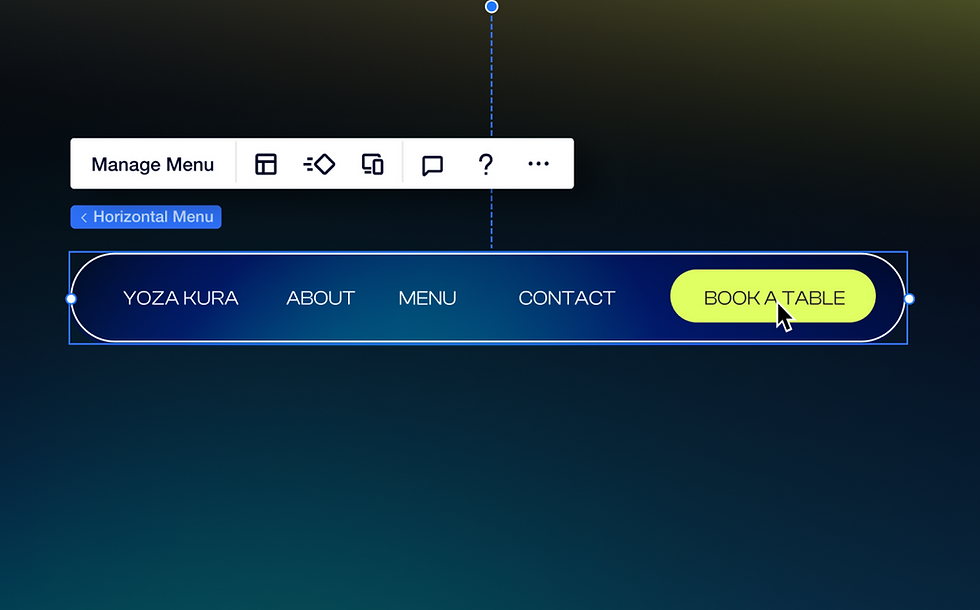
Testimonials
With a coaching website for your small business, you can display the positive reviews from previous to encourage new and interested customers. Request testimonials to showcase by contacting returning customers or previous clients on social media or email and gathering quotes from them.
Subscription form
If you plan on starting a marketing newsletter, having a subscription form on your website is a great way to build a dedicated following, gain leads and convert visitors into new customers. By opting in through the subscription form, visitors grant you the permission to deliver marketing emails to their inbox.
Live chat
Live chat is a great way to grab leads by offering direct communication with potential customers. AI chat setup gives you the chance to answer questions immediately, adding a personal touch by engaging visitors while they browse your coaching website.
Scheduling software
There’s no better way to land new coaching clients than by having a booking system already in place and accessible online. Using scheduling software simplifies the appointment booking process for potential clients by displaying your availability, schedule, and crucial business details such as accepted currency and time zone. It also streamlines the transaction by accepting and processing secure payments.
Payments
Integrate secure payment options to accept upfront payments for coaching sessions or packages. With Wix Payments, you can securely accept Apple Pay, Google Pay, PayPal and more, making it easier for clients to pay and book confidently.

Photo and video galleries
Whether aesthetic or informative, adding media content in the form of still photos, GIPHs, illustration or video to your coaching website can enhance the visual experience. Additionally, you can leverage video capabilities to conduct online coaching sessions, train clients remotely, or share recorded videos to your social media platforms.
These days, it doesn’t cost a lot to develop quality media assets for your coaching website. A smart phone may be all you need to produce custom photographs and videos, and most website builders include robust collections of stock photos, videos and backgrounds that are ready-to-use. Editing tools like a video maker allow you to adjust your media, customizing elements like color and special effects to fit your brand.
Fun fact: Your site is 53 times more likely to rank on the first page of Google if it includes video.
07. Make sure your website is mobile friendly
With nearly 7.5 billion users on mobile devices worldwide, and 61% of mobile traffic coming from mobile devices, it’s no surprise that the success of your coaching website relies on mobile optimization. A mobile-friendly website can boost purchases by streamlining the path from browsing to buying on-the-go.
Designing your website for mobile makes it possible to cater for devices of all types, screen sizes and screen resolutions. Website builders like Wix provide mobile-optimized templates and user-friendly tools, enabling you to create an effective mobile website without extensive technical expertise.
Expert tip from Amanda Weiner, CRO specialist at Wix.com:
"In today's world, we use our phones for everything. And we are increasingly seeing commerce happen on them as well."
With Wix Studio you can create a responsive website if it fits your needs.

08. Optimize your site for SEO
Search Engine Optimization (SEO) involves enhancing your website's content to improve its ranking on search engines like Google. By optimizing your website, you can attract more potential clients through organic search results.
Some SEO best practices to check off your list include:
Meta descriptions: Adding meta descriptions throughout your site will inform Google how each page should appear on search result pages.
Optimize page speed: Fast page speed is essential for both SEO and user experience.
Alt text for images: Adding alt text to images makes your website more accessible and helps search engines better understand your site’s content.
Keyword research and implementation: Conducting keyword research and strategically incorporating relevant keywords throughout written content and alt text of your site is a great way to improve visibility on search engines.
With a website design platform like Wix, you’ll have built-in SEO tools to ensure you check off the most important steps for optimizing on-page SEO.
09. Check your site for web accessibility
Web accessibility is the process of ensuring individuals with disabilities, including visual, motor, hearing, cognitive, or situational challenges, can view the content of your website and interact with it. One in four adults in the U.S. have a disability, making it more important than ever to ensure your website is accessible for all.
To make a site that’s inclusive and user-friendly, some of the best web accessibility practices involve:
Using high contrasting colors
Selecting readable fonts and font sizes
Adding alt text to your images
Preparing your site for screen readers
Translating your site into a multilingual website for users who speak different languages
Including a web accessibility statement on your site
Pro tip: The Accessibility Wizard is a tool that can help by running an accessibility audit of your site to pinpoint accessibility issues and guiding you on how to improve them.
Expert tip from Nir Horesh, head of SEO and accessibility at Wix:
"People with disabilities make up about 17% of the population. Making websites accessible increases traffic and potential engagement, which ultimately benefits businesses by allowing more people to visit their sites."

10. Publish your coaching website
Once your design is ready, your content is uploaded, and your site’s features are functioning and in place—it’s time to launch your new website like a pro.
Before you share your coaching website with the world, we recommend you take the following steps:
Review your site: Run through a website launch checklist to ensure all of the elements you need are there.
Expert tip from Dafna Rabin, templates design team lead at Wix:
"It’s important to check your website after you finish editing it. Publish it and check how it looks in the browser. Scroll through the site, check it on mobile devices and test it on different screen resolutions to ensure everything looks good and works properly."
Get feedback: Send a preview of your website to trusted friends, family and colleagues. Ask them to offer feedback on the user experience and content. This is a great time to pinpoint any glitches in website functionality, fix grammatical errors or catch issues with your site’s design.
Check on website performance: Before more visitors interact with your site, it’s a good idea to double check that it’s up to speed. If you’re using Wix, the website speed dashboard is a great tool for measuring your site’s upload time on a variety of devices.
Pro tip: After publishing, be sure to check in on your site and perform website maintenance on a regular basis.
11. Promote your business
Now that your website is live, you can use it to promote your coaching business, build a following and increase sign-ups. To do that, you’ll need to implement marketing strategies that capture the interest of your ideal customers.
Today, there are a number of strategic marketing methods you can use to increase website traffic and build awareness surrounding your business:
Social media marketing: From Instagram and Facebook, to YouTube and TikTok—your social media pages can utilize different media to promote your coaching website and business. Marketing on these can be paid or free, and should focus on creative content to promote your services, website and more. Pro tip: Tools like Hopp allow you to get a customizable Link in Bio solution to help drive traffic from social media.
Paid advertising: While it can take months to build an audience organically, paid advertising has a better chance of providing your business with instant results. Ads promoting your website or services can run on a variety of channels and formats, including: PPC ads, website advertising or sponsored social media posts.
Email marketing: With well-crafted email campaigns, you can stay connected with your audience, offer exclusive deals and convert visitors into customers. Tools like Wix’s email marketing features help business owners build a mailing list, customize email templates, automate campaigns and track results.
Learn more: How to make money from a website

Why is creating a coaching website important for your business?
Having a website is essential for businesses of all sizes and industries. For small businesses, a website that showcases your unique offerings and coaching style is an especially powerful way to build and market your brand.
These days, much of your business can be managed online, too. For example, if you’re using Wix, the App is an incredible tool for promoting services, sending invoices and accepting bookings on-the-go using your smartphone. These capabilities also equip your already existing clients with valuable tools to enhance their customer service experience.
Should I add a blog to my coaching website?
Starting a blog is a great way to showcase your expertise, build credibility and form an online community. A blog usually includes written and visual elements published in an article format—these articles will include topics that interest potential customers and provide more information about your coaching services.
Blogging provides the opportunity to engage with your audience, answer their questions and provide valuable insights. Over time, consistently publishing blog posts will help you establish yourself as a thought leader in your field and connect with customers in a meaningful way.
Examples of coaching websites
One of the best ways to inspire your own web design is to learn from coaching website examples. Check out these Wix websites below:
01. Aly Gray Fitness

Aly Gray runs her fitness coaching business successfully using a coaching website and mobile app. On her homepage, Aly includes a personalized description of her services and how she developed a passion for fitness. She also includes testimonials from past clients, building trust with visitors from the get-go. Aly’s social media pages are linked directly to her website, giving potential clients the chance to connect with live classes and insight’s from her own fitness journey.
02. Cohesion Life Coaching

Tish Rendon is the owner of Cohesion Life Coaching, a service that helps guide individuals from “thinking about the life you want to living it.” Tish offers new visitors an opportunity to sign-up for a free 30 minutes intro session, which is a great way to sell her services and gain clients. Customers can easily sign up for the life coaching sessions they want using the website's online booking page.
03. Phase 20

Nicole Michler used a negative experience in the corporate world as inspiration to start her own career coaching business. Focused on helping women in their 20s and 30s, Phase 20 works with clients across 1:1 sessions to fast track their senior title through strategy and clarity. The Phase 20 website places Nicole’s personal story front and center and tells visitors exactly what its mission is in a matter of seconds. Customer testimonials and detailed service offerings help to build trust, while a free resources section offers actionable content and captures leads.
Learn more: What is web design?
Firsthand insights from a successful career coach

Nicole Michler, founder of Phase 20, turned her corporate tech experience into a career coaching business helping women advance in their careers. What began as mentoring colleagues became the foundation of her work.
Standing out wasn’t easy, but niching down made the difference. “The way to stand out is to really niche down and get specific on the problem you solve,” she says. By focusing on women in their 20s and 30s ready for career growth, she attracted clients who connected with her story.
Her website plays a key role. “Everything happens on my website and it gives me that instant credibility because of the way I can present myself,” Nicole says. With Wix, she shares her mission, client testimonials and free resources, using features like custom forms and automations to scale as a solopreneur.
Why trust Wix’s experts?
This article was written by Wix’s in-house experts, who have years of experience helping people create and grow successful websites. Every tip, template suggestion and example comes from real Wix projects, designed to help you launch a website that looks professional, runs smoothly and supports your long-term goals.
At Wix, we’ve helped millions of creators, business owners and entrepreneurs bring their ideas online. Our team stays at the forefront of website design, user experience and SEO trends, ensuring the guidance we provide is practical, actionable and rooted in real-world results.
You can trust this blog as a go-to resource for every stage of your website journey, from setting up your first page to scaling your site into a lasting online presence.
How to make a coaching website FAQ
What should a coaching website include?
A coaching website should feature a clear description of your services, showcasing what you offer and who you help. Include testimonials or success stories to build trust and credibility. Add a blog or resources section to share valuable insights with your audience, and provide easy ways for visitors to contact you, such as a form or an email address. Integrating a booking system helps clients schedule sessions seamlessly, enhancing the user experience.
How do I create a coaching network?
Building a coaching network involves connecting with fellow coaches and industry professionals through social media, conferences or networking groups. Create opportunities for collaboration, such as webinars or co-hosted events, to share expertise and reach new audiences. Maintain a strong online presence and engage with your community regularly to foster connections and make your network grow.
Should my coaching website be my name?
Using your name for your coaching website can create a personal and approachable brand, especially if you're building a reputation as an individual coach. If your services have a broader focus or you plan to expand into a team or larger organization, consider using a business name that reflects your coaching philosophy or niche. Both approaches can work—choose what aligns best with your long-term goals.


Comments