Updates & Releases
Wix Mobile App: Choose to Display All Your Forum's Posts or Categories
Go to the Wix mobile app to decide what to show in your forum: a list of all your posts or categories. Find out moreWix Mobile App: Manage Your Forum Categories
Go to the Wix mobile app to manage your forum categories right from your phone. Find out morePaid Plans App: Assign a Plan to a Member Who's Made an Offline Payment
Now you can assign a plan to a member who's made an offline payment—right from your phone.
Here's how:
1. Go to the Wix app and click Paid Plans
2. In the Purchased tab, click Add Purchase
3. Choose a client & plan and click Save PurchaseThe New Wix Mobile App Is Now Available
Get a better experience managing your website and business on the go.
Available in the Apple App Store (iOS) and Google Play Store (Android).
- Manage your Wix website
Get notifications, view all your messages, instantly send responses, start a live chat and more.
- Add & upload pictures
Take photos on your phone and upload them straight to your website's image library.
- Manage your store
Track orders, add new products and get notified about sales and when you're out of stock.
- Keep track of your bookings
Add services & appointments, check in clients and get instant notifications & reminders.
- Manage your blog
Manage your blog posts and share your latest content with subscribers.
- Create events
Invite guests, send invitations and let people RSVP or buy tickets from their phones.
The Wix Mobile App is both for you, the website owner, and your customers. Simply invite people to become members. Members can chat you, book a service, RSVP to an event, start a discussion and more. Find out more
Learn more about the Wix Mobile AppBetter Experience Managing Your Online Store from the Wix Mobile App
Go to the Wix mobile app and click on Store to see the beautiful new design and check out what's new:- See all your products and orders
- Find any orders or collections you've archived
- Access your POS right there
and more
Available on iOS and AndroidWix Mobile App: Better Manage Your Online Store Orders on the Go
With the Wix mobile app, you can easily manage your orders on the go. Write notes to keep track of what you did and what else you need to do for a specific order. Mark as "fulfilled" or "paid", archive an order, add a shipping carrier and scan a tracking number from your phone.Wix Stores: Add & Manage Products from the Wix Mobile App
With the Wix Mobile App, you can now add and manage products - right from your phone.
See how to use the Wix Mobile App to:
Add a new product
Edit a store product
Manage your store product inventory
Add products to a collection
Show or hide a store product
Add a discount to a store product
Share products on social mediaWix Mobile App: New Blog Post Filters
Now you can filter your blog posts under different categories. The category options are: 'All Posts', 'Published', 'Drafts' and 'Soon Scheduled'. (Please note, this feature is currently available for iOS devices only).
Wix Mobile App - Wix Bookings: Block Off Time
Now you can block off time in your schedule directly from the Wix Mobile App. Just go to the Bookings Tab, select the '+' sign in the top right corner, then select 'Block Off Time'.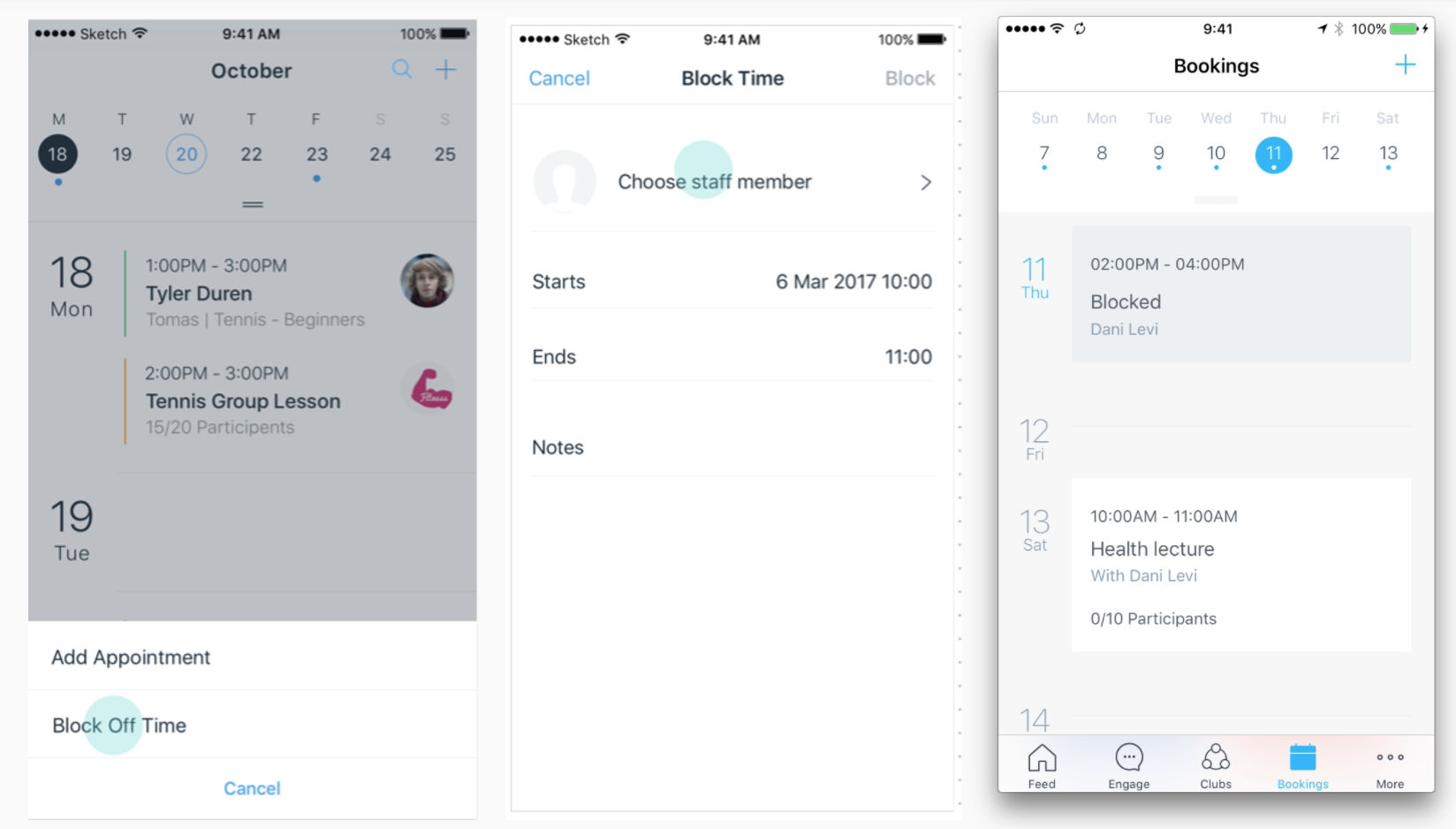
Wix Mobile App: Tidy Up Your Feed
Now you can easily remove a card from your feed. Just click on the 3 dots in the top right corner of each card and choose "Mark as Done".
