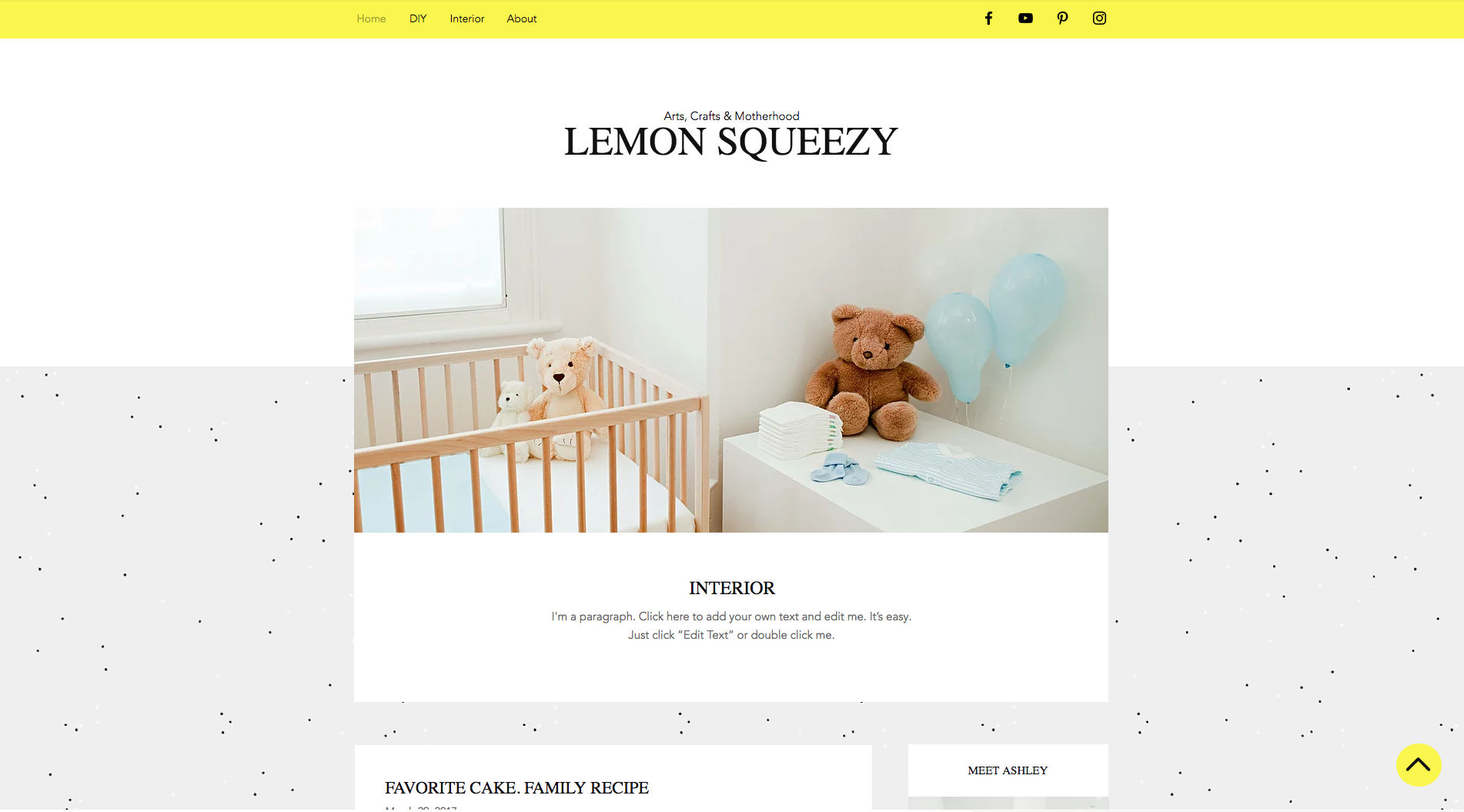Updates & Releases
Wix Stores: Add ZIP File for Digital Goods
ZIP files are now supported for uploading digital files. In response to high demand, for digital goods, it's now possible to upload multiple and compound files etc. within a ZIP file format.Wix Stores: Image Link Options
A merchant can choose to display multiple image options for a single item in their store. This is useful when various options are available for a single product - like different colors or sizes.
Wix Events: Display Multiple Events on Your Site
Choose either a list or a grid layout to display multiple events on your site.
You can also edit the content of your automatic notification emails and schedule a time for reminders to be sent out.
Wix SEO Wiz: Rank Higher on Google
Rank higher and get found on Google by following a personalized SEO plan created just for your website. Learn more
Wix ADI: Change Font Size
Now you can dial up your font size anywhere on your site - from tiny to huge!
Wix SEO Wiz: Title Recommendations
Get title recommendations for your site’s pages. Get found on Google and drive more traffic to your site with better SEO for all your pages.
New Templates!
Wix Bookings: Customer Info
The 'Customers' Tab is where you can keep track of everything to do with your customers.
You can:
- View a list of your customers
- View a customer's past and future appointments
- Add notes to a customer's listing or add a note to a particular appointment
- Search for a customer by name, email address, or phone number (Search is case-sensitive)
- Edit a customer's personal details
- Record a customer's birthday
To edit a customer's info in Wix Bookings:
- Open the Wix Bookings dashboard.
- Click the 'Customers' Tab.
- Click the customer who's info you want to edit
- Click the Edit icon
- Edit the customer's personal info in the Personal Info fields
- (Optional) Add or edit a note about the customer for your personal reference.
- Click Save.Wix Bookings: Canceling & Rescheduling Appointments
Let your customers log in to Wix Bookings on your website.
From here they can cancel or reschedule their existing appointments or reservations.
To add a 'Member Login' button to Wix Bookings:
- Click the Wix Bookings app in your Editor.
- Click Settings.
- Select the 'Add a Member Login link to Your Site' checkbox.Wix SEO Wiz: Character limit
We've made a character limit for the onboarding and the location input. This will solve server issues and improve input quality.