- Apr 6, 2025
- 23 min read
Updated: 49 minutes ago
Design high-end sites with efficiency on Wix Studio. Start creating today →

The internet isn’t just growing—it’s evolving at lightning speed. And with it, website builder platforms are becoming more powerful and specialized. With so many choices out there, finding the right one feels more important than ever.
That’s why we’re diving into a head-to-head comparison of two standout eCommerce platforms, Wix Studio and Shopify, to help you decide which one is the better choice for you and your clients.
Want to learn how to make a website from scratch and explore the best eCommerce website builders to get it done? Let’s start by getting to know Wix Studio and Shopify.
Meet your eCommerce contenders: Wix Studio vs. Shopify
While Wix focuses on self-creators, Wix Studio is designed with professional web creators in mind, making it a go-to choice for freelancers, agencies and enterprises.
Wix Studio offers a complete ecosystem designed for hyper-efficient, high-end creation, featuring a collaborative workspace and tools optimized for scalability. As an advanced AI website builder, it streamlines creation processes with a suite of AI tools like responsive AI and an AI assistant. It’s also a powerful choice for designing and managing eCommerce sites with custom flexibility. While premium features require a subscription, you can still build a site for free.
"When you're building a website, you need a platform that’s got your back and helps you reach your goals. That’s where Wix Studio shines. It’s made for web creators of all kinds who want an all-in-one solution with powerful tools that just work. You can get your site up and running fast, without any extra hassle or complicated steps." - Roy Wax, product marketing manager at Wix Studio
Shopify, on the other hand, is a complete eCommerce platform designed for all businesses, from entrepreneurs to enterprises, looking to build an online presence and sell products. It’s ideal for those building online stores and transitioning from brick-and-mortar locations. While it’s not designed exclusively for professional web developers, it offers a Partner Program that supports professionals in efficiently building and managing Shopify stores for their clients. The platform offers a few eCommerce-focused AI tools under Shopify Magic, as well as Sidekick, the platform’s own AI assistant. Unlike Studio however, Shopify does not have a free plan.
Learn more about Wix Studio:
Wix Studio vs. Shopify: the ultimate comparison
01. Design and creative control

Okay, let's talk about the heart of these platforms: the editor experience. This is your canvas, the space where you build, customize and transform your client's vision into something real and impactful.
Wix Studio design steps up with its drag-and-drop editor, designed to give you a mix of ease and excellence. It’s intuitive enough for beginners to pick up quickly, but it doesn't hold back when it comes to delivering professional results. And here’s the game-changer: it's responsive, letting you optimize designs for any screen size without knowing a single line of code (yes, none). Wix Studio lets you get as creative as you like, whether you're working on an open canvas or choosing from over 375+ responsive templates that are tailor-made for a range of different industries, including eCommerce templates.
Want to go further? Studio also offers code-free animations and code-free advanced layout tools, like built-in Flexbox, custom breakpoints and responsive measurements. These features are all about making the creation process simpler and faster. Studio also gives you tons of web design customization capabilities: like code-free, pixel-level control, customizable site styles and custom CSS for when you want to push boundaries beyond the standard tools. Studio also comes with free native plugins like Lottie and Rive to help bring your designs to life, while its free Figma-to-Studio plugin can help you expedite the creation process.
Now Shopify's design setup? It’s solid too and brings its own set of tools to the table. Its drag-and-drop editor is simple but does lean on some coding knowledge for more advanced customization. You can start with one of Shopify’s 240+ themes or adapt them as needed (Shopify’s website templates form part of its themes, so for this purpose we’re referring to themes and not templates), but there’s no blank canvas option or blank canvas template. And since Shopify focuses on eCommerce, its themes are primarily designed for online stores, unlike Studio’s templates, which focus on a wider scope of industries.
Shopify’s themes are responsive, but achieving advanced layouts, like custom breakpoints or Flexbox, often requires tinkering with CSS. The same applies when you need detailed pixel-level control. Luckily, you can add your own custom CSS and even code free animations. Unlike Wix Studio, Shopify does not offer native Figma, Lottie and Rive integrations—however it does support their external integrations.
Bottom line: While Shopify has a solid editor, Studio delivers greater versatility with its built-in advanced layout tools. If you're looking for creative flexibility without diving into code, Studio might be your better option. However, Shopify’s eCommerce-focused templates might be a good fit if full creative freedom is not a top priority for you.
Want a professional website built for you? Hire a pro through the Wix Marketplace and get matched with verified experts.
02. AI features

Keeping up with AI is no longer just a perk—it's the secret to staying relevant. The good news? Both platforms are going all in on AI, making building incredible websites a whole lot easier for everyone.
Wix Studio AI packs an impressive lineup of AI tools aimed at simplifying and scaling high-end web creation. You've got responsive AI to make your site look great on every screen, AI-powered text and image creators and AI wireframe and visual sitemap generator, as well as an AI CMS creator. Apart from design, you can use Studio’s Meta Tag and Google Ads Content Creator to quickly generate SEO tags and ad creatives. And when paired with Wix Studio’s CMS, which now supports up to 10 million content items on top-tier plans, these AI tools make it possible to build and manage truly large-scale, dynamic web experiences with confidence.
Shopify, on the other hand, takes a more eCommerce-first approach with its AI lineup. Shopify Magic includes practical tools like AI image editing, SEO keyword suggestions and email marketing recommendations. There’s also AI text generation for quick product descriptions, email subject lines and headings. Shopify’s AI assistant, Sidekick, can help you set up and manage your client’s online store. A nice bonus is the AI Shopping Assistant, which gives personalized product recommendations to visitors using the Shop app—a potential sales booster for your clients.
Bottom line: If you're after a well-rounded AI powerhouse that grows with your client’s business and covers full website creation, Wix Studio is probably your best bet. But if what you really need is an AI toolset specifically focused on online store optimization, you'd be better off going with Shopify.
"Designing websites in 2025 is an exciting evolution powered by AI. From tools that streamline the design process to real-time personalization that adapts to user preferences, websites will feel more tailored than ever. Interactive experiences with AR, 3D visuals and animations will enhance engagement, while a focus on sustainability will drive faster, leaner and more energy-efficient sites—benefiting both users and the planet." - Ella Joel, web designer at Wix
Learn more about Wix Studio's collection storage limits and quotas →
03. Infrastructure

Okay, we get it. Infrastructure isn’t exactly the most thrilling topic, but hear us out—it’s the unsung hero of every great website. The real magic of website infrastructure lies in what your clients and their visitors don’t notice. A solid foundation means your site runs smoothly, loads quickly and stays secure—all without you needing to think about it too much.
When it comes to showing up with a strong back-end, Wix Studio has a comprehensive infrastructure solution. It offers free website hosting so you can focus on creating without worrying about extra costs. Along with that, you get a custom domain name for every site you build, even for sites not built with paid subscription plans. Plus, if you’ve been searching for how to host a website without any headaches, this is it. Studio’s infrastructure —it offers unlimited bandwidth, 24/7 monitoring, automatic SSL, DDoS protection and PCI compliance for eCommerce sites with the highest international security regulations.
Last and certainly not least, website performance. Wix Studio is focused on making sure your clients’ sites load quickly and run smoothly with automatic image optimization, a global content delivery network (CDN), lazy loading for faster initial page loads and continuous platform improvements. Plus, the platform has a 99.99% uptime rate, which means you can rely on your client’s site to stay online with industry-leading resilience and limitless scalability.
Similarly, Shopify offers a solid infrastructure with its paid plans which includes unlimited bandwidth and free hosting for all stores. However, unlike Wix Studio, Shopify does not offer free hosting in respect to a free plan. Domains work a little differently, too. While you won't get a free custom domain voucher, you can buy one or use the free myshopify.com domain.
Security wise, Shopify checked all the boxes with automatic SLL, PCI compliance, encryption, regular security checks and strict access controls. They also focus on site reliability with automated backups and a 99.99% uptime as well as performance with automatic image optimization, Cloudflare-powered CDN, DDoS protection and lazy loading.
Bottom line: Overall, both platforms pretty much stand toe-to-toe when it comes to providing robust infrastructure. Wix Studio has a slight advantage by offering free hosting and free domains, making safe and reliable site building more accessible to a wider audience. Also, both platforms prioritize eCommerce website security to ensure a protected shopping experience for online stores.
Looking to lock in the perfect name for your site? Try the domain name search and domain name generator to make it happen.
04. Scalability and dynamic content
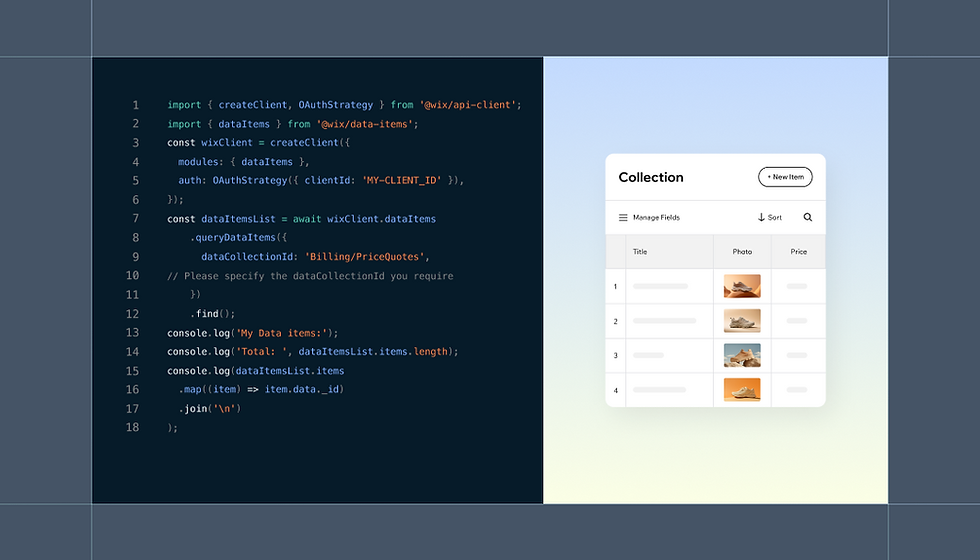
When you're helping a client build an online store, you're not just setting up a website; you're laying the groundwork for their business to grow and thrive. Whether you’re working on eCommerce, portfolios, blogs or other types of websites, scalability is crucial for evolving alongside your client’s goals. Let’s see how Wix Studio’s features and Shopify’s features stack up when it comes to web development that keeps up with growth.
Wix Studio makes scalability feel effortless, especially for dynamic content. With Wix Studio CMS, you can design one template and use it across many pages—saving time and keeping everything consistent. Studio’s open platform capabilities allow you to integrate data at scale using APIs and Wix Blocks, letting you build apps and widgets that work across your client’s site. Plus, its focus on reusable assets, like sections, typography themes and color palettes (including color of the year 2025), along with the ability to transform existing sites into custom templates, dramatically streamlines your workflow. As your client's site grows, the site styles panel and color consistency tools allow you to keep everything cohesive across all pages, saving you a ton of manual labor.
In contrast, Shopify puts a strong emphasis on data management. It supports dynamic pages and reusable assets through features like meta fields, sections, blocks and customizable templates. For large-scale data integration needs, there's Shopify API, third-party apps and custom integrations. Shopify’s themes are designed to be responsive across devices and its modular structure means it’s easy to make changes to match business growth. Plus, performance optimization and regular theme updates help keep everything smooth even as your client’s store expands.
Bottom line: Both platforms are built to grow with your clients, but they shine in different ways. Wix Studio is more ideal for scaling creative content and building a brand's story, while Shopify is a good fit handling massive product catalogs and order volumes.
When the time comes to transform your hard work into new opportunities, the Wix Studio certification is there to boost your skills and your credibility as a professional.
05. Teamwork, client collaboration and client management

Managing team and client relationships might sound like a behind-the-scenes task, but in reality, it’s the backbone of a smooth workflow. When everyone’s on the same page, you’re not just saving time—you’re creating a foundation for success.
Built with professionals in mind, Wix Studio delivers the perfect suite of features to make teamwork and client management a breeze. Whether you’re overseeing a big agency project or collaborating with clients on a smaller scale, Wix Studio features like workspace management give your team organized workflows and a place where everyone knows what’s happening. You can even work side-by-side on the same site in real time, bringing collaboration to a new level.
There are also customizable permissions which ensure that everyone has the right level of access they need, avoiding the proverbial “too many cooks in the kitchen.” When it comes to working with clients, Wix Studio truly shines. You can set tailored permissions, provide dedicated client kits and enable real-time editing that keeps everyone on the same page—literally. Clients can leave feedback directly on their sites, making revisions straightforward and efficient and agencies can track performance. Studio offers powerful tools like automated performance reports, simple invoicing options and branded dashboards. Everything is centralized, making client management super smooth and far less stressful.
While Shopify isn't exclusively built for web professionals, it does have several features that can help your team and your clients work well together. Shopify Partners can access client stores through collaborator accounts, set up development stores for testing purposes and manage all their client projects from the Shopify Partner Dashboard. They also get access to APIs and SDKs to build custom solutions for clients. For Shopify Plus clients—Shopify’s large-scale business solution—there's the added benefit of Shopify Flow, which helps automate different business flows. Unlike Wix Studio, Shopify doesn't have built-in invoicing, so you’d have to handle billing separately outside the platform.
Bottom line: Wix Studio is purpose-built for web professionals, giving you powerful collaboration and management tools like customizable permissions and real-time feedback tools. While Shopify does have collaboration tools, it falls a little short in areas like invoicing and specialized client management.
"As a designer, staying efficient and adaptable is a must. That’s why finding the best website builders for designers can be a total game-changer. Go for platforms that make collaboration easy, provide design tools that feel like an extension of your creativity and make client handoffs smooth and hassle-free." - Tal Ashtar, graphic designer at Wix
Explore Wix vs. Shopify to see how they compare beyond Wix Studio.
06. Ecommerce
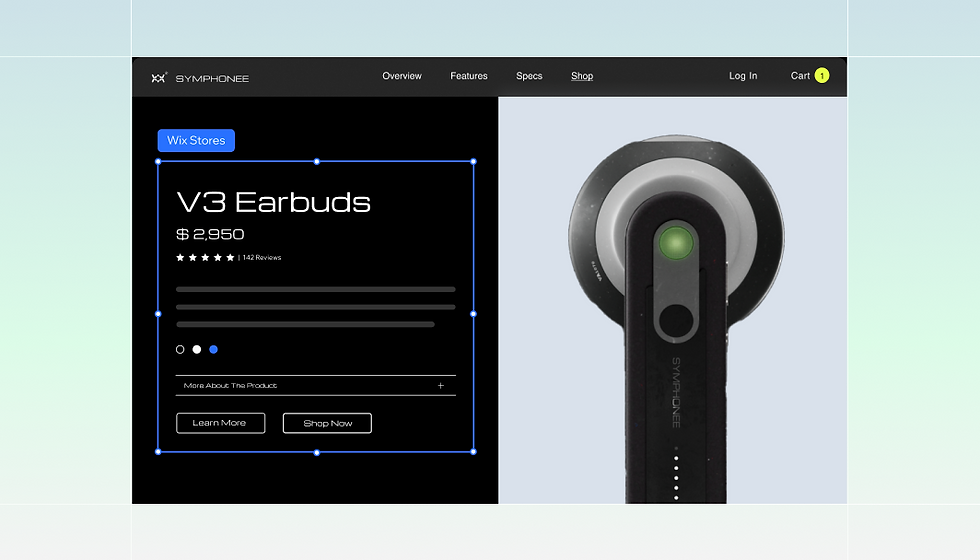
When it comes to eCommerce, there’s a lot of moving parts. Between managing sales, inventory, payments and points of sale, creating an online store for your clients can feel like a juggling act. But the good news? With the right tools and a smart approach, you can make it happen with ease.
Wix Studio eCommerce sets you up for success with its built-in solution for creating and running your client’s online store. Whether you’re figuring out how to make a website to sell physical goods, digital services or a bit of both, Studio has you covered, with a max 50,000-item inventory limit (applicable to all Studio plans except for its Basic plan). Studio’s payment options (through Wix Payments) are pretty comprehensive—you'll be able to set up major credit/debit cards, popular digital wallets and even point-of-sale functionality if your clients need in-person transactions as well. You can also enable multi-cart functionality to allow clients’ customers to check out multiple services and products in one cart.
Remember, great eCommerce UX and eCommerce merchandising can make all the difference here, whether you’re designing sleek product page examples or building an intuitive checkout process.
Wix Studio also offers tools to help your clients grow and thrive. Native marketing strategies tools come ready to use, from email campaigns that drive traffic to discount codes that close sales, plus customer review features that build trust. For clients with global ambitions, Studio offers multi-platform selling and dropshipping integrations, though you might need to add extra tools for multiple currencies or sophisticated international shipping if your client's vision extends worldwide.
Shopify, on the other hand, is specifically designed for eCommerce businesses and comes with really strong product management capabilities. You or your clients will be able to easily handle product variants, create collections and monitor inventory across multiple locations. Like on Wix Studio, you can also allow customers to check out multiple services and products in one cart. Shopify also offers great payment flexibility—there’s tons of gateway options, including Shopify Payments which avoids extra transaction fees beyond standard credit card rates. The marketing toolkit is impressive too, with Shopify Email, marketing automation tools, SEO tools, social media integrations and more. There’s also Shopify Audiences for more targeted advertising. For clients selling internationally, Shopify offers multi-currency support, international domains, multiple languages, plus straightforward handling of duties and taxes. The Shopify Markets feature is a game-changer, making international shipping and international expansion far less intimidating and more manageable.
Bottom line: Wix Studio suits professionals with clients who want an all-in-one solution to sell both physical and digital products, with easy setup and comprehensive payment options. Shopify, however, is ideal for larger eCommerce operations needing advanced product management and robust international selling features.
For design inspiration, check out Wix Studio inspiration, where you can explore amazing Wix Studio website examples.
07. SEO and marketing

Building the perfect website is only half the battle. The real challenge? Making sure it doesn’t get lost in the crowded online world. It’s not enough to create a site; you’ve got to ensure it’s discoverable, visible and driving results for your clients.
Enter Wix Studio SEO tools, powerful built-in SEO tools to help boost your clients' websites’ visibility. From a clear SEO features checklist and structured data markup for rich results, to customizable settings and Google Search console integration, Studio takes eCommerce website optimization seriously. With every tool at your fingertips, you’re not just creating sites—you’re giving them the best chance to succeed.
And because great SEO goes hand-in-hand with marketing, Studio offers integrations with various marketing tools like Google Analytics, Meta Pixel and Google Tag Manager. There’s also the Wix App Market for any extra marketing tools your clients may need.
If you’re wondering how to drive traffic to an online store, engaging content like blog posts can make all the difference. You can start a blog to engage an audience and show expertise in you or your client’s industry. The blog feature lets you or your clients create and manage posts and even tap into AI tools to help generate content when needed.
Shopify also gets it when it comes to SEO. With built-in automatic optimizations like canonical tags, sitemaps and robots.txt files, Shopify simplifies the technical side of things. You can easily edit key SEO elements including title tags, meta descriptions and URLs for all your client’s products and pages. The Shopify App Store also offers a ton of marketing and SEO-enhancing apps such as Yotpo, Loox, SEO Manager, Plug in SEO and SEO Image Optimizer.
Shopify doesn't have a tool that generates an entire blog for you, but it does have a blogging engine that helps you or clients with post creation, SEO optimization, comment management, template customization and post scheduling.
Bottom line: For professionals looking for the best website builders for SEO, both platforms are excellent choices. Wix Studio’s robust built-in SEO toolkit and comprehensive marketing integrations make it a great fit for service-focused sites that need a lot of client engagement. Meanwhile, Shopify simplifies SEO with user-friendly, built-in features and a huge app store, perfect for eCommerce sites looking to maximize product visibility and manage blogs efficiently. Also, if you’re exploring how to start a blog, both platforms offer the tools to help grow an audience.
Take full control of your website’s look and feel—learn how to make an eCommerce website using the right tools.
08. App marketplace and plugins

The apps and integrations you choose for your client’s online business can make or break your client’s business scales and survive—making access to the right selection crucial.
The Wix App Market opens the door to many ways to extend your Wix Studio marketing integrations and client projects using a selection of both Wix-developed and third-party apps like Web GL. Studio also offers several powerful, native plugins designed specifically for creative workflows like Figma-to-Studio and Lottie. If you’re curious about customization, exploring guides on how to build Wix apps or using the app builder can help you create tools that fit your clients’ unique needs.
Shopify's App Store also offers a variety of both Shopify-developed and third-party apps, though they primarily focus on enhancing eCommerce functionality. While Shopify lacks native integrations for tools like Figma, Web GL or Lottie, they do offer equivalent external plugins.
Bottom line: Both platforms have stellar app markets with extensive third-party options. Studio stands out with its native plugins, particularly for creative professionals, like Figma and Lottie. Meanwhile, Shopify offers a marketplace specifically curated with apps designed for online stores and selling operations. Whether you’re aiming to learn how to build Wix apps or scale a client’s eCommerce store, both platforms have flexible solutions to help you get there.
09. Native deep functionality

Using built-in features can save you a world of headaches when it comes to compatibility, updates and security concerns that often arise with third-party solutions. Keeping everything native doesn’t just simplify your workflow; it ensures your client’s site is reliable and efficient in the long run.
For Wix Studio developers, the platform offers a suite of developer tools that let you extend your client’s site’s capabilities without leaving the platform. The Wix AI Assistant generates code and can offer creative solutions, while Wix Blocks lets you build reusable components and custom apps that grow with your client’s needs. Studio’s Open APIs make third-party integrations seamless and custom CSS let’s create freely and responsively. Additionally, Studio’s built-in business solutions—eCommerce, bookings and event websites—help you further customize sites to meet clients' niche needs.
Shopify offers a solid framework for developers to customize and extend a store's capabilities. Its API opens multiple ways for building custom apps and integrations that fit specific business needs. If you want to tweak core features, Shopify Functions has serverless customization options—which comes in handy for customizing a checkout experience. Shopify.dev serves as a great resource hub with clear documentation, practical tutorials and development tools. It’s also pretty straightforward to create unique shopping experiences as the platform supports custom storefronts and theme development using Liquid, HTML, CSS and JavaScript. The Script Editor takes this further by letting you automate store operations with tailored scripts. Beyond the built-in capabilities, Shopify's extensive app marketplace has a ton of third-party options to plug into your client’s store.
Bottom line: Wix Studio is great for professional creators looking for built-in, versatile developer tools to extend site functionality easily. While Shopify is ideal for developers focusing on eCommerce with robust customization and integration options.
See how AI can transform the way you build websites:
10. Enterprise and large-scale solutions

Building for large-scale clients takes more than just a good platform. You need a system that can handle complex workflows, integrate smoothly with existing setups and scale seamlessly to support millions of users.
When it comes to tackling big projects, Wix Studio Enterprise delivers a stand out experience with its comprehensive enterprise solution. There’s a dedicated enterprise dashboard where teams can efficiently manage multiple sites, team members and role assignments all in one place.
Maintaining brand consistency is also pretty smooth with custom templates and apps, while security needs are covered through SSO integration and custom SSL options. On top of that, Wix Studio Business Solutions provides tailored tools to help businesses meet their unique needs, while round-the-clock priority support and hands-on training makes sure nothing slows you down. For professionals looking to truly level up, the Wix Studio Partner Program offers valuable resources and opportunities to expand client offerings and thrive at scale.
Shopify Plus is Shopify’s answer for enterprise-level businesses. While it doesn’t offer a dedicated Enterprise dashboard, it does include custom enterprise-specific templates and apps, B2B wholesale channels, extensive API access, expansion stores and unlimited staff accounts for team management. Plus, there’s access to priority support around the clock to sort out issues quickly.
Bottom line: While Shopify does offer a fairly robust enterprise toolkit, Wix Studio's enterprise solution is more ideal for businesses needing a dedicated platform for managing multiple sites and teams.
11. Support and community

The secret ingredient to building a thriving web creation career? A strong support network and access to resources that keep you ahead of the curve, especially in a world where things seem to evolve faster every day.
Wix Studio has you covered with a broad range of support options and learning opportunities. You can connect with a customer care expert through live chat directly from your workspace or request a callback for personalized assistance. If you're a Wix Studio Partner, you'll enjoy priority support with quicker responses and dedicated help. There’s also a resource center which includes the Wix Studio Academy, a handy Discover page and a dedicated Wix Studio Community where you can connect with other creators. If you're more of a visual learner, Studio has a YouTube channel that’s packed with webinars, classes and tutorial videos to help you level up your skills.
Shopify also provides a ton of support for Shopify Partners, offering a dedicated Shopify Partner Dashboard for managing partnership activities. The Shopify Community Forum acts as a great space to connect with and learn from other partners and developers. Also, partners benefit from priority support and 24/7 assistance. Beyond the basics, Shopify provides practical tools like the Partner Directory to increase your visibility, while Shopify Academy and Shopify.dev offers targeted educational content to build your skills.
Bottom line: Shopify offers strong support for its partners with specialized tools and 24/7 priority assistance. However, Wix Studio’s more personalized support and diverse various learning resources give it an edge.
12. Pricing
Alright, let's talk numbers. When it comes to Wix Studio and Shopify, each platform offers a variety of options, at different price ranges. Let's break it down:
Wix Studio’s annual pricing plans:
Free without a custom domain and access to premium features or try any plan subject to a 14-day money-back guarantee.
Basic ($12/month): build online brands.
Standard ($20/month): accepts online payments.
Plus ($32/month): capture leads and boost sales.
Elite ($149/month): scale business growth.
Enterprise (price available upon request): site management for large-scale businesses.
*Prices displayed are for users in the US. Wix Studio also offers month-to-month pricing plans.
Shopify’s annual pricing plans:
Basic ($29/month with a discount of $1/month for the first 3 months). Ideal for solo entrepreneurs.
Shopify ($79/month with a discount of $1/month for the first 3 months). Ideal for small teams.
Advanced ($299/month with a discount of $1/month for the first 3 months): Ideal for growing businesses.
Plus ($2300/month with a discount of $1/month for the first 3 months). Ideal for more complex businesses.
*Prices displayed are for users in the US. Shopify also offers month-to-month pricing plans.
How Wix Studio’s features and Shopify’s features compare at a glance
Feature | Wix Studio | Shopify |
Infrastructure |
|
|
Design & creative control |
|
|
AI tools |
|
|
Scalability & dynamic content |
|
|
Collaboration & client management |
|
|
Ecommerce capabilities |
|
|
SEO & marketing |
|
|
App market & plugins |
|
|
Native deep functionality |
|
|
Enterprise solutions |
|
|
Support & community |
|
|
Pricing |
|
|
Editor’s note: all pricing and information are current as of 04/03/2025.
Learn more about Shopify alternatives to find the best fit for you.
Why the right website builder matters

Choosing the best website builder isn’t just a checkbox on your to-do list; it’s the foundation for everything your site can accomplish. After reviewing the features of Wix Studio and Shopify—from their design tools and AI capabilities to their eCommerce strengths and infrastructure—it’s clear that the right choice depends on your unique needs and ambitions.
Adi Avrahami, SEO growth specialist at Wix, emphasizes, "The platform you choose directly impacts how well your site can adapt and grow with your goals. It’s not just about design; it’s about creating an experience that keeps your audience engaged."
Your platform should feel like a perfect match—not just for your vision, but for the experience you want to deliver to clients and their customers. Whether you’re creating a sleek online store, expanding your eCommerce reach or building a standout client project, making an informed choice now sets the stage for long-term success without unnecessary hurdles.
Adi adds, "When you’re building for eCommerce, it’s especially important to think about scalability and SEO. A site that performs well today should have the tools to grow alongside your business tomorrow—including built-in SEO features that save you significant time and cost as you scale."
Whichever path you take, remember: a great platform doesn’t just help you build a website; it opens the door to opportunities that help you thrive.
Curious how Wix Studio stacks up against other platforms? Explore more comparisons:
Learn more:
Wix Studio vs. Shopify: which website builder is right for you?

Wix Studio truly stands out as a platform for creative professionals seeking design flexibility without coding expertise. Its blank-canvas approach delivers creative control while offering robust team collaboration features, making it ideal for web designers or agencies managing multiple clients. Studio works exceptionally well for professional web creators building sites for clients that sell a mix of physical and digital products, content creators needing strong SEO tools and professionals who value built-in developer tools with native integrations to platforms like Figma. For example, a web design agency managing multiple client websites would benefit from Wix Studio's workspace management and real-time feedback tools, while a freelance web designer could easily set up an online store for a client who has just started a small homemade jewelry business.
Shopify clearly dominates the dedicated eCommerce space, particularly for businesses primarily focused on scaling their online stores. Its specialized tools excel at managing large product catalogs, international sales and high-volume transactions. While its editor may be less versatile than Studio's, Shopify's ecosystem is meticulously crafted for retail operations with an app marketplace specifically designed to enhance selling capabilities. Consider a growing apparel brand with hundreds of SKUs and international shipping needs—Shopify's robust inventory management and global selling features would provide substantial advantages. Similarly, businesses looking to expand through partnerships would benefit from Shopify's specialized partner support system with 24/7 priority assistance.
At the end of the day, it's about finding what works for you. Wix Studio and Shopify both bring a lot to the table, but Studio's versatility stands out for professional creators working with different types of clients, including those in eCommerce. Its combination of adaptability and practical features makes it particularly appealing to creators who want creative control without sacrificing ease of use—that's what really sets Wix Studio apart.
Wix Studio vs. Shopify FAQ
Is Wix Studio better than Shopify?
The choice between Wix Studio and Shopify depends on your specific needs and preferences. Studio is designed for professional web builders and offers a suite of tools for high-end creation, while Shopify is focused on eCommerce and businesses that are looking to build an online presence and sell products and services.
Should I switch from Shopify to Wix?
Whether you should switch from Shopify to Wix depends on what you are looking to achieve with your website. If you are a professional web builder looking for high-creation capabilities, Wix Studio may be a better fit.
Explore more:
Which site is better for eCommerce, Wix or Shopify?
Both Wix and Shopify offer strong eCommerce capabilities, but Wix Studio is another strong contender for professional web creators while Shopify is tailored for online store owners.
Check out some of the best website builders by niche:
What is the difference between Wix Studio and Shopify?
Wix Studio and Shopify are different platforms that cater to different needs. Studio is designed for professional web builders, while Shopify is focused on eCommerce.
Check out more website builders:
Does Wix Studio offer the same selling tools as Shopify?
While Studio and Shopify offer selling tools, each platform has its own unique features. Studio, for instance, offers AI features for creation efficiency, while Shopify focuses on enhancing eCommerce functionality.
















