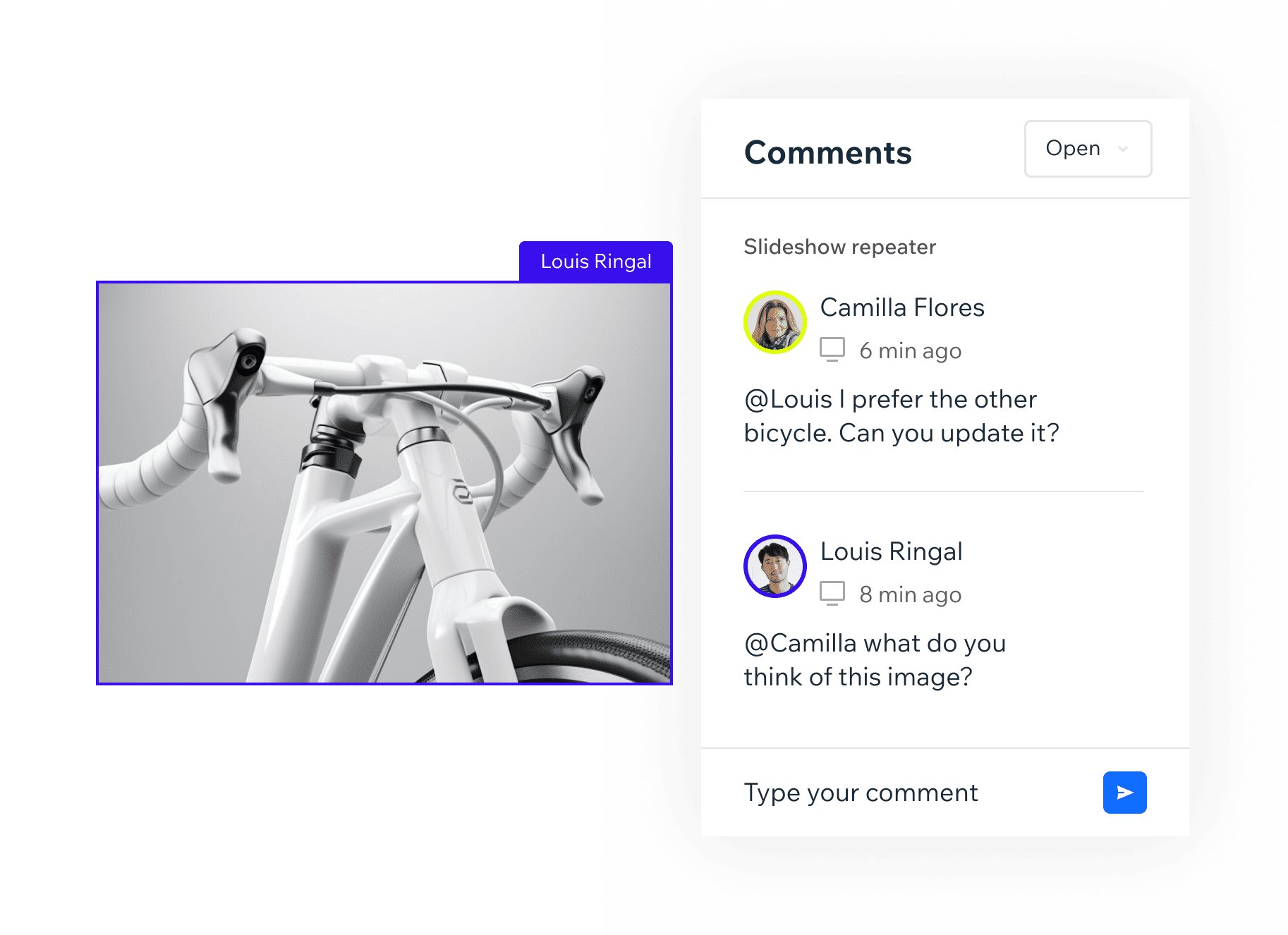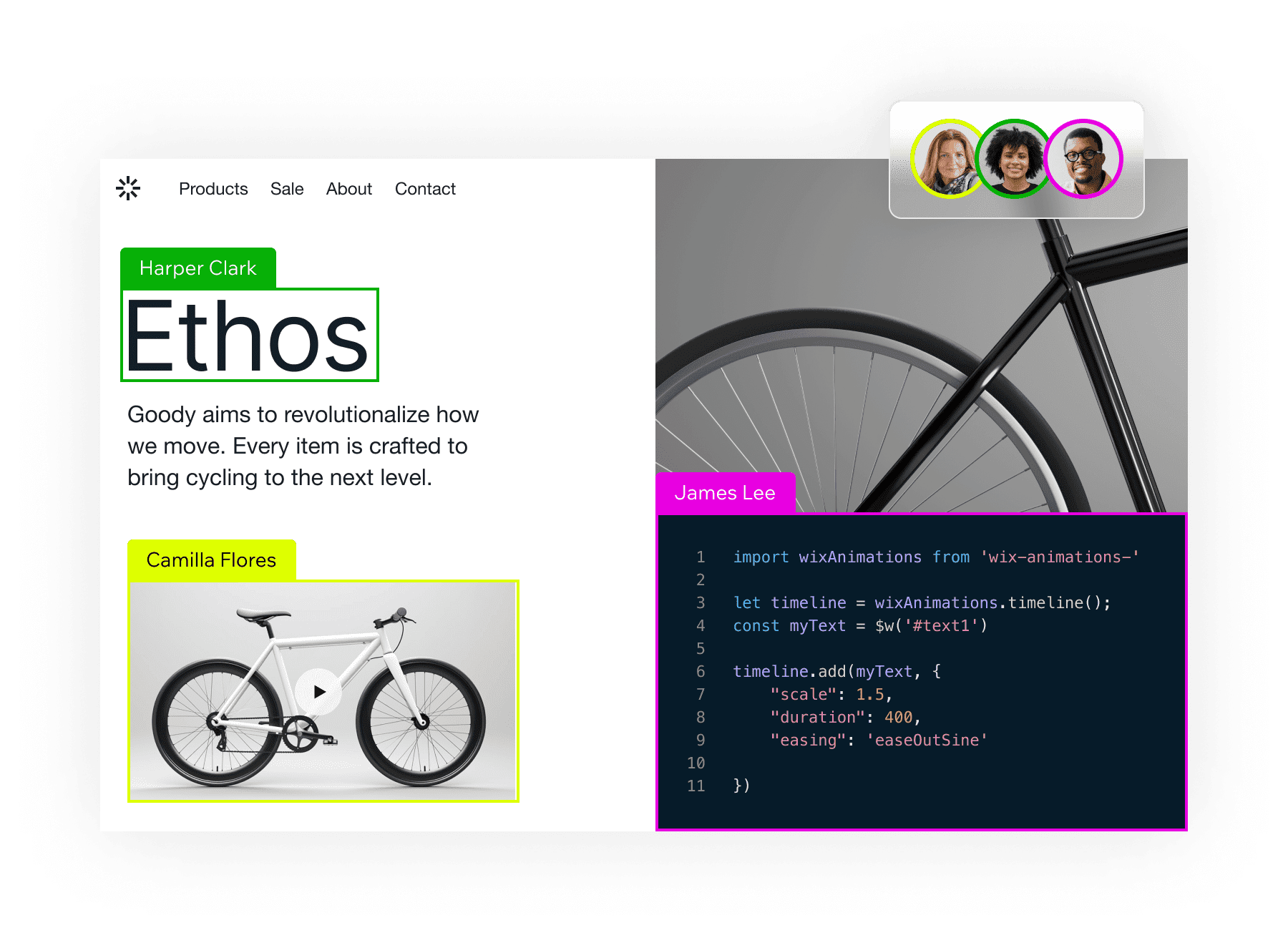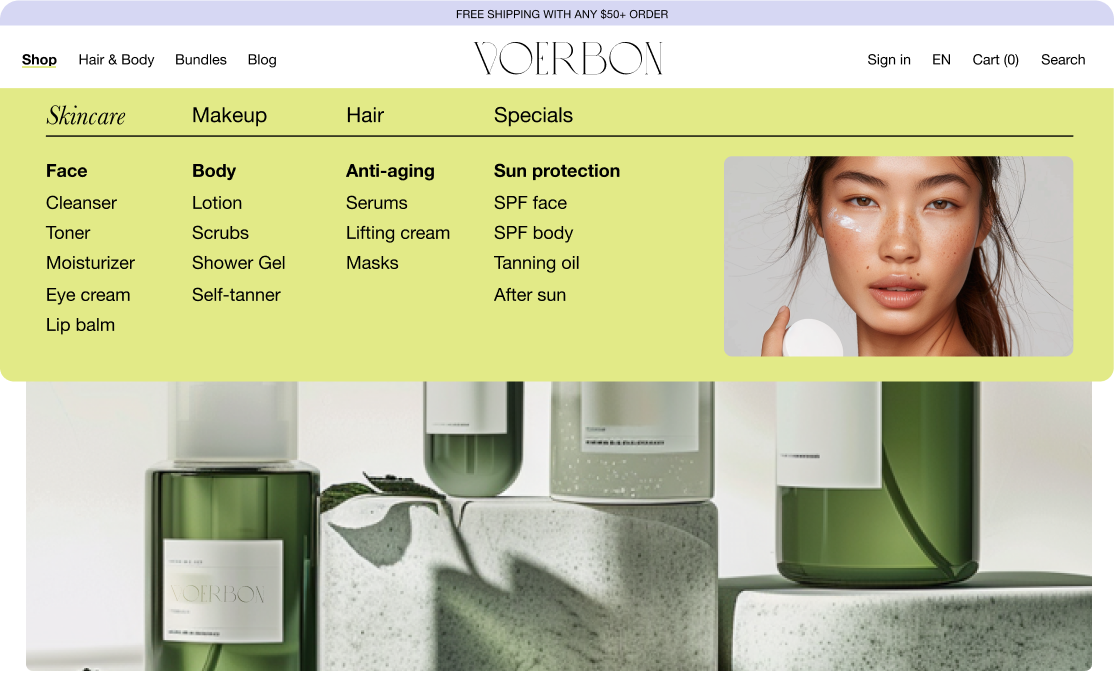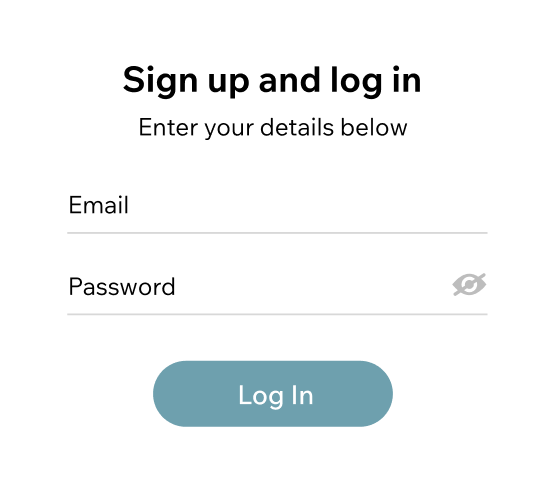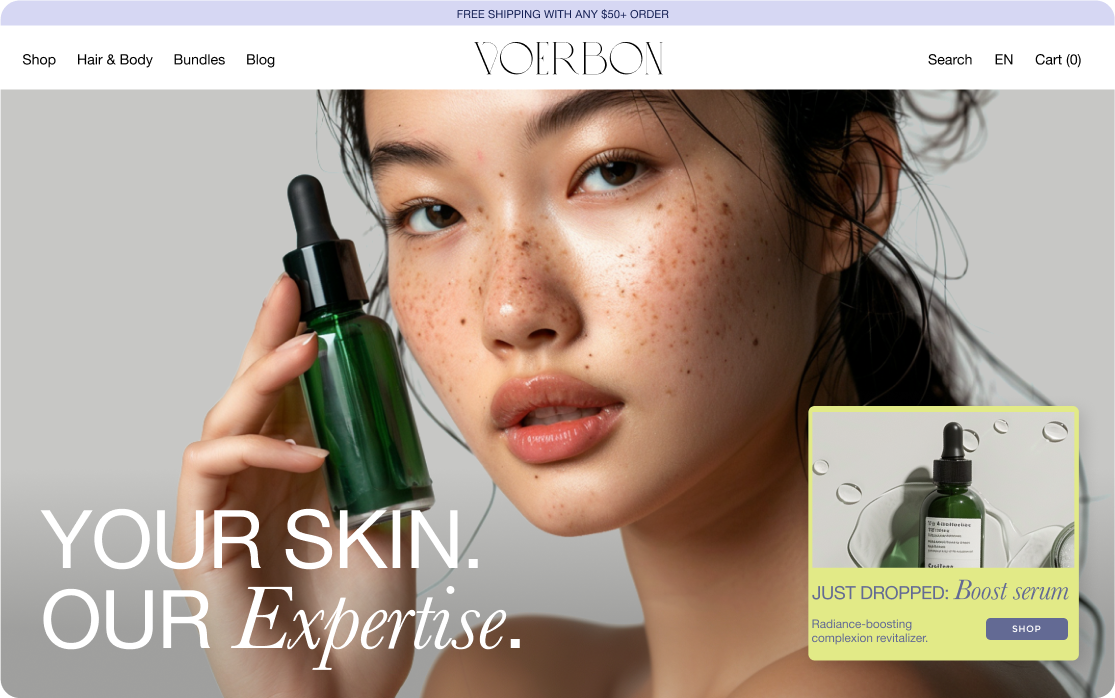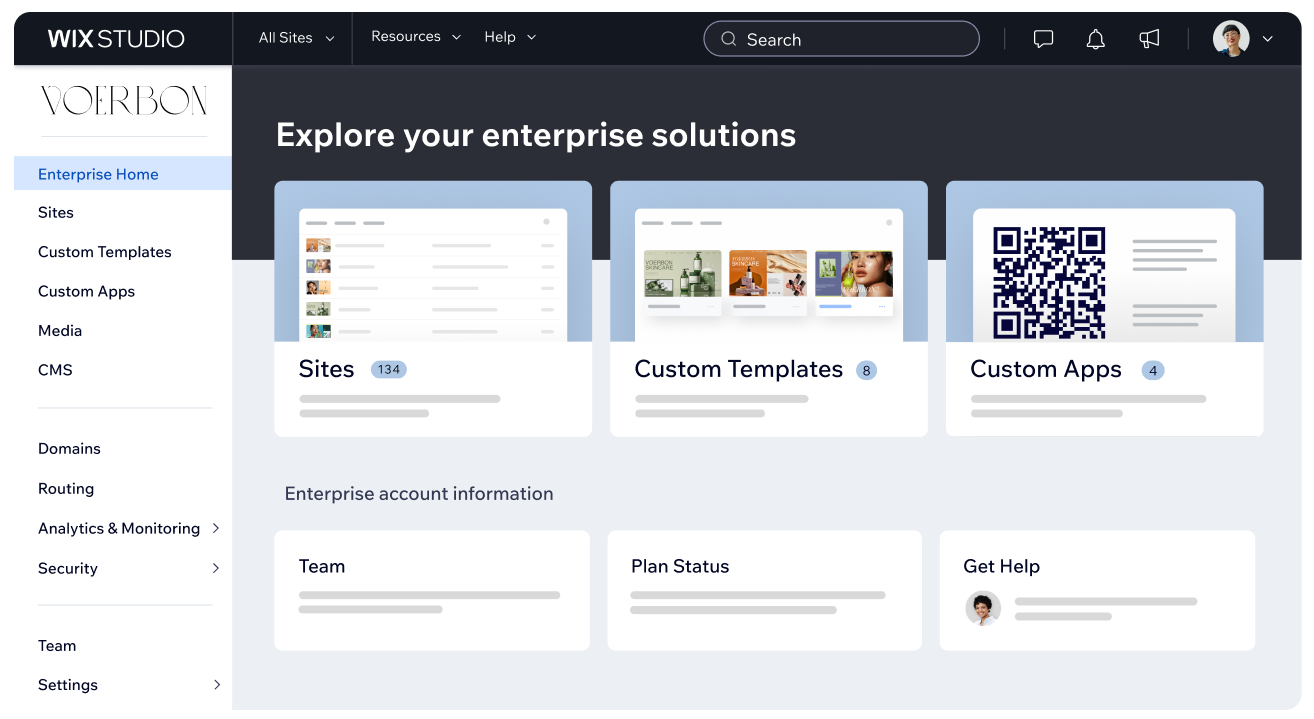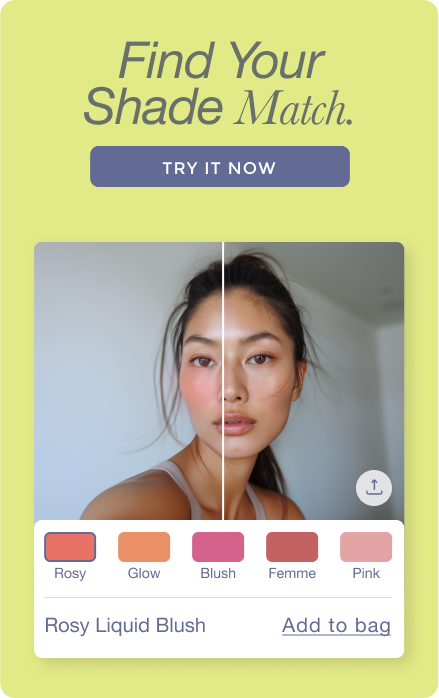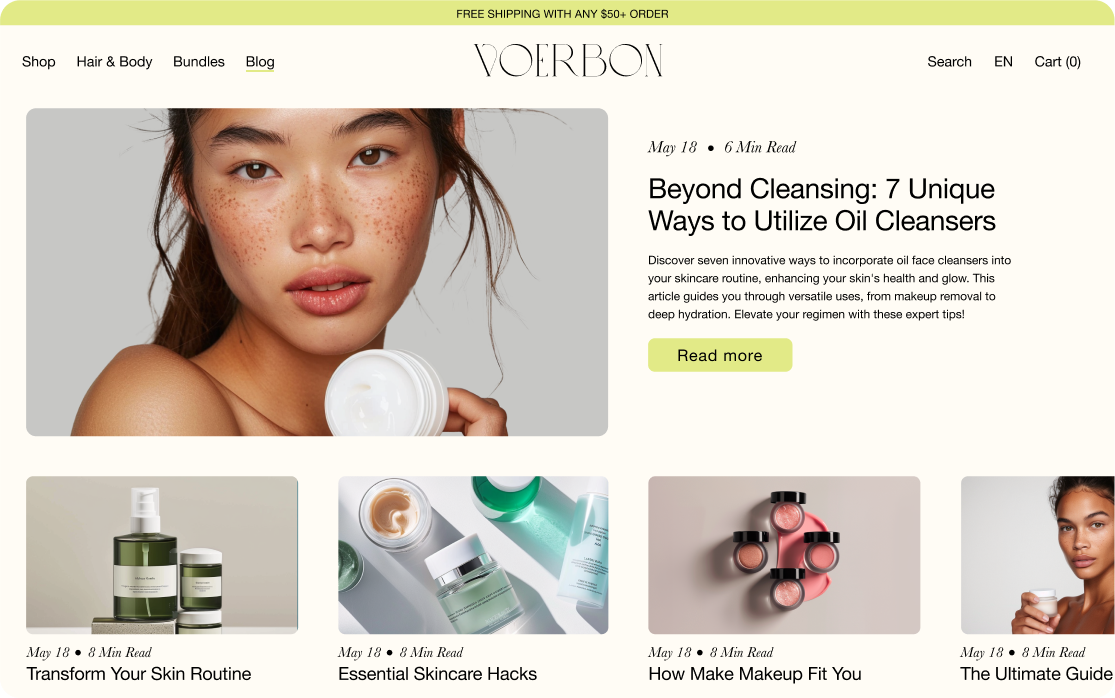One workspace, total control
Get a 360-view of all your projects and work on sites at scale. Manage all subscriptions, support tickets, product updates—and more.







Run your agency on the go
Jump into projects, stay on top of leads and manage your agency from anywhere with the Wix Studio mobile app.

Find us on the App Store
and Google Play.


Work in sync, deliver faster
Custom roles and permissions
Define who does what across sites by tailoring access settings for every contributor and client.

Side-by-side creation
Go live faster by designing, coding and editing pages, sections or elements, concurrently on the canvas.

On-canvas comments
Tag your team for their thoughts, filter comments and invite clients to review in real time to keep things moving.

Reuse assets for quick-fire creation
Save time with custom templates, widgets, reusable sections and design libraries that can be shared with your team and across sites.
Save time on client back-and-forth
Client kit
Create a seamless handover by adding tutorials, guides and more to client dashboards.
Automated reports
Expand your services by setting up monthly insight reports, emailed directly to your clients.
Content mode
Let clients confidently update their content while avoiding accidental design changes.
Create a seamless handover by adding tutorials, guides and more to client dashboards.

Expand your services by setting up monthly insight reports, emailed directly to your clients.

Let clients confidently update their content while avoiding accidental design changes.


Management tools FAQ
What is Wix Studio’s suite of management tools?
The management tools in Wix Studio are a unified set of features that let agencies, freelancers and teams manage multiple websites, clients and collaborators from a single workspace. They help streamline production, visibility and day-to-day operations across all your projects.
How do management tools improve team collaboration?
Wix Studio supports real-time collaboration, meaning multiple contributors can work on the same site simultaneously. You can leave comments on the canvas in real time, assign tasks and control access with custom roles and permissions to keep every workflow organized.
Can I manage all my client sites from one dashboard?
Yes. Wix Studio gives you a centralized dashboard where you can view all your sites, subscriptions, client activity, performance metrics and updates in one place. It removes the need to jump between different tools or platforms when managing multiple clients.
How do reusable assets help agencies work faster?
Wix Studio allows you to store and reuse shared assets—like templates, design sections, widgets and style libraries—across any site. This lets agencies maintain consistent branding while reducing turnaround time for every new build.
What tools are available for handing off a site to a client?
You can create custom onboarding kits, enable ‘content-mode’ so clients can safely update text and images, and lock design elements to prevent accidental changes. Automated monthly reports also help clients understand how their site is performing.
Can clients and collaborators work in the same environment?
Yes. You can invite clients, contractors or teammates into the same workspace with defined permissions. This lets you control who can edit content, manage settings, update design elements or access sensitive project information.
Can I manage websites when I’m away from my desk?
Absolutely. Wix Studio offers a mobile app that lets you monitor sites, respond to leads, track client activity and handle support tasks on the go—so you stay connected to your projects at all times.
Can Wix Studio support large agencies or enterprises with many sites?
Yes. For enterprise-scale usage, Wix Studio offers account-level dashboards, shared content collections across sites, content distribution tools, analytics aggregated across sites, and site-performance monitoring—so agencies can manage hundreds or even thousands of sites efficiently.