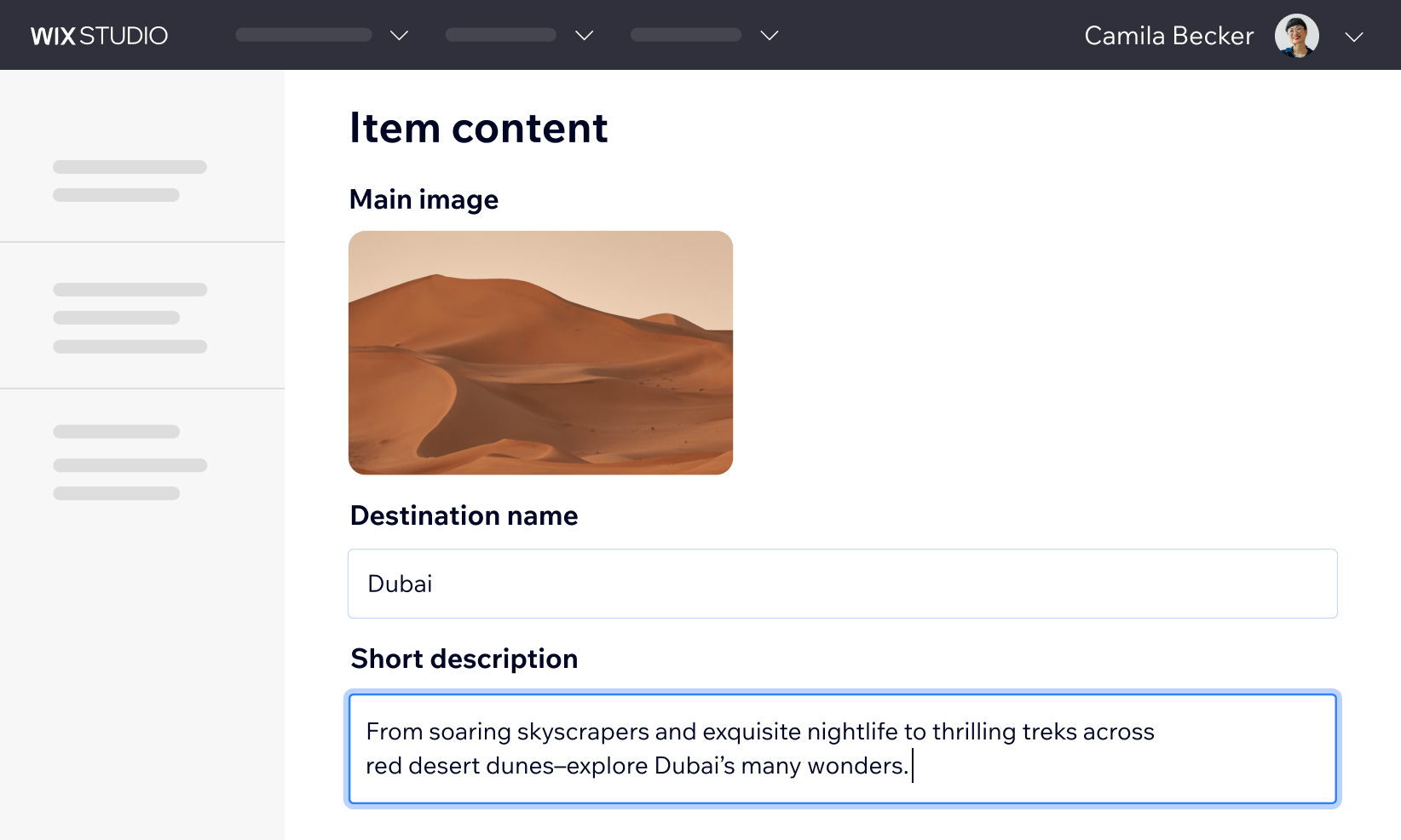Lay the groundwork
Build the content structure you need with presets, templates or from scratch. Import content from a CSV or manually upload text, images, rich content and more.
Connect to the design
Design with full control in the Wix Studio Editor, then connect collections to display dynamic content. Create repeating layouts, add filters and gather content from site visitors—all without code.
Manage content seamlessly
Give clients or team members the access they need to manage content from an intuitive dashboard, separately from the design.
Ramp up creation with presets, templates or AI
Build faster with ready-made layouts and prebuilt collections that you can customize with your own content and design. Or plug in some details and let AI set up collections based on your exact needs.
Presets

Templates

AI

Extend beyond built-in capabilities
1 import wixData from 'wix-data';
2 import { addDays } from 'public/utils';
3 $w.onReady(function () {
4 $w("#search").onClick(async () => {
5 const origin = $w("#origin").value;
6 const destination = $w("#destination").value;
7 const departDate = new Date($w("#depart").value);
8 const returnDate = new Date($w("#return").value);
9 const numberOfTravelers = $w("#travelers").value;
10 const { items: foundFlights } = await wixData
11 .query("availableFlights")
12 .eq("origin", origin)
13 .eq("destination", destination)
14 .between('departDate', addDays(departDate, 1),
15 addDays(departDate, -1))
16 .between('returnDate', addDays(returnDate, 1),
17 addDays(returnDate, -1))
18 .ge("availableSeats", numberOfTravelers)
19 .find()
20 renderResults(foundFlights);
21 });
22 });
import wixData from 'wix-data';
import { addDays } from 'public/utils';
$w.onReady(function () {
$w("#search").onClick(async () => {
const origin = $w("#origin").value;
const destination = $w("#destination").value;
const departDate = new Date($w("#depart").value);
const returnDate = new Date($w("#return").value);
const numberOfTravelers = $w("#travelers").value;
const { items: foundFlights } = await wixData
.query("availableFlights")
.eq("origin", origin)
.eq("destination", destination)
.between('departDate', addDays(departDate, 1),
addDays(departDate, -1))
.between('returnDate', addDays(returnDate, 1),
addDays(returnDate, -1))
.ge("availableSeats", numberOfTravelers)



Bring Wix’s Headless CMS to any tech stack
1 import { createClient, OAuthStrategy } from '@wix/sdk';
2 import { items } from '@wix/data';
3
4 const wixClient = createClient({
5 modules: { items },
6 auth: OAuthStrategy({ clientId: 'MY-CLIENT_ID' }),
7 });
8
9 const dataItemsList = await wixClient.items.queryDataItems({
10 dataCollectionId: 'Billing/PriceQuotes',
11 // Please specify the dataCollectionId you require
12 }).find();
13 console.log('My Data items:');
14 console.log('Total: ', dataItemsList.items.length);
import { createClient, OAuthStrategy }
from '@wix/sdk';
import { items } from '@wix/data';
const wixClient = createClient({
modules: { items },
auth: OAuthStrategy({ clientId:
'MY-CLIENT_ID' }),
});
const dataItemsList = await wixClient.items.queryDataItems({
dataCollectionId: 'Billing/PriceQuotes',
// Please specify the dataCollectionId
you require
}).find();
console.log('My Data items:');
console.log('Total: ',
dataItemsList.items.length);


Popular supported
technologies
Popular supported technologies