Updates & Releases
Wix Home: Transfer Ownership of a Premium Site
Wix Mobile: Improved Background Image Quality on Mobile Devices
With improved image quality, you can now you can be confident your site background will look stunning on mobile as well as on desktop.
Wix Mobile App: New Blog Post Filters
Now you can filter your blog posts under different categories. The category options are: 'All Posts', 'Published', 'Drafts' and 'Soon Scheduled'. (Please note, this feature is currently available for iOS devices only).
Wix Stores: Adding a New Collection to Your Website
After creating a new Collection in your store, you'll see a pop-up window suggesting that you add the Collection to your site. You'll then be able choose from the following options:
'Create a new page for this Collection'
or
'Add this Collection to an existing page'.
You can then customize a name for your new Collection.
If you create a new page for the Collection, it will appear under a new tab in the menu - with the name you provided. The products within this Collection will be shown in a separate gallery when this tab is clicked. If it's part of an existing page, you can drag and drop to find the perfect position for the Collection Gallery on your chosen page.Wix Mobile App - Wix Bookings: Block Off Time
Now you can block off time in your schedule directly from the Wix Mobile App. Just go to the Bookings Tab, select the '+' sign in the top right corner, then select 'Block Off Time'.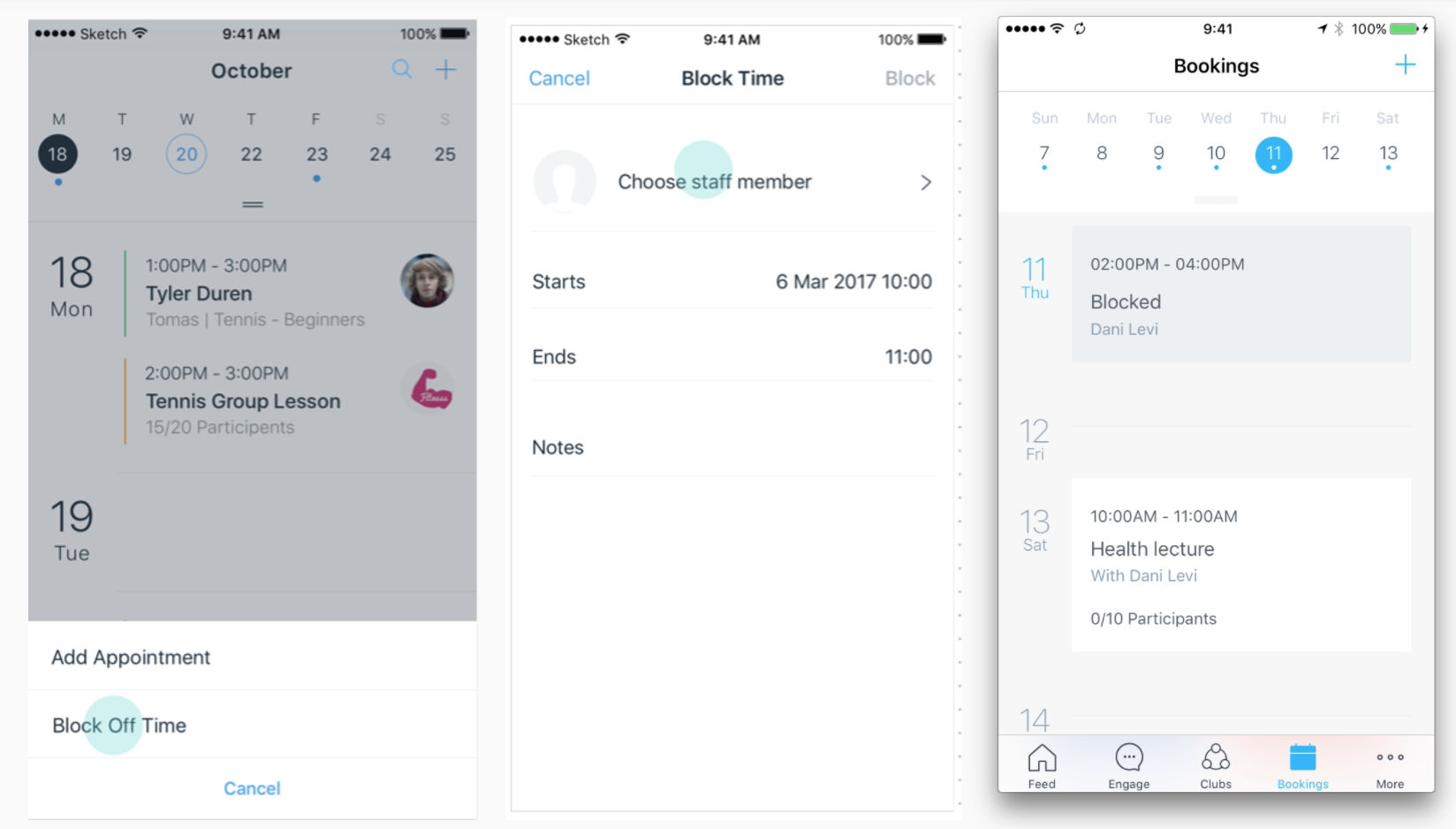
Wix Inbox: Add a Custom Signature to Your Emails
From your desktop, you can add a custom signature to all emails sent from your Wix Engage App. Within the App, click 'Actions' then select 'Settings' and add your custom signature.Wix Chat: Sending Attachments
Site visitors can now use Wix Chat to send images and other attachments to site owners - from a desktop or a mobile device.Wix Mobile App: Tidy Up Your Feed
Now you can easily remove a card from your feed. Just click on the 3 dots in the top right corner of each card and choose "Mark as Done".Wix Restaurants: 2 New Options for Receiving Orders
With Auto Print (KB) you can automatically print new orders as they arrive - using any "Google Cloud" supported printer.
With a Webhook you can integrate Wix Restaurants with other third-party services including:
- Point of sale (POS) systems
- Delivery management systems
- Loyalty programs
Please note: Creating a webhook requires computer programming skills.Wix Restaurants: Faster Menu Loading Times
Great news! Menus now load 3.9 seconds faster thanks to server-side rendering.
