- Ekaterina Oduncu

- Nov 18, 2025
- 9 min read
Updated: Nov 25, 2025

Building a website from scratch is a major step in growing your business, but getting online is only the beginning. To attract customers, earn trust and drive conversions, your Wix website must be fast, intuitive and engaging.
The good news: meaningful improvements don’t require complex development. With smart strategy and Wix’s built-in tools, you can turn your website into a high-performing business engine.
This guide walks you through the essential steps to optimize speed, website navigation, mobile experience, content quality, engagement and data-driven decisions, all tailored for Wix users.

Building a website for your business, passion project or side hustle should be easy and exciting. With Wix, you can design, customize and launch a professional website in minutes. Everything about Wix is built to simplify the process so you can focus on what really matters: bringing your ideas to life. Ready to make it happen? Start creating the website you’ve always envisioned today.
TL;DR: website building tips
Launching a website is easier when you have a clear plan and the right guidance. In this guide, Ekaterina Oduncu, a top-level Wix partner, shares her expert tips for building websites that look great, perform well and keep visitors engaged.
Whether you’re using a free AI website builder or customizing every detail yourself, think of this as your mini website launch checklist.
Here’s what you’ll take away:
Speed matters: How to optimize your site for fast load times.
Smarter structure: How to create clear, intuitive navigation.
Mobile-first design: How to build a seamless phone browsing experience.
Engagement tips: How to publish content that keeps visitors exploring.
Data-driven updates: How to use insights to improve website performance.
5 website building tips
Building a website that performs well starts with a few key best practices. From speed and navigation to mobile design and website user engagement, these five tips will help you create a site that keeps visitors happy and coming back.
01. Optimize your site for a fast load
Wondering how to make a website fast? A fast-loading website isn’t just nice to have, it directly affects user experience, SEO and conversions.
Mobile users expect pages to appear quickly, and even a few extra seconds can lead to lost visitors.
By optimizing images, videos and page elements, you can improve website optimization and make your site feel smooth and responsive from the moment someone lands on it.
What to focus on:
Start with a lightweight hero section: Avoid heavy sliders, autoplay videos or large animations. Use one optimized image that clearly communicates your brand.
Optimize images before uploading: Keep total page weight around 1.5 MB and individual images between 100–200 KB to improve load times and support how to make your site mobile-friendly.
Avoid large video files: Videos over 20 MB slow your site. Embed from YouTube or Vimeo and skip autoplay.
Limit heavy apps per page: Use only one to two heavy apps and enable lazy loading or batch-loading for galleries.
Reduce above-the-fold animations: Place website animations below the fold or use scroll-triggered effects.
Practical Wix tips:
Wix compresses images, caches content and uses a global CDN automatically.
Convert PNGs to AVIF or WebP for faster loading and better SEO.
Check core web vitals in website analytics → site speed for desktop and mobile diagnostics.
Common mistakes to avoid:
Full-screen autoplay videos or sliders above the fold.
Loading all images in large galleries at once.
Using PNGs instead of WebP/AVIF.
Overusing entrance animations.
02. Create clear, intuitive site structure & navigation

Your website architecture and navigation are like a roadmap for visitors. When menus are simple and logical, users immediately understand what your site offers and where to go next.
Clear navigation reduces bounce rates and encourages conversions, while confusing layouts can frustrate visitors.
What to focus on:
Use simple, predictable navigation: Limit main menu items to six or fewer. Use familiar labels like Services, Shop, About, Contact. Place other pages in submenus.
Make CTAs visible and actionable: Use clear verbs such as “Book a Session,” “Request a Quote” or “See Pricing.”
Limit CTAs per section: Stick to one primary CTA and one optional secondary CTA to avoid decision fatigue.
Use a clear heading and tagline on the hero screen: Clearly state your value proposition and include main keywords.
Add a search bar for large sites: Make it easy for users to find products or pages.
Practical Wix tips:
Use Wix’s Menu and pinned/sticky elements for instant access across devices.
Use Wix AI for catchy, SEO-optimized titles, descriptions or meta tags.
Common mistakes to avoid:
Hiding important pages under deep submenus.
Generic or vague hero titles.
Confusing button text.
Multiple CTAs competing for attention.
03. Design for mobile-first browsing
Most website traffic today comes from mobile devices, so designing with phones in mind is essential.
A mobile-first approach ensures your site loads quickly, stays easy to navigate and keeps users engaged, no matter the screen size.
What to focus on:
Break long paragraphs into shorter sections: This makes the content easier to read and skim, especially for users scanning the page quickly.
Use a sticky header: Ensure menus and call-to-action (CTA) buttons are always accessible, improving navigation and user experience.
Add a “Back to Top” button: This is especially helpful for long pages, allowing users to quickly return to the top without excessive scrolling.
Batch-load galleries: Optimize mobile performance by loading images in batches, keeping page speed high and user experience smooth.
Use SVGs for icons and small elements: These are lightweight and maintain crisp quality at any resolution, enhancing visual appeal.
Increase tap target sizes: Make buttons and links larger to reduce accidental clicks and improve usability, especially on mobile devices.
Practical Wix tips:
Adjust mobile layouts independently with Wix Mobile Editor.
Hide unnecessary elements on mobile to streamline the experience.
Common mistakes to avoid:
Long paragraphs on mobile.
Complex multi-column layouts.
CTAs placed too low or too close together.
Large galleries auto-loading.
Learn more:
04. Publish content that keeps visitors engaged
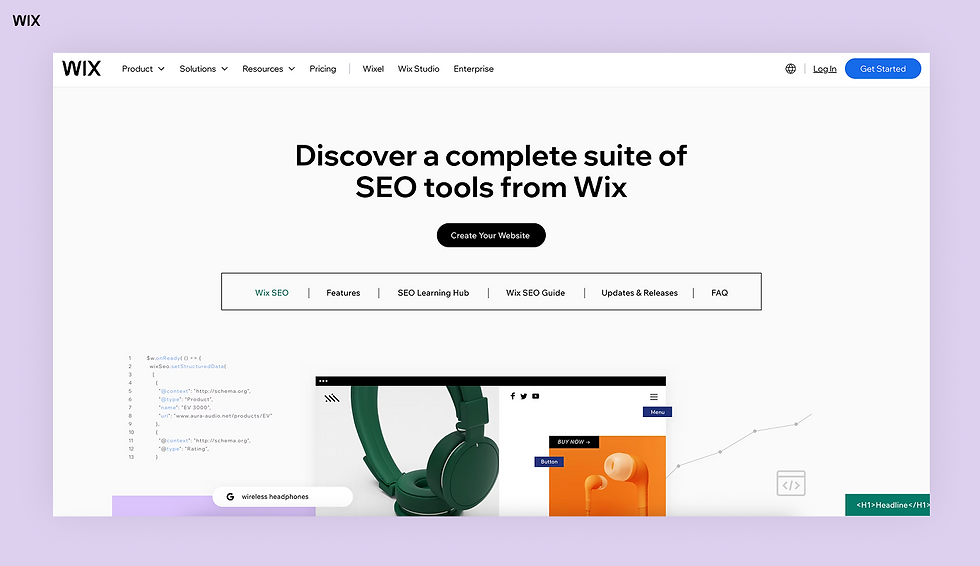
Web content is what keeps visitors exploring your site and returning later.
Engaging, interactive content builds trust, strengthens your brand and supports SEO features, all while giving users a reason to stay longer.
What to focus on:
Use scroll or loop animations: Ensure they align with your brand identity to create a cohesive and engaging user experience.
Publish diverse content types: Include videos, galleries, before/after sliders, flipbooks and 3D galleries to keep your audience engaged and cater to different preferences.
Create evergreen content: Develop FAQs, tutorials, guides and resource pages that provide long-term value and drive consistent traffic to your site.
Use the Wix Blog: Take advantage of its features to boost SEO, enable internal linking and support ongoing content growth.
Practical Wix tips:
Explore interactive elements in the Wix Editor and App Market.
Post and schedule blog articles via the free Wix Owner App.
Common mistakes to avoid:
Overloading pages with website content and animations.
Publishing only promotional content.
Long blocks of unformatted text.
Not updating content regularly.
Learn more about content strategies:
05. Use data to guide site improvements
The best websites are always evolving. By analyzing user behavior, traffic patterns and SEO performance, you can make informed decisions that improve engagement, conversions and overall site performance.
What to focus on:
Check key traffic & engagement metrics: Traffic sources, top-performing pages, user behavior flows, conversions, session duration and bounce rates.
Analyze site search behavior: Identify what visitors are trying to find to guide content and navigation updates.
Monitor SEO health: Add alt text, improve metadata, fix crawl issues, submit sitemaps and optimize URLs using Wix’s SEO Setup Checklist.
Practical Wix tips:
Check Analytics → Site speed monthly for core web vitals.
Review SEO → Keyword rankings to track visibility changes.
Common mistakes to avoid:
Making design changes without reviewing analytics.
Ignoring high-bounce pages.
Publishing content without optimizing metadata.
Learn more with our helpful Wix tutorials.
Advanced website building tips to maximize your success

As Ekaterina Oduncu explains, strengthening your website’s performance isn’t just about the initial setup, it’s about the ongoing choices you make as your business grows.
These additional best practices help ensure your Wix site continues to attract visitors, build trust and support long-term success.
01. Keep your branding consistent
A cohesive visual identity builds recognition and credibility. Part of your website branding should be using the same colors, typefaces and tone across your site, social platforms and marketing materials.
As Ekaterina notes: “Consistency removes friction. When your design and messaging stay aligned, visitors feel more confident engaging with your business.”
02. Review your site content regularly
Review your site content regularly. Search trends, user expectations and industry standards shift over time. Refreshing content helps you stay relevant and competitive.
Ekaterina often tells site owners: “Small content updates can drive big gains. Even optimizing headings or tightening your copy can improve clarity, SEO and conversions.”
03. Expand your internal linking
Strong internal linking improves navigation, keeps users exploring longer and supports your SEO.
Add links between related services, blog posts, product pages and FAQs to create a natural content flow.
In Ekaterina’s words: “Internal links act like signposts, when you guide visitors intentionally, they stay longer and discover more of what your business offers.”
04. Use automation to stay efficient
Tools like Wix Automations can streamline tasks such as sending follow-ups, confirming bookings or delivering forms, saving time and improving engagement without extra effort.
As Ekaterina explains: “Automation doesn’t replace your work, it multiplies it. It helps you deliver a polished, responsive experience even when you’re not online.”
05. Revisit your goals and analytics
Your business evolves, and your website should evolve with it. Review your analytics to ensure your pages, funnels and CTAs still match the actions you want users to take.
Ekaterina adds: “Data gives you direction. When you evaluate what’s working and what isn’t, every update becomes a strategic improvement—not a guess.”
Final thoughts
Building a successful small business website isn’t about just one element, it’s about bringing together speed, clarity, compelling content, interactivity and data-driven improvements.
With Wix, you have all the tools you need to create a standout website. From secure and free website hosting, domain names and AI-powered content creation to intuitive design features, seamless site management and actionable analytics, everything is designed to help you succeed.
By putting the strategies in this guide into action, you’ll craft a website that’s not only faster and more engaging but also one that turns visitors into loyal customers.
Meet the author
Ekaterina Oduncu is the founder and lead designer of WebcityX, a creative web design studio based in Budapest, Hungary. A multilingual designer fluent in English, Turkish, Russian and Hungarian, she specializes in building modern, responsive and SEO-friendly Wix websites for businesses of all sizes around the world.
Her journey into web design began unexpectedly, with a small plush-toy webshop she created for her own business on Wix. What started as a simple attempt to promote her products quickly grew into a passion for design, branding and digital strategy. After completing a range of graphic design and web design courses, she turned that passion into a full-time career.
With more than six years of experience in design and marketing, Ekaterina is now a Wix top-level partner, helping business owners elevate their online presence through clean design, strong UX and effective strategy. She also shares her knowledge with fellow Wix designers and entrepreneurs, empowering them to create websites that not only look great but perform even better.
Website building tips FAQ
What are the 7 C's of a website?
When you’re building a site, the 7 C’s are a handy checklist to guide every decision. They are: Context (how your site looks and feels), Content (the info and visuals you share), Community (ways for visitors to connect), Customization (personalizing the experience), Communication (making it easy for people to reach you), Connection (links to and from your site) and Commerce (all things related to selling, if you plan to sell). Focusing on these areas helps keep your site balanced and user-friendly.
What are the 5 golden rules of web design?
The heart of good design is making things clear and useful. First, be clear, let visitors know what your site’s about right away. Second, keep things simple so people don’t get overwhelmed. Third, use visual hierarchy, which means making important stuff stand out. Forth, always design with your audience’s needs in mind. And finally, be consistent with your look and layout from page to page, this helps people feel comfortable navigating your site.
What are the 7 steps to building a good website?
Making a website is easier when you break it down into steps. Start by setting a clear goal: what do you want your site to do? Next, plan what pages and content you’ll need. Choose a site builder and a domain name that matches your vibe. Then design your layout, keeping it easy on the eyes. Fill in your content: text, images and more. Before hitting “publish,” test everything (think links, forms, mobile view). Finally, launch your site and tell the world about it.
How to build a really good website?
You want your site to work hard for you and your visitors. Begin with a clear purpose and always keep your audience top of mind. Make sure every page is well organized and your style stays the same throughout. Test your site regularly, so nothing’s broken and don’t be afraid to refresh your content. If you create something useful and enjoyable, you’ll keep visitors coming back, and that’s what makes a website truly great.



Comments