Get started by: Creating a website → | Getting a domain →
Websites. We’ve all heard of them, visit them and consume their content, but what are they exactly? How do they come into being? The short answer is that they are documents that are being read by web browsers and displayed on your screen, but the long answer is much more complex than that. That’s what we’re here to help answer.
While there are many paths you can take to create a website, a popular choice time and again is to utilize a website builder. Whether you are a beginner or a design professional looking to make a website, website builders like Wix offer solutions for your needs. Our complete guide will walk you through the essential steps you need in order to build a website with Wix. This article will also help you understand all of the moving parts that go into a website, no matter which route you take.
How to make a website with Wix
Let’s dive into more details about each of the seven steps involved in building a website.
01. Choose the website type
The making of your website begins at the conception phase, where you are simply thinking about what kind of website you want. This thought should be driven by your goals for your site and who your target audience is. Do you want to monetize a website? Perhaps you want to share your recipes? Whatever your ultimate goal is, it should be reflected in your choice of website. Only from that point can you truly understand what platform is the best suited for your needs, the specifics of what your website should contain and how long it takes to build your website.
If you have not yet decided on what kind of website best suits you, we suggest taking the time to learn more about the different types of websites available and to peruse these website ideas. With so many different options out there, this research will help you narrow down the playing field and make an informed decision about your site. We recommend that you jot down some items that stand out to you as you go through these lists and then return to this guide to get you through the rest of the creation process.
To give you an idea of a few options, here are some of the most popular types of websites and how you can go about making them:
Online stores are used to sell merchandise online. Learn how to start an online store. You can also consider how to go about making an eCommerce website.
Blogs are sites where you can consistently share information on a specific topic. Learn how to start a blog.
Online portfolios are a type of static website used to display your expertise and experience. Learn how to make an online portfolio.
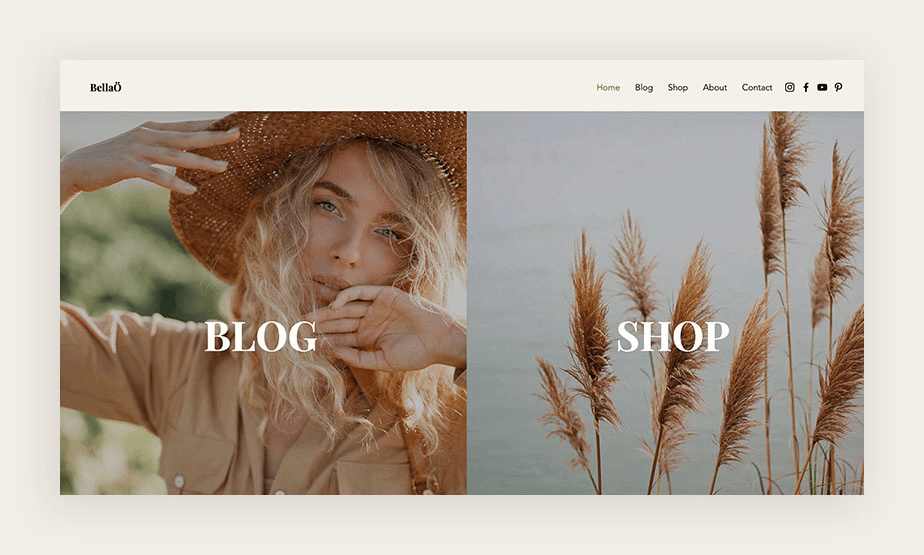
Take note that website types are not mutually exclusive. You can create an online store that also has a blog. Or you can create a blog and then sell merchandise. One of the best parts of creating your own website is that you have the flexibility to decide what makes the most sense for you. Many different elements can be brought together to create a site that fits your needs.
“Just as us humans, every website has its own needs. Try to define what those are and what goals you’d like to achieve in order to create a successful website that is truly original.” - Adi Huri, product marketing lead for the Wix Brand
If you have already decided on the type of website you wish to make, you can start from scratch or browse through website templates that are divided into categories. There you will find tons of designer made templates for any website niche imaginable. This can help you draw more specific inspiration and understand what elements you might want to include when making your site.
02. Pick a website builder
There are a number of different ways to go about making a website and various Wix tools that can help you depending on your experience and your needs. Below are some of the routes that we suggest, along with an explanation of how they work and who they are best suited for:
a. Templates
b. From scratch
c. Velo
Wix AI website builder
Best for: a beginner or someone who needs a website made quickly
Wix’s AI website builder can build a custom website for you in minutes. Born of the latest tech and Wix ADI, the builder will ask you a few questions regarding goals and preferences for your site.
Wix will then design a site from top to bottom according to your preferences, giving you the option to customize certain elements on the spot. The platform will also set you up with the right built-in apps based on your business needs and fully fleshed-out content (images, text and all).
Wix will take care of all the technical setup while letting you freely make changes as you see fit from the Wix Editor.
Try out the AI website builder for free today.
Wix Editor
Best for: anyone looking to create their own site. Can be a beginner or experienced.
The Wix Editor, as it sounds, is a platform that you can use to create and edit your own sites. It employs an innovative drag and drop HTML editor which enables you to easily add or change elements on your site and has a plethora of built-in design options. The true benefit of the Editor is that it provides a number of different routes to help you create a professional website and gives you the flexibility to adjust your site as you see fit.
Learn the ins and outs of building a website with the Wix Editor with this online course.
Start with a template
Best for: templates are truly for anyone and everyone looking to get online.
Website templates are a great choice for anyone looking to create their own site. Wix’s templates are made by professional designers, with over 900 options for your picking. You can be sure that whatever niche your website falls into, there will be a template waiting for you. We suggest exploring these website templates by category to find the one that best suits your needs or design preferences. You can also delve into these Wix websites for inspiration and to give you an idea of what a template looks like in action.
No matter which template you choose, the Wix Editor provides you with the freedom to add and remove site elements with ease so that you can adapt the look and feel of your site. Whenever you choose a template with Wix, you will automatically be taken into the Wix Editor which allows you to customize as you see fit.
Explore how to make a website with AI
Best for: those who want a bespoke website—and want it fast.
The Wix Editor is connected to Wix's AI website-building tools, allowing you to tap AI for help whenever you need. You can either fire up Wix's AI website builder from the get-go to get AI's help building a site from top to bottom. Or, from the Editor, access any one of our other AI tools, which include:
AI text creator for help writing copy for any part of your site, such as your homepage or "About Us" page
AI product descriptions for help writing creative, highly targeted product descriptions
AI image creator for building banner images, background images or other assets for your site
Image auto enhancement for fine-tuning images so they look more professional
Alternative layouts tool for redesigning or refreshing any section of your site
Wix's suite of AI tools can assist with different aspects of your website, such as your design, content or user interactions.
Create a website from scratch with Wix
Best for: those who feel comfortable with design and don’t fear the white canvas.
For those looking to begin building a website from scratch, the Wix Editor is a great option. You can select a totally blank canvas, or a template that has minimal layout built-in without any additional design, leaving the rest up to you. You can even turn your website into an app. This gives you complete freedom to imagine your site in any way that you desire and add any elements that you wish.
Once you pick a blank template, you will be taken directly into the Wix Editor to drag and drop the components that you want. This enables you to play around with layout, colors, buttons, functionalities and much more.
Looking for a lot more customization and control over code? Check out Wix Studio.
Use Velo to code a website with Wix
Best for: those looking for advanced customization capabilities.
Creating your site with the Wix Editor, also allows you to use Velo by Wix. Velo is a coding platform that enables you to add custom functionality to your website, with markup languages like HTML, CSS, and Javascript. You can start the design of your site with the Editor and then add databases to create dynamic content or use the integrated code editor to add JavaScript and customize the functionality and interactivity of your site.
You can also consider using Wix website apps on your site and customizing their behavior using Velo APIs. In this way, you can truly add any element you desire to your site.
The advantage of using Velo is that it is a built-in function that is seamlessly embedded within Wix sites. When in the Wix Editor, you simply have to turn on “Dev Mode” in order to start adding in your own custom code. Velo also provides production tools so you can monitor and fix your web apps in real time without having to leave the platform.
Looking to code your own website? Check out Wix's open source, headless platform.

Hire a professional on Wix
Best for: those looking for an extra professional look, without much time of their own.
A great route to take if you are looking for an outstanding website is to hire a professional. You can hire a web professional at the start of your journey to help you with website development, or you can bring someone in after you’ve started the building process to help with more specific tasks.
If you’re looking for someone to assist with the entirety of your website, we suggest starting with a web designer. Web designers create websites for a living and can ensure that your site has the look, feel and functionality you want. While hiring a designer will cost you more money than creating a site alone, they can help guarantee that your site gets a professional touch.
There are also other aspects that go into a great website which a freelancer can help you with. These might include designing a specific element on your site, assisting with site content creation and helping with your SEO.
In order to find a web professional, you can peruse the Wix partners available to you through the Wix Marketplace. This online marketplace is a collection of experienced web professionals who can help with every aspect of your site. Note that everyone in the Wix Marketplace is verified by Wix, ensuring their quality. To find the perfect match, you can easily browse the partners’ past projects and customer reviews, or you can answer a few questions about your needs and the system will find the right professional for you.

03. Create webpages
Now that you’ve selected your website type and creation tool take a moment to plan what you want to include on your website. This decision should be aligned with your overall goals for your site. Typically, your site objectives will be reflected in the webpages you choose to create as they display the information you want your site visitors to find.
You may be wondering though what exactly is a webpage and how does it differ from a website? Essentially, a website is a collection of information, usually surrounding a specific topic or brand, that is hosted on the internet and available for people to visit. Usually websites are made up of numerous webpages, each one providing unique information. They give your site structure and enable you to display more content, releasing the burden from the homepage. In order to decide what pages best fit your website, we suggest doing some research to see what competitors are doing on theirs.
Some of the best websites feature these popular webpages:
Homepages

About us pages

Product pages

Contact us pages

FAQ pages

Each of these might live on a different page of your website, however they all come together to collectively enhance your site and tell the complete story. With that in mind, when making a site, be sure that your webpages blend together with a coherent look and feel. You can also accomplish this by creating using a one page website template, which takes these different pages and places them on one, ever-scrolling page.
We suggest start making your website by building your homepage, as it represents the main idea and purpose of your site. Following this essential step, you can add more pages as your site and brand evolves. These additional webpages also ensure that your site visitors get all of the information they need from you. This could include how to contact you, a clear display of products or shipping information, among others. Keep in mind that too many pages can get overwhelming for visitors. Instead you should strategically decide which information is essential and what can perhaps be left out.
04. Design your site
At this point you are likely thinking about the bread and butter of your site, which is its design and content. In fact, 48% of people cited a website’s design as the number one factor in deciding the credibility of a business, making your site’s composition crucial for its success. We therefore suggest thinking about what design elements and content you want to include on your site and ensuring that all elements work seamlessly together to create a memorable user experience.
Web design and website content go hand in hand and are meant to complement one another. They tell the story of your brand and are ultimately what enable site visitors to interact with your site effectively. To be sure that your content and design are speaking the same language and telling a complete story, when making your website, consider both simultaneously. If you want your site to have a fun and uplifting feel, you can show this in the web colors you choose, the images displayed as well as the words you use. If you're looking for further in-depth instruction, you can check out Wix Learn site building and design online courses.
“There are over 2 billions websites out there and we all visit many of them daily. With visual and textual content you have the opportunity to make a statement and have your site stand out. This is the place to add your brand personality. If you are more traditional, no need to go wild. Often, unique copy or a cool visual is all you need for your site to be memorable.”
- Adi Huri, Product Marketing Lead for the Wix Brand
Design
Web design is everything that you see when you enter a website. These visual elements are what help visitors understand, interact and emotionally connect with what they see on their screen. It is arguably the most noticeable and therefore most significant part of any website.
There are tons of elements that go into good web design. Some of the most essential components include web colors and usability elements such as navigation including specifics such as your page footer and header. However there are so many other items to consider, such as images, videos and how site visitors can scroll through your site.
Wix provides thousands of built-in design elements to meet these needs when you're choosing how to make your website. You can utilize unique shapes and fonts, peruse image optimization and professional videos, embed advanced scrolling effects and more. These design elements are what can take your site to the next level and ensure that you stand out from the crowd.
Here we focus on some of the most fundamental web design elements:

Colors
Colors are one of the first things that people notice when landing on your site. They also have the power to evoke certain emotions, making them essential in telling the world who you are and what you’re all about. They can also be used to make sure that certain parts of your website stand out. We suggest using complementary colors, or those that have opposing hues, for the various elements on your site. This helps it look uniform, while still enabling you to bring attention to the most essential buttons or elements.
Consider what colors best fit your brand and be sure to stick to a main color and a few secondary ones. Too many colors can get overwhelming and hurt the focus of your visitor. Think about how these choices represent your brand. As you can imagine, choosing a yellow background will give your site an entirely different feel than choosing a brown one.
Again, use colors wisely and intentionally, saving the brightest hues for the parts of your site that demand the most attention. This also helps ensure that your site is more accessible to those with visual impairments, enabling them to more easily see the distinct parts of your site.

Menus
As the central navigation point of your website, the menu lets site visitors search across your pages. It is one of the first places we look when we want to find organized information on any site that we visit. Therefore, it is of utmost importance that you carefully consider what to include in your menu.
Moreover, your menu should reflect your site goals and should be aligned with the webpages. For example, if you are selling clothing, you might consider a menu that divides the items into categories. In this case having an About us section might be less relevant for the top of your page. Alternatively, if you run a nonprofit website, then an About us page is crucial to understanding your institution.
“Keep in mind that the menu is the map of your website. By adding the right pages to your menu, in the right order, it can be the heart of your website’s success.”
- Adi Huri, Product Marketing Lead for the Wix Brand
As the menu will ultimately decide what people find on your site, we urge you to consider these options when thinking about what to include in your website menu when making your site.

Buttons
One of the most essential parts of a website is the buttons. Buttons are what take people to the next step and allow visitors to engage with your site by purchasing items, subscribing to your blog, signing up for your service and more. In turn, they are a helpful way to track engagement on your site. If people are clicking on the buttons on your site, they are likely spending some time there, understanding your offerings and ultimately helping your site succeed.
That said, your buttons should be noticeable and clear. If a visitor is unsure what will happen after they click on a button, they are unlikely to click. Also, if they cannot find the button they are looking for, they will likely abandon their effort altogether.
To avoid these losses, make sure that you add buttons with clear text or with icons that are identifiable. For instance, people will understand the meaning of recognizable social media symbols like Facebook and Instagram, or a downward facing arrow to indicate download. Add bright colors to your buttons, play around with their size and find a strategic placement on your site so that they get the attention they deserve.

Visual elements
While all of web design is visual, there are certain elements that truly enhance the visual experience. Things like images, videos, shapes and scrolling effects serve to focus the eye and make your site memorable. Consider which visual elements best go with the colors and buttons you have already identified. Again, coherent web design will make all the difference in creating a successful website.
When making a website with Wix, you can browse the photo and video library until you find the visuals that most complement your brand or products. Alternatively, you can upload and edit your own images and videos and easily embed them on your site. You can also try various background options, scrolling effects and layouts all directly within the Wix Editor.
You can also go one step further. and combine both making a website and branding when starting your business. When designing your site, don't forget to think about branding elements, such as your logo. With the Wix logo maker you can design your own logo while also creating your site. Don't also forget your favicon design as this also helps bring together all the pieces of your branding on your website.

Mobile web design
Think about how often you and your friends are on your phones. In recent years, studies have found that more than half of the world’s internet usage takes place on mobile devices, with that number continually on the rise. This means it is well worth your while to consider the mobile design of your site and to check that everything that works on a desktop, also does on a phone. You might also want to consider the case for making a responsive vs adaptive website.
Since phone screens are much smaller than typical computer screens, the layout and design will have to be different. This requires prioritization of what elements you’ll want to show on the first visible part of your site, or above the fold, and what can be found elsewhere. Certain site elements may have to be removed altogether for your mobile version in order to ensure the best mobile experience possible.
As a result, when figuring out how to make a website you'll need to make it clear right at the top of your site how users can find the other site pages. Many mobile sites employ the hamburger menu, which consists of three lines on the top of your website that many have come to associate with website menus. This will make it simple for users to find all relevant webpages. Consider what might need to be included on the mobile menu that can simply sit visibly on a larger screen, such as certain buttons or links.
When designing for mobile it's important also to keep in mind your website's performance and speed. You can check your page speed scores and CWV (Core Web vitals) once you are live with Google page speed tools. A faster site, means an improved user experience. When you make a website with Wix, you're already optimized for great site performance, via globally located servers, auto cache and auto image webp optimization.

Content
There are many aspects of a site’s success, however on a basic level, remember that content is king. The type of visual and textual content that gets added to your site will define how visitors interact with it and ultimately if they purchase your services or products.
The content you create will likely take a central role on your website as it helps visitors understand what you have to offer. Most sites have some form of combination of contents, like text with images or videos, to help the information be digestible. We suggest taking the time to write out what you want your site to say, research what types of images best complement your writing and understand the advantage that videos provide.
When you make a website, your content strategy should also be in line with your goals. If you want to drive visitors to take a certain action on your site, you should make that clear. Alternatively, if the goal is to introduce a new product, perhaps a promotional video is the best way to go.
Remember that your content can be dynamic and should change as your products or offerings evolve. Especially with new technologies being released constantly (and all the talk surrounding what is web 3), there are always opportunities to keep your content relevant and fresh. You might also adapt content to better fit your brand as it changes. This ensures that everything is aligned and gives your site the best chance at success.
Website builders, like Wix, often combine their CMS (Content Management Software) within their editors to allow you to not only manage your content effectively but also to choose between building a static vs dynamic website, or a hybrid of both.
05. Choose a domain name
Perhaps one of the most important pieces of content on your site is its name. A domain name is the title of your site and makes your site easily identifiable and findable online from its web address and IP address, via the Domain Name System (DNS). Having a custom domain name is also important as it helps your site look professional. Often, domains are the same as brand names, for example Wix and wix.com.
The first step is understanding what is a domain - this will allow you to choose a domain name that fits your brand and is available. Then, you’ll need to decide on a domain extension like .com or .net. You might also want to consider the value of subdomains. Once you pick a name, your domain needs to be purchased and registered through an official domain registrar, like Wix.
So, how do domain names work with Wix? If you publish your site for free, without upgrading, you will be given a domain by Wix. This domain name won’t be totally customizable, however your site will still be fully functional.
Alternatively, you can decide to purchase a domain name in which case you get to decide exactly what to name your site and what will become your top-level domain. Wix is a certified domain registrar, which means you can find and register the domain for your site directly on the platform. It is also important to note that with Wix, if you upgrade your site, you get a private domain free for the first year.
Tip: Need help finding a catchy title for your domain name? Use a website name generator for inspiration and ideas. You can also check our this extensive list of website name ideas.
You'll also need to consider what domain extension you want to use:

06. Select web hosting
At this point, you might be wondering how do I make sure that my website actually goes live online and is findable to other people. Well this is what web hosting provides. So, what is web hosting? Hosting services are basically a storage house for your website. They ensure that your website has a place to live online, making it accessible to anyone on the internet. There are many types of web hosting services, from VPS (Virtal private server) to shared hosting, managed hosting and also cloud hosting. Wix hosting utilizes multiple Content Delivery Networks (CDN's) around the world to ensure utmost reliability.
With Wix, free web hosting is automatically included when you publish your website, so there is no need to find an external host. When you hit “publish”, your website will be hosted on Wix’s servers which provide advanced security monitoring to ensure that your site is protected. While web hosting is of the utmost importance for websites in general, with Wix you won’t have to worry about hosting or your web server at all. Auto backups and much more are all included.
You also won't have to worry about your website security. This is because Wix website security ensures 24/7 monitoring from our experts, delivering enterprise grade security, including TLS, and public key certification, with every site. You can also reinforce your website with best practice security measures, such as multi-factor authentication.

07. Promote your website
SEO
A crucial step in ensuring your site's success once its published is with SEO, or search engine optimization. SEO is essentially the practice of optimizing your site to help it rank better on Google and other search engines, which in turn brings you more web traffic from those same organic search results.
SEO is an intricate world that involves many steps including the optimization of your site’s content and design. However, rest assured, with Wix SEO your site will be backed by solid infrastructure that meets the needs of search engines.
If you are unfamiliar with SEO, we suggest utilizing the SEO Wiz, a Wix tool that gives you a personalized SEO setup plan for your site. Specifically, it can help with search enginde indexing and get your site indexed on Google in seconds which means Google will crawl your site and start enabling it to appear in search results.
SEO requires providing the right content on your site to satisfy the needs of users who might be searching for relevant queries. The SEO Wiz can make suggestions on how you can tweak your content and provides explanations as to how these changes may help your rankings. Following these instructions can help give your site its best chance at ranking well on search engines. Keep in mind, however, that it takes time to see the results of SEO and your site may not rank well immediately.
Wix also has SEO tools for the advanced user, enabling them to optimize their sites as they wish. Such tools include a robots.txt editor, dynamic XML sitemaps and customizable canonical tags among others .

Web analytics
Another important monitoring step to ensure that your site is optimized and thriving is utilizing web analytics tools. These tools can help you understand how successful your site is and how people are interacting with it so you can identify pain points and make informed decisions to improve your website management longer term. They can also point you in the right direction when it comes to promoting and monetizing your site - whether its through affiliate marketing, advertising on your site or other methods.
Web analytics help you gather data like how many people visited your site, where they clicked, how many people purchased a specific product, what geographic regions of the world were most lucrative - to name a few. This data can help you curate your website content and products to match your audience.
However, perhaps most importantly, you can use web analytics tools to help you understand how users are behaving once they come to your site. For example, it’s possible that when you created your site, you felt that the checkout button was clearly displayed, but actually a lot of users are exiting your site before reaching it. This could indicate that the button needs a change in location, prominence or color to help users find it more easily. These types of conclusions are possible with tools that help you analyze what is happening on your site and ultimately are the changes that can help your business thrive.
We suggest using Wix Analytics which is automatically accessible for all Wix sites and includes important data and unique, customizable reports that can help your site thrive. Wix Analytics will provide you with essential data like numbers of site visitors, how long people spend on your pages, numbers of sales and much more. With Wix you can also add Google Analytics to your site and seamlessly have your site communicate with the analytics platform to produce important data and reports for your use.
This data can then be used to improve your website. For example, if you notice that one item is being sold more than another, you might want to consider displaying it more prominently. Or if one blog post is being read over others, think about why that might be, so you can model future posts after this one. These types of decisions can help your site have long term success.

How to make a website FAQ
How much does it cost to make a website?
A website can be built for free, with a website builder like Wix. Or you can opt for a premium plan where prices range from tens to hundreds of dollars, depending on the website builder you choose. If you hire a developer or technical designer to make a website it could cost in the thousands.


