Author: George Nguyen

Title tags and meta descriptions are crucial aspects of your online search visibility, but creating the perfect ones can be tedious—especially if you’re working with numerous clients, on larger websites, or just don’t have much experience with SEO.
Now, Wix Premium site owners can cut down on the time and effort involved with optimizing title tags and meta descriptions by using the Wix AI meta tag creator, our first AI-powered SEO tool.
This tool creates title tag and meta description suggestions based on your site content, enabling you to generate numerous suggestions and use the one that’s right for your brand and audience. You can even fine-tune the suggestions to match your desired tone of voice by adding a few simple inputs.
Here’s everything you need to know to get started.
Table of contents:
What the Wix AI meta tag creator does
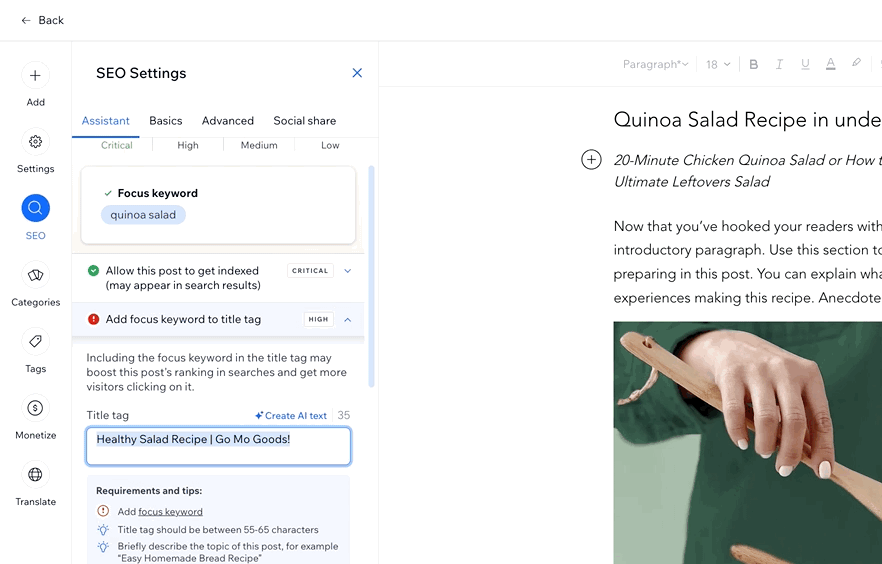
Wix’s AI meta tag creator can suggest SEO-friendly title tags and meta descriptions for your web pages, based on the content of the page, your business information, and so on.
Title tag and meta description optimization are fundamental SEO tasks—they exist for every page and may be seen by potential website visitors as well as search engines.

While these elements provide crucial context for your web pages, it can take time for site owners and SEOs to come up with text that’s unique, attention-grabbing, and meets SEO best practices (including keyword usage, length, etc).
To cut down on this friction, Wix’s AI-powered meta tag creator helps you work more efficiently by providing three optimized suggestions that you can refine to fit the desired tone of voice.
Now, let’s take a look at how we built this feature and its benefits before moving on to how to put it to work for your business or clients.
How we built the Wix AI meta tag creator
“We use a lot of data [from the user’s website] to create text that is as accurate and relevant to the page as possible—without the user having to tell us about it themselves.” — Shira Amit, product manager at Wix
AI integrations have proliferated to just about all niches of the digital marketing industry, but many are nothing more than API calls. The Wix AI meta tag creator was built from the ground up and is powered by OpenAI (the company behind ChatGPT).
As part of this process, we wrote hundreds of prompts to find results that:
Adhere to SEO best practices
Work well across different Wix page types
Address different search intents
Offer a wide enough variation for SEOs and site owners to choose from
“After initially disqualifying prompts based on the percent of results that adhered to our strict definitions of a good suggestion (length, has keyword etc.), the SEO team, together with our SEO experts, did a qualitative check on hundreds of results to ensure that they were viable for the content of the page they were generated for,” said Shira Amit, product manager at Wix.
To create title tag and meta description suggestions, the AI meta tag creator generates suggestions based on your site data, such as:
Page content
Page type
The page’s target keyword
Your business’s name
Your business’s location
Etc.
Before release, we tested over 100 prompts and evaluated almost 60,000 responses across 70 different page types. “Throughout all these tests, we found what the common errors were and we made sure to filter those out so that we’re comfortable with the results users get,” Amit said, “It made us more sure that we’re doing something good that people will be happy with.”
Responses that get filtered out (not shown as a suggestion) are ones that don’t meet our requirements (due to length, omitting best practices, etc). Additionally, we use broad matching (stemming) to enable flexibility and create suggestions that are more aligned with how search engines work.
The benefits of AI-generated title tags and meta descriptions
Wix’s AI-powered title tag and meta description suggestions provide SEOs and site owners with three key benefits:
Efficiency: Create search-optimized title tag and meta description suggestions in seconds. This helps SEOs and site owners across the board—those working with clients or on sites with many pages can quickly generate ready-to-use suggestions, while owners of smaller sites that are newer to SEO best practices may benefit from these already-optimized recommendations.
Search visibility: Sometimes, a relatively minor title tag optimization can result in big performance gains. Our title tag and meta description suggestions include important information, like your page’s target keyword, your business’s name, location, etc. This context can help you rank better and attract more visitors via search results.
Branding and customization: Select from three primary suggestions or refine suggestions to better match your brand and audience by providing your own description of the page and selecting a tone of voice (Informative, Conversational, Formal, or Transactional).
How to generate title tag and meta description suggestions on Wix
The AI meta tag creator tool is available to Wix Premium site owners. To access this feature:
Enter the SEO panel of the page you want to edit*. The AI meta tag creator is available within the Basics tab of the SEO panel as well as within the SEO Assistant tab.
Go to the Edit by Page section of your SEO Settings within the Wix dashboard (this option is better for updating title tags and meta descriptions in bulk).
For the purposes of this explainer, I’ll show you how to use this feature in the SEO panel of a blog post—one of the most common page types. Once you’re familiar with this workflow, it’s pretty straightforward to apply it at scale via the Edit by Page section (as shown below).

*The AI meta tag creator is not available within the Wix Editor. If you want to create title tag and meta description suggestions for Wix Editor pages (e.g., your homepage), go to Marketing & SEO > SEO > Main Pages > Edit by Page within your Wix dashboard.
Set your focus keyword (optional)
The AI meta tag creator pulls in content from the page itself, enabling you to begin generating suggestions as soon as you’re done creating the page.
Optionally, for Wix Blogs pages, you can input a focus keyword (in the SEO Assistant section of the SEO panel), which the AI meta tag creator will use to inform its suggestions. This typically corresponds with the keyword you want to show up for in search results.

For this example, I’m using [AI content] as the focus keyword:

Alternatively, you can also proceed without setting a focus keyword by selecting Create suggestions without keyword (as shown below).

Create AI-powered title tag and meta description suggestions
Next, head to the Basics tab within the SEO Panel (shown below).

Click Create AI text above the title tag and/or meta description fields to generate three suggestions. In the example above, you can see that the focus keyword I designated ([AI content]) appears in all three suggestions.
From here, you can either select Use Text to apply the text to the corresponding title tag/meta description field or you can Refine suggestions to customize the content and tone of voice (we’ll discuss this in the next section).
For now, let’s assume I’m happy with the first suggestion so we can move on to what AI-generated meta description suggestions look like:

Notice that the second suggestion mentions the name of the expert guest (the page for this example is a podcast episode landing page), which helps make your meta description more unique to your content.
At this point, you can:
Apply these suggestions straight from the AI meta tag creator panel,
Use them as inspiration and refine them manually, or
Further refine the suggestions using the AI meta tag creator by describing the topic of the post and the desired tone of voice (more on this below).
Refine suggestions to suit your brand and audience
You can select Refine suggestions in the AI meta tag creator panel (below the generated title tag or meta description suggestions) to tweak the outputs to fit your needs. The “Refine suggestions” box will open and automatically populate with your page’s title (as shown below).

Let’s say, for example, that I’d like to get more granular about the target audience (SEOs and digital marketers) and the manner in which AI is used. And, I also want the meta description to sound more informational. I’d describe the topic and tone of voice as follows:

Next, click Create to generate the new suggestions that reflect this information:

You can see that the audience I mentioned is called out explicitly in this new batch of suggestions. And, the element of using AI in workflows is alluded to in each of the new suggestions as well.
Next, select Use Text to designate one of the suggestions as the page’s meta description (or title tag, if you’re using this workflow to refine title tags) or explore more suggestion refinements.
Provide feedback
You can provide feedback on all title tag and meta description suggestions using the thumbs up and thumbs down buttons towards the bottom of the AI meta tag creator panel.

“Since only the user sees the final suggestions, it was important for us to get direct feedback about its quality, so we implemented a feedback section inside the product to allow us to easily monitor the quality of the results users get.” — Shira Amit, product manager at Wix
Selecting the thumbs up icon opens up an optional field where you can tell us what worked well. Selecting the thumbs down icon also reveals additional, optional feedback options (as shown below).

Save time and work at scale with AI-generated title tags and meta descriptions
Like all of our Wix SEO tools, the AI Text Generator is meant to work in tandem with your knowledge of title tag and meta description best practices. Remember, this feature doesn’t take into account user search intent, what’s already ranking for your target keyword, and so on, so do your research to ensure that you’re adopting the best suggestions.
To learn more about Wix SEO tools that help you save time and work at scale, bookmark the following resources:
George Nguyen is the Director of SEO Editorial at Wix. He creates content to help users and marketers better understand how search works. He was formerly a search news journalist and is known to speak at the occasional industry event.
