Top advertising channels and best practices for budding eCommerce brands

When we think about our favorite ads, some of the most iconic TV commercials may come to mind (cue the GEICO Gecko or the Old Spice Man). But in today’s day and age, ads are everywhere—permeating our social feeds and dominating the front pages of our favorite shopping channels.
For sellers, that means equal opportunities to compete for advertising real estate. That also means increased competition.
While the fact remains that no eCommerce marketing strategy is complete without a strong advertising plan, there are a few tricks of the trade that every seller needs to know to make sure that their ads stand out. In this blog, we’ll cover the basics of eCommerce advertising, as well as the best channels and tactics for driving your messages home.
What is eCommerce advertising?
For starters, eCommerce advertising entails promoting your products or store across paid channels, whether online or offline. These channels can include (but aren’t limited to):
Social media
Search engines
Video and streaming platforms
Third-party marketplaces
Online publications
Online newsletters
Billboards
Print media
The ultimate goal, of course, is to generate more sales. To that end, advertising allows you to reach a wider audience immediately—the catch being that you have to pay to play, and you’ll need to closely monitor your ads for the best results.
Ecommerce advertising vs. organic marketing
There are several features that distinguish eCommerce advertising from organic marketing strategies like SEO. The most obvious one: it’s not free. Beyond this, there are several other factors that are unique to advertising:
Results are immediate - Ecommerce advertising can produce quick results in terms of traffic and reach (though the quality of traffic largely depends on your targeting). While organic strategies can have great long-term impact, advertising can help put the wheels into motion.
You can control targeting - Every ad channel operates a little differently, but you can often play a direct hand in deciding which keywords, demographics, devices, behaviors, or other factors you target. You can make changes as needed, targeting as broad or as niche of an audience as desired.
It's relatively easy to track - Most advertising platforms provide detailed campaign performance metrics, including ad impressions, clicks, and conversions. Ad performance can be tracked via tracking pixels, URLs, and cookies—offering immediate feedback into user behaviors.
It’s good for A/B testing - Ads can be instrumental in testing various marketing messages, ad types, audiences, and/or products in a short period of time. Any learnings can then be applied to your organic marketing strategies.
3 of the most popular eCommerce advertising channels
Google Ads
With Google being the most popular search engine in the world, it’s no surprise that 49% of shoppers say they already use Google to discover new products—while 51% use it to research products that they’re on the fence about, as reported by Google itself.
Naturally, the search engine offers green pastures for advertisers. There are a number of different ad types and campaigns offered by Google Ads, including:
Search - Text ads that target a specific query and appear at the top of a search results page, plus Google Search Partner sites.

Display - Visual ads that are shown across Google's Display Network (GDN), which is made up of more than 2 million websites, videos, and apps. In other words, your ads may appear on a third-party site that’s related to your business and/or engages your target audience.
Video - Video ads that appear on YouTube and across the GDN. Video ads include in-stream ads, bumper ads, in-feed video ads, and outstream video ads.
Shopping - Sponsored product listings that appear in search results, the Shopping tab, and Google Search Partner sites.

Remarketing - Campaigns (which can involve text, display, and other types of ads) that use machine learning to re-engage
Local - Campaigns that feature information about your store locations to audiences looking for businesses in your area (e.g., “good places to shop in Atlanta”). Local search ads are designed to help your business increase foot traffic to your physical stores.
Google Ads offers the flexibility to mix and match different ad types to see what works best for your particular audience and products. Not to mention that if you use Wix for eCommerce, you can create a Google campaign directly from your dashboard—avoiding the hassle of hopping from one platform to the other, and receiving step-by-step instructions on getting started.
Related reading: Drive traffic to your online business with Google Ads
Marketplace ads
Marketplaces like Amazon, eBay, and Walmart.com all offer ad placements that get your brand in front of their vast audiences.
The caveat with these is that, for many marketplaces, you either need to be actively selling on their platforms or have a subscription to gain access to their ads.
Moreover, you’ll need the right multichannel sales tools to keep from going crazy; considering how each marketplace is essentially a new sales channel for your store, you’ll need a smart way to sync product data, prices, inventory, orders, and more across all of your channels. Otherwise, you put yourself at risk of overselling, overspending (on ads), publishing inaccurate information, and/or violating a marketplace’s regulations.
A word to the wise: start slowly. Be selective when deciding which marketplaces to test for advertising or selling purposes. A few popular channels to consider:
Amazon Ads - Amazon supports a variety of different ads types, including sponsored products, sponsored brands, and sponsored display ads. Each appears in different areas of the marketplace and target specific categories, products, and/or keywords of your choosing. However, to run one of the most popular forms of ads—sponsored products—you need a professional Amazon seller account with active product listings.
Walmart Ads - Walmart offers the advantage of both online and offline ads. Its ad placements span search, display, in-store, and brand interactions—all of which are available to approved Walmart Marketplace sellers. Walmart Connect (formerly known as the Walmart Media Group) reviews every application and requires a minimum spend of $1000 a month.
eBay Ads - If you have active listings on eBay and meet certain performance standards, you can run promoted listings that push your products to the top of eBay’s search result pages. Promoted listings are charged on a cost-per-sale basis, meaning that eBay only charges you (anywhere from 1% to 20% of the sale) after a buyer purchases your promoted items.
There’s evidence to say that advertising on these channels can often improve the organic visibility of your marketplace listings. So, if you’re looking to onboard any of these channels as part of your overarching omnichannel retail strategy, you should strongly consider using ads to give your products a nudge in the right direction.
Facebook and Instagram Ads (Meta)
Say what you might about next-gen platforms overshadowing social media incumbents—but today, Facebook, Instagram, and other Meta technologies boast more than two billion active users.
And in Meta’s own words: “Anyone can advertise.” Whether you’re a newbie at advertising or a seasoned advertiser, Meta’s ad tools offer simple setup.
Did you know: You can launch a Facebook Ad campaign directly inside Wix. Lean on Wix’s machine-learning algorithm to optimize your ads, perform A/B tests, and track sales on your behalf.
To advertise on Facebook or Instagram, you’ll need to create a Facebook business page first. From there, you can access the Facebook Ads Manager, where you can manage both your Facebook and Instagram campaigns in one place.
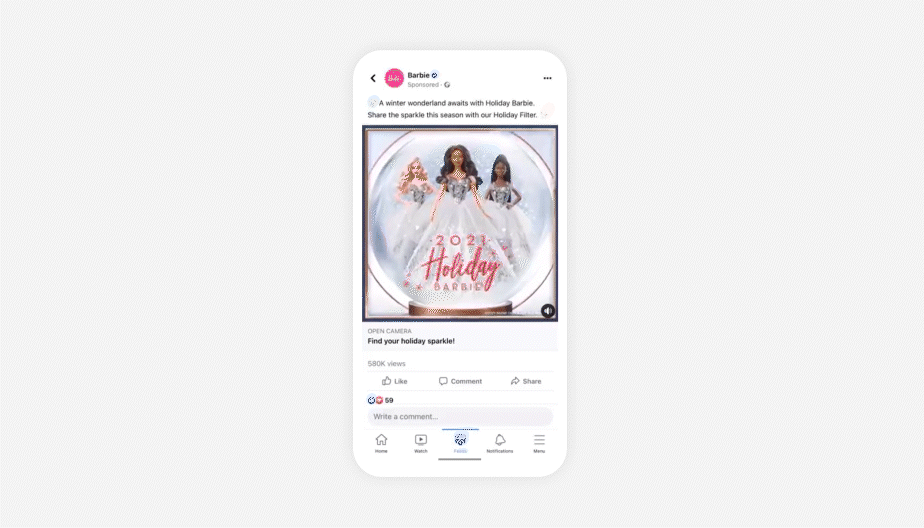
Meta’s wealth of data makes it possible for you to target users by their interests, demographics, behaviors, and more. You could even retarget past website visitors or create lookalike audiences from an existing list of contacts.
Facebook and Instagram offer a lot of flexibility with ad types and formats, so take some time to learn the details around each different ad offering. Here’s an overview of the main types of ads that you can run on each.
Image ads - As the name suggests, these are standard ads featuring still images of your choice.
Video ads - Video-based ads that allow you to tell your brand story, showcase products, and/or even run short product demonstrations.
Carousel ads - Ads that feature multiple images or videos in a slideshow format. They're ideal for eCommerce businesses because they let you showcase several products at once and link to product pages on your website.
Instant experience ads - Immersive, full-screen ads that open after someone taps on your ad from a mobile device.
Collection ads (e.g., product collections) - Image-based ad units that allow you to showcase multiple products and open as an Instant Experience when a user interacts with the ad. The purpose of these ads is to allow users to browse your products without having to click off the app.
Stories ads - Full-screen, vertical video ads that appear between a user’s Stories.
Instagram Explore ads - Ads that appear on Instagram’s Explore page, where users often go to discover new content or accounts they are related to their interests.
Reels ads - A relatively new ad offering from Meta, Reel ads are full screen, vertical ads that appear in the Reels tab.
Shopping ads - Single-image, carousel, and collection ads appear as tiles on the Instagram Shop tab home page. If a user clicks on your ad, they're taken to a product details page within Instagram.
There are other ad formats outside of these worth exploring. But as advised earlier, you’ll want to test out each methodically and see what works best for your unique business.
7 eCommerce advertising tips for beginners
As you jump into the world of online advertising, here are a few quick tips to keep in mind.
Know your target audience - For both ad targeting and messaging purposes, it's important to have a clear understanding of your target customers’ interests, demographics, behaviors, and more. Take the time to create buyer personas—informed by thorough internal and external research—to guide your decision-making.
Do your homework on ad platforms - Each ad platform has its unique audience, algorithms, and quirks. Before going all-in on any channel, understand what you’re looking to see out of it. Create a plan for testing channels responsibly, and do some research on what’s already working well on them. For example, if you’re looking to run video ads on Facebook, it helps to know that the average video watch time is 10 seconds. People also tend to watch Facebook videos from their phones with the sound off. So, you might have the most success with short videos that include captions.
Set a clear advertising budget - Be strategic about how you allocate your advertising dollars. Decide how much you're willing to spend on each channel, who’s responsible for monitoring spend (plus performance), and which campaigns are worth a higher investment than others.
Have a clear call-to-action (CTA) - Whether you’re customizing the button text or building your ad creative, be crystal-clear about the action you want someone to take from your ad. Do you want them to make a purchase? Explore your full catalog? Avoid waxing poetic and get to the point quickly.
Put care into your landing page - Make sure to send shoppers to a relevant landing page—be it your homepage, a product page, or a new landing page that you create for the campaign. Aside from influencing conversions, your landing page can affect the visibility of your ads; some ad platforms will suppress your ads if they see little alignment between your ad creatives and your landing pages.
Test, rinse, and repeat - Start with a small budget and run A/B split tests to see what's working and what's not. Create split tests for your images, videos, headlines, and descriptions to see which version of your ad performs best.
Review performance and metrics - Establish your key performance indicators (KPIs) upfront, then keep close watch over them. KPIs can include ad impressions, click-through rate (CTR), watch time (for videos), total sales, average sales value, and more. You’ll want to base KPIs on your campaign goals, e.g., if brand awareness is most important, then you’ll want to hone in on reach and engagement. Meanwhile, if conversions are most important, then you’ll likely want to prioritize CTR, cost per acquisition, and others.
Smart eCommerce advertising drives sales
Ecommerce advertising isn’t something that should be done on a whim. Rather, you’ll want to do your homework, commit enough resources, and continuously test various types of ads until you find what resonates best with your audience.
Looking to get started with eCommerce advertising today? Take Wix’s marketing and advertising tools for a drive.

Allison Lee Editor, Wix for eCommerce
Allison is the editor for the Wix eCommerce blog, with several years of experience reporting on eCommerce news, strategies, and founder stories.
