- Rebecca Tomasis
- Nov 25, 2025
- 8 min read
Updated: Nov 26, 2025
The perfect domain is just a click away: claim your domain→

When building a website, two terms you’ll hear a lot are domain names and URLs. They’re often confused but each plays a different role in how visitors find and navigate your site. The right choices can shape your brand and make your website easier to remember and share.
TL;DR: Domain vs url
A domain name is the address people type to visit your website. A URL is the full web address, including the protocol (like HTTPS) and page path. Domains have parts like the top-level domain (TLD), second-level domain and optional subdomains. Pick a simple, memorable domain that matches your brand and choose the right TLD, like .com, .org, or others. Keep URLs clean and descriptive so they’re easy for visitors and search engines to understand.
What you’ll find out:
The difference between domain names and URLs
The key parts of a domain name and a URL
Different types of domains and top-level domains (TLDs)
Tips for choosing a memorable domain and the right extension
How to structure and manage URLs for better navigation and SEO
How IP addresses, domain names and URLs work together
How domain names relate to your website’s brand name
Tools and strategies for finding the perfect domain name
Secure your perfect domain in just a few clicks with Wix. Get everything you need in one place: business email, reliable hosting, SSL protection and full privacy. With 24/7 support and no hidden fees, getting your site live is simple and worry-free.
Feature | Domain | URL |
|---|---|---|
Purpose | Main website address | Full address to a specific page or resource |
Components | Second-level domain, TLD, optional subdomains | Protocol, domain, path, optional query parameters |
Memorability | Easy to remember, used for branding | Usually longer, not meant to be memorized |
Use in marketing | Branding, business emails, promotion | Direct links to content, navigation, sharing specific pages |
Impact on SEO | Builds credibility and recognition | Helps search engines understand site structure and content relevance |
Example | example.com | https://example.com/products/item1 |
What is a domain name?
A domain name is the address people use to visit your website like "example.com". Behind the scenes, it links to your site’s unique IP address which computers use to find each other on the internet. Domains make it easy for people to reach your site without memorizing numbers while giving your website a name that represents your brand.
Some domain name examples:
google.com
wix.com
base44.com
Learn more: What is a domain name
Parts of a domain name
Top-level domain (TLD): The ending part of a domain name, like .com, .org or .net. These domain extensions can indicate the type of website, its purpose or geographic region. See this TLD list for more options.
Second-level domain: The main part of the domain, usually representing your brand or business name. It’s the part people remember and helps your brand get noticed.
Subdomain: An optional prefix that organizes different sections of a website, like "blog.example.com" or "shop.example.com". Subdomains can help separate content, manage large sites, or create specialized landing pages without needing a new domain.

Types of domain names
Choosing the right type of domain name is important when creating a website. Domain names can be grouped by their purpose and structure:
Generic domains (gTLDs): These use common extensions like .com .org or .net. They’re great for almost any website and are recognized worldwide.
Country-code domains (ccTLDs): These end with a country code like .uk .ca or .jp. They’re often used by businesses targeting a specific country or region.
Brandable or custom domains: These are unique names you create to represent your brand or business. They’re memorable and help your site get noticed.
Premium domains: These are short keyword-rich or highly desirable domains. They can cost more because they’re easier to remember and market.
Subdomains: These are optional prefixes that organize sections of your website. They let you separate content without buying a new domain.
Learn more:

What is a URL?
A URL, or Uniform Resource Locator, is the complete web address used to access specific resources on the internet. It provides a way to locate and retrieve data from web servers. A typical URL consists of several components:
Protocol: Indicates the method used to access a resource, such as HTTP or HTTPS. HTTPS is preferred for secure connections.
Domain name: The part of the URL that identifies the website.
Path: Specifies the exact location of a page or file within the website.
Examples of URLs and their different structures:
https://www.example.com/about-us
http://blog.example.com/2023/01/article-title
Difference between domain and URL
While domain names and URLs are closely related, they serve distinct purposes when it comes to your website.
A domain names function is to act as the primary address for a website, making it easy for users to remember and access. A domain name is part of a URL but does not include additional elements like protocol or path.
A URL, on the other hand, is to the full address to a specific resource or page on a website, including the protocol and path. A URL encompasses the entire web address, offering detailed navigation to specific content.

Domain name and URL example
Domain name example: example.com
The domain in a URL is the part that comes after the protocol (http:// or https://) and before any paths or parameters. For instance, in https://www.example.com/page, "www.example.com" is the domain.
URL example: https://www.example.com/products/item1A
URL is the full web address that points to a specific page or resource on a website. It includes the protocol (https://), the domain (www.example.com), and the path (/products/item1) that shows the exact location of the page. In this case, the domain tells you the site, and the path tells you which page to visit.
Is my domain name the same as my website name?
Not necessarily and here's why. A domain name is your website's address on the internet, while your website name can be different and used for branding purposes. For example, your site might be called "Tech Innovations," but your domain could be techinnovations.com.
Get started choosing the right domain name with a domain name generator.

IP address vs domain vs URL
IP Address: A numerical label assigned to each device on the internet. It tells computers where to find your website but is hard for people to remember like 192.168.1.1.
Domain name: A human-readable address that points to an IP address, making it easy for visitors to find your site like "example.com".
URL (Uniform Resource Locator): The full web address that leads to a specific page or resource on a website. It includes the protocol, domain and path like "https://www.example.com/products/item1".
The domain is what people usually remember while the URL tells exactly where to go and the IP address is what computers use behind the scenes.
Domain and URL best practices
Choosing a clear easy-to-remember domain and keeping your URLs organized makes your site simple to navigate trustworthy and easy to share. Following a few best practices now can save you from problems later and help your website grow.
Keep it simple and memorable: Opt for a domain name that is easy to spell and remember. Avoid complex words or unusual spellings.
Reflect your brand: This might mean aligning your domain name with your brand identity. It should convey what your business is about.
Choose the right domain extension: Select a top-level domain (TLD) that suits your business type, such as .com for commercial entities or .org for organizations. Learn more with our guide to domain extensions.
Check availability: Make sure your desired domain isn’t already taken or too similar to existing brands.
Avoid legal issues: Steer clear of names that might infringe on trademarks.
Simplicity is key. Choosing a name with an easy spelling and pronunciation, ensures quick recognition and recall. A great business name captures attention, evokes emotion and sticks in the mind. It should be unique yet memorable, reflecting your brand's essence and values. Daniele Pitkowski, Product Marketing Manager at Wix.com

Managing your site URLs
Effective URL management can improve your site's navigation, hierarchy and user experience. Its best to:
Keep URLs descriptive: Use clear words that show what the page is about. Avoid long numbers or confusing characters.
Skip unnecessary parts: Remove extra codes or session IDs that make URLs messy.
Include keywords: Add words that match the page topic to help visitors and search engines understand it.
Keep URLs short: Short addresses are easier to remember type and share.
Use hyphens not underscores: Hyphens make your URLs easier for people to read.
Stay consistent: Use the same structure across your site so visitors can get around easily.
Redirect old URLs: If you change a URL, set up a redirect to avoid broken links and keep your SEO value.
Organize by hierarchy: Group related pages under clear categories to make navigation simple.
Avoid keyword stuffing: Use keywords naturally without overloading the URL.
Plan for growth: Design your URL structure so it can expand as your site grows.
Wix features for domains and URLs
With Wix, managing your domains and URLs is simple so you can stay focused on your site. You can get a new domain through Wix or connect one you already own, keeping everything in one place. Every domain comes with an SSL certificate so your URLs stay secure with HTTPS.
Wix also offers domain privacy protection so your personal info stays private from public WHOIS records. You can set up subdomains for blogs, stores or landing pages without buying another domain. Page URLs are SEO-friendly by default (clean and readable), but you can customize them to keep things short and descriptive.
If you ever change a page’s URL or switch domains, Wix supports 301 redirects so visitors and search engines always find the right place. You can transfer your existing domain into Wix for easier management and use bulk domain tools if you’re managing multiple sites. Plus, Wix lets you create custom, branded email addresses to match your domain.

Domain vs URL FAQ
Is my domain name my URL?
Not exactly. Your domain name is part of a URL but a URL includes more—it shows the full path to a specific page and the protocol (like https://). The domain is the core address people use to find your site while the URL points to a specific location within it.
Which part of a URL is a domain?
The domain is the part that comes after the protocol (http:// or https://) and before any paths or parameters. For example, in "https://www.example.com/about", "www.example.com" is the domain. It identifies the website itself while everything after it points to specific pages or resources.
Is .com a domain name?
Not quite. .com is a top-level domain (TLD) which is the final part of a domain name. A complete domain name includes the second-level domain (like example in "example.com") and the TLD creating the full address people use to find your website.
Do subdomains count as separate domains?
Subdomains are part of your main domain, not separate domains. They act as extensions that organize different sections of your site like "blog.example.com" or "shop.example.com" without needing a new domain registration. They help with site structure but share the main domain’s branding and authority.
Can I change my domain without breaking my URLs?
Changing your domain will affect your existing URLs. To prevent broken links and maintain your SEO you should set up 301 redirects from the old domain to the new one. This way visitors and search engines are automatically sent to the correct pages.
What’s the difference between a URL and a permalink?
A URL is the full web address of any page including protocol, domain and path. A permalink is a type of URL that’s permanent and stable, usually for blog posts or articles designed to stay the same so links don’t break over time.
Why do some URLs start with www and others don’t?
The “www” is a subdomain that was traditionally used to indicate a website server but it’s now optional. Modern websites work just fine with or without it and many people choose to redirect one version to the other for consistency and SEO.
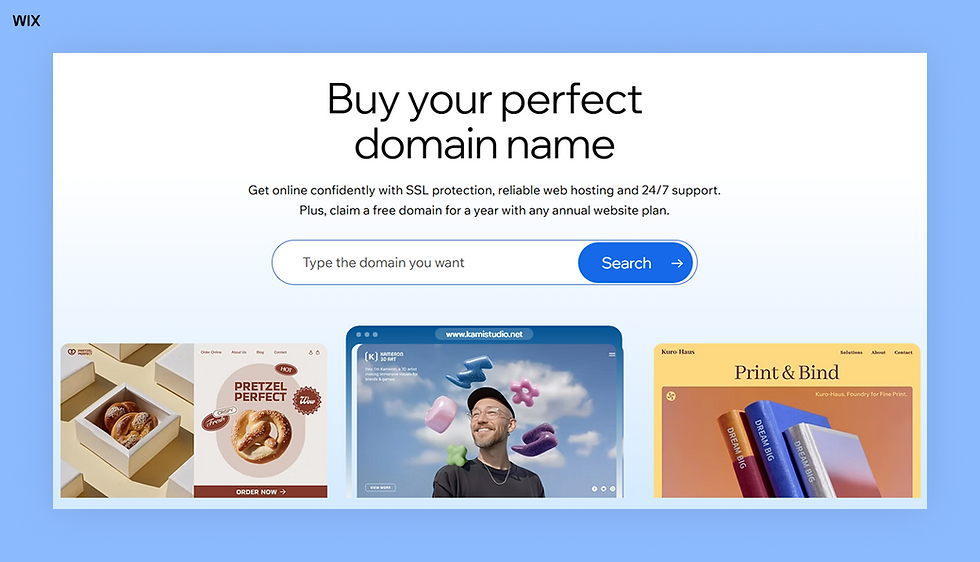
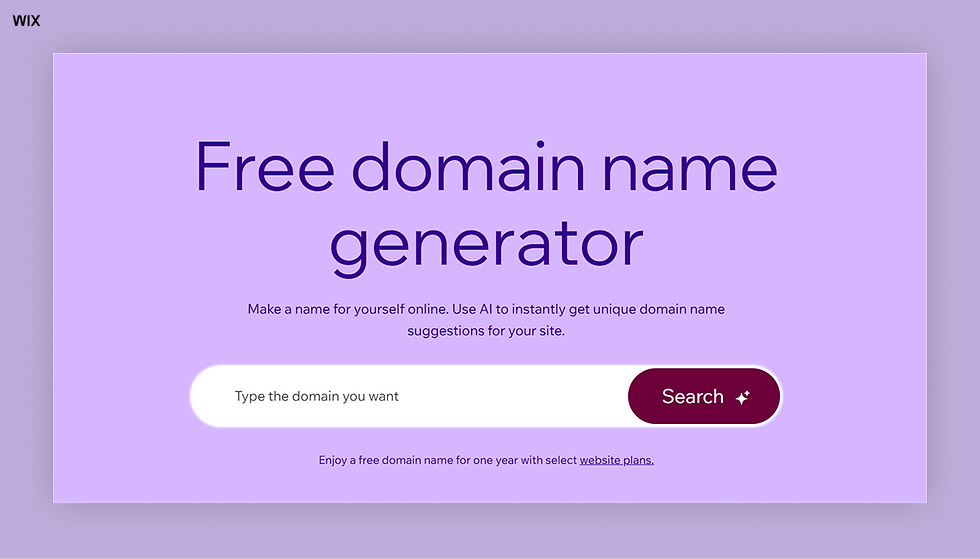



Comments