Wix Editor: Adding a Download Button
2 min read
The easiest way to direct site visitors to your files is with a button. However, Wix also has a variety of other options to suit you and your site's needs.
Learn more about download buttons:
Creating a Download Button
Add a download button to your site so that when your visitors click the button, the file opens and your visitors are able to easily download it.
To create a download button:
- Click Add
 on the left side of the Editor.
on the left side of the Editor. - Click Button.
- Click Text & Icon Button or Icon Button.
- Drag a button on to your page.
- Click the Link icon
 .
. - Select Document to let your visitors download a file, and click Choose File to add or upload a file.
- Click Done.
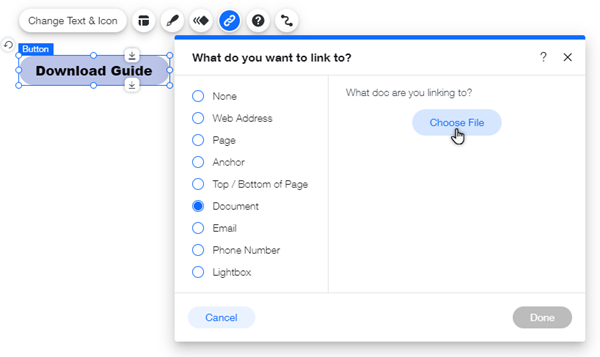
Additional Download Options
Wix also offers a number of additional features which allow your site visitors to download files:
File Type | Feature |
|---|---|
Documents (PDF, DOC, DOCX, PPT, PPTX. XLS, ODP or ODT) | |
Image | |
Music | |
Video | |
Externally hosted file |
You can also search the Wix App Market for more apps.
Did this help?
|