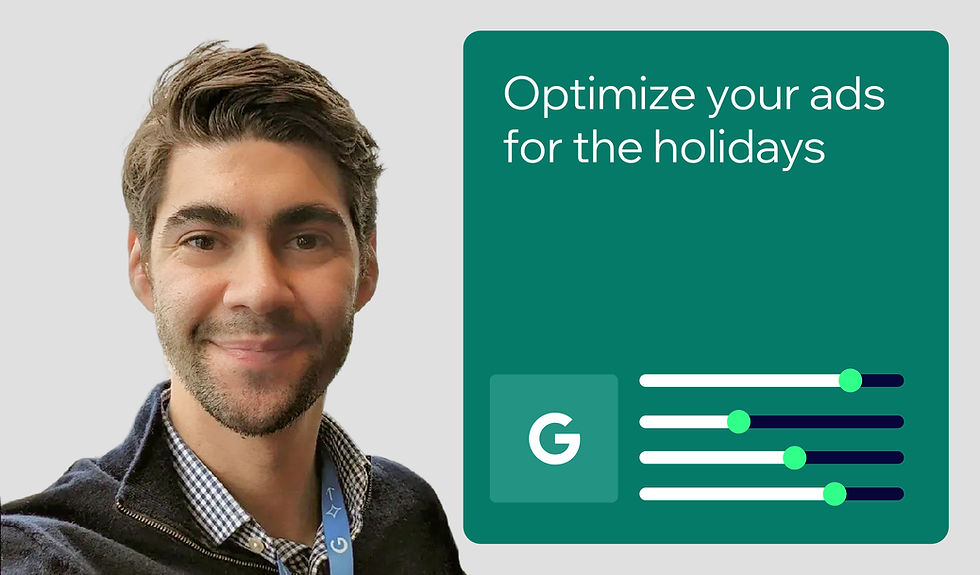What is bounce rate and how has it changed?
- Crystal Carter

- Apr 30, 2024
- 8 min read
Updated: Dec 17, 2024
Author: Crystal Carter

Get started by: Creating a website →
We all just want a little attention. And that is essentially what bounce rate tells you—how much attention your site is getting from its visitors. It helps you understand if visitors are interacting with your site or leaving after just a few seconds.
But, bounce rate has evolved over the years—both in definition and in value as an SEO reporting metric. In this blog post, I’ll show you how that evolution impacts your SEO strategy.
Table of contents:
What is bounce rate?
In 2024, Google’s bounce rate metric measures the percentage of users who did not “engage” with your website during a session. This means that their session lasted less than 10 seconds and/or did not have multiple screen or page views (as measured in Google Analytics 4).
Bounce rate is the inverse of a site’s engagement rate, so the engagement rate combined with the bounce rate will always amount to 100%.

This definition is an evolution of the concept of bounce rate from earlier versions of Google Analytics (i.e., Universal Analytics).
In Universal Analytics (UA; deprecated in July 2023) Google defined bounce rate as “the percentage of all sessions on your site in which users viewed only a single page.” In other words, if a user came to your site, but didn’t click on any other button or view any pages (aside from the one they first landed on), that was considered a bounce. All of those users divided by the total number of visits to your site gave you the bounce rate.
In 2021, Google retired the term “bounce rate” and added the “engaged sessions” metric. Under this definition, the user’s visit needed to last longer than 10 seconds, include a conversion, or have multiple screen or page views to be considered an engaged session.
Then in July 2022, Google re-introduced the bounce rate metric, explaining that it is the inverse of the engagement rate (engaged sessions divided by total sessions). So in Google Analytics 4 (GA4), bounce rate measures the percentage of sessions that were not engaged.
What is bounce rate in Wix Analytics?
Within Wix Analytics, for Wix and Wix Studio websites, bounce rate measures the percentage of visitors who left your site after viewing only one page. This aligns more closely with the historic definition of bounce rate in UA.

How to check bounce rate
Many analytics tools can help you assess bounce rate. Here’s how to find bounce rate in:
Google Analytics 4
Wix Analytics
View bounce rate in Google Analytics 4
There are a few ways to see bounce rate in GA4. Depending on your account level access and requirements, you can add bounce rate to custom reports and explorations.
Insights
If you query “bounce rate” in the search bar, you can see an Insights drop-down and site panel that shows you the sitewide bounce rate.

Custom reports
If you are an account admin, then you can add bounce rate as a metric in a report. For instance, in the Pages and Screens report below, I added bounce rate and engagement rate as metrics.

Explorations
In Explorations, you can add bounce rate as a metric, then add it to your settings so that you can see it in your visualization or table.

View bounce rate in Wix Analytics
When you create your website with Wix or Wix Studio, you can utilize Wix Analytics tools to better understand visitor behavior and bounce rate.
You can view sitewide bounce rate data in the Behavior Overview section. Or, you can use the Page Visits report to get more granular data on bounce rate (along with dozens of other metrics, including URL, date, device type, user type, city, and UTM campaigns).

Does bounce rate matter?
Bounce rate is a measure of the proportion of users that have not engaged with your site, so it can be a useful starting point for assessing the quality of your site and the strength of your marketing funnel.
A high bounce rate may indicate that more visitors are coming to your site and turning away before interacting with your content.
A low bounce rate means that visitors who reach your site are more engaged and tend to click on something else before leaving.
A high bounce rate can tell you that visitors are not interested or not able to access your content or complete transactions. So, some SEOs see bounce rate as a potential signal of a need for conversion rate optimization (CRO). Taking note of bounce rate in conjunction with conversion rates may help you to determine if your site is performing well. If both are poor, then it is important to evaluate what might be causing this downturn.
Bounce rate can also tell you something about your targeting and advertising. Visitors might leave your site quickly if they came for something different than what you’re actually giving them. This could happen if you are misrepresenting your product, targeting a mismatched audience, or not researching keywords properly.
Is bounce rate a Google ranking factor?
SEO experts will tell you that the question of whether bounce rate is a Google “ranking factor” or not comes up frequently from clients (or others) who are learning SEO. To be clear, bounce rate is not a Google Search ranking factor.
During a session of Webmaster Central office hours in 2022, John Mueller, senior search analyst at Google, addressed the misconception saying, “I think there’s a bit of misconception here that we’re looking at things like the analytics bounce rate when it comes to ranking websites, and that’s definitely not the case.”
So with regard to SEO, you can use bounce rate to assess how engaged users are with your content or page layout, but you should not expect bounce rate optimizations to have an immediate impact on page rankings.
What is a good bounce rate?
Understanding whether your current bounce rate is good or bad (in comparison to industry benchmarks) can be tricky because “bounce rate” measures two different user behaviors in GA4 and in its predecessor UA.
Bounce rate in Google Analytics 4 | The percentage of users who did not engage with your website during a session (i.e., their session lasted less than 10 seconds and/or did not have multiple screen or page views). |
Bounce rate in Universal Analytics (deprecated) | The percentage of all sessions on your site in which users viewed only a single page. |
If you’re looking to compare historic bounce rate benchmarks from UA, referencing a tool like Wix Analytics (which uses the same bounce rate assessment as Google’s Universal Analytics) can help you compare data more consistently. Depending on your industry and the type of site that you have, you should expect different bounce rates. For example, a page that sells products or services should not have the same bounce rate as a blog. Since the goals of the two sites are different, the expectations of how many people click to navigate to another point on your site should also differ.
It’s also important to consider the devices people use to access your site. Depending on your content/offerings, it is possible that users reaching your site from a mobile device might not take any additional actions. Instead, they might wait to browse your site from a desktop. You could therefore see a large difference in bounce rate between mobile device users and desktop users.
According to data from Custom Media Labs, desktop users bounce 42% of the time across industries and website types (on average). They also found the average bounce rate for mobile devices to be about 16% higher across industries.
This indicates that many users bounce, and that you can have a perfectly healthy website that sees almost half of its visitors bouncing. However, it is always important to strive to increase engagement and decrease your bounce rate as this can help your business grow and thrive.
How to reduce bounce rates and improve engagement
To truly understand bounce rate, you also need to understand what can cause it to fluctuate (and thereby how you can improve it).
Bounces can occur for a number of reasons—for example, a user might:
Fail to engage with a page because it did not load
Arrive at a page and quickly return to search because they need to refine their query
Arrive from Google via a jump-to-text link which immediately answers the question

And then there are other cases in which a page might intentionally send users away from the website or into a different channel. For instance, a page or screen with a phone number might have higher bounce rates on desktop than mobile because users are picking up the phone. All of this to say that a high bounce rate might not mean that there is anything wrong with the page.
However, if you want to explore changes in engagement rates, it’s worth taking time to:
Check for technical issues
Test your content
Review PPC campaigns
Check for technical causes that lead to low engagement and high bounce rates
Slow loading times can impact engagement rates. A website that takes a while to load may cause users to turn away without even seeing your site.
You can use tools like Google’s PageSpeed Insights or the Wix Site Speed Dashboard to check your website’s loading time. You can reduce your site’s loading time by ensuring that you haven’t overloaded it with excessively large photos or videos, and that you’re limiting the number of fonts. Simple changes can have a huge impact on how many visitors reach your website.
Test your content priority and UX
Examine the navigability of your site and its user experience (UX) design.
Good website navigation and UX help visitors understand how to use your site and reach the pages they’re looking for. Poor design can mean that a visitor can’t find a button that they are looking for or, alternatively, that clicking on a button will result in an unexpected and unwanted outcome.
You can mend such design blunders by changing the text or visibility of the buttons on your site. Optimizing small details, like the color of your site’s buttons in contrast to the background can affect how users experience your site.
Review your PPC campaign targeting
Conveying your product accurately on all advertising platforms is another potentially potent factor for reducing your bounce rate.
It is easy to imagine a scenario where you sell a product that provides a free trial. Therefore, it might feel appropriate to advertise your product as “free,” as it helps bring in more users and can ultimately lead to more conversions than you might have otherwise had. However, it’s possible that once users reach your product and understand the true costs that come along with it, they will turn away.
This lack of congruence between ad and reality can lead to a high bounce rate. Review your campaign landing pages and make sure they align with the keyword intent for the ads.
Alternatives to bounce rate
Tools that measure user interactions via heatmaps, scroll tracking, and other methods can give you much more actionable information on user behavior.
Bounce rate can provide you with some top-level information, but it is rarely useful as a standalone metric because there are so many reasons why someone might bounce and because some engagement metrics can give false positives.
For instance, a session where a user came to your website, clicked a broken button four times, and then left, would be seen as an “engaged” session—with no bounce. But, UX auditing tools can identify that as “rage clicking,” which would tell you to update the broken link.
While bounce rate can provide some view into how users are interacting with your pages, those who are looking to monitor user engagement more closely should consider CRO and UX tools, like Microsoft Clarity (shown above).
Engagement is more complicated than just bounce rate
There are so many contributing factors to what makes a page earn a high engagement rate (and thus a low bounce rate). The fact that this metric has evolved over the last few years is a testament to that.
If you’re just getting started with bounce rate as an SEO reporting metric, remember to adjust your expectations for your business model and the way users are intended to interact with your pages. Remember, it’s more important that users are engaging with your brand and giving you their business than it is to target an arbitrary bounce rate.
Crystal is an SEO & digital marketing professional with over 15 years of experience. Her global business clients have included Disney, McDonalds, and Tomy. An avid SEO communicator, her work has been featured at Google Search Central, Brighton SEO, Moz, DeepCrawl, Semrush, and more. Twitter | Linkedin