Upgrading Your Wix Site
3 min read
Wix gives you the tools and features you need to create a free website: a drag & drop website builder, unlimited pages, lots of storage, a mobile site, and free web hosting.
With a site plan, you can upgrade your site at any time to get even more benefits and features. Wix offers plans to suit commercial, professional and individual brands.
To see which plan is right for you, learn more about choosing a Premium plan for sites built on the Wix Editor, or choosing a Studio plan for sites built with Wix Studio.
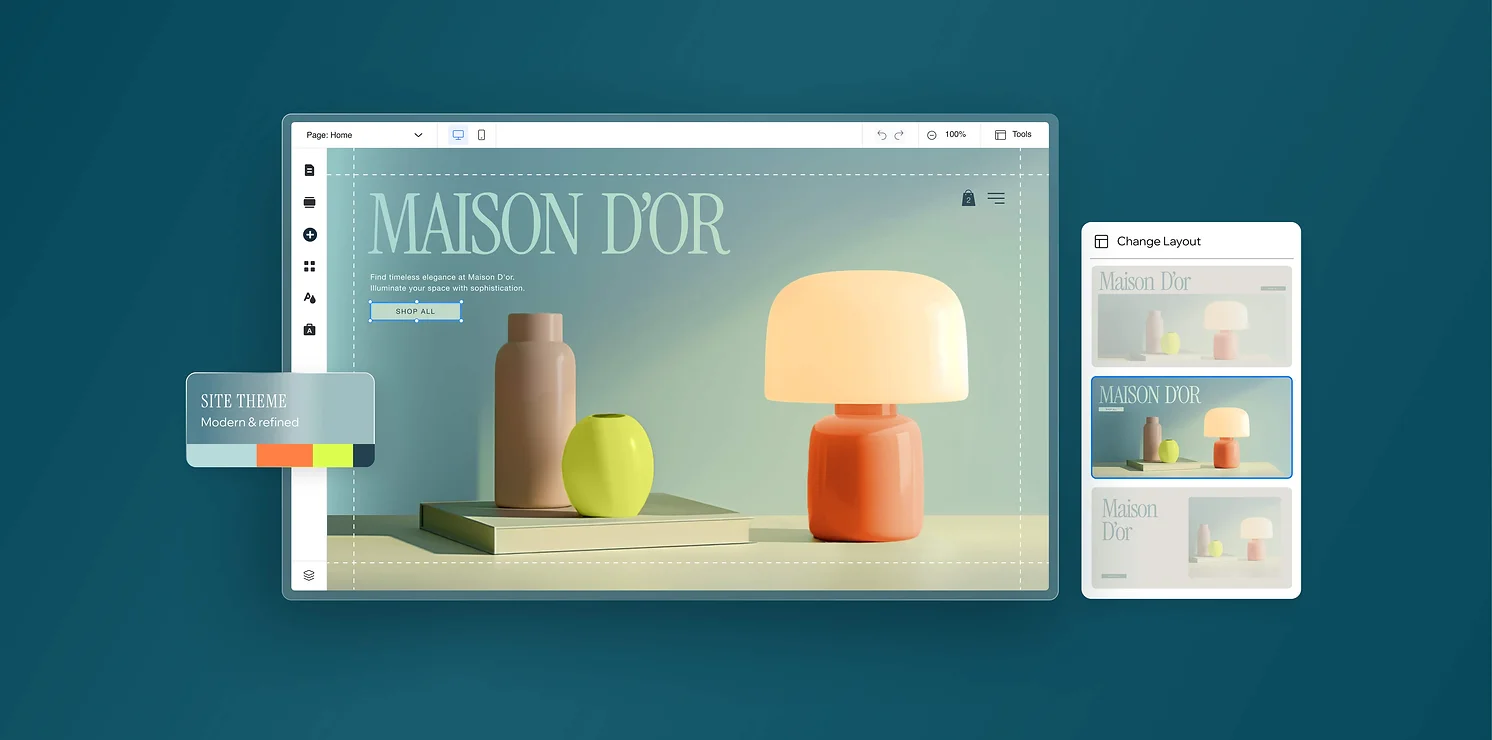
Click to upgrade your site with a plan.
Upgrade Now
Takes 1 minute
In this article, learn more about:
Upgraded site features
With a site upgrade, you can do much more with your Wix site. By upgrading with a plan you can connect a custom domain and remove Wix ads from your site, get more storage for your media, accept online payments, and access a suite of marketing solutions.
Here’s an at-a-glance view of the main differences between free and upgraded sites:
Feature | Free | Upgraded |
|---|---|---|
Domain | Assigned URL: accountname.wixsite.com/siteaddress | Connect a custom domain |
Wix ads | Wix ads appear on every page & favicon in URL | Remove Wix ads |
Storage | Up to 500MB | From 2GB and up available |
Bandwidth | Up to 1GB | Unlimited |
Online payments | Not included | Included with most site upgrades. View which plans accept payments on the Upgrade page. |
Customer care | Available | 24/7 customer care, with priority support for some plans. |
Google Analytics | Not included | Included |
Tip:
For a complete breakdown of each plan, go to the Upgrade page to view upgrade options for your site.
Upgrading your site
Upgrade your site at any time to access premium features and benefits.
To upgrade your site:
- Go to the Upgrade page.
- Click Select under the plan you wish to purchase.
- Select a billing cycle and click Continue to Checkout.

- Enter your payment details and click Submit Purchase.
Note:
After submitting your purchase, your bank may require you to verify your identity. If you're experiencing any issues with the authentication process, contact your bank directly.
FAQs
Click below to learn more about upgrading your Wix site.
Will my domain become a custom domain if I upgrade?
Do I receive a business email if I upgrade with a plan?
If I purchase a plan, does it upgrade all of the sites in my Wix account?
Did this help?
|