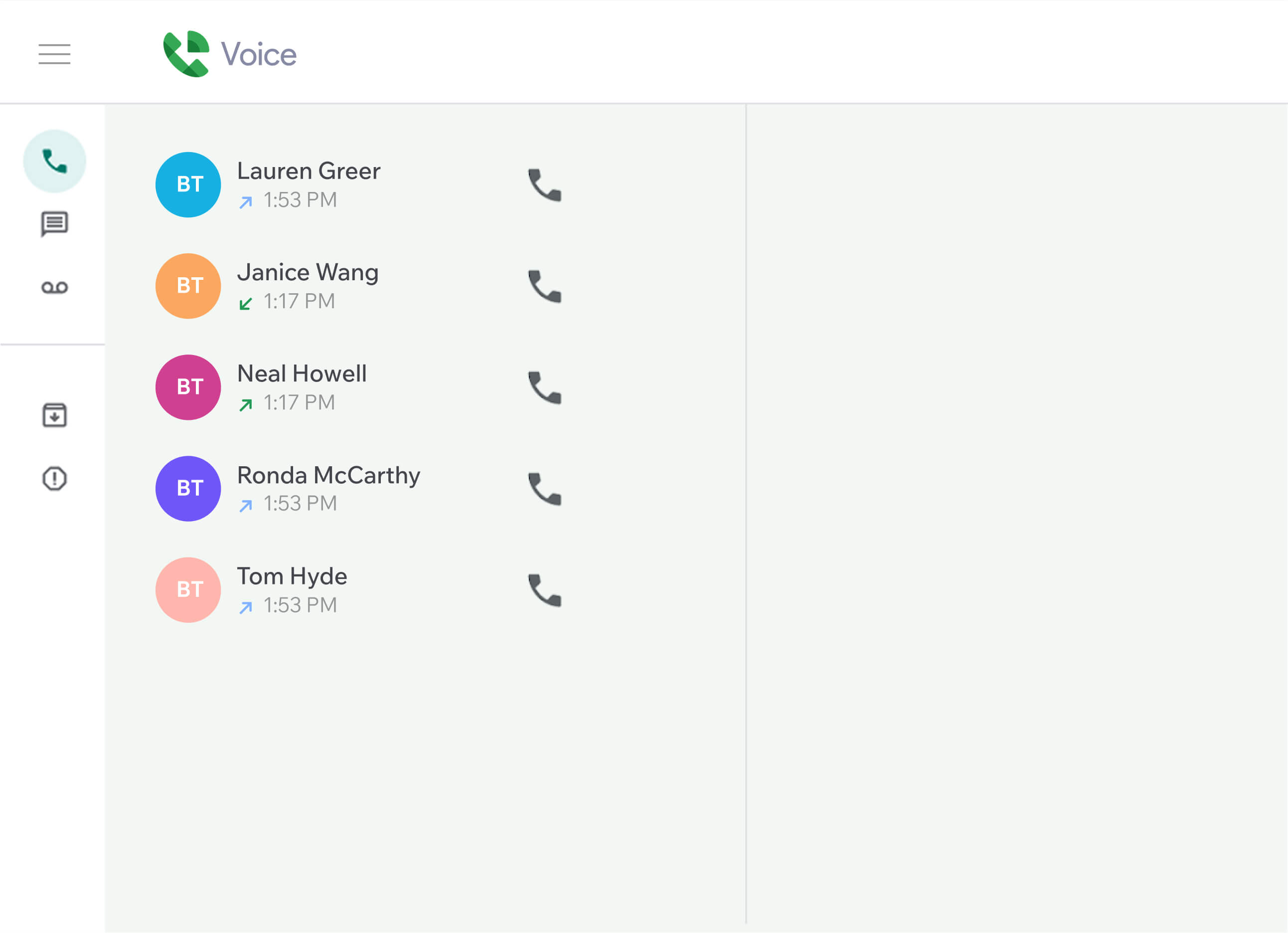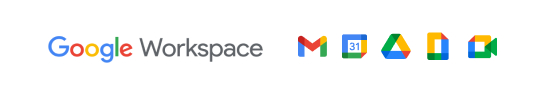Connect with customers anytime, anywhere
With a Google Voice business phone number you can connect with customers wherever life takes you. Simply download Google Voice to your phone or any other device and start taking business calls from anywhere.
*This service is available in the US, Canada and some European countries.
Get the digits your business needs
Look professional
Whether you're flying solo or run a big business, you always want to look like a pro. A dedicated phone number is the best way to let customers know you mean business.
Personalized voicemail
Set up your voicemail with a professional message and get 24/7 answering capabilities. With a voicemail built-in to your business line, you never have to worry about missing a call.
Work-life balance
Separate your business from your personal life with two different phone numbers on one device. Keep it strictly business during work hours and catch up with friends in your free time.
Set business hours
Choose when you’re available to take work calls by setting hours that work with your schedule. After hours calls will go directly to your voicemail, so you can enjoy your personal time.
Unlimited calls & texts
US business phone numbers come with unlimited minutes and messaging. For those outside the US, options depend on the country code of your Google Voice number.
Drive your business to online success
With Wix, you can create a business website that matches your brand and attracts the right customers.
Business website
.jpg)
Find and secure the perfect domain name to build brand recognition and make it easy for customers to find and trust your business.
Custom domain names
.jpg)
Professional email address
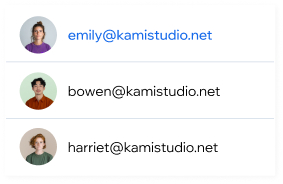
Business tools


Online store
.jpg)
FAQ
How do I get a separate business phone number?
Once you’ve got your domain and business email, you’ll be able to get your dedicated business phone number to make a strong and professional impression. Make sure you have the Google Voice app to start using your number on any of your devices. This service is available only in the US, Canada and some European countries.
How do I use Google Voice to send and receive calls?
You can download the Google Voice app or use the web version. To make a call, simply dial the relevant number. Incoming calls will ring on the app or any linked devices.
What are the benefits of having a virtual phone number?
A virtual phone number is convenient if you want a dedicated number for your business or side hustle while keeping your personal numbers private. Also, no additional equipment or contract is needed. Simply sign up and start making calls.
Is Google Voice available worldwide?
Google Voice can be purchased in Belgium, Canada, Denmark, France, Germany, Ireland, Italy, Netherlands, Portugal, Spain, Sweden, Switzerland, the United Kingdom, and the United States (excluding Alaska, Hawaii, and U.S. territories).
Do business phone numbers respond to text messages?
Your business phone number comes with its own number that has texting capabilities. For those in the US, you can review and reply via the Google Voice app.
Does my business phone number use my phone plan’s minutes?
No, the business phone number is totally separate from your phone plan’s minutes - it only needs an internet connection to work. If you aren’t connected to WiFi, your phone’s data can be used instead so that you never go offline.
Does my business phone number use WiFi for calling?
Yes, your business phone number is a VOIP (Voice Over internet Protocol) which means that it uses WiFi or cellular data to make and take calls. This ensures the best possible call quality.
Can I purchase a business phone number without having a Premium website?
Yes. In order to get a business phone number you simply need a domain and business email.