- Amanda Bellucco Chatham

- Jan 1
- 14 min read
Updated: 4 days ago
Looking for the best way to build your website? Get started with Wix →

Building a business website is no longer the chore it used to be. In the past, learning how to create a website meant hiring a developer and a designer, or taking classes to learn how to do it on your own. Today, it's easier than ever. With the help of a website builder, you can achieve a polished and captivating website that appeals to your audience without needing to be a tech whiz or a design expert.
In this guide, we'll explore the best website builders for small businesses that offer an array of customizable templates, intuitive drag-and-drop features and user-friendly interfaces to bridge the gap between your unique vision and technical know-how. Whether you run a boutique clothing business, a consulting firm or a local yoga studio, we'll show you the best tools for creating a business website that mirrors your brand's essence and captures the attention of your target audience.

When choosing a website builder, you want one that’s flexible, powerful and easy-to-use. Wix is the go-to platform for millions of users looking to create a stunning website effortlessly. See what makes Wix stand out from the crowd and why it’s the right fit for you.
TL;DR: Best website builders for small businesses
The best website builders for small businesses help you do more than just get online. They help you grow faster by improving credibility, conversions and customer trust. With the right platform, you can easily launch a professional website, streamline online sales, build stronger customer relationships and scale your business with tools designed to support marketing, bookings, eCommerce and long-term growth.
Website builder | Best for | Key features |
Wix | Most small businesses overall | AI website builder, drag and drop editor, powerful eCommerce, bookings, marketing tools, analytics, SEO |
Squarespace | Design focused businesses | Beautiful templates, CMS tools, mobile responsive design, eCommerce |
Square Online | Brick and mortar and POS users | Built in payments, inventory sync, loyalty tools, eCommerce features, simple website setup |
Shopify | Online stores and eCommerce brands | Store builder, app integrations, analytics, secure checkout |
WordPress | Customizable small business websites | Themes, plugins, blogging tools, strong community |
10Web AI Builder | Fast AI powered website creation | WordPress based system, speed optimization, SEO tools |
Pixpa | Creatives and portfolios | Portfolio layouts, digital file selling, simple management |
GoDaddy | Beginners and service businesses | Quick site setup, booking tools, SEO and marketing tools, templates |
Shift4Shop | Growing eCommerce businesses | Industry templates, SEO tools, unique pricing model |
Volusion | Scalable online stores | Store builder, CRM tools, video product features, SEO and marketing support |
Best website builders for small businesses
01. Wix
Wix is one of the best website builders for small businesses, whether you're starting a business for the first time or looking to scale an existing operation. In the very earliest stages of concepting, you can even use Wix’s free business name generator and logo maker to lay the foundation of your professional brand.
As for creating a website, Wix’s AI website builder provides one of the simplest solutions for designing a site from head to toe. The AI will ask you about your business goals and design preferences before generating a site, complete with custom site copy, images and other core elements. It will even connect you with the back-office tools you need to get your business up and running. Note: you can always tweak your site or add more apps from your Wix account.
Alternatively, pick from hundreds of ready-to-go business website templates and online store templates. Learn how to make a business website with the help of built-in checklists and other AI tools at your disposal.
Once you’ve got your website up and running, you can use a host of native tools and integrations to make day-to-day business operations easier. Sell products, services and accept online bookings effortlessly. Check out Wix's dropshipping website builder, or branch into additional revenue streams with print on demand services, online courses, digital downloads and live events. Plus, Wix enables multichannel selling on Amazon, eBay, Facebook and other leading platforms, all from your website dashboard.
Consider using Wix's AI Custom Agent, a no-code solution that lets you build personalized AI agents without needing any technical expertise. Your custom agent can be built to work autonomously to drive business results. Some examples include, automatically reconnecting with inactive customers through targeted coupon emails, maintaining optimal inventory by tracking stock levels and contacting suppliers when needed, boosting sales of slower-moving products with intelligent discount rules and delivering actionable sales insights directly to your inbox.
As a Wix user, you also get access to advanced analytics, inventory tracking, email marketing, social media management tools, advertising through Google, Facebook and Instagram, and more.
Wondering if your business needs a website? Check out some of the best business websites created with Wix for inspiration.
Key Wix features
Easy drag-and-drop website builder interface for uncomplicated website creation
Comprehensive AI editor that can build you a professional website in minutes
Fully control layouts, fonts, colors and more to match your brand
Optimized for mobile users for a consistent experience
Marketing tools, integrations, inventory management and analytics to help grow your business
Access to hundreds of free and premium Wix market apps to integrate with your business
SEO-friendly features, including an AI meta tag creator and an SEO Assistant that analyzes your website and creates a list of optimization suggestions
Powerful eCommerce capabilities with built-in end-to-end merchant solutions
24/7 customer support
Price
Free and multi-solution premium plans available
Free plan ($0): Limited features and ads.
Light ($17/month): Basic plan for simple sites.
Core ($29/month): Basic eCommerce features and marketing suite.
Business $36/month): Geared towards growing your brand.
Business Elite ($159/month): Unlocks unlimited storage & scaling capabilities.
Enterprise: Custom plan for large corporations.
Learn more: How much does a website cost
Ready to create a website? Sign up with Wix and take our website builder for a test drive.

02. Squarespace
Squarespace makes it easy to build a professional web presence right from the start. Select a professionally designed template and craft your site using powerful CMS tools. The Squarespace editor blends easy-to-use elements of both drag-and-drop and point-and-click interfaces, allowing you to easily incorporate your text, logo and photos throughout your site.
Squarespace is versatile, with both website builder and online store functionality that enables you to sell products, plus facilitate service bookings and appointments. It supports various needs and budgets, offering plans for a variety of uses.
Key features of Squarespace
Modern templates designed by professionals
Versatile content management system (CMS)
Mobile-responsive templates
eCommerce capabilities
Intuitive and flexible website editor
Price
Plans start at $16 per month
Learn more: Wix vs. Squarespace

03. Square Online
Formerly known as Weebly, Square Online is a user-friendly website builder and eCommerce solution offered by Square to complement its payment processing service. It simplifies online business setup, allowing you to start with a free pre-configured website template. While the free plan offers basic editing features, additional elements like website analytics, advanced customization and the ability to connect a custom domain are available with a paid plan.
Paid plans offer a range of eCommerce perks, including online booking, abandoned cart recovery, order status alerts and a customer loyalty program. Additionally, these plans provide responsive themes, inventory management for online and offline stores, multi-channel integration and compatibility with third-party apps. If you’re a high-volume seller, you can access real-time shipping rates and lower processing fees (2.6% + 30 cents) with a Premium plan.
Key features of Square Online
Seamless integration with Square for point-of-sale (POS) and inventory management
Mobile-responsive templates
Versatile eCommerce capabilities
User-friendly website editor with a simple interface
Price
Free and premium plans available starting at $29 per month

04. Shopify
Shopify is a popular choice for small businesses with its easy-to-navigate platform, user-friendly dashboard and robust eCommerce solution. Its basic drag-and-drop editor lets you customize an online store with a few simple clicks.
Choose from a limited assortment of free templates, or opt for a paid theme starting at $150. Fortunately, Shopify lets you try any template before you purchase it; once purchased, you can publish your theme as a live website. Shopify's standout feature is its extensive third-party app repository, offering thousands of integrations to enhance your online store. Note, however, that many of these apps come at an additional cost.
Shopify offers a three-day free trial (extendable to three months for $1), with three paid monthly plans catering to different needs and budgets.
Key features of Shopify
Dedicated eCommerce platform
Responsive design with a consistent look and functionality on all devices
Abundance of third-party apps to customize your store's features
Built-in sales, marketing and analytics tools help boost your brand
Price
Plans start at $29 per month
Learn more: Wix vs. Shopify

05. WordPress
WordPress is a well-known website builder ideal for service providers and creatives aiming for a polished website. Rather than providing a lot of native functionality, WordPress relies on plugins to enhance your site. For instance, the WooCommerce plugin adds product listings and cart functionality to your WordPress site.
Most hosting providers support WordPress with a basic monthly hosting plan, often including a free domain for the first year. WordPress's user-friendly interface simplifies website creation, editing and upkeep, making it a good choice for small businesses and new entrepreneurs.
Key features of WordPress
Wide assortment of free and premium themes to match your brand
Integrates with a rich array of plugins for diverse purposes
User-friendly interface and intuitive website dashboard
Robust blogging platform
Active community that continuously contributes to platform improvements
Price
Plans start at $4 per month

06. 10Web AI Builder
10Web combines AI with WordPress functionality for a hands-off approach to website creation. 10Web automates this process, resulting in high-performing sites in minutes. You can either create a site from scratch, or supply the AI Builder with a URL to your favorite existing website on WordPress, and watch it replicate the layout for you in minutes.
This platform is ideal for business owners who are interested in using WordPress for their website CMS, but don’t necessarily want to hire a developer for a custom build—or they lack the know-how to do it themselves.
10Web's AI algorithm can be used to optimize speed, SEO and mobile responsiveness. Moreover, you gain access to over 50 premium WordPress plugins to further enhance your website's functionality.
Key features of 10Web
Utilize AI to swiftly build high-performing websites
Replicates the design of admired sites on WordPress in minutes
Access to premium WordPress plugins
Price
Plans start at $13 per month

07. Pixpa
Pixpa is a compelling option for creating either an online portfolio or an online store. Whether you're an artist, entrepreneur, small business owner or photographer, Pixpa equips you with essential tools to effectively create and manage a website.
Pixpa's eCommerce tools allow you to sell a variety of items, including physical products, services and digital files. For example, as a photographer, you can sell your images as downloads or prints. The platform supports popular payment gateways like Stripe, Razorpay, PayPal and others, and it features order and inventory management tools to streamline the sales process.
Key features of Pixpa
Allows you to sell products, services, digital files and images as prints or downloads
Responsive design with support for a variety of devices
Tools for order and inventory management
Price
Plans start at $3.60 per month

08. GoDaddy
GoDaddy is a recognized leader in domain registration and offers a website building solution that's particularly favored by beginners due to its user-friendly features. You can use prebuilt templates by answering some simple questions about your business, then employ the drag-and-drop editor to customize your site.
GoDaddy's appointment booking tool is a useful feature, especially for service-oriented businesses. Additionally, GoDaddy caters to specific industry needs and has a built-in library of stock photos. Beyond website creation, GoDaddy provides integrated social media, marketing and SEO tools, easily accessible through the editor or dashboard.
Key features of GoDaddy
No technical expertise needed to build and customize your site
Marketing and SEO tools available to enhance your site's visibility
Basic eCommerce capabilities
Appointment booking tool for service-based businesses
Price
Free and premium plans starting at $9.99 per month
Learn more: Wix vs. GoDaddy

09. Shift4Shop
Shift4Shop's eCommerce solution offers a feature-rich website builder complete with product and order management systems, customer marketing tools and more. You can choose from over 100 professionally designed templates, each tailored to specific industries. These templates are mobile-friendly, SEO-friendly and highly customizable.
Notably, Shift4Shop offers an unlimited, enterprise-grade plan for $0 per month when you process a minimum of $500 per month through the Shift4 payment solution; otherwise, new customer plans with PayPal begin at $29 per month.
Key features of Shift4Shop
Turnkey eCommerce solution
Industry-specific templates that are mobile- and SEO-friendly
Intuitive web design tool
Innovative pricing model for enterprise solutions
Price
Free for businesses that process at least $1000 per month; starting at $39 per month for new customers only
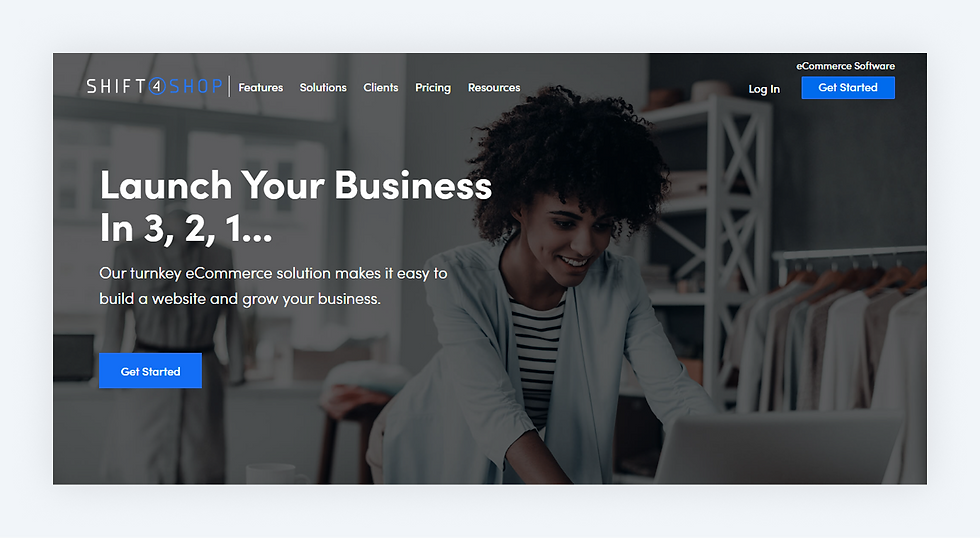
10. Volusion
Volusion presents a comprehensive online selling platform designed to facilitate all stages of your store, from creation to management and expansion. Non-technical users can appreciate its intuitive eCommerce website builder and content editor, making modifications to your online store quick and easy.
Volusion includes distinctive capabilities, such as product video options, allowing you to share more detailed information about the items you sell. You can also expand and scale your business with built-in SEO tools and email marketing support with a customer relationship manager (CRM) system.
Key features of Volusion
All-in-one solution for creating, managing and expanding online stores
Intuitive content editor
Lets users add videos (e.g., product demonstrations) to online stores
Price
Plans start at $35 per month

Editor’s note: all prices are current as of March 25, 2025.
Looking for affordable options to build your website? Check out this guide to the best and cheapest website builders for expert recommendations and cost-saving tips.
Top website features small businesses need
Core features your small business website can’t do without
A great small business website starts with the basics. Mobile-friendly design is a must since more customers browse on their phones, and a poorly optimized site can lose you sales.
A built-in content management system (CMS) is super helpful so you can easily update your site without needing coding skills. Look for tools that let you add customizable contact forms to make it simple for customers to reach out or book services.
Integrations with email marketing tools or embedding your Instagram feed keep your audience engaged. If you're offering transactions, secure payment options like PayPal, Stripe or Apple Pay are essential.
Learn more: How does an AI website builder work
Local business website features that drive results
Local businesses benefit from features like map integration, such as Google Maps, to help customers find you. Showing customer reviews from platforms like Yelp or Google builds trust and improves local search rankings.
If your business relies on appointments, an online booking system is a game changer. Integrating Google My Business enhances local SEO, making it easier for nearby customers to discover your services.
Learn more: How to make a booking website
Ecommerce website features that convert visitors into buyers
If you are looking how to make an eCommerce website, a smooth and fast checkout process is crucial. Secure payment options and customizable product pages with detailed descriptions, great images and customer reviews help boost buyer confidence.
A good website builder with tools like inventory management, order tracking, discount code creation and analytics dashboards makes managing products and sales easier. These features work together to create a seamless shopping experience for your customers.
Learn more: How to accept secure online payments with Wix
Must-have elements for service-based business websites
Service-based businesses need tools that make booking simple and save time. Platforms like Square Appointments or booking systems from Wix make scheduling easy. Clients can check availability in real time and book directly.
Features like calendar syncing, adjustable time slots and buffer times between appointments help avoid overlaps. Automated email or SMS reminders reduce no-shows and keep everything on track. Options to reschedule or cancel appointments give flexibility and improve customer satisfaction.
Adding contact forms for custom requests and a testimonials section builds trust, while linking social media profiles makes it easy for clients to connect with your business.
Features for portfolio and personal brand websites
Personal brand and portfolio websites should make a strong visual impact. Customizable templates with clean and sleek layouts keep navigation easy and visitors engaged. Modern touches like animations can make your site feel more dynamic and interactive.
Parallax scrolling, where the background moves slower than the foreground, adds a polished, professional vibe. Hover effects on buttons or images give subtle feedback that makes browsing smoother.
Your site should also include galleries or carousels to feature high-quality images, videos or case studies. Just be sure these features are optimized for fast loading so your visitors don’t lose interest.
Learn more: How to create a portfolio website

How to choose a small business website builder
Choosing the right website builder for your small business is crucial as it can significantly impact your online presence and business success. Here are some tips to help you choose the best small business website builder:
Identify your needs: Before you start looking for website builders, outline your specific requirements. Consider factors such as the type of website you need (e.g., eCommerce, portfolio, blog), features you require (e.g., online store, appointment booking, contact forms), scalability and budget.
Easy to use: Opt for a website builder that offers an intuitive and user-friendly interface, especially if you're not tech-savvy. Look for drag-and-drop editors, pre-designed templates and easy customization options that allow you to build and update your website without coding knowledge.
Customization options: Your website should reflect your brand, which means it’s important to choose a builder that offers design flexibility. Assess the selection of templates and the level of design flexibility offered by the website builder. Choose a platform that provides professionally designed templates that align with your brand aesthetics and allow customization to make your website unique.
Mobile responsiveness: Ensure that the website builder you choose offers mobile-responsive templates. With the increasing use of mobile devices, it's essential that your website looks and functions well on smartphones and tablets, providing a seamless user experience across all devices. You can build a fully responsive website on Wix Studio, for example.
Features and integrations: Consider the features and integrations offered by the website builder. Depending on your business needs, you may require features such as eCommerce functionality, SEO tools, analytics, social media integration and third-party app integrations. Make sure the platform supports the features you need to grow your business.
Support: Strong customer support and a reliable platform make all the difference, especially when you’re running a business. Choose a website builder that provides responsive customer service through multiple channels like chat, email or phone. Wix offers robust help through both guides and live support options.
Speed: Website speed plays a crucial role in both user experience and search engine visibility. A slow website can frustrate users, leading to higher bounce rates and negatively impact your SEO ranking. When selecting a website builder, look for platforms known for fast load times or those that offer built-in performance optimizations. Wix provides tools to enhance speed, such as automatic image compression and responsive design.
Learn more: Small business website statistics
Best builders for small business FAQ
What is the best website builder for a small business?
The best website builder for your small business will depend very much on your needs. You can go with an all-around platform, like Wix or work with a web developer and designer.
How much does it cost to build a small business website?
Generally, to build a small business website you'll need to select a premium plan from a website build, in order to make sure you can choose and register your own unique domain name, as well as other necessary business features. With Wix, for example, premium plans offer a range of prices for small business website creators. If you choose to work with a web developer and designer to create your website, prices will generally vary even more widely.
Does my business need a website?
Having a website is crucial for businesses of all sizes and industries in today's digital landscape. It not only expands your reach and visibility but also facilitates customer acquisition, retention and growth.
What should a small business website include?
Homepage: Introduce your business and provide easy navigation.
About us: Share your story, mission, and team.
Products/services: Showcase offerings with descriptions and images.
Contact information: Make it easy for visitors to reach you.
Testimonials/reviews: Build trust with customer feedback.
Call-to-action (CTA): Encourage visitors to take desired actions.
Blog: Share relevant content to attract and engage audiences.
Social media integration: Connect with visitors on social platforms.
FAQs/help center: Address common queries to enhance user experience.
Mobile responsiveness: Ensure your site functions well on all devices.
Is it unprofessional to use a website builder?
Using a website builder is not unprofessional, as the quality of your site depends on its design, functionality and user experience rather than the platform used. Modern builders like Wix offer professional templates, customization options and features like SEO and mobile optimization that can help you create a polished site, even without technical skills. When done well, a site built with these tools can rival the professionalism of one created by a developer.
Is Wix good for small businesses?
Yes, Wix is an excellent choice for small businesses. It helps business owners build professional, fully branded websites quickly with its easy drag-and-drop editor that requires no coding skills. Wix also includes built-in tools for SEO, eCommerce, bookings and marketing so small businesses can attract customers, showcase products or services and grow online with ease. It’s flexible, scalable and designed to support businesses at every stage of growth.


Comments