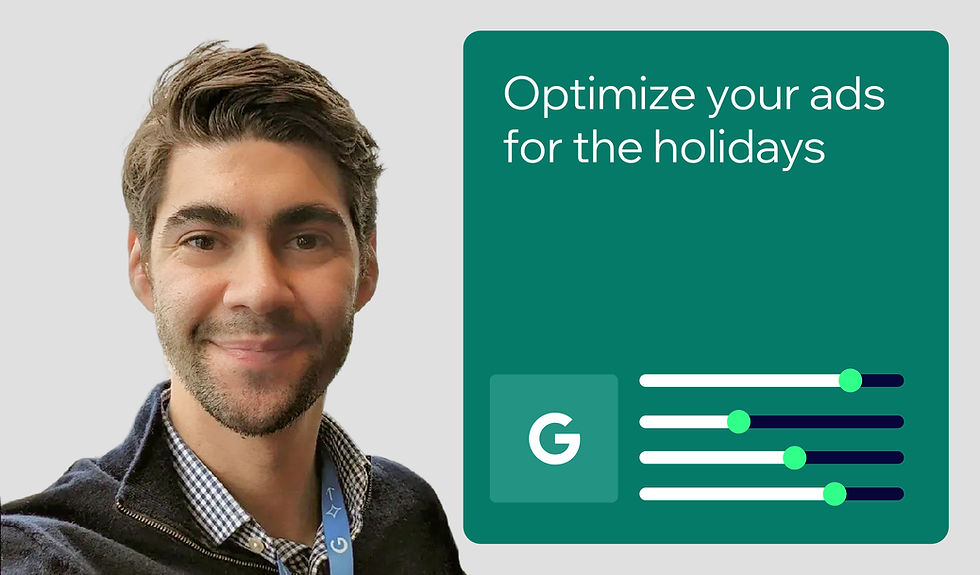The fundamentals of internal linking for SEO
- Goodness Azubuogu
- Jun 29, 2023
- 9 min read
Updated: Jul 31, 2025
Author: Goodness Azubuogu

At first, internal linking seems straightforward—simply link to relevant pages with appropriate anchor text when it seems useful for your site visitors. While this is true, it’s a bit of an oversimplification and downplays the importance of internal linking for SEO.
Proper internal linking can help you:
Guide visitors to the pages you want them to see so they can buy from you.
Show search engines your new pages so they can potentially show up in relevant search results.
Signal to search engines which pages are your most important.
Working together, these elements enable you to rise in the search results, gain more traffic, and increase conversions. Let’s take a look at how internal links work and how you can use them to achieve results for your website.
Table of contents
What are internal links?
Internal links are hyperlinks that connect one page on a website to another page on the same site. You can add them to your pages to help site visitors and search engines navigate your site and discover more content.
The simplest type of internal links are in-text links (as shown in the example image below). While there are other types of internal links (e.g., site navigation, footer links, breadcrumbs, etc.), this article will focus on in-text internal links, since these are the types of links that you can customize from page to page and present the greatest opportunity to improve your SEO.

In the example above, there’s a link from Wix’s terms of use with anchor text that reads “Wix Terms of Use.” And, for illustrative purposes, below is the HTML associated with that internal link.
<a href = "https://www.wix.com/about/terms-of-use" target="_blank" rel="noreferrer noopener">Wix Terms of Use </a>Internal links vs. external links
Internal links and external links (commonly referred to as SEO backlinks) serve the same purpose, which is to lead users and search engines to more pages. However, internal links point to pages within the same website, whereas external links point away from one website to another.
Why are internal links important for SEO?
Here are the most important reasons why adding internal links to your web pages is worth your time and effort:
Internal links help search engines find your web pages
Search engines, like Google, discover content on a website by following links that point to that content. In the SEO industry, this is referred to as “crawling,” an action that search engines perform to find new pages so they can potentially show them to users as search results.
That means that a good internal linking strategy can play a huge role in ensuring that Google finds your pages.
These links are like signposts that guide search engine bots to specific pages, with information (anchor text) that describes what they will find on the linked page.
So, the more links that point to a page, the higher the chances that Google will find that page.
As an example, Google might discover a new Wix SEO webinar page by encountering a link to it from the Wix SEO Learning Hub homepage (as shown below).

Next, Google would crawl the page and then follow the links on the page to find more content.
This process repeats itself so that search engines can keep up-to-date with site changes, including new pages and updated content.
After search engines crawl your pages, those pages are eligible to get “indexed,” meaning that the information found during the crawling stage is stored in an “index” for the search engine to retrieve later on so that it can generate relevant search results.
However, if Google cannot discover and crawl your pages, then those pages cannot get indexed. If they’re not indexed, those pages cannot rank, which means that internal linking is a vital part of helping each of the pages on your website perform on search.
Internal links can help increase your search rankings
Internal linking is essential for any site owner that wants to rank their content on the first page of Google search results. This is because Google looks at the quality and quantity of internal links pointing to a given page to help it assess which pages are important on your site.

This signal (known as “PageRank”) assigns a value to each page to indicate its authority. The more quality links a page receives (both internal and external), the higher its PageRank will be.
While PageRank is just one of many signals that Google looks at, this means that pages linked to from your most important pages (like your homepage) will receive link equity which could help them rank better. You can combine strategic internal links with descriptive anchor text to inform visitors what the page is about, which could help them show up higher for relevant searches as search engines also read anchor text for context clues.
Internal links improve user experience and conversion rate
Internal links are great for delivering a good user experience and ultimately help improve your site’s conversion rate. They also direct visitors to more pages on your site, which keeps visitors engaged for longer.
For instance, if you’re an eco-friendly brand, you can attract potential customers via search with a post about “5 Back to School Plastic Alternatives” and add internal links pointing to your online shop to make it easier for them to buy from you.

This is why it’s important to understand your target audience—so that you can map their journey and answer their questions by linking to content relevant to them at any stage of their customer journey.
How can internal links benefit your website?
Strategic internal linking can benefit every website owner in the same way that it benefits SEO:
Aiding your brand/site’s online visibility. Proper internal linking between a website’s pages passes link equity (i.e., PageRank). So, the more relevant links there are pointing to a page, the more likely that page is to rank high on Google for relevant searches.
Leveraging traffic to drive conversions and revenue. Directing website traffic to specific landing pages can help boost their conversion rates. The more users that visit a website, the more likely that these users will complete a desired action (which can include adding products to cart, making a purchase, filling out a form, or clicking on a link to an important page).
Increasing customer engagement and retention. A well-structured website with clear navigation and topic clusters provides a good user experience. A happy customer will likely return to a website if they know they will find relevant content and an easy-to-navigate website.
Additionally, internal links help Google find your content and understand its relationship to the rest of your website so as to deliver relevant pages to users when they search for your offerings.
How to get the best results from your internal linking strategy
Now that you know the importance of internal linking and how it can benefit your website, let’s talk about how to maximize the effectiveness of your internal linking strategy.
Incorporate user intent to capture interest at all stages of their journey
You can leverage user intent when creating content to anticipate what your customers will need at various stages of the customer journey (shown below) and incorporate internal links to guide them to the appropriate content.

For example, a user researching the best new season sneakers might land on a guide from ASOS about all the trendiest new sneakers for women.

Next, that user might consider purchasing a pair of the sneakers mentioned in the guide—a well-placed internal link (like the one in the example above) helps users move further along their customer journey and find out more so that they can decide whether or not to buy the item.
Link between relevant related pages to build topical authority
Linking related pages into clusters is a great way to build authority on a topic. The better a website can position its content as an authority on a certain topic, the higher its chance of ranking for searches related to that topic.
While internal linking can be straightforward (i.e., just link to relevant pages with relevant anchor text when you think it will be valuable for users), it can also get quite sophisticated when you’re working with topic clusters. You can learn more about this strategy in Jonas Sickler’s article “How to use topic clusters and pillar pages for SEO.”

Furthermore, you can link to unindexed pages from related pages to increase the chances of getting indexed, as this signals to Google (and users) the relationship and importance of the page within the website structure.
Link from authoritative pages to signal importance
I’ve mentioned PageRank a few times in this guide—this is how you can take advantage of PageRank to potentially give your pages a boost in search results. Internal links pass link equity from authoritative pages on your website to other pages, so by linking to other pages from your most important or popular pages, you can increase their chances of ranking higher in Google search.
However, it’s not a good idea to just keep adding internal links to a page with no regard to relevance. That kind of tactic might signal to both visitors and Google that the page is spammy.
Write descriptive anchor text
Anchor text refers to the clickable text on a hyperlink. Descriptive anchor text on internal links benefits both visitors and search engines. The text gives context to the linked page and tells visitors exactly what they can expect when they click on the link.
When you use descriptive anchor text (like in the example above), visitors and search engines can clearly see where links lead.
On the other hand, this means that “click here” and “read more” are not ideal anchor text because they provide zero context as to where the link might take the visitor.
Common internal linking errors to avoid
Regularly auditing your website can help you identify internal linking issues that may be affecting your website's performance, but site audits are a separate topic. For the purposes of this guide, let’s focus on familiarizing yourself with internal linking pitfalls so you can avoid them from the start.
Broken links
Broken links (also known as “dead links”) lead users to pages that no longer exist. This can occur when a page gets deleted or if a page’s URL changes without a proper redirect to the new URL.

Broken links can negatively impact your website’s performance in various ways, including:
Bad user experience — Sending users to a page that does not exist can cause frustration. Imagine clicking on a link to a rare item you’ve been looking for only to see a 404 error. That wouldn’t be a positive experience and might even push the visitor toward a competitor’s website to make that purchase.
Wasted crawl budget — Search engines will only spend a finite amount of time on any given website to crawl and subsequently index it for search results (a concept known as “crawl budget”). If you lead search engines to pages that don’t exist via your broken links, that’s time that the search engine won’t be able to spend crawling your other pages. For larger sites, this could result in decreased visibility in search results.
Nofollow links
Nofollow links are hyperlinks that signal to search engines that you do not editorially endorse the linked page. Nofollow links have a rel=“nofollow” tag in their HTML (as where typical “follow” links do not).
Example HTML of a typical link:
<p>Check out <a href=”https://wix.com/seo”>SEO on Wix</a>.</p>Example HTML of a nofollow link:
<p>Check out <a rel="nofollow" href=”https://wix.com/seo”>SEO on Wix</a>.</p>Adding the nofollow tag to internal links to important pages can harm their chances of being crawled (and thus indexed and ranked).
Empty or generic anchor text
Internal links without anchor text provide no details about the target page, which could have a minor effect on how well the page ranks for relevant search queries. This isn’t common with text links (unless you’re using spaces as anchor text for some reason), but generic anchor text can also be detrimental to your SEO.
As mentioned earlier, non-descriptive anchor text (e.g., “click here” or “read more”) is a missed opportunity as it provides no context about the target page. So, create relevant and descriptive anchor text to provide more information about the target pages to visitors and Google.
Internal links aren’t just low-hanging fruit, they’re SEO fundamentals
Connecting all possible relevant pages to one another with internal links and descriptive anchor text can be time consuming, especially if you operate a larger site. But, this task doesn’t simply remove friction for search engines and users—links are absolutely essential to how the internet operates, and so they are just as essential for your site to work well on the internet.
To be successful, make sure to add and audit internal links regularly. Prioritize your most valuable pages and leverage those pages to bring visibility to others. If you can do that consistently, you should be able to increase rankings, traffic, and conversions.

Goodness is an SEO analyst that specializes in technical and on-page SEO for eCommerce brands, helping them improve their organic visibility. She enjoys SEO audits, data analysis, and reading novels. Twitter | Linkedin