- Allison Ko
- Feb 13, 2025
- 12 min read
Updated: Dec 11, 2025
Turn your ideas into sales and start selling with Wix eCommerce→

So you’ve got a rock-solid eCommerce business idea and you're ready to start your business but you need to figure out the cost of building an eCommerce website. How much is it going to cost you to take what’s inside your head and turn it into a beautiful, fully-functioning online store?
The short answer: it depends.
Because every eCommerce website is unique, it’s difficult to pinpoint exact costs from the get-go. But once you know the factors behind website development costs overall, you can get a clearer idea of the budget you’ll need to start an online store.
On Wix, you can build an ecommerce website for free. However, once you launch your site and want to start accepting payments from shoppers, you’ll have to choose a paid plan. Wix offers several annual eCommerce plans ranging from $27/month for basic eCommerce features to $159/month for more advanced capabilities.
We’ll break down all the major aspects of eCommerce website costs and explore strategies to keep your costs to a minimum when building a website for your online business.
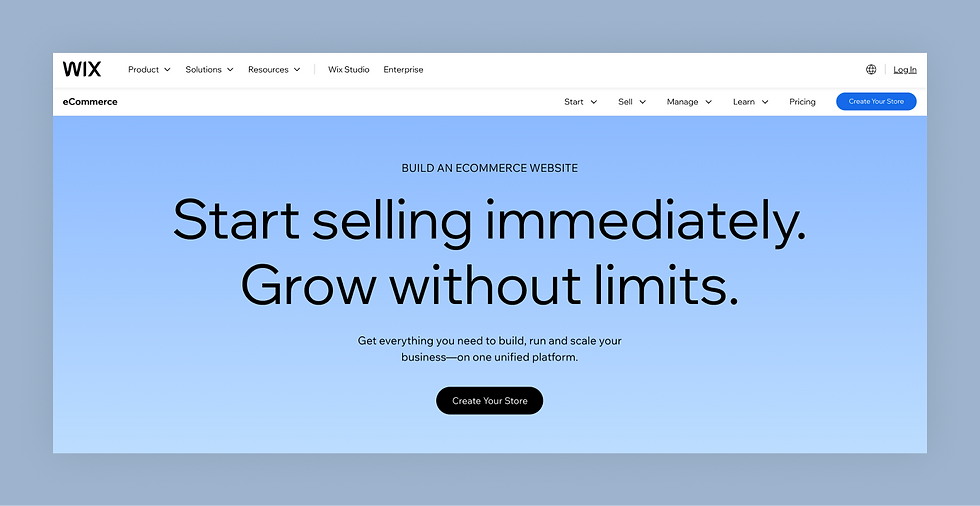
Ready to start your eCommerce journey? Now’s the perfect time to bring your vision to life. With Wix eCommerce, you have the tools to build a professional online store and create a website that captivates your audience, drives traffic and boosts sales. From endless customization options and built-in SEO to powerful marketing tools, everything you need to grow your brand and reach more customers is right at your fingertips. Take the first step and explore Wix eCommerce today. Make your mark online and turn your ideas into success.
Ecommerce website cost: total figures
Your total costs will depend on whether you plan on building your eCommerce site on your own, or if you'll hire web developers (among other professionals), or an agency to do the work for you.
These variables mean that there are no hard-and-fast numbers but the following ranges can help you start budgeting more wisely:
Small store (one to 99 products)
Cost to start on average: $1,000 - $5,000
Maintenance costs: $500 - $1000
Medium-sized store (100 to 499 products)
Cost to start on average: $5,000 - $10,000
Maintenance costs: $1,000 - $2000
Large store (500+ products)
Cost to start on average: $10,000 - $50,000+
Maintenance costs: $2,000 - $10,000+
Factors and features affecting eCommerce website cost
There are six main factors or features to look at when it comes to calculating the cost of an eCommerce website.
01. Hosting
Monthly cost range: $0-$50 (varies by traffic and features)
Options include: Shared, VPS, and dedicated eCommerce hosting based on your needs
Wix offers free web hosting as an essential part of every website's infrastructure
Learn more: How to build a website

02. Domain
Annual cost range: $0-$20
Choose a strong branded, memorable domain name (With Wix domain name registration is free with a paid plan)
Your ecommerce website cost can vary depending on which top level domain extension you chose (some are more expensive than others based on popularity and demand), which domain registrar you use and if the domain you need is already registered by someone. In this case you may need to bid or negotiate to buy it.

03. Payment processor
Transaction fees: 2-3% + fixed fee (varies by provider)
Check out Wix payments solutions and receive payments online
Different payment solutions and processors have different fees and these will determine the total cost of your ecommerce website.
04. SSL and security
Annual cost: $0-$50
Essential for securing customer data and transactions. Almost 75% of the data breach cases investigated by Visa in early 2022 involved eCommerce companies. That’s why routine updates, security checks, and patches are a must-have for your online store. Staunch security will help keep your data—and your customer’s data—safe from hackers and ensure your website stays up and running.
All Wix eCommerce sites come with enterprise-grade website security and SSL certificates
05. Ecommerce platform
Monthly cost range: $0-$200 (varies by features and scale)
Check out these best eCommerce platforms or these best eCommerce website builders to choose from
Your eCommerce website cost can mainly be decided by the cost of your eCommerce platform or builder. Because many platforms include hosting, domain name, and security features - how much you pay for your eCommerce platform often will determine the total sum of your site's cost. Using an all in one platform like Wix can be the most cost effective way to keep down your eCommerce website costs without having to sacrifice on design and functionality.
06. Website design
Templates: $0-$100 (one-time cost)
Designer: $500-$3,000+ (one-time cost)
Choose based on budget and customization needs
Learn how to design a website for free with Wix
Generally the more complex the design, the more expensive your eCommerce website. Or at least this use to be the case and may still be valid if you choose to work with a web developer and designer to build your eCommerce site.
If you opt for an eCommerce website builder, then generally your design and its complexity won't impact the price if you use available, customizable templates.

07. Copywriting
Freelancers: $50-$150/hour or $500-$3,000+ per project
Agencies: Higher rates, often include extra services
The cost of eCommerce copywriting depends on the scope of work, who you hire and the complexity of your niche. Specialized niches often require more research and expertise, which can raise rates. Freelancers offer flexibility with hourly or project-based pricing, while agencies may charge more but provide added expertise and services. Investing in a well-planned copywriting budget tailored to your niche can make a big difference in your store’s success.
Ecommerce website cost breakdown
Ecommerce website features | Approximate cost | Consider |
Hosting | $0-$200+ per month | Shared, VPS, cloud hosting depending on your needs |
Domain | $3-20 annually | Choose a brandable, memorable name |
Payment fees | Transaction fees: 2-3% + fixed fee (varies by provider) | - |
Security and SSL | Annual cost: ~$50 | Essential for securing customer data |
Ecommerce platform | $20-200+ | Wix ecommerce plans start from $27 |
Website design | Templates: $0-$100 (one-time cost) Designer: $500-$3,000+ (one-time cost) | Wix has 800+ free web design templates |
6 top potential extra eCommerce website costs
01. Number of products
One of the biggest defining variables is the size of your store. Most eCommerce websites will grow to have hundreds of pages, spanning category pages, product detail pages, and other purposeful landing pages.
In general, the more products you have, the more costs you may incur in terms of website storage, eCommerce website optimization bandwidth and design. For example, building an eCommerce website with 1,000 products or fewer can cost anywhere from $1,000 to $10,000, while websites with more than 1,000 products can cost significantly more depending on design complexity, custom features, hosting and maintenance.
While you may not know the exact number of products you'll sell, start by asking yourself these key questions:
How many products are you starting with? Start by knowing how many items you’ll launch with. Whether it’s a small selection or a large catalog, this will help you plan your site’s structure.
How should you organize your products? Group your items into clear categories or collections. This makes it easier for customers to find what they need and improves their overall shopping experience.
Do your products have variations? If your items come in different sizes, colors or materials, ensure your site design can handle and display these options smoothly.
How much detail should each product have? Think about how much information, imagery and specs your customers need to make a confident purchase.
What are competitors doing? Look at similar eCommerce sites to see how they organize and showcase their products. Learn what works and how you can improve on it.
02. Design and user experience (UX)
A whopping 94% of shoppers’ first impressions specifically relate to your website’s design, according to WebFX. That means that nearly every customer expects to see a beautiful, well-branded site—which may, in turn, require the touch of a highly skilled web designer.
But rather than just creating an eye-catching website, you’ll want to build an eCommerce website that’s also user-friendly. That’s where your site’s UX comes in. The ultimate goal of your site’s UX design is to reduce the number of clicks (or taps) it takes for a shopper to find a product and complete a purchase.
In eCommerce, successful UX involves a number of things: easy-to-navigate menus, detailed product images, mobile-friendly pages, smooth checkout, and more. Depending on the complexity of your site, your design and development costs may vary.
Quick tip: If you’re not sure where to start with UX, check out other retailer’s sites and study how they use navigation menus, breadcrumbs, search bars, filters, buttons, and other elements to remove friction from the buying experience.
03. Custom features and eCommerce functionality
A self-hosted or SaaS platform will give you the basics you need to create a website. However, an eCommerce site requires much more. You’ll need to connect your site to payment gateways, fulfillment options, promotion tools, and other functionality that transforms your site into a store.
Some eCommerce platforms like Wix include many built-in features. Others require many plug-ins and integrations to work.
Plugins range from free to anywhere between $40 and $500 on average. A few popular plug-in examples:
QuickBooks Connector: The app lets you automate your accounting by syncing site sales to an existing QuickBooks account. It’s free to install and comes with a 30-day free trial. After the trial period, you’ll need to pay subscription fees that range between $30 to $200 a month.
Price Table: This plug-in lets you create side-by-side price tables on your website. It’s free to install and runs between $3.19 and $12.69 a month.
Modalyst: A popular dropshipping and print-on-demand platform, Modalyst is free to download but charges between $30 and $67 per month, depending on your subscription plan. (However, with a Wix Business Unlimited or Business VIP plan, you can gain access to Modalyst at no extra charge.)

Payment gateways also bring some downstream costs. Most of the top payment apps charge you 2.9% plus $0.30 per transaction. Make sure to factor these ongoing expenses into your overall eCommerce website budget.
04. Maintenance and support
In addition to calculating how much it costs to build an eCommerce website, you must set aside money for regular maintenance and support.
You can either handle your website maintenance in-house or hire a web developer to do it. Maintenance will include items like site improvements, updates, bug fixes, and new pages.
Your maintenance plan should further embrace this crucial consideration:
Website performance and speed: As you add products to your site, you run the risk of slowing down your site, which is one major reason why eCommerce sites fail. Proper maintenance will help you launch new content without crippling your website’s performance. Considering how an improvement of just one-tenth of a second in mobile load times can produce 8.4% more conversions—site speed matters.
05. Marketing your eCommerce site
The cost of marketing an eCommerce site varies widely, depending on the strategies you want to invest in.
For small businesses, basic marketing expenses, including social media ads, Google Ads and email marketing, might range from $500 to $5,000 per month. Larger businesses could spend $10,000 to $50,000 or more monthly on comprehensive strategies, including content marketing, influencer partnership and advanced SEO.
Here’s a quick breakdown of the cost of paid marketing vs. organic marketing:
Paid marketing
Paid strategies like social media ads, Google PPC and influencer collaborations deliver fast results. Social media campaigns start at $500 monthly, PPC ranges from $500 to over $50,000 depending on scale and influencers charge from $50 to $10,000+ per campaign. These methods drive immediate traffic and require ongoing optimization to ensure ROI.
Organic marketing
Organic approaches, such as SEO, content marketing and social media engagement, focus on building trust over time. SEO costs range from $750 to $20,000 monthly, while content creation may range from minimal in-house effort to $10,000 for professional campaigns. Social media and email marketing are generally lower-cost or free if handled internally but require time to gain traction.
Ultimately, marketing eCommerce website costs depend on business goals, competition and the desired reach and impact of the campaigns. There are ways to go about marketing your site organically and for free (minus time invested) but these can take longer to gain traction and traffic compared to paid strategies or campaigns.
06. Branding
Branding is a crucial investment for any eCommerce store, but how much should you spend? On average, small to medium businesses typically spend between $4,500 and $15,000 per year on branding. This includes creating a distinctive logo, selecting a cohesive color palette, developing a consistent tone of voice, and ensuring that all customer touchpoints reflect the brand’s identity.
While this may seem significant, strong branding pays off by building trust, loyalty, and recognition—key factors that influence customer decisions and conversions. A well-branded store creates an emotional connection with buyers, encouraging repeat purchases and turning customers into advocates. For eCommerce businesses, branding is a strategic investment in standing out in a competitive market and driving long-term growth.
Learn more: eCommerce advantages and disadvantages
How to lower your eCommerce website cost
How can you stay at the lower end of cost ranges—or even come in under the averages—when you build an eCommerce site? These four strategies can help you save some money without impacting quality or design.
01. Use pre-made templates
When it comes to creating the perfect look for your eCommerce website, you have two options: You can pay a web designer to create a custom design for you. Or, you can use a pre-made eCommerce template.
Paying a designer will run you about $75/hour on average. (You can find talented and ready-to-hire web designers on the Wix Marketplace.)
Alternatively, you can purchase pre-designed templates, which are usually free or, at most, a couple hundred bucks.
Considering how website developers may charge as much as $3,000 for a mobile-optimized website, templates tend to be more affordable and easier, especially if you’re starting with a smaller site.
Wix offers hundreds of designer-made eCommerce website templates for various types of businesses.
02. Choose the right platform
"This was a lean startup so we wanted to have a website that we could easily update ourselves—or delegate to an employee to update—in a really simple and time-efficient way. So that's how I decided on Wix." - Andrea Shubert, co-founder of Strathcona Spirits
Using a SaaS-hosted platform will save you money on hosting, domain registration and an SSL certificate. However, not all platforms are created equal.
Some require many more plugins than others to create a fully functioning store. Others are simply clunkier, and more difficult to use. So, as you shop for the right eCommerce platform, make sure to ask the right questions:
Does the platform allow me to customize the look and feel of my site according to my brand’s specific needs?
Does the platform support my desired payment solution(s)? Do I need to be able to connect it to a POS or enable other special features, like recurring payments?
Will the platform give me the storage space I need to get started and the additional capacity I’ll need to scale my business appropriately?
Does it integrate with my preferred sales channels and apps (e.g., the marketplaces I sell on, or my inventory software)?
Can it help me win back customers with abandoned cart recovery features and other marketing tools?
Does the platform include easy-to-reach customer support in case of emergency?
Shameless plug: If you’re wondering, “Is Wix good for eCommerce?,” the answer is yes. When you build your eCommerce website on Wix, you get access to secure online payments, a minimum of 50GB of storage space, and unlimited products. Then, as your business grows, you can scale up your subscription plan and get added services, such as dropshipping, product reviews, and automation.
03. Prioritize necessary features
Consider how when you buy a new car, you can save money by being selective of the features or option packages that you actually need.
The same principle applies to your eCommerce website cost. You’ll want to spend most of your budget on the need-to-have features. When you’re first starting out, focus on pages and features that are most likely to drive sales:
Product category pages
Individual product pages
Multiple payment gateways
Simplified checkout
Integrated site search tools
“Related products” widgets that drive cross-sells and upsells
Technical SEO to help people find your site
Once the basics are in place, you can start budgeting for add-ons. Most eCommerce platforms will offer you hundreds of apps that you can integrate into your online store whenever you’d like. These apps make it easy and cost-effective for you to scale your store as customer demand increases.
Inside the Wix App Market, you’ll find 500+ powerful solutions for coupons, accounting, fulfillment, warehousing, print on demand, and more.
Ecommerce website cost FAQ
How much does an eCommerce website cost a month?
Monthly costs for an eCommerce site will vary based on how your site is built and on which website builder or platform. With Wix, costs can range from free, to paid plans that start at $17 a month. These costs can be considerably higher if you build your site with a professional web developer or agency. Compare website costs between Wix vs. Squarespace in this article.
What is the cheapest eCommerce website building option?
Wix offers flexible, affordable plans starting from $17, with a free version for those comfortable with a branded domain (e.g.,username.wixsite.com/sitename) and site ads. All paid plans include a custom domain, reliable hosting, AI design tools and 24/7 support, plus a 14-day trial for any premium plan with a refund option.
How much does a typical eCommerce website cost?
The cost of an eCommerce website depends on its features and complexity. Customizable website builders like Wix cost around $17–$36 per month for basic plans. Small business websites with professional design and advanced functionality may range from $1,000 to $10,000. Fully custom-built solutions for larger businesses typically start at $10,000 and can increase significantly based on specific requirements.



Comments