
Behind every modern business is a strong website. These days, whether you're establishing a brand, expanding your business or showcasing your creative endeavors, a well-designed website launch is key to making a lasting impact on your audience.
But launching a new website isn’t as simple as hitting “publish.” A successful launch requires lots of preparation, as well as a distinct strategy for getting your site in front of the right people. In this article, you will discover essential steps and strategies that will guide you through how to make a website from start to finish. From defining your goals to selecting the right website builder, this guide will provide you with the insights you need to navigate the intricacies of a website launch.
Get your site up and running today—sign up for Wix for free.
How to launch a website like a pro
01. Make a pre-launch plan
Building a website from scratch is no easy feat, so it can be difficult to know where you should even begin. Before you even put pen to paper (or wireframe to web page), you need to start by creating a plan. When you map out how to plan a website, you’ll set expectations for your future website and define foundational rules that will maximize a smooth user experience.
Define your website’s purpose
Whether you’re starting a blog or building an online store, chances are you’ve got a pretty good idea of what your website purpose will be. Still, it’ll be helpful—both in the short term and in the long run—if you take a moment to jot down your thoughts on what exactly you’re hoping to achieve. What’s your driving motivation? What will it offer that other websites won’t? What emotions are you hoping to provoke? Once you've answered these questions, your purpose will start to take shape. It’ll serve as your North Star, guiding decisions about things like what sort of layout to use and what website features to include.
Choose your target audience
Choosing a target audience is a bit like deciding who to invite to an event—the people you invite will only show up if they feel like the event is meant for them and the event will only be a success if they show up.
So, take some time to think about who you’re hoping to attract. Interview people who represent your target audience to learn about their interests, the problems that keep them up at night and where they like to spend their time. This kind of research can also involve surveys, online polls or social listening tools. The insights you gather during this process will help you develop your website around your user, structuring it in a way they’ll navigate effortlessly and filling it with content that grabs their attention.
Like your website’s purpose, your target audience analysis shouldn’t just exist in your head because it’s easy to lose sight of it and it’s vital that you don’t. Make every decision with your audience in mind so you don’t accidentally make a choice that might push them away.
Set your business metrics
The business metrics you choose will function as signposts that tell you whether you’re heading in the right direction. You’ll use them to evaluate the effectiveness of your website at every step of the way. What does success look like to you in the context of this project? Here are a few examples of metrics you could use to monitor your website:
Traffic volume: This metric measures the total number of visitors your website attracts. A healthy traffic volume indicates that your content and marketing efforts are effectively reaching a wide audience, while a decline might prompt you to explore ways to boost visibility and engagement.
Conversion rate: This metric measures the percentage of visitors who take a specific desired action on your website, such as making a purchase or signing up for a newsletter. This provides more context to your traffic numbers because traffic alone isn’t useful; you want to make sure people are actually taking action and finding what they need on your site. A high conversion rate indicates that your website is successfully convincing visitors to take action, while a low rate might prompt you to optimize your design and content to improve the user journey and encourage conversions.
Returning visitors: This metric gauges the percentage of customers who return to your website after their initial visit. This is useful for determining if your user experience and content are compelling enough to encourage repeat visits. A high retention rate suggests that your website's value keeps visitors coming back for more, while a low rate might prompt you to enhance user engagement strategies.
Social shares: This metric reveals how often your content is shared on social media platforms. This metric helps you assess the virality of your content and its appeal to your audience. A high share rate indicates that your content resonates with users, making them eager to spread the word. A low share rate could lead you to refine your content strategy for more shareable material.
Search engine rankings: This metric measures where your website appears in search engine results for specific keywords. You’ll want to pay close attention to your rankings to determine if your SEO efforts are effective in improving visibility. Higher rankings generally equate to greater visibility, though this will also depend on keyword volume. Poor rankings might prompt you to either revisit your old content or reevaluate your SEO strategy to climb higher in search results.
Customer lifetime value (CLV): This metric calculates the total value a customer brings to your business over their entire engagement period. It monitors the success of your customer retention and loyalty strategies. A high customer lifetime value indicates that your website is fostering strong, long-term relationships with customers, leading to sustained revenue. A low value could inspire you to enhance customer engagement and satisfaction initiatives.
Use Wix Analytics to monitor all these metrics and more.
02. Buy a domain name
When it comes to establishing your presence on the web, a domain name is your unique identifier. So, you’ll need one that reflects your website's purpose and is easy to remember. If you can, choose a domain with a .com extension since most people still perceive it as the most trustworthy. You can use Wix’s domain name generator to find one that’s suitable and the domain name checker to see if your preferred name is available, then buy it right then and there. It’s important to perform this step sooner rather than later so that no one else scoops up the name you had in mind.
Learn more: Website name ideas
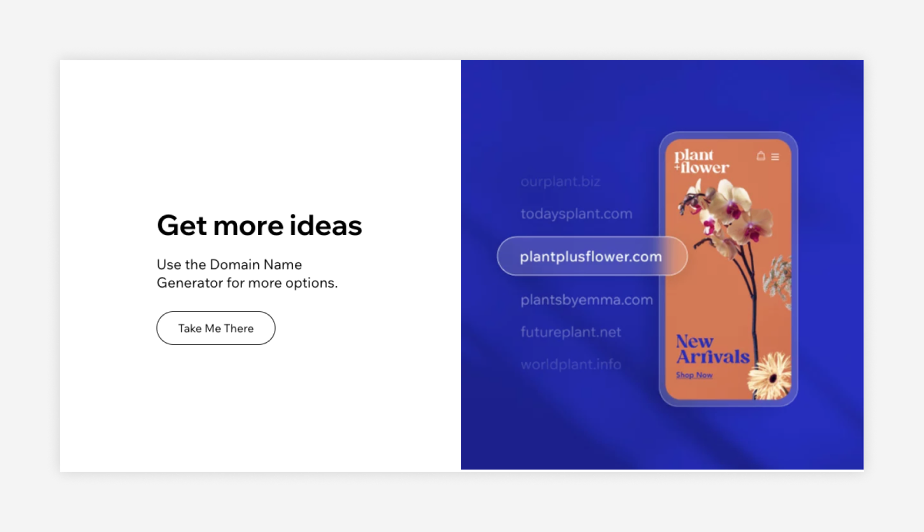
03. Create a sitemap
If you went to a bookstore that hadn’t separated its fiction and nonfiction books and had instead grouped things by category, you’d probably have a tough time finding what you’re looking for. That’s because you’ve built a mental model—or cognitive framework for how to navigate a space—based on how a bookstore is typically arranged. You might be amused to see a guide to tea-leaf reading next to the Harry Potter books, but you’d probably still walk out empty-handed.
The concept of mental maps applies to sitemaps (which is sort of like a blueprint for your site’s organizational structure) as well. For that reason, it’s best to keep your structure as simple as possible and use your creativity elsewhere. The average website has the following structure:
Home: The main entry point to your website. It introduces your site's purpose, provides an overview of your offerings and directs visitors to other sections.
About Us: This page delves into your company's background, history, values and team members. It helps visitors understand your brand identity and the people behind it.
Products/Services: Here, you showcase the products or services your business offers. Each subpage could provide detailed information about a specific product or service, including features, benefits and pricing.
Blog: The blog section hosts a collection of articles or posts related to your industry, providing valuable insights, tips, news or engaging content to your audience.
Contact Us: This page offers various ways for visitors to get in touch with you, including a contact form, phone number, email and possibly your physical address.
Frequently Asked Questions (FAQ): This page addresses common queries and concerns visitors may have about your products, services or company policies.
When building your sitemap, follow the “one page, one task” rule, which says that every page on your website should have one, single purpose. For example, if you design a landing page that sells a particular product, its goal would be to motivate visitors to buy it. If you have more than one goal in mind, it’s a sign that you’re better off creating a distinct page for each one.
04. Design your site
Your next task is to create designs for individual web pages on your website. You can follow two approaches when creating web layouts: you can start from a plain canvas and build a website from scratch or choose a created design from a collection of templates and adjust it to your needs. We’ll take the latter route, which is a better bet for those without a web-design background.
Waste no time and create your site from start to finish with Wix's website builder.
Select a website builder
Choosing a website builder is one of the most pivotal decisions you’ll make, as it sets the foundation for the entire web design process. Here are a few things you should look for when researching website builders:
User-friendliness: Look for a builder with an intuitive interface, allowing you to seamlessly shape your website without a steep learning curve. Wix, for example, makes designing a website a breeze by offering a drag-and-drop builder, hundreds of customizable templates and 24/7 customer support.
Performance: Your chosen builder should deliver optimal speed and smooth navigation, enhancing user experience. Make sure your site builder has the infrastructure and plan in place to ensure strong website performance so that you don't find yourself in a bind later down the road.”
AI tools: Consider platforms that integrate AI capabilities for streamlined design and content creation. The best AI website builder includes things like AI text generation and image generation, as well as personalized recommendations to help you improve your site.
Accessibility: Website accessibility is essential for assuring that everyone can use your site, regardless of their disabilities. Opt for a builder like Wix that simplifies the process of creating an inclusive digital environment.
SEO: Search Engine Optimization is vital for visibility. Select a builder that facilitates easy integration of SEO practices. For example, Wix has a range of SEO features, including an SEO assistant and a Semrush integration.
Security: Website security is non-negotiable. Ensure your chosen builder implements robust security measures to safeguard your site and user data.
Integration capabilities: It’s important that the builder you choose offers a range of integration capabilities so that you can customize your site however you want. You might need eCommerce functions, ad management tools, coding features and social media management tools. Check out your builder's app market and make sure that it supports the platforms you need or will need in the future.
Choose a template
The template you pick will decide how your website looks and what people think of your brand. Therefore, it’s important to choose one that aligns with your brand identity. If you're a creative agency, a template with bold visuals might capture your essence, while a clean and minimalist template could suit a professional consulting firm.
It’s also helpful to look for a template that has everything or most of everything you need. Ideally, it’ll have pages for each of those you listed in your site map. Look for one with intuitive navigation.
Once you’ve chosen a template, customize it with imagery, fonts and colors that match your brand. When you use one of Wix’s website templates (of which there are more than 800), you can make changes to the colors and fonts in the Site Theme section and the design will automatically update to match those changes.

Define functionality
Website functionality encompasses everything that a user can do on your website, including the tasks they can perform, the information they can access and the interactions they can engage in. Functionality can range from relatively simple operations, like filling out a contact form, to very complex things, like participating in a forum.
Decide on your business objectives and articulate specific functional elements that you want to have on your website. At this step, you don't need to be precise on how UI elements should look; the more important thing is clearly defining the core functionality. By focusing on this foundational aspect, you set the stage for a website that not only caters to your business needs but also delivers a seamless and engaging user experience.
05. Establish a content strategy
Content is the reason why people visit your website. The better your content is, the more likely people are to enjoy their time and stick around. So, creating a content strategy—or a plan for creating, organizing, distributing and managing your content—is essential prior to launching your site. This plan will keep your content consistent and will streamline your process to ensure a steady flow of valuable information that keeps your audience coming back for more.
Galleries, blog posts, videos, podcasts, landing pages—the list of content types goes on and on. To decide which will be most advantageous to your purposes, determine whether you’re aiming to inform, entertain, educate or sell. Then, build a content calendar that can help your post consistently and prevent last-minute rush jobs.
Finalizing the content strategy before launching your new website is pivotal. Doing so ensures that all generated content adheres to the strategy, maintaining coherence and purpose throughout your website.
06. Optimize your pages for SEO before you launch
SEO (search engine optimization) is the practice of optimizing content to achieve better ranking for your website in search engines. Optimizing your pages for SEO before launching your website sets the stage for better search visibility and a smoother user experience once your website is live.
Start by conducting keyword research to identify the terms that your target audience is likely to search for. Integrate these keywords naturally into your content, headings and meta descriptions.
Craft compelling and concise meta titles and descriptions for each page. Make sure they're clear, relevant and enticing to potential visitors. Ensure your images have descriptive alt text—not only does this improve accessibility, but it also tells search engines what the images are about.
Also, pay attention to your website's structure. Well-organized and intuitive navigation helps both users and search engines easily navigate your site. Use header tags (H1, H2, etc.) to structure your content—it's like creating signposts that’ll help readers and search engines get a sense of what your site is about and getting a general sense of the topic you’re discussing.
Lastly, don't forget about mobile responsiveness. With mobile users on the rise, search engines prioritize mobile-friendly websites. So, ensure your site looks and functions seamlessly across various devices.
Learn more about the Wix SEO Dashboard or check out Wix’s SEO Learning Hub for more expert tips.
07. Test your site
Before launching your website, it's essential to conduct several tests to ensure its functionality, usability and overall performance. Here are some crucial tests to consider:
Usability: Usability testing is the process of inviting people to complete specific tasks on your website to determine how easy it is for users to interact with your website. Usability testing will help you identify areas in the user journey that aren’t working as well as they should.
Functionality: One of the most frustrating things people experience when browsing the web is when interactive elements don’t function as they’re intended. Whether it’s a broken link or a form submission issue, that dysfunction can be enough to make visitors abandon your website. Functionality testing can be tedious because it involves clicking every navigational element on your site to ensure that it’s performing as intended, but there are automation tools that can help you speed up the process.
Compatibility: People will visit your website from various systems and browsers, so testing your site on different browsers, devices and operating systems is a must. The minimum set of operating systems is Windows, Android and iOS. The most popular browsers you should test are Chrome (more than 60% of the market), Apple Safari (more than 20% of the market) and Microsoft Edge (more than 5% of the market).
Performance: On average, people expect websites to load in two seconds or less. If yours doesn’t, they’ll leave. Therefore, you should do performance testing regularly. You can use free performance checkers like Google’s PageSpeed Insights or Wix's site speed dashboard.
Mobile: In the past year, over 56% of internet users came from mobile rather than desktop. Therefore, ensuring that your website appears correctly and offers a comfortable user experience on smaller mobile screens is crucial. You can use tools like Google's mobile-friendly tester to identify parts of your design that need to be refined.
First impressions: Recent studies show that people now spend an average of 54 seconds on a site. That means you have less than a minute to convince your visitors to stay. First impression testing can help you determine whether your site is making a big enough of a splash to hold visitors’ attention. Before you launch the site, invite people to check it out and share their honest feedback.
08. Set up analytics
Now, it's time to set up analytics tools that can help you track the metrics you decided on in your pre-launch plan. Install your analytics tool-of-choice to your site builder. Or, if your builder already has built-in reports, get familiar with those reports and make sure that you're tracking everything you need to be tracking.
09. Launch and promote your site
Now that you've meticulously crafted your website, it's time for the exciting moment: sharing your creation to the world. But remember, the process of launching a website doesn’t stop when you hit “Publish.” That’s when the hard work of promoting your site begins. Here are the basics of doing so:
Social media: Creating a strong online presence is all about communicating with your audience and building a strong relationship with them. The best way to achieve this is to create online communities on the social media channels that your audience is most present on. Consistency in messaging and posting schedules is vital for fostering these connections.
Email marketing: If you have an existing database of customers, you can create and send out branded email newsletters with valuable information to your users. You can use Wix's email marketing tool to create emails on the fly, or to create automated email sequences.
Advertising: Run ads on platforms like Google or Instagram that drive targeted traffic to your website or landing page. Consider setting up retargeting campaigns that help you re-engage people who've visited your site.
Influencer marketing: This approach involves teaming up with social media influencers or bloggers to endorse your website. Influencers may promote your site in exchange for a commission.
10. Maintain your site
Just like taking care of a well-tended garden, your website needs ongoing attention to thrive. Regular maintenance ensures that your site stays fresh, relevant and glitch-free, giving your visitors a top-notch experience. Here are a few common maintenance procedures website owners should follow:
Regular backups: Schedule automated backups of your website's files so that technical issues don’t put your data at risk.
Content review and updates: Regularly review and update your website's content to keep it current, accurate and relevant. This includes contact information, product descriptions, blog posts and other textual and visual elements. Regularly scan for broken links within your website and fix or remove them to improve user experience.
Software updates: If you use a CMS, you need to keep it up to date to ensure optimal performance, security and compatibility. Many CMS have a built-in feature that allows you to update the system without any problems.