Get started by: Creating a website → | Getting a domain →

500 hours of video are uploaded every single minute on YouTube. While that may seem like a tough channel to break into, YouTube is still an invaluable way many businesses grow their brand exposure. And with YouTube Shorts, a new micro content form competing with apps like TikTok and Instagram Reels, creators have another avenue to reach audiences in new ways. To help you along this process, we’ve broken down the basics to make your YouTube channel functional.
Tip: While a YouTube is an important marketing strategy and channel, make sure you create a website and maintain it as a content hub and centralized information source for your audience, YouTube community and partners inquires. Otherwise you may miss out on lucrative monetization opportunities.
Follow these steps to start a YouTube channel
01. Start with the basics
The first thing you’ll need to do is actually create your business channel, and YouTube makes it incredibly easy to do. With just a couple of clicks, you’ll be ready to dive into setting up your new channel. Here's how to start a YouTube channel:
Sign into YouTube and click on the user icon at the top right of the screen
Click on the gear icon to get to your account’s YouTube Settings
Click on Create a new channel
Then choose “Use a business or other name”
Add your brand name and click create.
Tip: If you don't yet have a name, you can craft a new one with a YouTube name generator.
02. Solidify your web presence
Once you have the basic setup of your YouTube channel, you’ll want to make sure that you have a complete web presence to accompany it. When viewers find your channel, they’ll likely want to know more about you and might search for your website as well as your presence on other social media platforms.
To ensure these viewers find what they are looking for, you should make sure you have an up and running website. You can either create one with the help of designer-made templates, or if you already have one, you can consider redoing it to make sure it matches the style of your new YouTube channel. You can then move on to a similar creation or revamp of your page on various social media platforms.
Wix user Jazza’s YouTube channel touts 6M+ subscribers. He uses his website Draw with Jazza to answer frequent questions, provide contact info and sell merchandise.
03. Establish your voice and channel branding
Think about the story you want your channel to tell. Viewers will return to a channel with a consistent, clearly-defined content vision. If you find it hard to decide what story to tell, think about your niche: What message can you send to potential viewers that no one else has sent before? From there, decide how that story plays into your branding. For example, will you use a serious or playful brand voice?
YouTube offers certain elements that help visually define your channel—customize them to align with your story and branding:
Channel name
Icon banner
Trailer
04. Fill in the about section
Once you've built up your complementary web presence, you may be wondering how to make sure you've started a YouTube channel that draws attention to your brand and brings in new viewers. To do so, fill out your profile and channel description. This is the first option you see after you have created a channel.
Here, you should describe your brand and what viewers can expect to see on your channel. This is also a great place to add links to your website and other social media networks that you use. This description will appear in more than one place on your channel, so be sure to put your best foot forward when filling it out.
Hacksmith’s uses just one personal sentence to create interest in his channel: “I quit my full-time job as an engineer and product developer to make only the coolest inventions — just for you guys — right here on YouTube.” He then adds a clear CTA, directing media inquiries to his website.
05. Channel your art
When you go to a YouTube channel, you’ll immediately be greeted with a large banner displaying the YouTube channel name. This is your cover photo and is prime real estate for introducing your brand.
You can make your cover photo as extravagant or minimal as you’d like, but just make sure that your brand is the focal point, as it’s going to be the first impression someone gets upon entering. Luckily, there are a great assortment of tools to get you started.
Friendly reminder: YouTube recommends uploading your cover photo at 2560 x 1440 pixels with a maximum file size of 4MB. You can also learn how to make a YouTube logo to go on your YouTube channel banner and represent your brand. Use a Youtube Logo Maker to make the process seamless.
When creating videos don't forget the importance of your YouTube thumbnail to your marketing efforts.

06. Know your market, know your content type
Since you’re starting a YouTube channel for your own business, you should have more than enough source material to work with, and you can approach your video content in more than one way.
If you have a complex product and want to empower your customers to learn more about it, video tutorials might be a great avenue for you. Want to show off great reviews from your customers? Testimonials may be the way to go. Even better, do both. This way, your channel has a variety of content to consume, which can resonate with different viewers.
As you learn how to become a YouTuber, remember to create content for your target demographic. This powerful inbound YouTube marketing technique draws customers toward your brand. Build playlists and content around your audience’s pain points, lingering questions and unique interests. The more you cater to your target market, the more likely they will want to look into your business services.
We gathered 50+ YouTube video ideas to use for your business, including:
Behind the scenes
Customer testimonials
Webinars
A day in the life
Interviews
07. Lights, camera, trailer
You’ll need video equipment to start a YouTube channel. Experts recommend a camera, tripod, microphone, video editing software and a light ring as good things to have. Explore the market to find the equipment with the right price point, and it’s okay to start with a smartphone alone.
Like your channel art, you’ll also want to create your YouTube channel trailer. Channel trailers are usually short and sweet, and are a good introduction for new visitors. You can let your audience know who you are, what your business is all about and what kind of content they can expect to see in the future. Creating your channel trailer will also be good practice leading up to your first video.
Tip: Try using Wix's free and unlimited video maker powered by Vimeo for compiling high quality video content. With some creativity in mind, you can even start a faceless YouTube channel using ElevenLabs Text to Speech.
08. Upload your first (official) video
At this point, you’ve probably done a fair amount of research about your first video, and if you already have your channel trailer under your belt, you have a bit of practice as well. Now it’s time to take and say “action.”
Once you’re done filming and editing, it’s time to upload a YouTube video. Given that YouTube relies on video uploads, you’ll find the upload option at the top right of the screen when you log into your account.

09. Optimize for search
When uploading a video, you’ll be asked to fill in a title, description and tags. These are essential components to have your video easily discoverable in YouTube search, so don’t skimp on them.
Much like SEO for your own website, YouTube has its own set of parameters for you to optimize your video for search. Fill these sections out to the best of your ability, using keywords to describe the video and your business. A keyword-rich (but not heavy) title and description can go a long way and you’ll be able to see what works for your video’s SEO as you progress.
If your video is well optimized for YouTube itself, this can extend to search engines as well. As a Google-owned product, YouTube has a tight integration with the search giant. If you play your cards right, you’ll find your videos ranking high on both YouTube and Google.
Write a keyword-optimized title, description, and tags
Say your target keyword in your video
Include accurate closed captions to not only increase accessibility, but help search engines crawl text and discover relevant keywords
Add the transcript to your video description to help rank for related terms
You can also learn more in our guide to YouTube clips for SEO's.

10. Stay consistent
Don’t expect success if you plan to create a YouTube channel, upload one video and then neglect it completely. Creating a successful YouTube channel takes time and effort, and viewers expect consistency from the channels that they subscribe to. After your first video, be sure to plan the next few videos ahead of time.
Unsure if you’ll have time to shoot a video every week or every other week? Not a problem. Take a day out of your schedule to shoot more than one video and release them on your own schedule. Consistency is one of the most important ways to get more YouTube subscribers and grow your number of views.
Alayna Joy, the Wix user behind The Compassion Revolution, publishes her new content on an organized and transparent schedule. The YouTube channel's banner displays "New video every Friday," clearly setting expectations for when viewers should check back for new content.
11. Integrate your channel in your website and social
You now have a website and a YouTube channel. Now it’s time to share your videos outside of YouTube and your website should be their first stop. Here are a couple of ways to showcase your videos on your website.
Front and center: Your videos take time and effort to create, so why not show them off? You can add your YouTube video to your website’s homepage so visitors see it as soon as the page loads. See how Ste Bradbury Design eye-catchingly integrates videos from their channel into their Wix website.
Blog all about it: If you have a blog on your website, then your YouTube videos have a home away from home. You can embed them right into new blog posts and even tell your website subscribers by sending a newsletter.
Add a YouTube Playlist using Wix Video: Want to keep your website visitors immersed in your video content? With Wix Video, you can add a YouTube Playlist directly to your site with just a few clicks.

Sync your website with your YouTube Channel or Playlist: You can easily add a YouTube feed to your Wix Video widget. Every new video added to the channel or playlist you connect will be available in the Wix Video widget.
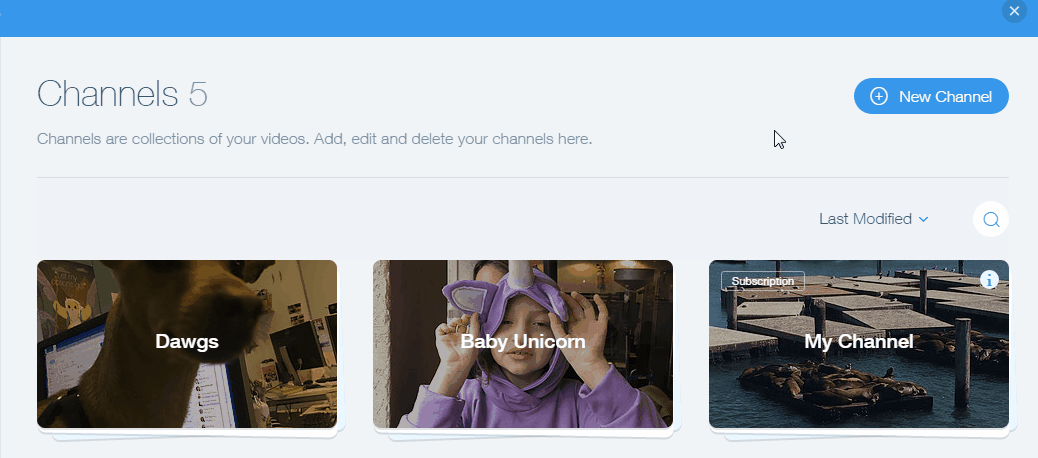
Go Social: Take pride in your work and share your content on your businesses social networks. The more you share, the more exposure, and that’s what this is all about. Share it everywhere.
Pro tip: One way to generate traffic towards your YouTube channel is by distributing it across your social media channels in the bio section. With a link in bio tool like Hopp by Wixx you can direct users towards all of your online assets from one designated URL.
12. Engage with your community
YouTube wouldn’t be what it is today without viewers actively viewing and engaging with video content that businesses like yours create. A good way to build trust among viewers is to engage in return. This is especially important if you plan to leverage your popularity to make money on YouTube.
Engaging with viewers is an important step in building a community around your channel. Reply to comments, ask and answer questions, and most importantly, listen to them. Your viewers want to watch your content, so remember to give them what they want.
With a well-nurtured community, you’ll likely get some free word of mouth advertising in the process, too.
Interact with your audience by:
Talking to viewers and engaging with their feedback
Replying to comments
Partnering with other creators or brands. This allows both channels to benefit and reach new audiences
Adding captions to your videos to reach a wider audience
Running a YouTube Live event
13. Think about investing in YouTube Ads
Ready to take things to the next level? We recommend investing in YouTube Advertisements to get your brand out there even more. If you’re not sure where to start, there’s a wealth of information available to you to get you where you need to go.
If you’re looking to target a specific age group, gender, interest, or location, YouTube Advertising can help you do it all.
It’s not imperative that you use YouTube Ads, but it could very well be a suitable offering for your channel. Just remember that with the right combination of content and engagement, much of your growth will be organic and YouTube Ads can be the icing on the cake.
Skippable in-stream ads
Non-skippable in-stream ads
In-feed video ads
Bumper ads
Outstream ads
Masthead ads
14. Analyze, optimize, repeat
Even the best can do better. Once you have a foothold on your channel, it’s time to get a bird’s-eye view of how it’s performing. YouTube Analytics will help you along the way and will guide you in the direction of how you may want to optimize your videos for the future.
Analytics is an important YouTube feature that gives you insights into the people who are watching your videos, allowing you to hone into your target demographic even further. It’ll also give you a better idea as to why one video may have performed better than another. It’s a powerful tool for your budding channel.
Pay attention to these important YouTube analytics:
How viewers found your content: This data provides key insight into effective distribution channels for your audience.
Audience retention: Here you can learn how your videos’ different moments held your viewer’s attention. You can use this data to optimize future content for engagement.
Other channels your audience watches: If you understand how your audience interacts with YouTube, you can scope out the competition or gain insights into your audience’s demographics and interests.
How to start a YouTube channel FAQ
How much does it cost to start a YouTube channel?
It's free to start a YouTube channel. There are no upfront costs or fees required to create and manage a YouTube channel. However, there are some potential expenses that you may need to consider if you want to produce high-quality videos and grow your channel. These expenses could include:
Equipment: If you want to shoot high-quality videos, you may need to invest in a good camera, microphone and lighting equipment.
Software: There are many different video editing software programs available, both free and paid. If you want to create professional-looking videos, you may need to invest in a paid software program.
Music and sound effects: If you want to use music and sound effects in your videos, you will need to purchase a license or find royalty-free sources.
Promotion: If you want to promote your YouTube channel and reach a wider audience, you may need to invest in advertising or other promotional activities.




