- Rebecca Tomasis
- Aug 21, 2025
- 12 min read
Updated: Sep 1, 2025

Today, Instagram marketing is about so much more than just displaying your content. Instead, it’s a platform to grow a community by engaging with them and making it a powerful tool for your brand, business or marketing strategy. Since engagement is such a priority, Instagram’s algorithm – the determinant factor of who sees your posts and how they perform – focuses on just this. But, why should you care specifically about Instagram Stories?
Instagram Stories are a remarkable feature, released about two years ago. Now, it’s enjoyed by over 300 million people and businesses - establishing them as an integral part of any social media marketing strategy. They are a great way to improve your chances in Instagram’s algorithm, precisely because of how much users enjoy interacting with them. Through Stories, followers can correspond with you via direct messages, respond to your polls or upload your content and tag you. In turn, this can help you find more ways to make money on Instagram. But what exactly are Instagram Stories, and how can you maximize their potential? The answer is simple, just follow these best practices.
Create posts that stop thumbs in their tracks with our easy-to-edit social media templates. Tailor the layouts to fit your look and feel, then post with confidence. It’s the smart way to stay fresh across all your channels.
TL;DR: 10 best ways to use Instagram Stories for business
Instagram Stories are a powerful tool for businesses to engage with their audience, boost visibility and drive conversions. This article outlines 10 actionable strategies to maximize the potential of Instagram Stories, emphasizing creativity, consistency and audience interaction.
Strategy | Description | Tips |
1. Understand the basics | Stories are 24-hour photo/video slides. Use them to showcase highlights and updates. | Post 3-15 times daily, include a beginning, middle and end in your Stories. |
2. Brand-specific content | Maintain a consistent style aligned with your brand identity. | Use cohesive colors, fonts, and filters. |
3. Use videos over photos | Videos are more engaging and relatable than static images. | Capture attention in the first few seconds; add sound and faces for relatability. |
4. Engage with tags and hashtags | Tag people, locations and use relevant hashtags to expand reach. | Repost user content and choose unique hashtags specific to your business. |
5. Add calls-to-action (CTAs) | Use CTAs to drive actions like visiting your website or shopping. | Place CTAs at the end of Stories, not the beginning. |
6. Use polls and contests | Boost engagement with interactive polls and contests. | Ask fun questions or run fill-in-the-blank contests to involve your audience. |
7. Collaborate with influencers | Partner with influencers or feature audience content to widen reach. | Plan content with partners and edit before posting. |
8. Use Story Highlights | Save valuable Stories as Highlights for permanent visibility. | Organize Highlights by categories like "Tips" or "Products." |
9. Be spontaneous | Experiment with creative, unique and fun content. | Use stickers, GIFs and third-party apps for fonts and effects. |
10. Focus on audience interests | Post content that aligns with what your followers value most. | Analyze past posts and archives to identify successful content. |
How to use Instagram Stories for your business

01. Undertand the basics: What are Instagram Stories
First of all, if you don’t have a business profile on Instagram, you should definitely set one up. This will add to your professional credibility as a business or brand – and, it’s worth considering, because one-third of the most viewed stories are from businesses.
So what exactly are Instagram Stories? These are a collection of photos and videos that you upload for viewers to see in a 24-hour period. Each individual component of your Story is called a slide. To upload each slide to your Instagram Story, simply click on the camera icon from your Instagram Feed screen, then take a live photo or video or swipe up to add a previously taken one. To each slide, you can add optional stickers, GIF stickers, a location tag, text and many more extra components through the icons in the top right corner of your screen. Finally, once all your content is set, you can click the plus sign in the bottom left corner of your screen to add the slide to your Instagram Stories.
A basic understanding of human nature and attention spans will help you figure out when to post to best succeed in driving results. Most people have an extremely short attention span (in fact, it’s shorter than a goldfish), especially when it comes to social media. Saying this, you’ll want to place your brand in the first few seconds of your Story. Another way to catch your audience’s attention quickly (and keep it) is by building anticipation throughout your Story. You can do this by making each slide progressively more interesting as your viewers click through. Also, you should upload as often as possible when you have something worthwhile to show. Depending on your business, this can be anywhere from 3-15 times a day.
In terms of what to post, showcase your business’ highlights and big updates. Let followers know what you’ve been up to and what you can offer them. Fundamentally, you’ll want to share your content in the form of a novel. No matter how many slides you choose, there should be a beginning, middle and end. This is also a good place to coordinate your Instagram Stories to your regular feed posts, by adding them simultaneously.

According to Marissa Nicole Brower, social media manager–TikTok at Wix:
“A few elements I would recommend to those who desire to grow their Instagram account include high-quality visual content, a consistent aesthetic, engaging and witty captions, strategic use of hashtags, regular posting schedule, interacting with followers and comments and a strong use of features like Reels and Stories to diversify your content and reach a wider audience.”
02. Craft content specific to your brand
Just like your brand, the style you use in your Story should be consistent. Your brand identity should run throughout your stories, as well as in coordination with your posts and Instagram bio. Everything from the way you hold your camera to the photo filters you use should be cohesive. Think about your brand’s voice, color palette, fonts and everything that represents you – all this encompassed will define your Instagram marketing ‘look.’
Discover what is typography, how it can help elevate your designs and how combining it with color theory can strengthen your brand identity.
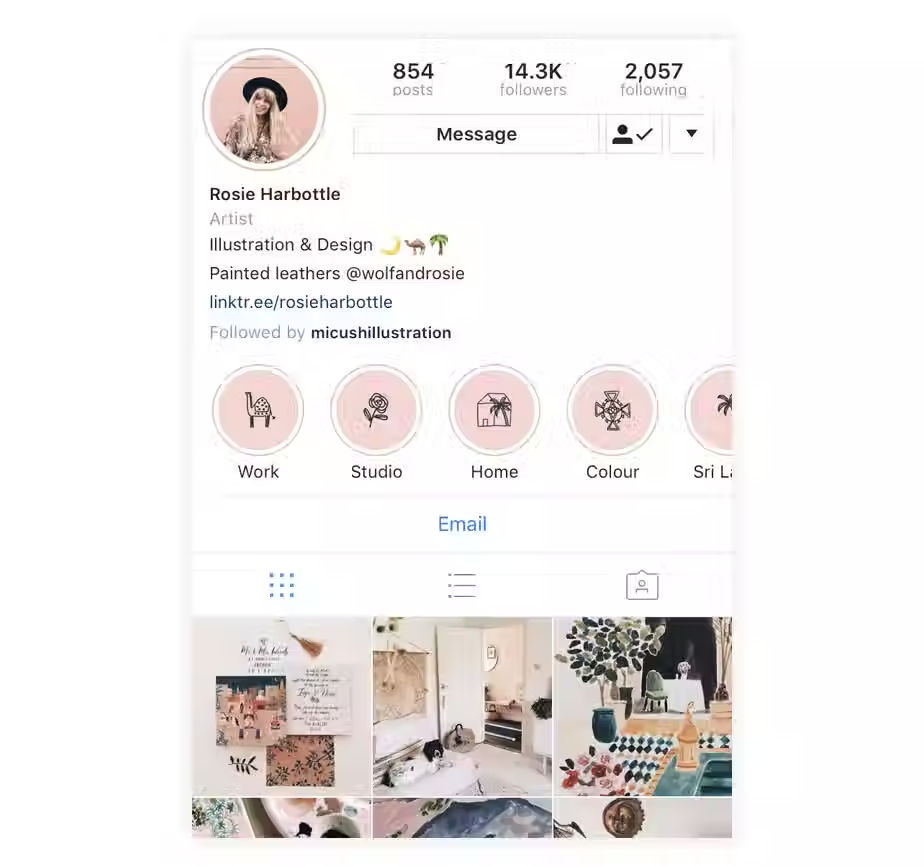
03. Utilize videos more than photos
Videos give followers a true sense of who you are. They’re like a behind the scenes sneak preview of your biz. When people speak to each other or their followers, this evokes more relatability for viewers than images and graphics. Therefore, adding sound, faces and lots of people increases the traffic to your Story. Also, remembering the short attention span of most followers, you’ll want to say the most important things within the first few seconds of your video clips.
Story videos can be shot directly on Instagram or on your phone's camera. If you prefer to edit your Stories before posting, you might want to look into additional apps, such as the Wix Video Maker for professional promo videos.
04. Engage with people, places and hashtags
One of the best ways to expand your community is by reaching out to them individually. There are many ways you can initiate this. Let’s take a look at just a few:
Tag people and businesses in your Story when relevant. They will see this and potentially engage with you more by tagging you back, commenting or direct messaging.
Tag locations you visit in your posts. This will increase your chances of showing up in the ‘Recommended Stories’ section of the ‘Explore Tab.’
Repost followers’ content. When followers add something relevant (like showing your product in their Story) a great way to build your engagement is by taking a screenshot of their content and uploading it to your own Story. Make sure to tag them to spread the love.
Utilize hashtags. Users can now follow people and businesses, and also hashtags. This provides another great opportunity to engage with them. When deciding which ones use, rather than going for the most popular hashtags, choose unique hashtags relevant to your business specifically.

05. Convert your followers with calls-to-action (CTAs)
A CTA is designed to boost engagement by driving followers toward your goal, like visiting your website, booking an event ticket, or shopping your eCommerce site. In fact, 50% of people have visited a website to make a purchase after seeing a product or service on Instagram Stories—proving how effective a strong CTA can be. Popular CTAs include “Learn More,” “Contact Us,” and “Shop Now.”
A good CTA should be short, catchy and include a verb in the imperative form. It also works best when paired with anticipation. For example, the ideal spot for your CTA is at the end of a short Story—around three slides long—so your audience is engaged before clicking. Avoid placing a CTA on the first slide, as it can reduce the value of your Story and encourage followers to leave too soon.
Side note: If you have a business account with more than 10,000 followers or a verified account, you can add a link in your Story with a link sticker that can drive people to a website or desired destination off the app.

06. Stimulate engagement via polls and contests
One of the best ways to measure and improve your engagement is by giving followers something to interact with. In fact, 58% of people say they’ve become more interested in a brand or product after seeing it on Stories. The quickest way to see results is through a contest or a poll. Here are some creative examples:
Create a poll asking viewers’ their preferences. Do you prefer this shirt in black or white? Do you like reading about food recipes or nutrition tips? Are you a cat-enthusiast or dog-lover? From here, you’ll gain insight based on how many followers saw your Story and answered your poll. On a serious note, this is one of the best ways to receive real and fast feedback from your customers. Less seriously, you can build engagement with customers through light and fun posts that aren’t directly related to your business or product.
A fill-in-the-blank contest. Invite people to take a screenshot of your branded post, fill in the blank lines, tag you or a related hashtag and upload it to their Story. For example, in reference to an attached photo, “what should we name our new product? ________” and “describe this product creatively in three words: ______.” Then, the most unique and fitting choice can win a gift card or store discount. First, this will help you come up with ideas about what to name that product. And more importantly, it will expand your visibility on Instagram (i.e., the followers of your followers will see your brand).…now that’s breaking through the algorithm.

07. Work with your audience and influencers
Featuring other people will help spice up your content on your Instagram Stories by offering a different perspective from your normal daily content. Even further, it will widen your reach by tapping into that users’ market of followers. You can achieve this by partnering with influencers, followers or featuring other people in your company. You could host an interview with someone that offers a complimenting product or service to yours. Or have an Instagram takeover featuring the day in the life of an influential customer. The ideas are endless, and the more you try out, the more you’ll learn what works best.
Although a takeover sounds like you’re giving out the credentials and administrative abilities of your perfectly crafted Instagram account to a stranger, this isn’t the case. You can ask your partner for specific content based on your plan. Then, edit it and upload the parts that you know will fit best into your Story. After all, you’re the pro here ;).
08. Make your content timeless with Story Highlights
It’s sad to see your hard work and creativity disappear after just 24 hours. Instagram thought the same thing, which is why earlier this year they released ‘Story Highlights’.
To use this, open the tab for Story Highlights from your profile view in the app, then tap the plus sign to add a new one. Here you can choose old content and upload it to your profile in a permanent form of a Story (a.k.a. a highlight). Content should be in the same categories and classified with branded cover photos to flow with the rest of your content. For example, ‘business tips,’ or ‘meet the team.’ Your followers can now view your best stories on your profile all the time – not just for one day.
However, remember a few things when you decide to make your Stories into Highlights. Begin by choosing content that is general and engaging, but not related to a specific date (i.e., your July 4th dessert recipes will be irrelevant in mid-winter). Include the things associated with your brand that will add value to your customers. For example, if you’re a baker, a “how-to” of your ultimate chocolate frosted brownies will go great here.

09. Leave your comfort zone with spontaneity
Your Instagram Story is a place to express your creativity and try things out – especially because posts are gone after just 24 hours. There are many ways to stand out with unique, spontaneous content. Here are a few more easy and inspirational ideas to consider:
Use Instagram’s stickers and animated GIFs. There are many options to choose from, so let your vivid imagination run wild. Despite them being purely for fun, keep them somewhat relevant. For example, if you want to announce a big upcoming sale on one of your slides, you can draw attention with a flashing light GIF (or a dancing banana if you choose).
Install a 3rd party app for additional fonts. Although Instagram has stepped up its game and offered more font options, they’re still quite limited. One of our personal favorite smartphone apps that provides an array of symbols and fun text to choose from is Cool Symbol. This and other applications are available to copy captions in unique fonts and paste them into your Story.
Create an “article-style” Story. Begin with the cover of your Story containing something along the lines of “5 Inspirational Ideas for your significant other’s birthday.” Each following page will contain a different gift or experience and a corresponding number. This type of Story makes sure that followers have a reason to view it in entirety, i.e., giving them an added boost to make it to number five.
Promote an event. Anytime you have a big event, the best place to talk about it is on social media. With Instagram Stories, you can keep followers informed of the planning and preparation of the event itself. Even if they don’t come to your event, getting a behind the scenes or a front row preview might just lure them in for the next one.
10. Focus on what your followers value most
It’s important to keep in mind what the majority of your followers actually find interesting. Don’t just post content because it’s fun, rather post with purpose. This can be a sale or a new product, perhaps. After you’ve tried out many of these creative ideas, it’s time to measure the impact of everything. To see that all your hard work has paid off, you can look into the following:
Look back at old posts. The content from your Instagram feed posts that excelled significantly with likes and comments will also do great in your Stories. Plus, you’ll reach more of your followers here anyways, as not everyone can see your posts in their feeds due to the mysterious algorithm.
Check your archives. From your profile page, click the circular arrow in the top right corner to access your ’Archive.’ Here you can look back on how many views and responses to polls old stories had. Future content can then be based on the successful Stories of the past.
5 Instagram story templates for inspiration
Effortlessly create stunning and engaging Instagram Stories with fully customizable Instagram story templates from Wixel. Perfect for showcasing your brand, increasing sales, promoting giveaways, or boosting viewer engagement, these templates make it easy to share tips, ideas and updates while designing professional-looking stories in no time.
01. New collection Instagram Story templates
02. Sale Instagram Story templates
03. Giveaways and exclusives Instagram Story templates
04. Viewer engagement Instagram Story templates
05. Tips and ideas Instagram Story template
Instagram Stories FAQ
Can I see who viewed my Instagram Stories?
Yes, Instagram allows you to see a list of viewers for each Story. Simply swipe up on your Story while it’s live to view the analytics.
Can I save my Instagram Stories?
Yes, you can save your Stories to your device or add them to your Highlights, which are permanent collections displayed on your profile.
What’s the ideal size for Instagram Stories?
The recommended dimensions for Instagram Stories are 1080 x 1920 pixels, with an aspect ratio of 9:16.
How often should I post Stories?
There’s no one-size-fits-all answer, but consistency is key. Posting a few times a week or daily, depending on your audience and goals, can help maintain engagement.
Can I schedule Instagram Stories?
Yes, with tools like Meta Business Suite or third-party apps, you can plan and schedule Stories in advance.
What’s the difference between Instagram Stories and Reels?
Stories are temporary and focus on quick, casual updates, while Reels are permanent, short-form videos designed for discovery and entertainment.
What are the best tips for editing photos for social media?
Focus on enhancing brightness, contrast, and colors to make your photos pop with effective photo editing. If you're wondering how to edit photos for social media, stick to a consistent style or theme to maintain a cohesive feed. Avoid over-editing and keep it natural.


































