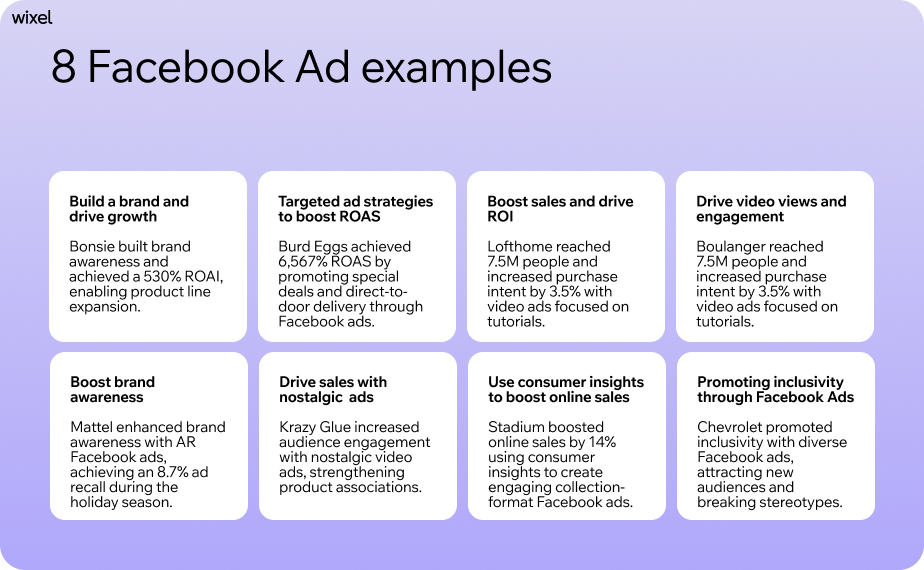- Rebecca Tomasis
- Aug 3, 2025
- 18 min read
Updated: Sep 1, 2025

Facebook isn’t just a platform for connecting with friends—it’s a powerhouse for marketers and creators looking to amplify their reach and build meaningful connections. Whether you’re crafting campaigns for a global brand or growing your personal project, Facebook offers tools and opportunities that can elevate your marketing strategy to the next level. With nearly a third of the world’s population on Facebook, the platform is considered one of the most valuable
marketing channels for businesses of all sizes.
In this Facebook marketing complete guide, we’ll dive into how the social media platform can help you meet your goals. We’ll highlight the common types of posts, as well as go over how to set up a business account and run successful ad campaigns on the platform.
Create posts that stop thumbs in their tracks with our easy-to-edit social media templates. Tailor the layouts to fit your look and feel, then post with confidence. It’s the smart way to stay fresh across all your channels.
TL;DR: A complete guide to create a Facebook marketing strategy
This guide provides a comprehensive overview of Facebook marketing, from setting up a business page to running successful ad campaigns. It highlights the platform's potential for businesses of all sizes, offering both organic and paid opportunities to engage with nearly 2 billion daily users. Below is a quick summary of how to create a marketing strategy:
Section | Key takeaways |
What is Facebook marketing? | Promoting goods/services via Facebook, using organic posts and paid ads to reach targeted audiences. |
Why market on Facebook? | Access to 2 billion daily users, robust analytics, and tools for highly targeted campaigns. |
8-step strategy | 1. Create a business page 2. Research audience 3. Set goals 4. Post content 5. Use CTAs 6. Grow followers 7. Advertise 8. Measure results |
10 post types | Text, images, videos, live videos, links, stories, collections, events, carousels, and reels. |
Tips for success | Stay consistent, use retargeting, monitor posting times, schedule posts, and activate chatbots. |
What is Facebook marketing?
Facebook marketing is the practice of promoting or selling a business’s goods or services using the social media platform. No fewer than seven million businesses market on Facebook, with a global presence that puts it in league with the Googles and Apples of this world.
Facebook offers both paid and organic opportunities to put your business in front of new audiences. For example, you can choose to create a business page where you can engage followers and/or leverage Facebook Ads to drive more immediate attention to your content.
Why market on Facebook?
It shouldn’t come as a surprise that many businesses market on Facebook, given the platform’s eye-popping numbers. Of the nearly 8 billion people in the world, nearly 2 billion use Facebook daily, and another billion use it at least once a month.
With all respect to Twitter, Elon Musk's latest experiment has a tenth of the active users boasted by Mark Zuckerberg’s. Add another 2 billion monthly active users (and rising) of Instagram, as well as the messaging powerhouse that is WhatsApp—the platform lords over an empire of astounding size. The average U.S. user spends 33 minutes a day on Facebook (indicating high engagement) and it's the most-used platforms for customer service
Among all social-media users worldwide, 70% use Facebook’s platform: Among Europeans, two-thirds use the platform. In Latin America, three-quarters use it. And in North America, more than 80% are active on the platform.
On top of potential numbers, one of the reasons many marketers turn to Facebook is because the platform provides a variety of tools and robust analytics that allow you to build highly targeted campaigns. Facebook Ads, for example, can be used to target new audiences based on demographics, interests and more. They can also be used to retarget existing contacts or build lookalike audiences, both across Facebook and Instagram. Facebook can also be used as part of local marketing efforts and a more global approach.
How to set up a Facebook marketing strategy in 8 steps
If you're planning to use Facebook to market your business, having a clear and effective strategy is important. From setting the right goals to deciding on the type of content to post, below you’ll find some of the most essential steps for getting started on Facebook.

01. Make a Facebook business page
If you don’t yet have Facebook, here’s a useful how-to for creating a Facebook account.
From there, you’ll need to create a Meta Business Manager account and Facebook page. Creating a Facebook business page gives both you and your customers a designated space to talk about the latest news surrounding your company. .
Business account holders can additionally access features that are limited or nonexistent for personal accounts, including:
Creating and scheduling posts
Targeting specific user groups with specific posts
Allowing multiple admins and editors
Collecting and displaying customer reviews
Accessing comprehensive analytics and tracking
Design eye-catching Facebook covers in minutes with customizable Facebook cover templates.
02. Lay the strategy groundwork
A little research goes a long way. Identify and study your target audience, and think about how to draw them in. What kind of language is most appropriate and effective? What kind of imagery? Have a look at some competitors in your field to see what works for them, and create an initial list of potential Facebook posts.
Using your notes from your research, you can start building up your brand’s Facebook presence:
Upload a cover photo and logo
Your cover photo and business profile photo are your calling cards. Choose compelling photos, including your own logo design and professionally shot images whenever possible. Use an image resizer to make sure your pics look great on both desktop and mobile devices.
Learn how to create a logo that stands out and represents your brand perfectly.
Write an About description
Write a brief description of your business. Aim to present a concise, punchy and (if possible) inspiring message. Also, remember to include a link to your business website, as visitors often check this section when trying to get in touch.
Choose a username
It may not seem all that important to choose the right username—that is, the text that comes after “facebook.com.” But it is for two reasons: First, it will determine your page’s URL. Second, Facebook users will use that username when tagging you in a post or comment. For both reasons, your username should be short, intuitive and memorable.
Get verified
That highly coveted blue check mark signals legitimacy, authenticity and reliability. It shows your identity has been verified, and that your page has a special relevance and importance. Verification is not guaranteed (Facebook will evaluate everything from the authenticity of your page to its uniqueness and notability), but it takes only a moment to apply. If Facebook initially rejects you, you can try again later.
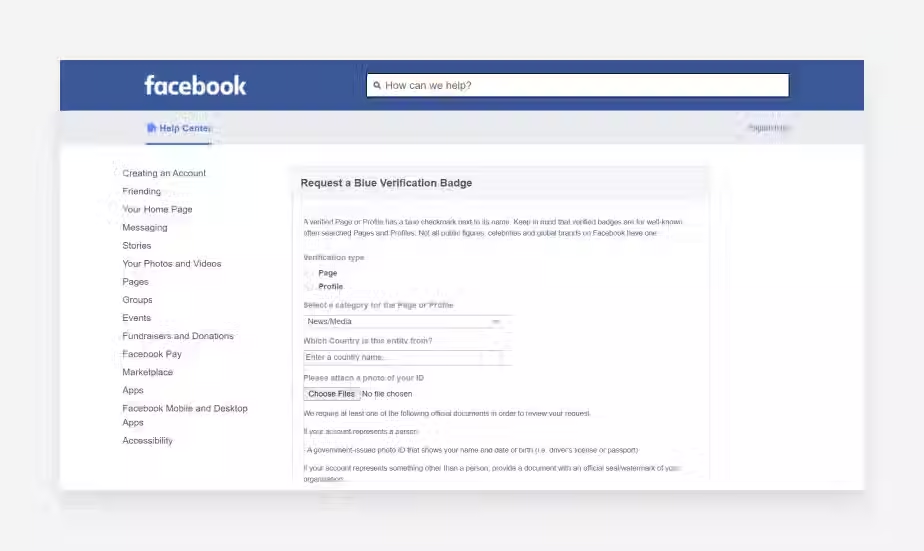
03. Set clear strategy goals
Whether you want to build brand awareness, website traffic, page likes, greater messaging volume or lead generation—Facebook can also help tailor content that fits your objectives.
Not sure what your goal is? Think specifics: Are you interested in local business or worldwide? Physical customer visits or online purchases? Raking in revenue or simply boosting your brand’s profile? Your goals should be specific, measurable, achievable, relevant and timely to ensure the most successful outcome for your business.
04. Start posting on Facebook
Once Facebook has approved your page to go live, start posting right away. Start with a Welcome post announcing your arrival and inviting people to contact you (as by Messenger, Whatsapp, email or phone). Then follow up with a few other posts to get the
algorithms churning and fill up your feed.
These first posts don’t need to be your strongest ideas, but can serve more as trial balloons. Save the best for later when your page has a more expansive fan club. Here are some tips to get started:
Use good lighting. When posting photos or videos, avoid bright light or harsh shadows.
Match your brand. Since this is your chance to introduce your brand, make sure it matches your branding assets in aesthetics, tone and spirit.
Keep text to a minimum. Your text has a simple function: to attract attention, explain clearly what you offer, and present clear calls-to-action. Keep it simple.

05. Create strong CTAs
Each post you publish on Facebook will include a call-to-action or CTA, to encourage your customers to take a clear, definite action, such as buying a product or subscribing to a newsletter. When creating your marketing, adding strong CTAs will be one of the most effective ways to convert a user engaging with your content.
Use strong language and clear incentives to motivate your page’s followers to act. If you want to draw attention to one consistent CTA, you may want to use pinned posts. These posts stay at the top of your page until you unpin or replace them.
06. Grow your Facebook followers
Here comes the most challenging—yet rewarding—part of Facebook marketing: growing your followers. Building your follower base means proactively promoting your page and boosting its Likes. Start by implementing the following best practices:
Send invites
Your personal Facebook profile likely already racked up hundreds of friends—now is the time to mobilize them to your benefit. Invite your friends to follow your Facebook page. When your friends see an invite to your business in their Facebook Notifications (or to your online blog, band, book or whatever else your page promotes), they may be encouraged to click “Accept” and connect with you.
Regularly post high-quality, engaging content
There’s no substitute for consistent, high-quality content. The more you can tap the interest of visitors to your page, the more likely your content will show up on their timelines—and the more likely visitors will re-engage with your subsequent posts. No matter what or how often you decide to post, remember the two golden rules of the web: content is king and quality is queen.
Give your followers incentives
If you can turn followers into promoters, you will already be far along in the Facebook marketing game. Encourage followers down the right path with incentives like promotions, gifts and deals for sharing your post or page with their own networks. Social media marketing offers the great advantage of the megaphone effect: users may share your content with their connections, who may then share your content with their connections, and so on.
Create your virtual community
Just like you can follow companies, news outlets and creators using your personal Facebook account, you can follow brands, artists or organizations using your business page. Take the time to follow other Facebook pages relevant to your work. In time, you should build a relevant network that helps expand your social media presence.

07. Start advertising on Facebook
Figuring out how to advertise on Facebook requires a precise strategy and lots of testing. Small tweaks to an image, caption or price can mean big differences in hitting or missing your marketing goals. Here’s how to get started.
Open Meta Ads Manager
Head to Meta’s Ads Manager after logging into your Facebook page. From there, choose which type of ad you want to deploy and which content you want it to promote (images, videos, likes, etc.). And if you created a website for your business with Wix, you can smoothly and painlessly launch your Facebook Ads campaign straight from your Wix dashboard.
Know your audience
Facebook charges you per impression and click, so it is important to be strategic to get maximum for your money. Ask yourself: Who am I actually targeting? What demographic? What age group? What interests and location?
Check out your competition
Hone your ad campaign by observing your competition. Check what worked for them (and what didn’t) and see if there’s anything you can mimic in your own campaigns. Pay attention to visual language, tone, CTAs, color palette and any other factors that seem to resonate with your shared audience.
Create your campaign
When you’re ready, create a new ad campaign. Choose your campaign objective from the list Facebook provides, whether it is to increase traffic, generate leads or boost engagement. Afterwards, you can get cracking on your first ad set. You’ll need to define your target audience, placement, budget and schedule. You’ll also need to choose your bidding method, i.e., whether you want to manage your bids manually or have Facebook handle them for you. These steps will ultimately define who sees your ads, how often and from where.
Set up your ads
At this stage, you can create the actual ads that your audience will see. Choose from various ad formats, such as single image, video, carousel or slideshow. Upload your creative assets, taking care to follow Facebook image guidelines. Then, write your ad copy and choose the main CTA (e.g., "Learn More," "Shop Now” or "Sign Up”) for your ad.
As a general rule of thumb, you’ll want to test different variations of your ad, while remaining strategic with the setup. For instance, you may choose to A/B test images first—in which case you’ll want to keep everything about your ads the same except for their images to more easily and accurately measure the impact of your visuals.
According to Shachaf Rodberg, Wix marketing trend analyst:
"I believe AI will have the biggest impact on marketing through personalization. This could include things like personalizing language or even tailoring thumbnails to individual preferences. Low-level assets, such as banners or Facebook ads, will become highly dynamic. You won’t need someone to manually create the same ad in 50 different languages. Instead, you can design a single ad as a placeholder, and AI will handle the rest, including generating the text."
Optimize your ads
Once your ad is live, monitor its performance using metrics like reach, impressions, clicks and conversions. For greater visibility, embed the Facebook Pixel on your site. This piece of code lets you connect the dots between interactions with your Facebook ads and interactions with your site. Use this data to fine tune your targeting, ad content and/or budget over time.
Tip: Facebook Ads by Wix enable you to create and manage Facebook ad campaigns with the help of AI. Wix’s smart algorithm helps you find the right placements, audiences and targeting criteria for your ads, while minimizing the time you spend manually tweaking your ads.
08. Measure strategy results
Facebook offers a whole array of analytics, most of which are contained in the Meta Business Suite. One particularly useful type of analytics is Facebook Page Insights, which shows metrics like page reach (both paid and organic) on Facebook and Instagram, page visitors, new followers, likes and link clicks for each post. These insights will help you make informed decisions about future posts and campaigns.
Here’s a breakdown of those metrics:
Likes: You can check the number of likes gained or lost over a day, week or even months. This can show you what type of content resonates with your audience.
Reach: Reach will help you understand the number of people exposed to your posts, regardless of whether they interacted with them.
Pages views: Page views provide insight into the user’s journey on your page, and is also an indicator of long-term engagement. Here, you can identify how many times users visit your page, how they got there and what actions they took when they arrived.
Reactions: Similar to Likes, Reactions measure engagement. However, they can give you deeper insights into what visitors think about your content and the general sentiment towards your brand.
In terms of your paid efforts, you can click on Business Suite’s Ads tab to see the trends specifically in your ads: reach, engagement, clicks and likes, as well as the total amount spent per ad. As with Insights, you can see the ages, locations and placements (Facebook or Instagram, for example and mobile or desktop) for each relevant metric.
You can also use tools to measure the corresponding cost-per-specified objective (page likes, product purchases, site visits, etc.). One such tool is conversion tracking. Through Pixel, you can monitor your conversion rate—the proportion of visitors who complete a desired action, such as a purchase.
10 types of Facebook posts for marketing
Users can post on Facebook in many ways for marketing purposes. To reach your marketing objectives—one of which will be boosting your engagement as high as possible—you’ll need to drop the right signals to both prospective visitors to your site and Facebook’s algorithm.

01. Text
Text-based Facebook posts are messages written in text format that you can post on your Facebook page or profile. They typically can be used to engage with followers, share news, ask questions, advertise products, promote services and events—and more.
While text is the original form of Facebook posts, the technology has evolved. Today, you can make text-based posts stand out with colorful background design and emojis. Text-based posts should remain brief: somewhere between 100 and 250 characters for optimal engagement. Keep the message relevant to your brand or product, and avoid wasting users’ time with insignificant or superfluous information.
Discover what is typography, how it can help elevate your designs, and how combining it with color theory can strengthen your brand identity.

Create engaging posts effortlessly with our customizable Facebook post templates.
02. Images
Images—including photos, infographics, graphic design, illustrations and data visualizations—tap into humans’ innate attraction to visual stimuli and can be used in virtually any industry. Facebook supports several types of image posts, including photo albums, carousels and mobile-only Instant Experiences.
When paired with strong CTAs and links to your website or landing page, image-based Facebook posts can emotionally reach people and persuade them to take action.
Here’s how to make the most of visual imagery on Facebook:
Use high-resolution photos, avoiding overly-compressed or low-quality images that can appear blurry and unprofessional. Consider free photo editors online to filter and adjust your shots.
Keep captions short, ideally less than 90 characters. Put the most important information up front.
Photos should be sized appropriately according to the device they're intended for.

Discover techniques to level up your photo editing game and create visuals that wow every time:
How to add a white background to a photo (and why it's essential for design)
How to crop an image with precision for the perfect fit
How to edit AI generated images for a polished, natural look
How to edit images for social media: tips for eye-catching posts
How to edit photos like a pro in 8 simple steps
03. Video
What’s better than a still image? A moving one. In fact, one study found that Facebook posts with videos draw twice as much engagement as other types.
Video posts can be used to promote products and services, tell stories, boost brand awareness and provide tutorials or demonstrations. When creating video posts, be sure to put your most compelling content font and center. Keep it short (ideally under 90 seconds). Feature your main message early on, and include captions when possible—keeping in mind that many folks may watch videos with the sound off when in public places.

04. Live video
Facebook Live is the social media platform’s video streaming feature, and is worth integrating into your marketing campaign. A video stream, like a Q&A, can help humanize your brand and engage customers at a deeper level. In addition, both B2B and B2C enterprises can use Live video to show off special “hacks” or other inside information about their products and/or services.

05. Links
You may think a simple link is an unsophisticated way to promote your page. But think again. Links can offer a simple way to drive traffic back to your eCommerce site, blog post or any other landing page.
When you add a link to a post, Facebook will auto-generate a preview of the attached content. When posting links, it's important to use this preview to give your customers a sneak peek through attractive, updated images and compelling language. Once you pop in the caption, Facebook will do the rest—pulling an image, title and meta description from the site you’ve linked to—but you can also plug in text of your own.
06. Stories
Facebook Stories feature a full-screen vertical video (or image) that expires after 24 hours. Stories appear at the top of the news feed, offering prime real estate for important or timely content.
You can add interactive elements to your Stories, like stickers, text, polls, quizzes, swipe-up links, filters, countdowns and music. To make a greater impact and better nurture a loyal following, stay away from aggressive sales pitches. Instead, use this posting format to promote content that feels more personal and exclusive.
Create engaging and visually stunning stories effortlessly with our customizable Facebook story templates.
07. Collections and offers
Launching a new product line or once-a-year sale? Businesses using Facebook’s Commerce Manager can highlight products in a catalog-like display with a Collections post. These groupings allow you to display photos or videos of your products and link directly to your product page for easy conversion.
Facebook business accounts can also post Offers on their page, providing discounts and coupons that help drive sales. When customers save the Offer, they’ll receive reminders to use it before it expires.
08. Events
If you’re hosting a special business experience either in person or online, you can create a Facebook Event and regularly share the date and details as a post. Use Events to drum up anticipation, get people talking and announce updates.
09. Carousels
If you have a handful of photos or videos (up to 10), consider a carousel, which showcases two or more images, video clips and/or links in a single post. All elements can have their own headline and link. Carousels offer a good opportunity for increased engagement and conversions, as it gives users many different content options to click.
10. Reels
Facebook Reels are short-form videos (under 60 seconds) with music, audio clips and/or AR effects that appear on users' news feeds, both on desktop and mobile devices. Reels can also be found in Groups, Menu and Instagram Reels. Given that they’re shown on people’s Feeds even if they don’t follow you, Reels can be instrumental in reaching new audiences.
Facebook marketing tips
Whether you're new to Facebook or an experienced user, these extra tips can help you make the most of your strategy and future campaigns.
Create consistent experiences
Whether you’re working with ads or organic posts, make sure your content remains on-brand and blends nicely with your off-Facebook marketing efforts. Choosing a marketing and design platform like Wixel can help you create cohesive, on-brand content across all channels. Considering how today’s consumers hop from channel to channel and may interact with your brand multiple times before ever taking action, Wixel ensures a smooth and consistent experience no matter where they encounter your business.
Use Facebook retargeting
Facebook retargeting is generally a cost-effective way to re-engage people who have already visited your site and expressed interest in your brand before. Retargeted ads can be used to show products that a user has already viewed but has yet to purchase. They can additionally be used to keep your brand top of mind.
Monitor the best time to post on Facebook
The best time to post on your Facebook page depends on your goals and when your audience is online and eager to engage. While some marketers claim there are universally optimal times for posting—for example, midweek between 1PM and 3PM—it’s best to find the sweet spot that’s specific to your brand. .
Using Facebook page insights, you can use the “posts” section for an overview of the days and times your followers are the most active. If you’re a small business and don’t have a global audience, it’s a good idea to have this range and see what happens when you post during these hours. You’ll also want to think about how factors like time zone, habits and demographics impact engagement with your posts.
Schedule your posts
When it comes to marketing, consistency is key. After nailing down your target audience and defining the right time to post, it's a great idea to schedule some of your campaign and contents in advance. With a posting schedule, you’ll have more control over when posts go live, and can save time and effort by automating the process.
Activate your chatbot
AI marketing has become an increasingly convenient tool for businesses and brands of all sizes. One such foundational tool is the Facebook chatbot, which can be used to keep your page active and informative at all times. You can employ the chatbot to answer common questions, provide information or simply send a friendly “we’ll get back to you soon” message at times when no one’s actively monitoring your page to respond to Facebook messages.
When it comes to Facebook marketing, understanding your target audience is a key starting point. Who your Facebook marketing strategy is aimed at will help you decide what types of content will resonate with them best. Developing a consistent presence is also important for any successful Facebook marketing effort. As you’ll see, both organic posts and paid advertising can be included in your strategy for long-term success.
Facebook marketing and advertising examples
Learn from the best by checking out some of the coolest campaigns and Facebook Ad examples. Here’s a sample to glean inspiration from:
Burd Eggs
Burd Eggs supplies farm-to-table eggs across the Melbourne, Australia area. Entrepreneur Zach Burd needed more than the perfect last name to make his fledgling business hatch. He had already been using Facebook Ads when Wix entered the picture. He soon found that using the Wix integration on his site helped his campaigns take flight. In his Facebook Ads by Wix campaign, Zach gets to the point, with an image carousel of various products, as well as short, compelling text telling. A smattering of emojis appeals to the younger members of his growing brood of customers. As a result, his ROAS (Return on Ad Spend) has risen a whopping 366% since starting his ad campaign.

Mattel
Mattel is a household name and iconic toymaker that brought us the likes of Barbie and Hot Wheels. But does its enviable brand visibility mean Mattel rests on its marketing laurels? Of course not. During the 2021 holiday season, this eight-decades-old trinketmaster turned to the most 21st Century of technologies to hawk its wares: augmented reality. Mattel’s AR campaign surprised and engaged shoppers with creative, interactive filters that burnished its already formidable brand awareness while nodding to the creative power of social media. Those videos were featured alongside product-oriented ads with a clear CTA: “Shop Now.” The result was an 4.7% rise in ad recall (the measure of an ad’s memorability) and an 8.7 jump in the key 25- to 44-year-old shopper demographic.

Krazy Glue
Think glue is boring? You must have missed Krazy Glue’s latest Facebook ad campaign. Newell Brands, the century-old manufacturer that owns the brand, hoped to raise brand awareness through video views and higher website traffic. To do so, it employed nostalgic storylines and best mobile practices, such as short-form, vertical video ads and messaging, that users could understand even if the video was muted. The results were impressive: a 14-point rise in standard ad recall and a Facebook marketing campaign that was even more exciting than watching glue dry.

Facebook marketing FAQ
What’s the difference between organic and paid Facebook marketing?
Organic Facebook marketing involves content you share without budget spend, such as posts, Stories, and engagement within Groups. Paid marketing involves allocating budget to ads and sponsored content for wider reach and specific targeting.
Are Facebook marketing strategies suitable for small businesses and individual creators?
Absolutely. Facebook’s flexible tools and affordable ad options make effective marketing accessible for businesses and creators of any size, allowing you to reach your audience and achieve measurable growth.