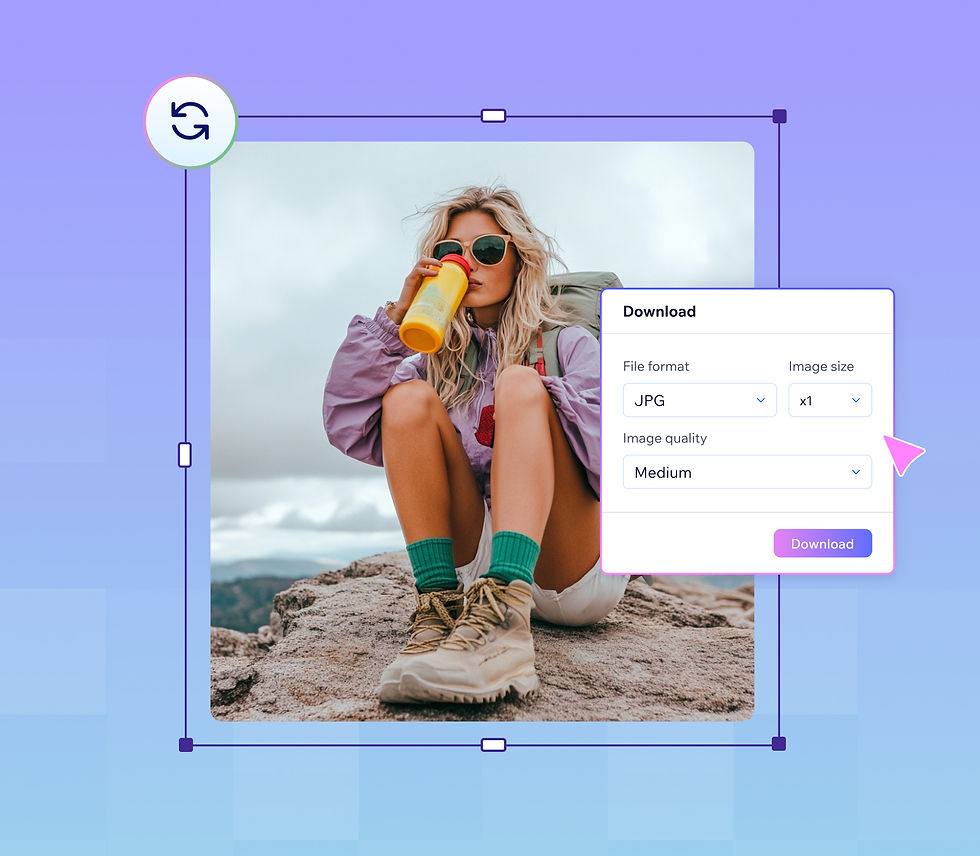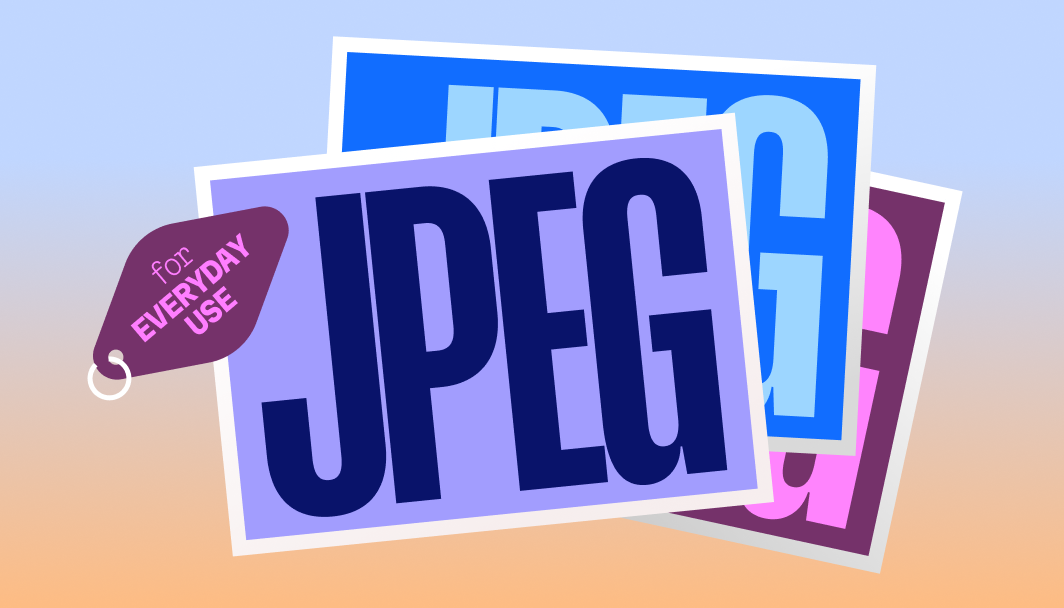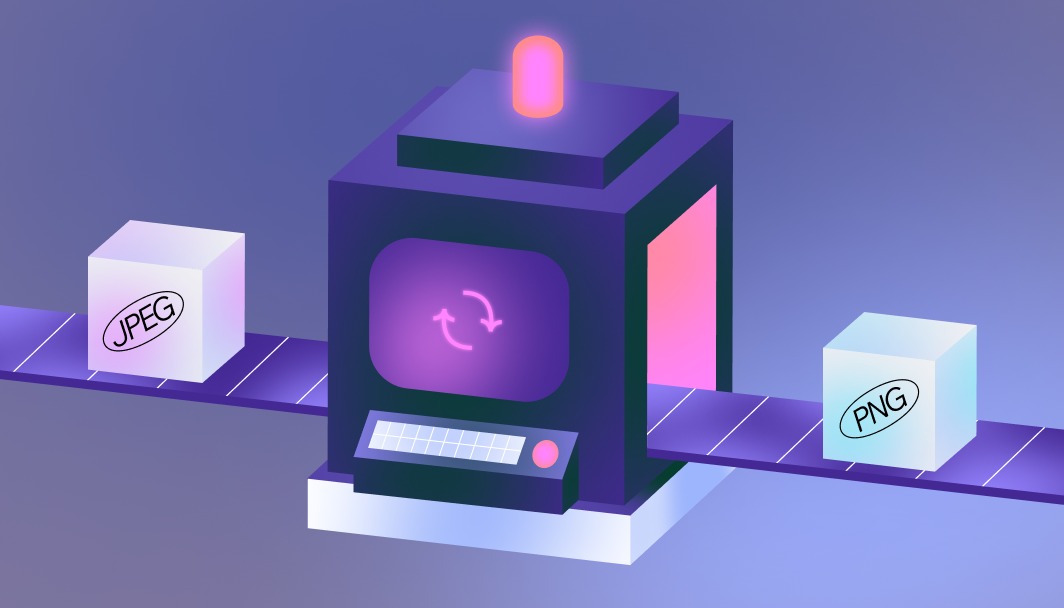Picture-perfect conversions, fast
Convert images to or from JPG format while keeping them high-quality. Perfect for sharing, storing, and viewing images across platforms and devices.
Flexible format switching
Convert images to JPG, a file type known for its universal compatibility, or turn JPGs into other file formats to fit the needs of any project.
Swap files all together
Save yourself multiple uploads by adding all the images you want to reformat, and simultaneously converting them to a single format with one click.
Keep photos crisp
Our online JPG converter keeps your images as clear and sharp as possible during conversion, while optimizing the file size for efficient storage.

How to convert a JPG image
Follow these steps to convert your images to JPG or another format that you can easily save, share and view across devices.
1. Upload your image
Upload an image from your device into our converter. We support most common image formats.
2. Sign in or create a Wixel account
To convert your image to JPG or another format, you'll need to log in or create a free Wixel account.
3. Choose your settings
Select the quality and size options you want to stick to during the conversion.
4. Convert your image
Click convert and watch as your image transforms to another format while keeping consistent quality.
5. Download and share
Save your converted image to your device and share directly to your preferred platform.
FAQs
What is a JPG file?
A JPG (or JPEG) file is a common digital image format that compresses pictures to make their file size smaller while maintaining reasonable quality. JPG files are widely supported across devices, making them one of the most popular formats for sharing photos online.
How do I convert an image to JPG?
Upload your image to Wixel's online converter, select your preferred format and quality settings, and click convert. Whether you're creating JPGs or converting them to other formats, your files will be ready to download in seconds.
Can I convert multiple images at once?
Yes, our image converter lets you convert multiple images simultaneously. Simply select all the files you want to convert and process them in one easy step, no matter the original or desired format.
Is Wixel’s JPG converter free?
The JPG converter is free for anyone to use. Check out other free tools like our PNG converter and more.
Create with confidence
This file type isn’t currently supported
We support most popular file types including: .jpg, .jpeg, .png, .heic, .heif, and .svg. Please also make sure your file size is 25MB or less.