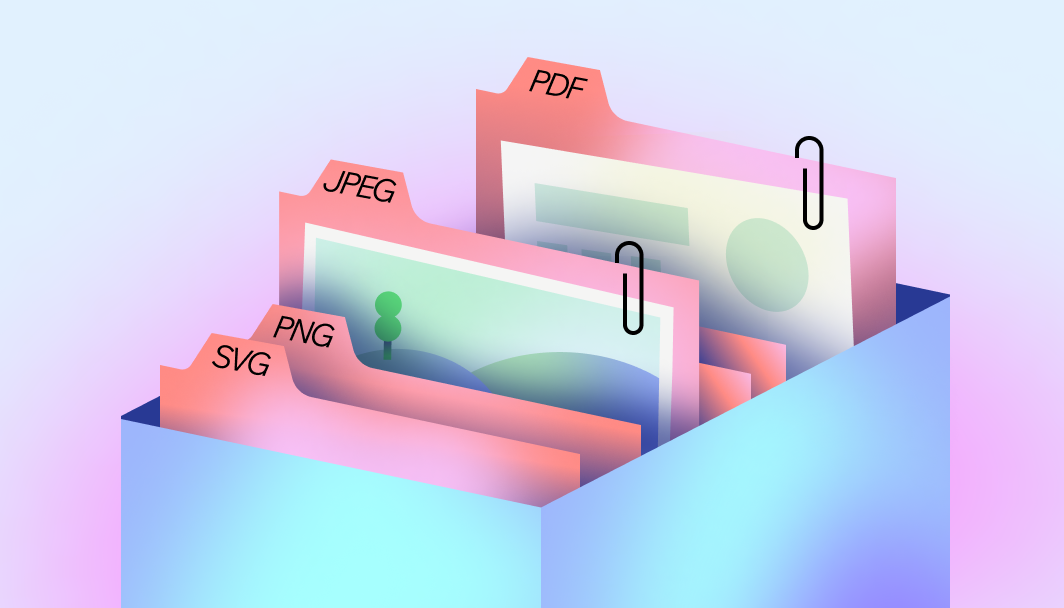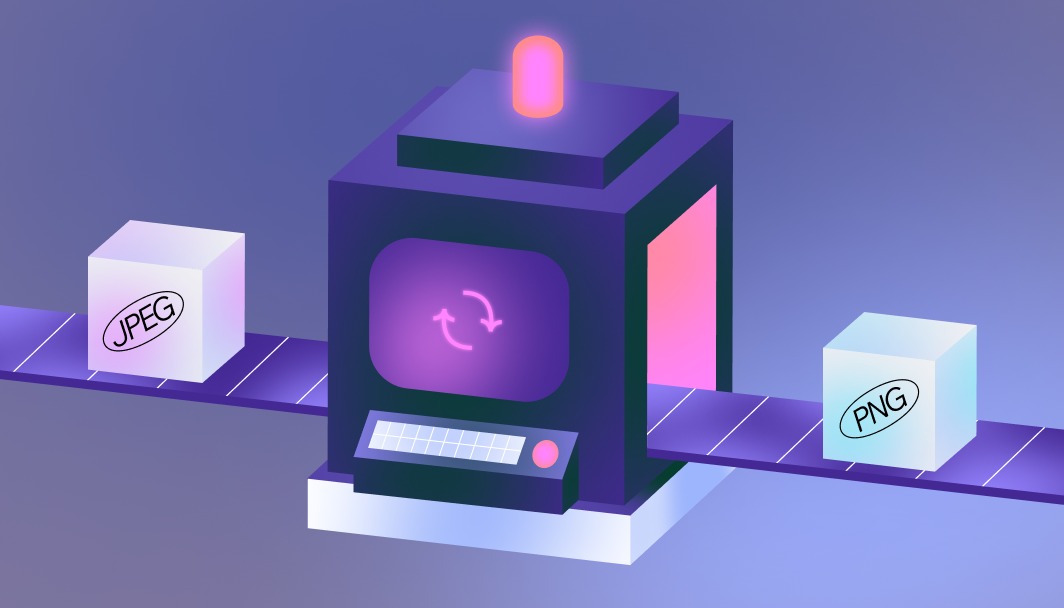How to convert a JPG file to SVG
Follow these simple steps to convert your JPG files online while maintaining their original clarity.
1. Upload your JPG file
Select the JPG files you want to convert from your device and upload them.
2. Sign in or create a Wixel account
To begin converting, you'll need to sign in with a Wixel Pro account, or create one.
3. Choose SVG formatting
Open the dropdown list and select SVG formatting. You can also adjust the quality settings if needed.
4. Convert the file
Click download to turn your JPG files into SVG format and save them to your device.
5. Share or start designing
Your newly converted SVG file is now ready to edit on Wixel, use in your next project, or share in your preferred channels.
FAQs
Can I convert a JPG file to SVG?
Absolutely. Our online image converter works with all popular formats. Simply upload your file, choose the format and click download.
How do I convert JPG to SVG?
Upload your JPG file to our online converter, select SVG from the dropdown list and click download. Your new SVG file will save to your device with its original quality intact.
Is SVG better than JPG?
It depends on your use case. SVG files are vector-based and ideal for logos, icons, and graphics that need to scale without losing quality. JPG files are better suited for detailed photos and compressed images. Use SVG for crisp, editable graphics and JPG for photography.
Is Wixel’s JPG to SVG converter free?
You can convert JPG to SVG with Wixel by upgrading to a Pro plan. Free users can convert between many other popular formats—just create a Wixel account to get started
Create with confidence
This file type isn’t currently supported
We support most popular file types including: .jpg, .jpeg, .png, .heic, .heif, and .svg. Please also make sure your file size is 25MB or less.