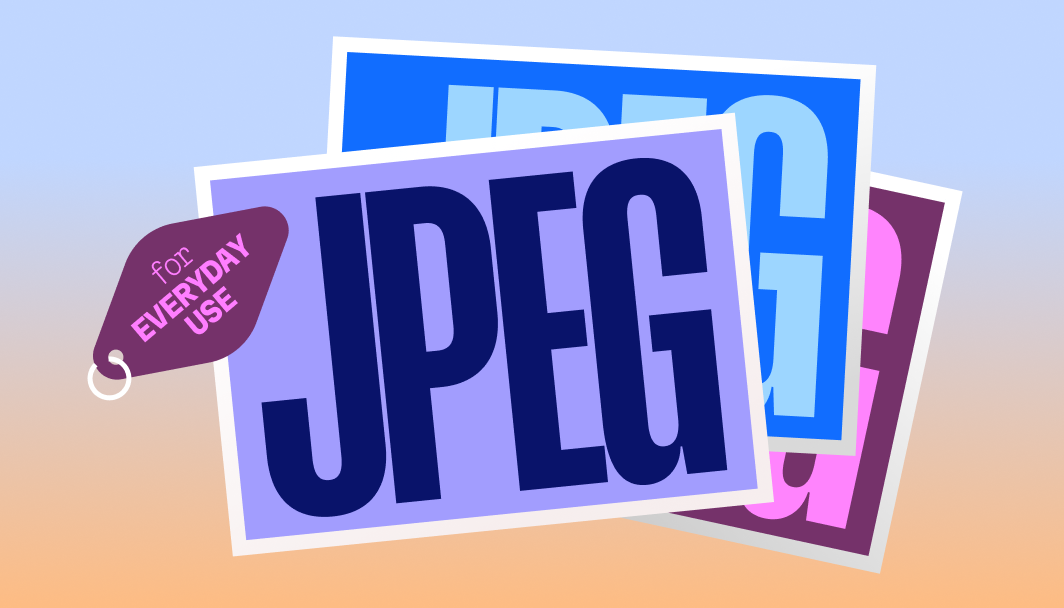Compress JPEGs, keep the clarity
Compress as many JPEGs as you like, keep them looking sharp, and download in the format that works best for you.
Effortless compression
Simply upload, set the compression level and you’ve got compressed JPEGs—ready for websites, social media, or emails.
Quality control
Adjust image compression to meet the needs of any project. Whether you want smaller file sizes or higher visual fidelity, you're in charge of the result.
Bulk processing
Handle multiple JPEGs at once to save storage space and time. You can choose from a range of popular formats when downloading the compressed files.
.jpg)
How to compress a JPEG file
Learn how to compress your photos while keeping the quality you need for any project.
1. Upload your file
Click upload or drag your image into our online compressor. In addition to JPEG, we support all common image formats.
2. Sign in or create a Wixel account
To begin compressing, sign in or create a free Wixel account.
3. Choose compression settings
Choose your preferred balance of file size and image quality.
4. Download your compressed image
Download your optimized JPEG or another selected format, ready for sharing or storage.
5. Store or share
Attach your compressed JPEG image to emails, post on social, or upload to a website.
FAQs
How do I reduce the size of a JPEG file?
Upload your JPEG to our free online image compressor and select your preferred compression level. Preview the results, then download your optimized image ready for sharing or storage.
What is JPEG compression best used for?
JPEG compression is best for photos, digital art, and detailed images because it reduces file size while preserving visual quality. It's especially useful for web use, emails, and social media, where smaller files help pages load faster and make sharing easier—without noticeably affecting how the image looks.
Does compressing a JPEG impact quality?
Compression can reduce image quality, but our tool lets you balance clarity and file size. Higher compression settings maintain more visual quality while still reducing the size of your JPEG files.
What happens when you compress a JPEG?
Compression reduces the file size by optimizing how image data is stored. Our tool carefully balances size reduction with visual quality to keep your images looking sharp. If you need to change the dimensions of your image rather than the file size, try our image resizer.
Create with confidence
This file type isn’t currently supported
We support most popular file types including: .jpg, .jpeg, .png, .heic, .heif, and .svg. Please also make sure your file size is 25MB or less.