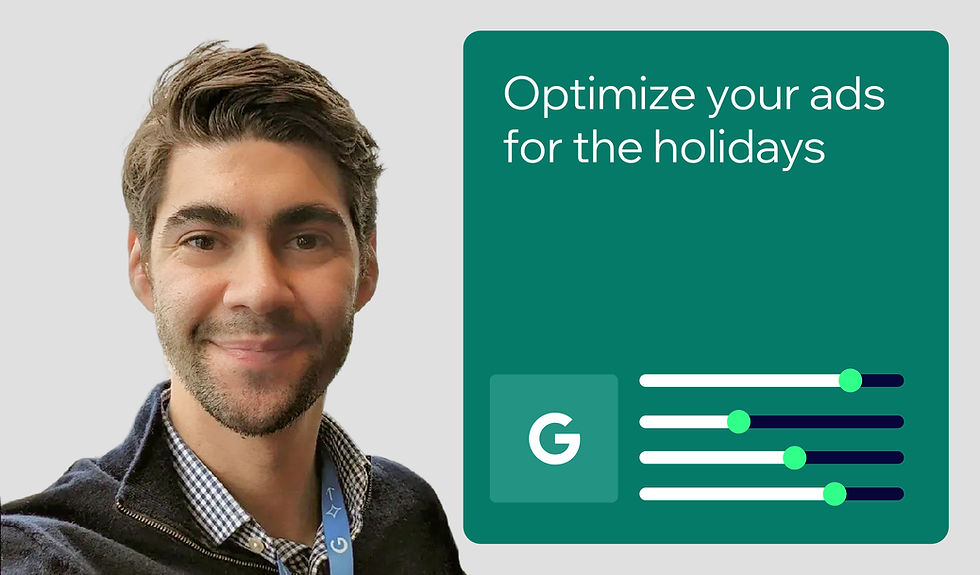Local SEO 101: An introduction
- Krystal Taing

- Jul 27, 2022
- 11 min read
Updated: Dec 19, 2024
Author: Krystal Taing

Local search engine optimization (SEO) can help businesses, such as restaurants, attorneys, retailers, and contractors, attract customers by increasing their online visibility and generating more interest in their products or services.
Over 90% of consumers searched online for local businesses in 2020, according to a survey conducted by BrightLocal. This just goes to show that, perhaps now more than ever, local SEO can make or break a business. So, if you’re not optimizing for local search, you might miss out on thousands of potential customers who want to shop in your area.
Optimizing for local search typically involves:
Maintaining your Google Business Profile (GBP)
Review management and responding to reviews
Using the right keywords in location pages, review replies, and social media content
Managing directory listings across sites relevant to your industry (such as Yelp, Tripadvisor, etc.)
Below is our overview of local SEO and how you can put it to work for your business. Along the way, we'll cover:
Why is local SEO important?
Local SEO is essential for businesses with physical locations that want to attract more customers. For example, a pizza chain with hundreds of locations across the country wants to show up any time a consumer searches for, say, “pizza delivery.” With this search query, Google’s local search algorithm kicks in, as it assumes local intent by the searcher, and serves up the top-rated pizza parlors near the searcher.
Local SEO is also important for service area businesses, like plumbers, for example: A plumber may want to optimize for search queries like “emergency plumbing services.” Service area businesses like these serve a particular region, but not at their business address. By optimizing their online presence for local search (i.e., local SEO), these businesses can position themselves to appear in front of potential customers when they need them the most.
Some other industries that commonly rely on local SEO for their visibility include:
Retail
Restaurants
Financial services
Hospitality and leisure (i.e., hotels, amusement parks, etc.)
Automotive (i.e., dealerships and repair services)
Health and wellness
Key differences between traditional and local SEO
Although companies use both to strengthen their conversion rates, local SEO is quite distinct from the broader SEO that most people think of.
Traditional SEO is the process of improving your rankings in organic (unpaid) search results on search engines like Google, Bing, DuckDuckGo, and Yahoo. Some traditional SEO practices include link building, content creation, keyword research, and more. This more general branch of SEO primarily targets online customers, regardless of their location.
For example, an eCommerce store specializing in gaming laptops may use the keywords “gaming laptop 2022” and “best gaming laptops” within its content as a way to increase its relevance and, therefore, rankings. For that same reason, the store may also commission freelancers to write multiple blog posts analyzing trends in the gaming laptop industry.
This content may help potential customers reach a decision about the right gaming laptop to buy, and, when they are ready to purchase, they might choose the eCommerce store that helped them make the decision.
On the other hand, local SEO is the process by which companies try to optimize the online visibility of their brick-and-mortar locations (or their service-area business). Local SEO explicitly targets customers searching for services and products near them.
It revolves around search queries with local intent, such as “restaurants near me” and “gaming computer store San Francisco.” Search engines, like Google, have gotten so good at interpreting search terms that they can now infer local intent even if the query does not explicitly include “near me.”
In addition, users also see local search results differently than non-local search results:

While it’s important to understand what distinguishes local SEO, one is not mutually exclusive to the other—in fact, local businesses should be well versed at both for the best results. Together, organic search and local SEO drive 69% of website traffic (according to a study by digital marketing agency Milestone), with organic search contributing 46.5% and local accounting for 22.6%. The same report also revealed that:
Local and organic SEO drive 67% of website revenue.
Local is the best performing channel with 3.93 pageviews per session—the highest pageview to session share percentage compared to other channels.
Local traffic exploded in popularity and revenue generation between January 2020 and June 2021—the local share of traffic and revenue increased by 52% and 33%, respectively.
Here's a breakdown of the differences between traditional organic and local SEO:
| Traditional SEO | Local SEO |
Target audience | Online customers from anywhere | Local customers |
Search terms | Keywords | Keywords and local components like “near me” and “near [location]” |
Devices | Desktop, mobile devices | Mostly mobile devices |
SERP appearances | Traditional results and search features | Google Business Profile and map locations |
Search intent | To find relevant information, products, services, etc. | To find relevant services, products, and locations nearby as soon as possible |
Conversions | Website clicks and online purchases | Website clicks, route planning on maps, offline purchases, and phone calls |
Conversion rate | Only high for top results | Very high for results in the Google local pack since customers want to buy as soon as possible |
Suitable for | eCommerce stores, SaaS businesses, etc. | Brick-and-mortar stores, service area businesses |
Google's local search algorithm
It’s impossible to identify every factor in Google’s local search algorithm—Google keeps the specifics under lock and key. However, Google has told us that local search results are based primarily on relevance, distance, and prominence.
Relevance: Google defines relevance as how well a local business profile matches the searcher’s query.
Distance: Google defines distance as how close the business is to the searcher or search query. For example, “flower shop near me,” and “flower shop in Chicago,” would generate different results (unless you're in Chicago).
Prominence: Google defines prominence as how well regarded and popular a business is. This includes “information that Google has about a business, from across the web, like links, articles, and directories.”
Google says it does its “best to keep local search algorithm details confidential, to make the ranking system as fair as possible for everyone.” Still, we can take some clues from what Google does publish and leverage insights from the many industry experts who test the local search algorithm with every update to better understand what Google is looking for.
Here are some best practices to improve your local rank, and, more importantly, build trust with your customer:
Keep your local listing accurate. Ensuring that your business details, such as address and phone number, are accurate and consistent across all networks not only improves proximity search rank (ranking based on your closeness to the user performing the search), it also helps customers find you in the real world.
Complete your local profile. Filling out all applicable fields on all local business directories gives customers a more complete picture of your business while improving proximity search rank.
One thing to pay close attention to is your primary business category. This refers to the most specific categorization of your service or business. Google offers nearly 4,000 categories, so choose carefully.
Focus on your local ratings and reviews. To increase the likelihood that your business ranks well, maintain high customer ratings and respond to reviews. This can also help to influence the audience’s decision on which business to choose. Keywords in your Google Business reviews may also affect your local SEO. To that end, encourage customers to leave detailed reviews. The more detailed a review, the more information Google has for ranking your business or service. When it comes to ratings, try to stay above four out of five stars—Google may automatically filter out companies with average ratings lower than four stars for queries that include the word “best.” Note: Different platforms (i.e., Yelp, Google, Bing, Facebook, etc.) have different review solicitation policies—be sure to follow the relevant policies for the platforms you’re using.
Implement on-page local SEO. Aligning your site with Google's idea of relevant, quality content can help determine where local pages, and the associated listings, rank in local search. Accessibility considerations are also crucial to the basic health of a website. A fully JavaScript site that a bot couldn’t crawl won’t pass accessibility tests either. Note: Wix’s infrastructure is based on server-side rendering, allowing search engines to fully read Wix site content.
Why local SEO matters for Google’s 3-pack
Local SEO greatly impacts your position in Google’s 3-pack (also referred to as the “local pack”), the three local businesses that Google sees as best matching the user's search intent. This is important because local 3-pack listings are typically the first thing potential customers see on the SERP for local searches.

The better your local SEO is, the more likely you'll appear in Google’s 3-pack when customers nearby your location search for relevant queries. Showing up in Google’s 3-pack can give you a lot of exposure since it gives potential customers necessary details for making purchasing decisions, such as proximity, average ratings, and clear calls-to-action.
Here are a few things you can do that may help you break into the local 3-pack for relevant queries:
01. Optimize your Google Business Profile
First, you need to optimize your Google Business Profile by:
Completing every section
Choosing accurate primary and secondary categories
Making sure that your business name is identical to the name you use on your signage
Indicating your regular and holiday hours
Monitoring and responding to the Q&A section of your profile, where users can ask questions about your business. You can also proactively ask frequently asked questions and answer these as the business owner.
Posting events, offers, announcements, and products on your Google Business Profile
02. Improve your review response rate
Make sure you reply to all of your reviews, even if they're negative. The higher your response rate, the more likely it is that you'll appear in the local pack results.
03. Add high-quality photos of your business and products
The more pictures you have of your business and what customers can expect when they patronize it, the higher your chances are at showing up in Google's 3-pack. Add new photos to your Google Business Profile from time to time to showcase specialties as well as local relevance.
Tips to improve your local SEO
Below are some tried-and-true tactics that can help search engines increase their understanding of your business, which can ultimately mean more local visibility.
On-page SEO signals
Help Google crawl and index your local web pages with clear on-page SEO signals throughout your website, blog, and social media profiles. Here are a few optimizations to keep in mind when writing about your business:
Content: Create keyword-rich blogs, videos with transcripts, and other content for your site, Google Business Profile, review responses, and social media accounts.
Structured data: Structured data is a way of describing your website so search engines can understand it better. Use Schema.org to mark up your content with code that search engines can easily process. Note: For Wix users, local business markup is automatically added to your site’s homepage when you add a business name and location to your account.
Store locations and local pages for multi-location businesses: If your business has more than one location, create subpages and location-specific content for each location. Highlight how long each location has been in business and add events specific to particular locations.

A great example of this is Ulta Beauty, which has a locator showing all of its locations mapped across North America. It also has pages for each store, showing specific details and services offered.

Citation building for local SEO
Local citations (mentions of your business) on prominent regional and industry sites (like Yelp, Avvo, Tripadvisor, etc.) can help establish your business to search engines and users. You should also include accurate business details, such as your address and website, on your social accounts as well.
Local beyond Google
Google tends to overshadow other platforms—after all, it dominates 83.4% of the search engine market (as of July, 2022). However, that doesn't mean you should neglect other search platforms, such as Bing or Apple Maps.
Apple Maps is especially important because of its growth over the past few years. Apple may also release its own search engine, which would make Apple Maps even more relevant.
As for Bing, it's the second-most popular search engine in the world and even offers the ability to pull your business data directly from your Google Business Profile. If you are interested in managing your presence and business on Bing Places, you can get started here.
As mentioned above, directory sites (e.g., Better Business Bureau, Yelp, etc.) and social media platforms can also add to your online presence and enable you to reach potential customers in more places.
Trends in local SEO
In addition to understanding Google's local ranking factors, you also need to understand trends in local SEO if you want to stay ahead of your competitors.
Here are the top local SEO trends of 2022:
01. The rise of non-branded search
Non-branded search for brick-and-mortar businesses continues to grow, with searches like “coffee near me” or “grocery store near me” up by as much as 23% from 2019 to 2020, according to a study from Uberall. For customers conducting non-branded searches, proximity, immediacy, and convenience are top priorities, with brand being a secondary consideration.

In light of this trend, it has become more important for local businesses to optimize for non-branded search queries to attract more new customers or even returning customers. Adding content that highlights the products and services you offer to your listings and pages is a great first step to capturing more non-branded traffic.
02. “Near me” searches got time sensitive
As of 2022, “near me” searches are no longer just about place, but also about things and time. Google has noted an increase in “near me” searches for very specific services and items, such as “where to get a facial near me” and “diving gear near me.”
The same study also revealed an explosion of queries that combine local intent with time sensitivity. In the last two years, Google has seen:
Over 900% growth in mobile searches for “[service or product] near me today/tonight”—for instance, “affordable hotels near me tonight” and “open houses near me today”
Over 200% growth in mobile searches for “open” and “now” and “near me”—for instance, "restaurants open near me right now"
The hours listed on your Google Business Profile determine whether you will display for these time-based searches, so it’s important to keep your hours updated.
03. Google infers local intent
Google has also started inferring local intent in specific keyword phrases, such as “where can I buy [product]” or “[latest movie].” To see this in action, search any popular movie title and you'll see movie theaters showing it nearby.

You can review your search insights in Google Business Profile to monitor which terms are leading to a local result. From this list, identify the most relevant terms so that you can begin incorporating them into your listings and content to help influence your rankings.
Local SEO is an investment in your business’s online reputation
Local SEO is a long-term game—hacks won't suffice. To get into your local Google 3-pack and attract the customers you deserve, you need to stay on top of best practices and local SEO trends. You also need to avoid the following mistakes:
Leaving listings neglected or unclaimed
Ignoring reviews and your online reputation
Stuffing keywords into your business name and/or content
Inconsistency with your business name, address, and other information that may be important to potential customers
Just like traditional SEO, building up your local search visibility requires long-term dedication and patience. Start small and make sure to track how your key business metrics change as a result of your optimizations—that way, you can tell when something is working or when it might be time to try a new approach.

Krystal Taing - Global Director of Pre-sales Solutions, Uberall Krystal Taing is the Global Director of Pre-sales Solutions at Uberall. She is a Google Business Profile Platinum Product Expert and faculty member at LocalU. She helps brands at managing hybrid customer experiences.