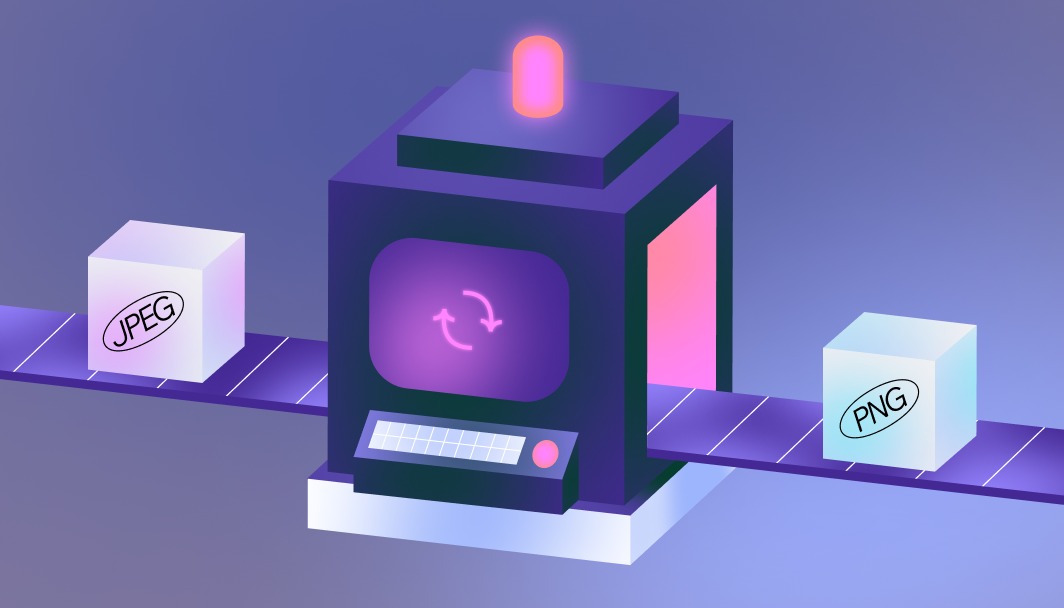Make your channel art stand out
Resize single or multiple YouTube banner images, ensuring your channel looks polished on desktop, mobile, and TV.
Stay consistent across devices
Match your banner to YouTube’s guidelines on desktops, tablets, and phones—and say goodbye to awkward cropping.
Batch processing power
Resize multiple banners at once and keep your workflow light. Test new styles or refresh old ones without losing visual consistency.
Crystal-clear visuals
Make your banner pop at any resolution. Our free resizer keeps text, logos, and graphics sharp so your content always shines.

How to resize your YouTube banner
Just follow these steps to keep your channel art on-spec for all devices.
1. Upload your images
Select images from your device and upload them to our converter. Our free online tool supports single or multiple uploads.
2. Sign in or create a Wixel account
To access our YouTube banner resizer, log in or make a free Wixel account.
3. Pick YouTube banner dimensions
Select the recommended size (2560×1440 pixels) or enter custom dimensions that fit your vision.
4. Adjust quality settings
Fine-tune compression to balance file size and clarity, for optimal viewing on any screen size.
5. Download your resized banner
Save your channel art and upload it to YouTube.
FAQs
What is the recommended size for a YouTube banner?
The standard recommended size is 2560×1440 pixels, ensuring full coverage on larger screens. Keep essential text/logos within the safe area (1546×423 pixels) so they’re always visible.
How do I resize a YouTube banner?
Upload your image to our YouTube banner resizer and select the recommended dimensions. Adjust if custom dimensions are required, then download your perfectly sized banner.
Why should I resize my channel art for YouTube?
Resizing ensures your banner looks sharp across devices, without awkward cropping or distortion. You can then fine-tune the lighting and colors in Wixel’s photo editor to give your channel art a professional finish.
Is Wixel’s YouTube banner resizer free?
Absolutely. Our online resizer lets you resize any number of YouTube banners at no cost, ensuring crisp, brand-aligned channel art for every creator. You might also be interested in our free AI art generator to create a memorable banner.
Create with confidence
This file type isn’t currently supported
We support most popular file types including: .jpg, .jpeg, .png, .heic, .heif, and .svg. Please also make sure your file size is 25MB or less.