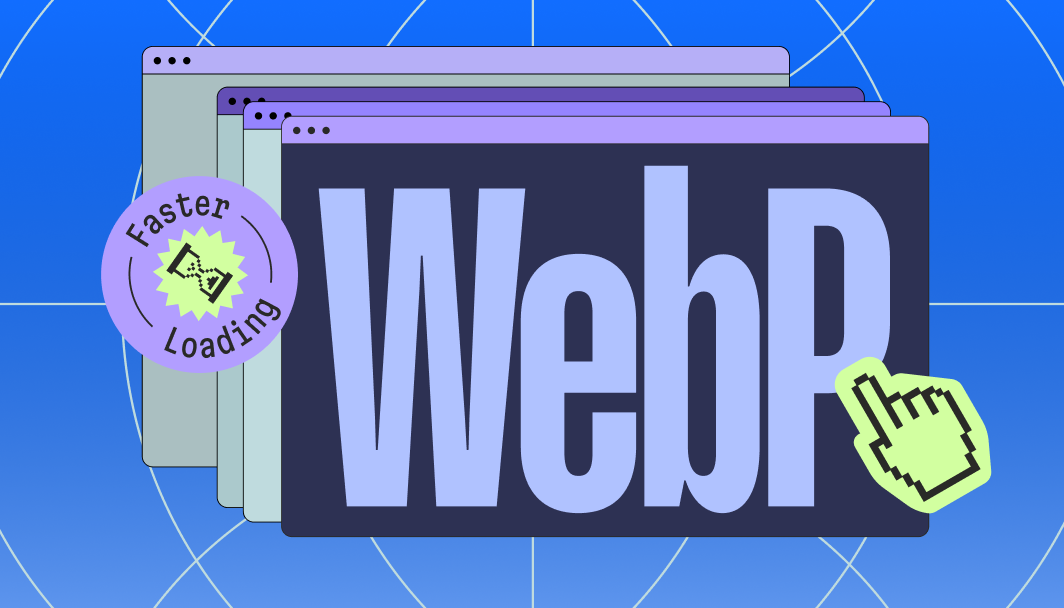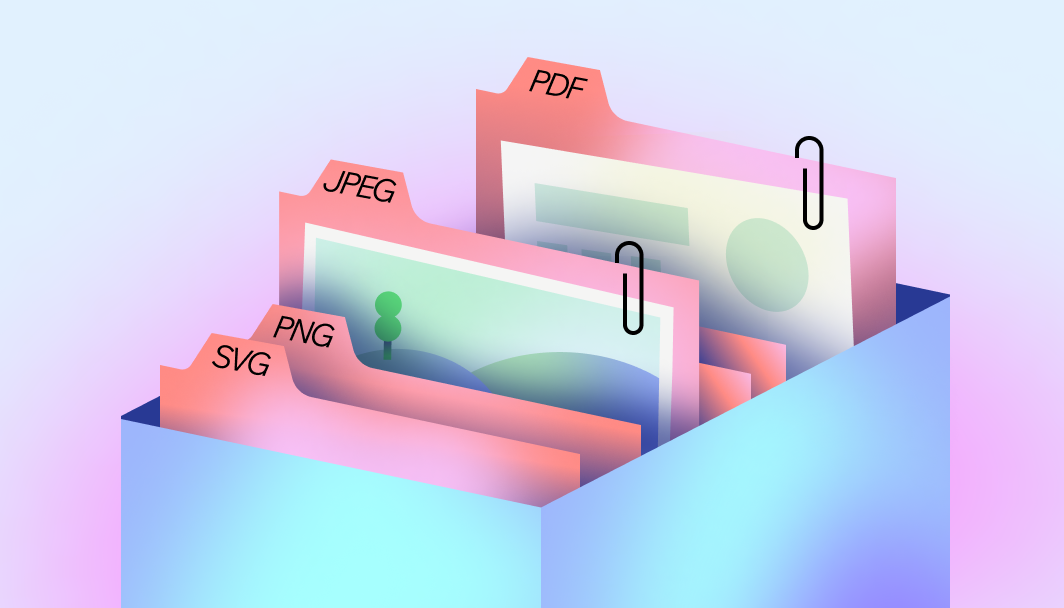Resize once, use anywhere
Choose from presets or custom sizes, batch resize with ease, and keep every detail crystal-clear.
Preset or custom sizing
Select popular presets or tweak by dragging. Get WebP images sized perfectly for any platform, without losing clarity or detail.
Resize in bulk
Upload multiple WebP files and set dimensions for all of them in one go. Our free tool streamlines the process—ideal for galleries or larger projects.
Crystal-clear results
Protect logos, photos, or illustrations at any scale. Avoid pixelation or color shifts—our WebP resizer keeps visuals consistently sharp at any size.

How to resize WebP images
Follow these simple steps to resize your WebP images while maintaining perfect quality and clarity.
1. Upload your image
Select images from your device and upload them to our converter. Our WebP resizer supports single or multiple images.
2. Sign in or create a Wixel account
To view your uploaded image and resize it, you'll need to log in or create a free Wixel account.
3. Set your dimensions
Select from preset sizes or enter custom dimensions. Our WebP resizer maintains aspect ratios for consistent results.
4. Fine-tune the details
Set the compression level to balance quality and file size for your specific needs.
5. Download your resized image
Save your perfectly sized image in WebP format, ready to use anywhere you need it.
FAQs
What is a WebP resizer?
A WebP resizer is an online tool that modifies the width and height of WebP images while preserving detail and quality. It’s perfect for optimizing images for different platforms or design specs. If you're looking to convert WebP files to a more widely accepted format, try Wixel's WebP to PNG converter.
How can I resize WebP images without losing quality?
Just upload your files to our free online WebP resizer, select the desired dimensions, and let it handle the rest. The tool maintains sharpness, so your visuals stay vibrant.
Can I resize several WebP images at once?
Absolutely. Our online WebP resizer supports bulk uploads, letting you set dimensions for multiple images simultaneously—ideal for large projects or frequent updates.
How can I resize a WebP image?
Upload your file, log in or create a free Wixel account, pick or enter your dimensions, and adjust compression if needed. Finally, download the finished file—clear, crisp, and ready to use.
Create with confidence
This file type isn’t currently supported
We support most popular file types including: .jpg, .jpeg, .png, .heic, .heif, and .svg. Please also make sure your file size is 25MB or less.