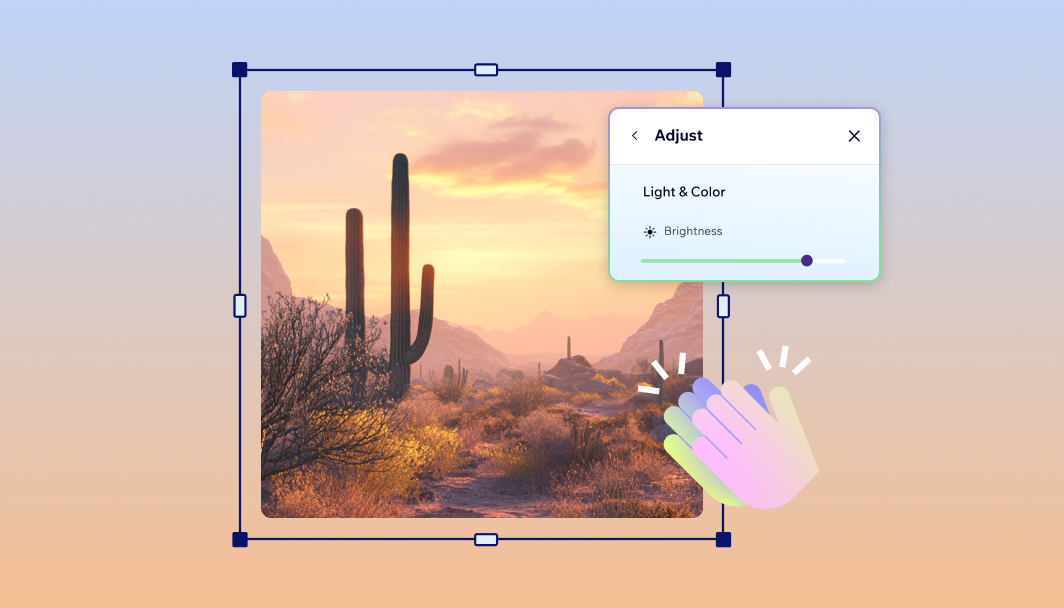It's hip to be square
Crop your images into neat squares, ensure crystal clarity, and batch-process easily—all with our free online tool.
Your images—squared
Instantly crop photos into perfect squares. Whether profile pics or product shots, you get consistent sizing across platforms.
Clarity in every crop
Protect text and logos from fuzzy edges. Our square cropper keeps lines sharp, so intricate artwork remains vivid no matter where the cutoff is.
Work in bulk
Save time by cropping multiple images at once. Just upload your batch, set dimensions, and let our free square cropper take the work off your hands.

How to crop images into perfect squares
Follow these simple steps to create perfect square crops—one off or in bulk—for free.
1. Upload your image
Select and upload any image from your device. We support all common file formats.
2. Sign in or create a Wixel account
To view your uploaded image and crop it into a square, you’ll need to log in or set up a free Wixel account.
3. Adjust your square crop
Move and resize the square overlay until your subject is framed the way you want. Adjust as needed to get it looking spot-on.
4. Fine-tune composition
Center your subject and adjust the crop area until you achieve the perfect square composition.
5. Download your square image
Save your perfectly cropped square image in high quality, ready for social media or creative projects.
FAQs
How can I crop an image into a square?
Upload your image to our square image cropper and position the overlay over your subject. Adjust the size and placement until perfect, then download your square image in your preferred format. If you'd like to change the file format after downloading, Wixel also offers free conversion for a variety of file formats, such as our HEIC to JPG converter.
Does the size or quality change after cropping a photo into a square?
While cropping reduces the image dimensions to create a square, we maintain the highest possible quality of your remaining image area. You can choose your preferred file size when downloading.
Why should I crop an image into a square shape?
Square images are perfect for social media platforms like Instagram and profile pictures. They create a clean, professional look and ensure consistent presentation across different displays. Once you've cropped your image, you can remove the background and enhance its impact with the Wixel's free transparent background maker.
What is a square image cropper?
A square image cropper creates a photo with equal width and height dimensions. This balanced format works perfectly for social media posts, designs and profile pictures. For professional profile pictures, take it a step further and use our AI portrait generator to transform cropped images into a polished, work-ready headshots.
Create with confidence
This file type isn’t currently supported
We support most popular file types including: .jpg, .jpeg, .png, .heic, .heif, and .svg. Please also make sure your file size is 25MB or less.
Uploading your file
This should only take a few moments.