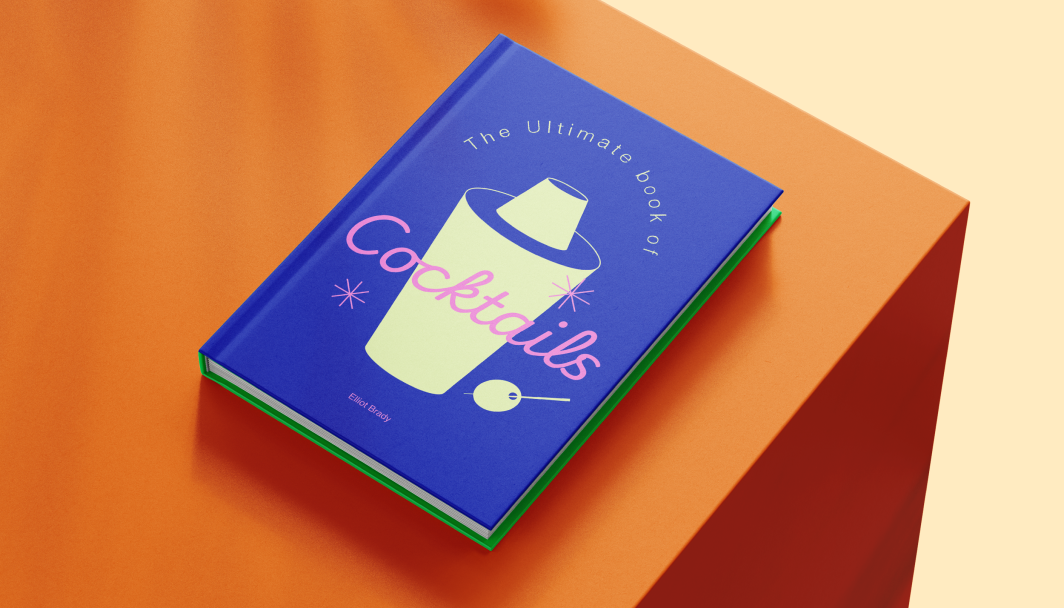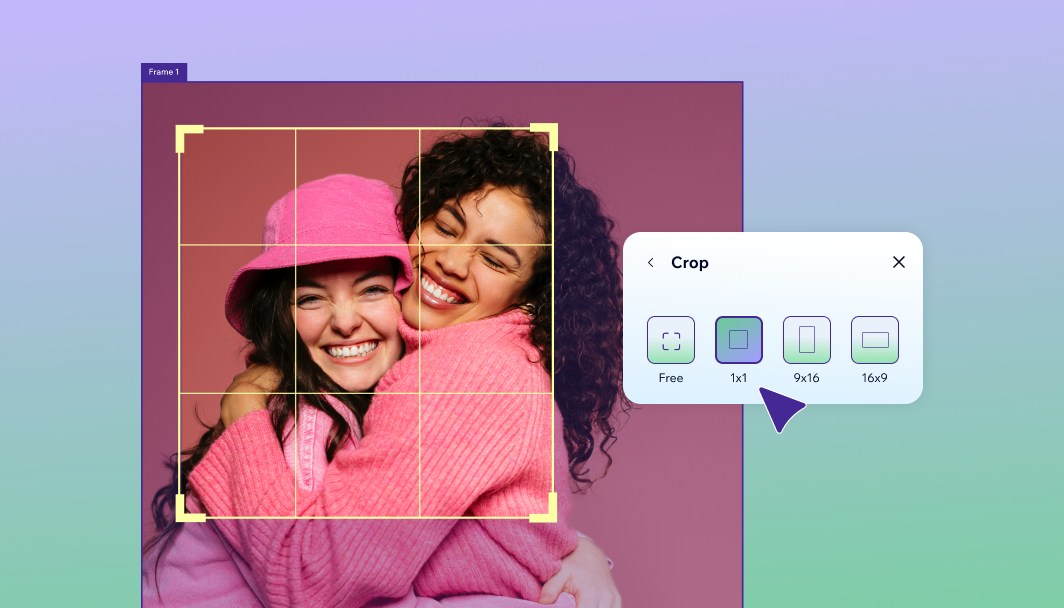Simple circle cropping
Make your photos pop in circles—ideal for social media, websites, and branding.
Perfect circles every time
Transform squares, rectangles, or panoramas into neat circles—no design skills needed. It’s quick and effortless.
Batch processing power
Need multiple round images in one go? Upload a batch, set your circular crop, and let our tool handle everything. Great for icons, avatars, or brand logos.
Consistent clarity and color
Circle-crop PNG, JPEG, or WebP files without losing detail. Your icons stay crisp and bright, wherever you share them.

How to crop images into perfect circles
Make any image circular with these simple steps.
1. Upload your image
Select and upload an image you want to crop into a circle. We support common formats like JPG and PNG.
2. Sign in or create a Wixel account
To view your uploaded image and crop it, you'll need to log in or create a free Wixel account.
3. Position your circle
Drag and resize the circular overlay to frame your subject perfectly. Fine-tune the position until it's just right.
4. Refine your image settings
Tweak quality or size if needed, ensuring a crisp final output.
5. Download your image
Save your perfectly cropped image in your preferred format, ready for profiles or creative projects.
FAQs
How can I crop a picture into a circle?
Upload your image to our circle image cropper and position the circular overlay over your subject. Adjust the size and placement until it's just right, then download your circular image in your preferred format. Its the perfect finishing touch after creating a profile picture with Wixel’s avatar maker.
Does the size or quality change after cropping a photo into a circle?
Your image quality remains unchanged during the circle cropping process. While the dimensions may adjust to fit the circular shape, we maintain the original resolution within the cropped area.
Why crop an image in circular shape?
Circular images are perfect for profile pictures, logos, and social media icons. They create a clean, professional look and help you stand out on platforms that use circular frames. Once you've cropped your image, you can customize it further with Wixel. For example, you can remove the background and enhance its impact with our free transparent background maker, or change the image color to match your style.
What is a circular image crop?
A circular image cropper transforms a rectangular photo into a perfect circle shape. This creates a focused view of your subject while trimming away the corners, ideal for branded content or a professional profile picture you can create using our AI portrait generator.
Create with confidence
This file type isn’t currently supported
We support most popular file types including: .jpg, .jpeg, .png, .heic, .heif, and .svg. Please also make sure your file size is 25MB or less.
Uploading your file
This should only take a few moments.