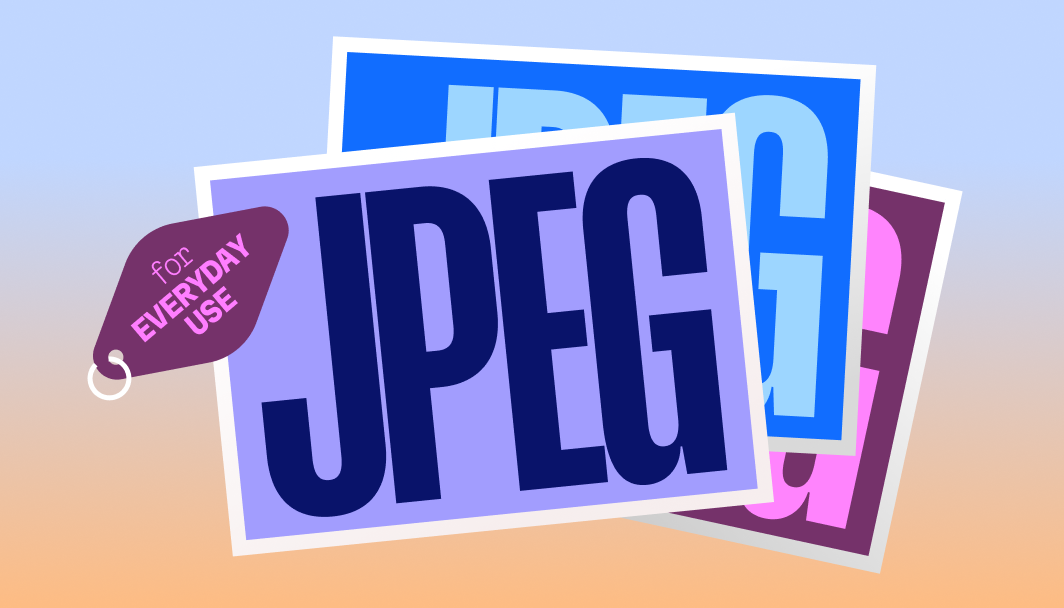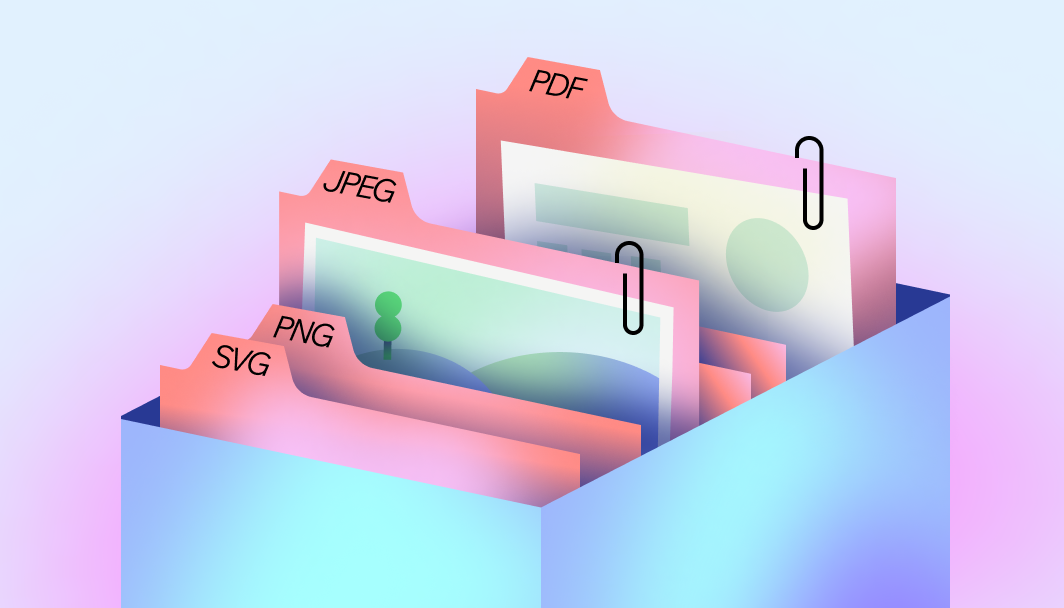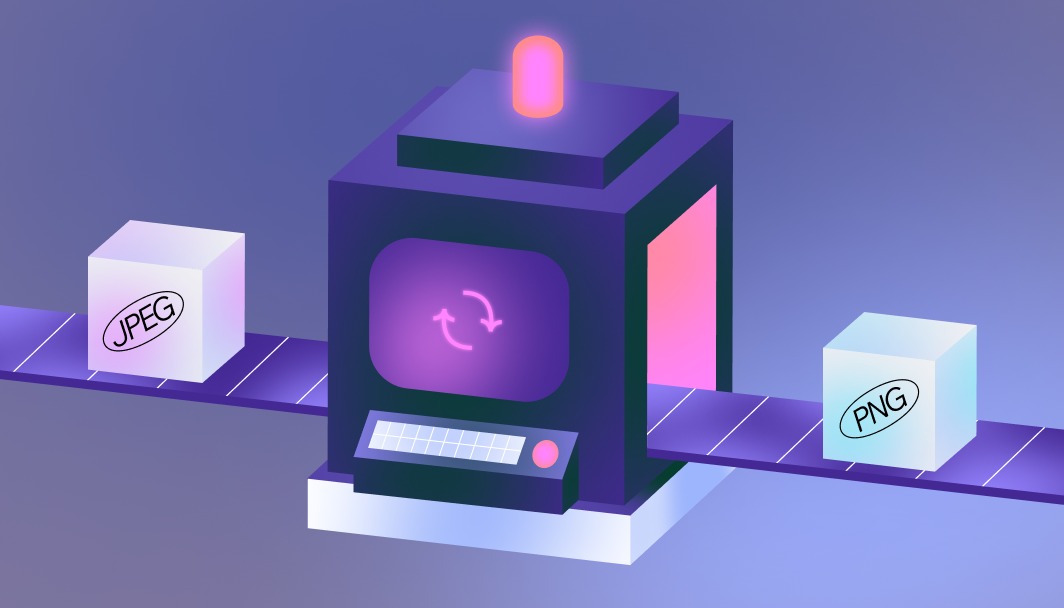How to change JPEG files to JPG
If you need to shorten the file extension for your JPEG file, you can follow these steps to change it to JPG.
1. Upload your JPEG file
Select a JPEG image from your device and upload it to our converter.
2. Sign in or create a Wixel account
To convert your JPEG, you'll need to sign in or create a free Wixel account.
3. Choose the JPG format
Select the JPG file type and adjust the quality settings if you need to.
4. Convert the file
Click download to change your file from JPEG to JPG.
5. Share or start designing
You can download and edit your JPG on Wixel, use it in your next project, or share it in your preferred channels.
FAQs
How do I change a JPEG to JPG?
Upload your JPEG file to our converter, set your preferred image quality and size settings, and download in JPG format.
Are JPEG and JPG files the same?
Yes, JPEG and JPG are different names for exactly the same file format: Joint Photographic Experts Group. The only difference is the number of characters in the file extension (.jpeg and .jpg). The shorter JPG extension was created for older systems that required three-letter file names.
Is it better to save as JPG or JPEG?
Both formats are identical in quality and function. You can choose whichever extension works best with your software or system requirements, because there's no difference in image quality or file size.
Is Wixel's JPEG to JPG converter free?
Yes, our JPEG to JPG converter is free to use—just create a Wixel account to get started. You'll have access to additional conversion tools like our PDF converter, and other free features including our image resizer.
Create with confidence
This file type isn’t currently supported
We support most popular file types including: .jpg, .jpeg, .png, .heic, .heif, and .svg. Please also make sure your file size is 25MB or less.
Uploading your file
This should only take a few moments.