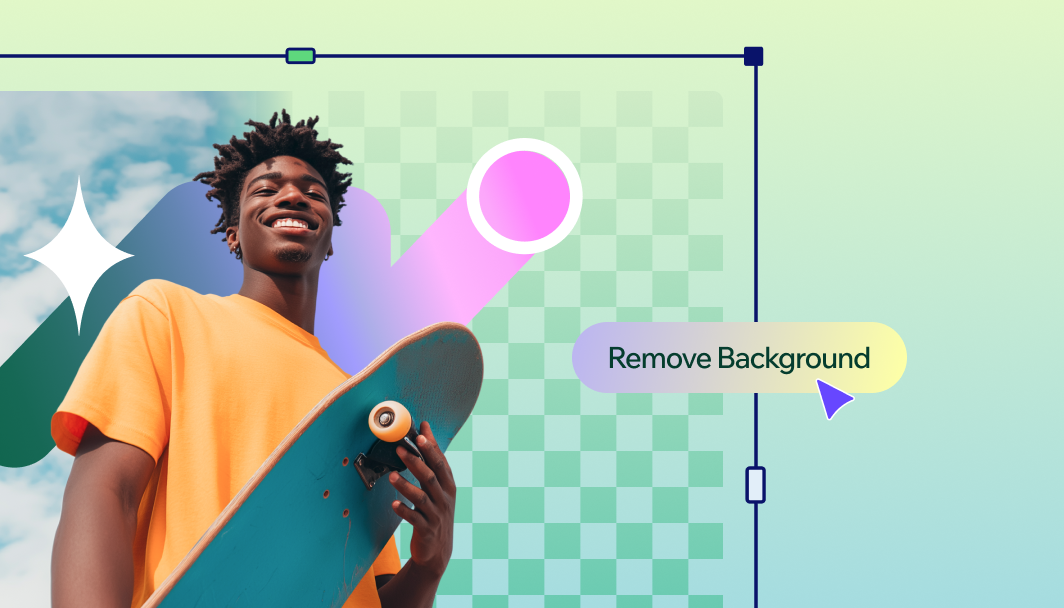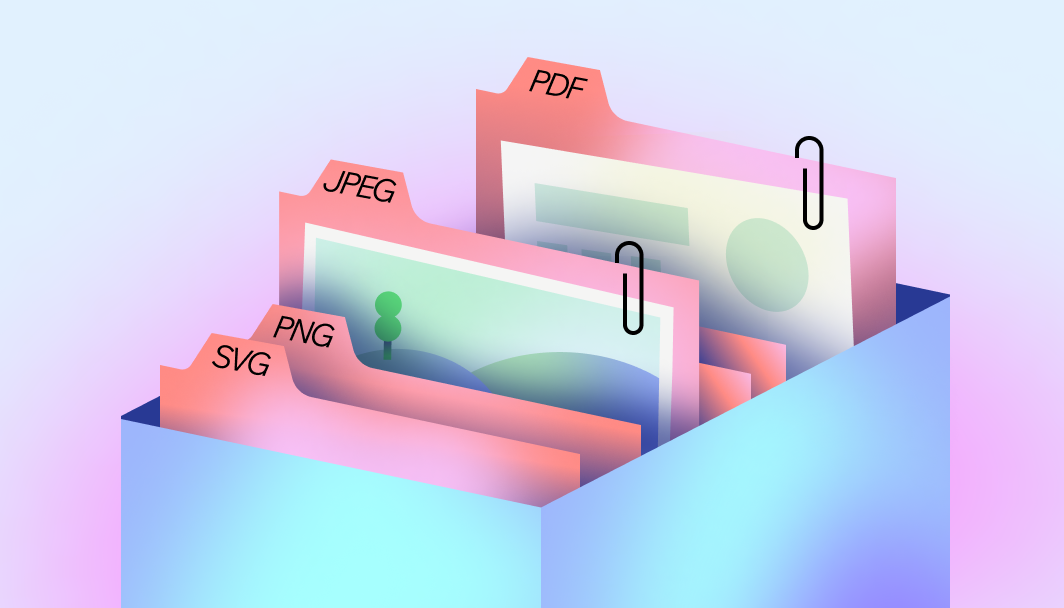Built for versatility
Easily create transparent PNGs online and add them to visual assets for any project, no design experience necessary.
Remove backgrounds instantly
One click is all it takes to erase any background and create transparent PNGs for websites, social posts, and more.
Create with ease
Produce polished, professional PNG files without the need for complex tools or design experience.
Fit for every project
Use your transparent PNGs across formats and platforms—they’re ready for whatever you’re working on, from big ideas to last-minute tweaks.
.jpg)
How to create a PNG file
Create professional visual assets with our free PNG maker in a few simple steps.
1. Upload your image
Select any image you want to convert to PNG format. We support most common image formats for easy conversion.
2. Sign in or create a Wixel account
To access your uploaded image and create PNGs, you'll need to log in or create a free Wixel account.
3. Customize the transparency
Tweak the transparency settings to perfect your image's background and fit your vision.
4. Save and download
Save and download your transparent PNG file, ready to use wherever you need it.
5. Share your creation
Add your professional-quality PNGs to websites, presentations, or marketing materials.
FAQs
What’s a PNG maker?
It’s an online tool that transforms your images into high-quality PNG files with transparent backgrounds. With a PNG maker, you can remove backgrounds and save images in the versatile PNG format, ideal for various digital applications.
How do I create a PNG image?
Simply upload your image to our PNG maker, adjust any transparency settings if needed, and download your new PNG file. The process is quick and straightforward, giving you a polished image ready for use in seconds.
Is Wixel’s PNG maker free?
Yes it’s free. You can create a free Wixel account and get access to a variety of image editing tools to enhance visuals, remove backgrounds, recolor images, and fully customize them without any barriers.
Can I convert a photo to PNG?
Definitely. You can convert any photo to PNG format using our PNG maker, including WebP to PNG. Just upload your image, and we'll handle the rest—preserving quality and allowing you to add transparency if desired. Or, if you need to convert documents, try our PDF converter.
Create with confidence
This file type isn’t currently supported
We support most popular file types including: .jpg, .jpeg, .png, .heic, .heif, and .svg. Please also make sure your file size is 25MB or less.
Uploading your file
This should only take a few moments.