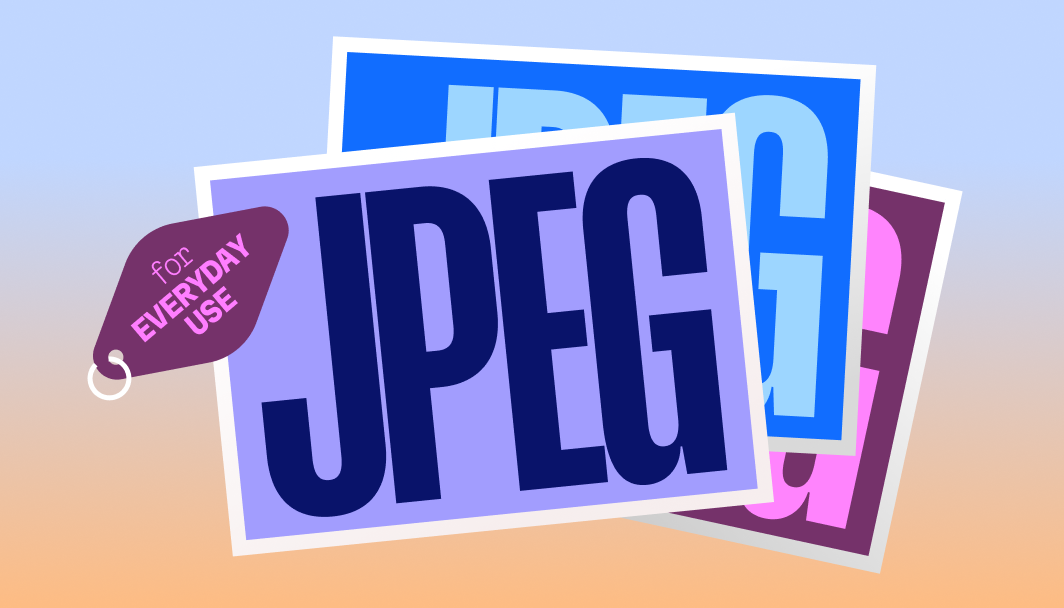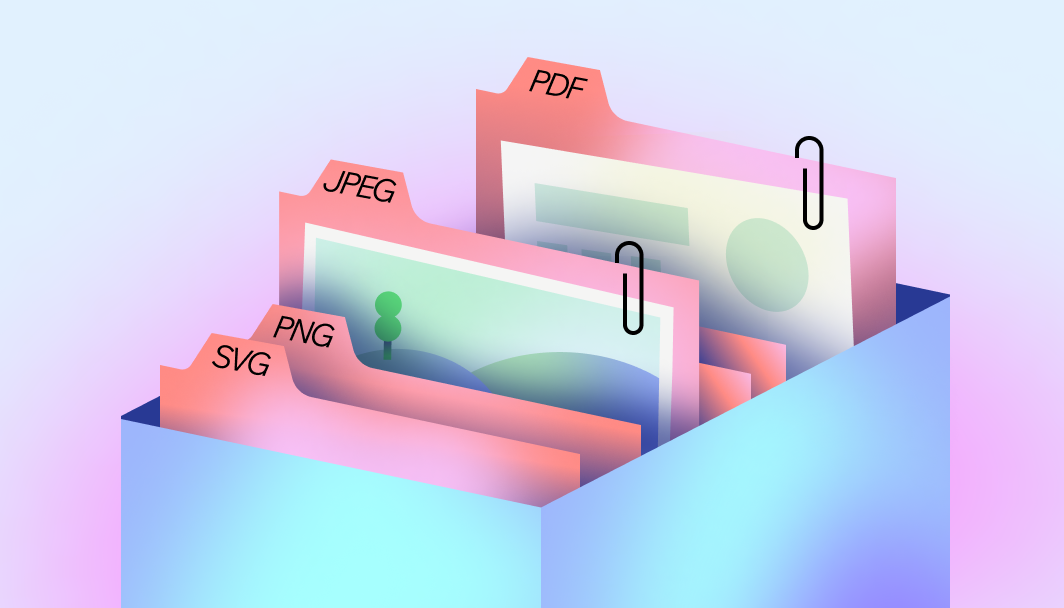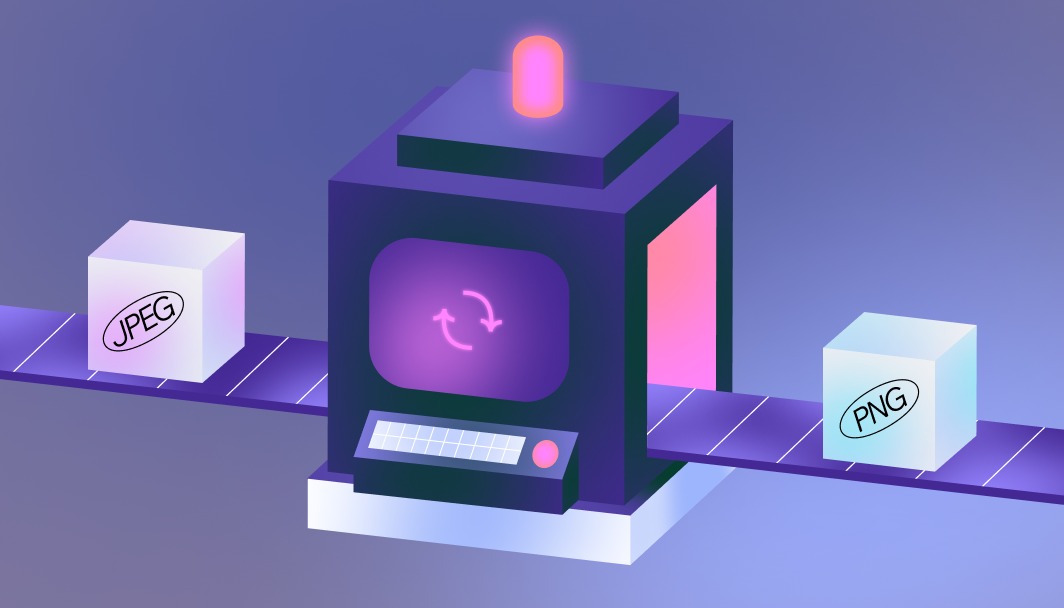How to convert a PNG to a JPG
Follow these simple steps to convert a PNG to a JPG online—best for photographs or social media images.
1. Upload your PNG
Select a PNG from your device and upload it into our converter.
2. Sign in or create a Wixel account
To begin converting, you’ll need to sign in or create a free Wixel account.
3. Choose the JPG file format
Select the file type you need for your project, and adjust the quality settings if needed.
4. Convert the PNG to JPG
Click download to process your PNG into a JPG.
5. Share or start designing
Your JPG is now ready to edit on Wixel, use in your next project, or share in your preferred channels.
FAQs
How do I convert a PNG to a JPG?
Upload your PNG to our free JPG converter online, sign in or create a Wixel account, select the JPG format, then select download to convert and save the JPG to your device.
PNG or JPG? Which file format is right for my image?
It depends on whether quality or file size matters more for your image. PNG is a good option if you need top quality and transparency, such as logos or illustrations. JPG is your best bet for smaller file sizes and easy sharing, especially with photos or images for websites and social media.
Are JPGs higher quality than PNGs?
PNGs use lossless compression to preserve details, making them ideal for graphics and transparency. JPGs use lossy compression for smaller files, perfect for photos—though some quality may be lost. Try our image enhancer to give every image a polished finish.
Is Wixel's PNG to JPG converter free?
Yes, our PNG to JPG converter is free to use. To convert your image to a JPG format, you'll need to log in or create a free Wixel account.
Create with confidence
This file type isn’t currently supported
We support most popular file types including: .jpg, .jpeg, .png, .heic, .heif, and .svg. Please also make sure your file size is 25MB or less.