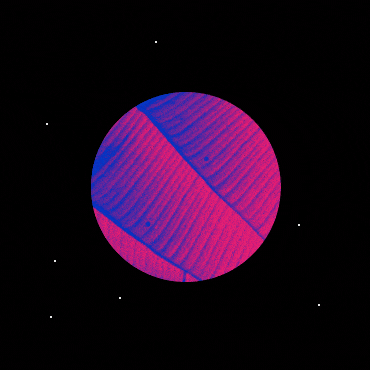top of page

micro


→
images
micro
From
on
and
to
visual
breakthrough
EXPERIENCES.
BUTTONS
BUTTONS
text,

FLIP ME

Take visitors
on a wild ride



Compose multiple elements in a timeline using 4 attributes— position, scale, rotation and opacity. Add easing effects for natural movement, and you’ve got the animated experience you imagine.
How it works
Circle Scale
Circle Position
Rectangle Opacity
Rectangle Rotation
timeline({repeat: -1})
.add($w('#circle'), {
duration: 4000,
scale: 1.3,
easing: 'easeLinear'
}, 0)
.add($w('#circle'), {
duration: 4000,
x: 300,
easing: 'easeLinear'
}, 0)
.add($w('#rectangle'), {
duration: 3000,
opacity: 0,
easing: 'easeLinear'
}, 0)
.add($w('#rectangle'), {
duration: 4500,
rotate: 180,
easing: 'easeLinear'
}, 0)

Explore examples
Explore examples
Explore examples
Explore examples
Open these examples and open your mind. You can edit these ready-made animations directly on your site, or learn how to create each one step-by-step.

Examples
How it works
Explore examples
Join the live webinar

bottom of page


.png)
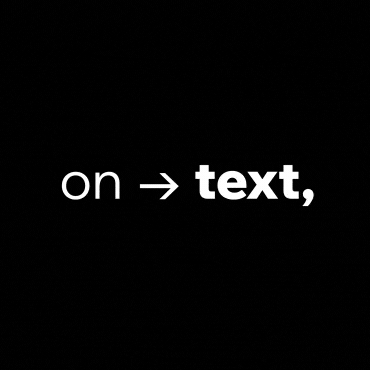

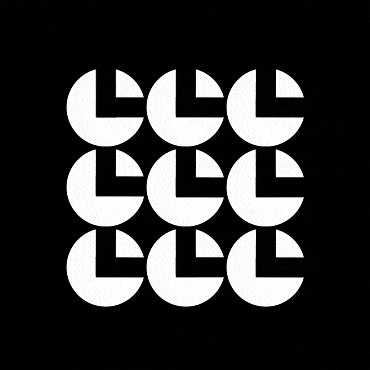
.png)
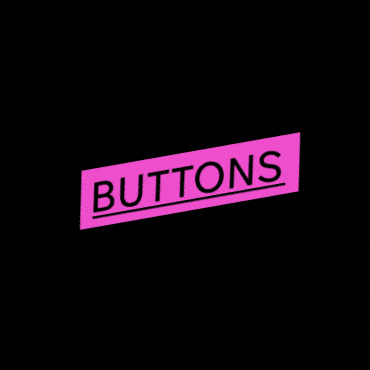
.png)

.png)
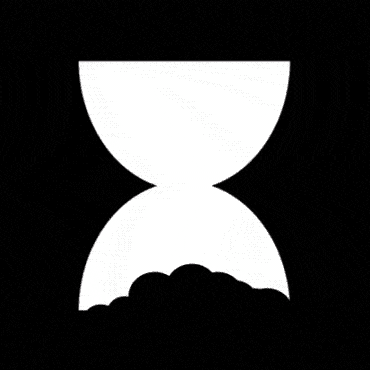
.png)