Embedding a Yandex Map on Your Wix Site
2 min read
Important:
The Yandex Maps app has been retired from the Wix App Market. If you would like to add a Yandex map to your site, you can use the Yandex map constructor to build the map and paste the code into your site.
Add a custom Yandex map to your site to let your customers know where they can find your business.
To embed a Yandex map on your site:
- Log in to Yandex.
- Go to the Yandex Maps constructor.
- Click Create map.
- Customize your map title and description.
- (Optional) Add objects to the map using the Import option.
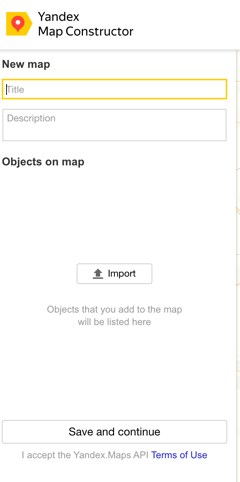
- Click Save and continue.
- Select Embed on site.
- Customize the size of your map.
- Click Get map code.
- Copy the code in the box.
- Go to your Editor.
- Embed the map code in your Editor:
The Wix Editor
Editor X
Did this help?
|
 on the left side of the Editor.
on the left side of the Editor. at the top of Editor X.
at the top of Editor X.