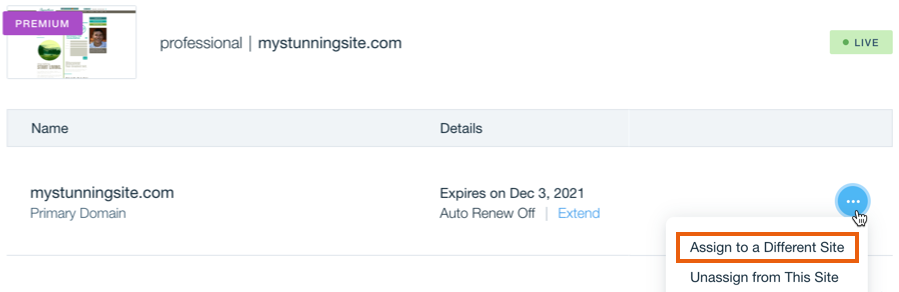Connecting Multiple Domains to One Wix Site
2 min read
Connect an unlimited number of domains (either Wix domains or up to 6 domains purchased elsewhere) to a single Wix site. Your primary domain connects directly to your site and is your site's main address (URL). Any additional domains you connect redirect to your primary domain.
Important:
- If you're connecting an additional domain purchased elsewhere, you must first connect the domain in your account before following the steps below.
- Domains can only be assigned to sites which have a Premium plan. If you try to assign a domain to a site which isn't Premium, you will be asked if you want to either upgrade to Premium, or reassign an existing Premium plan from one of your other sites, in order to connect a domain.
To connect an additional domain to your Wix site:
- Go to your Domains page.
Note: If you have more than one domain in your account, scroll to the domain you wish to connect. - Assign your domain to your site:
I want to assign a domain that is not currently assigned to a site
I want to assign a domain that is currently assigned to a different site
Allow 24 hours for the redirection to propagate:
For the first 24 hours, the site is available under two domain names (both the primary and redirected domain). After 24 hours, the URL in your browser's address bar changes to your primary domain when you enter your redirecting domain's URL.
Note:
When using Google Analytics, you only need to add a tracking ID to your primary domain. Learn more about using Google Analytics with your Wix site.
Did this help?
|

 next to the relevant domain and select Assign to a Different Site.
next to the relevant domain and select Assign to a Different Site.