Wix Stores: Activating and Deactivating Coupons
1 min read
You can create a coupon once, and then reuse it. For example, you can create a Summer Sale Coupon and deactivate it when the sale it over. Activate it again next summer.
Tips:
- If any coupons are active, make sure the promo code field is visible on the Cart Page so customers can redeem coupons. Learn more about customizing the Cart Page.
- Coupon codes are not case sensitive.
To activate or deactivate a coupon:
- Go tp Coupons in your site's dashboard.
- Click the More Actions icon
 next to the relevant coupon.
next to the relevant coupon. - Click Activate or Deactivate.
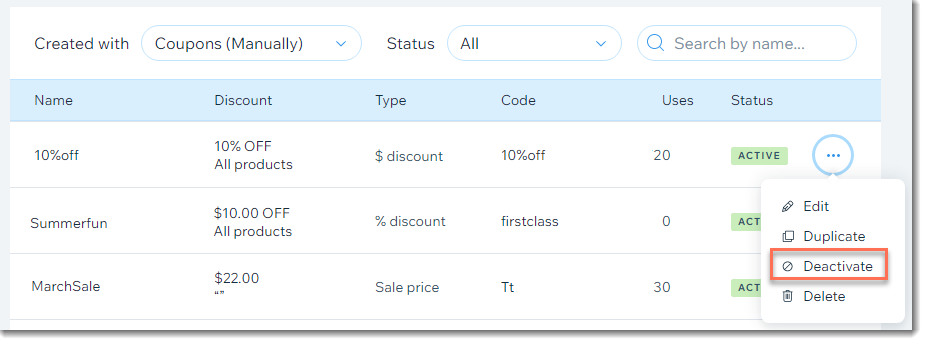
Did this help?
|