top of page
To add these cool animations, go to Wix.com from your computer.

Have fun!
Anchor 1
Let the animations tell your story. Whether you want a more dramatic entrance or you’re looking to slowly reveal a new product, you can set the timing of every animation.
Timing Is Everything

How to Add Animation
Play around with animation and see what you can create. Here’s how:



Anchor 2
Click the element.
Click Add Animation.
Choose the animation you want.
Fade, Float, Spin,
Fly & More

Anchor 3
Anchor 4
Get your audience’s attention with 12 types of eye-catching animations. Remember, keep it simple - just one or two animations will do the trick.
Anchor 5

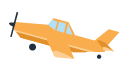



Get Adventurous in a Click
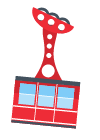

Watch Your Site Come to Life









Anchor 6

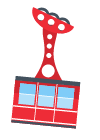

Create Amazing Effects with Wix Animation

bottom of page







