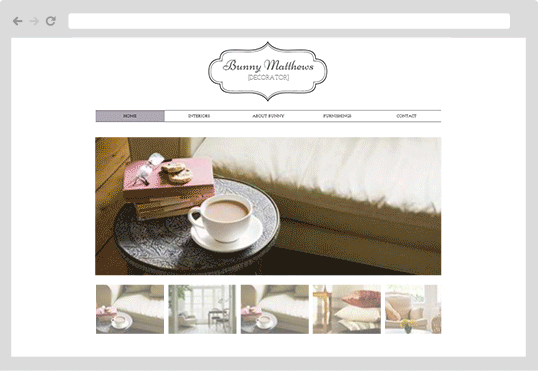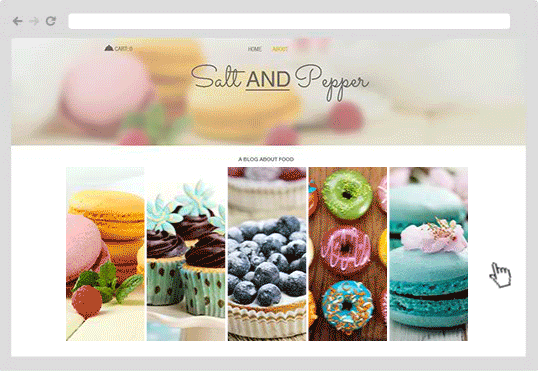top of page
Honeycomb Gallery
Display all your images in a trendy honeycomb formation
Choose the shape of your images: triangle, square or hexagon
Go to the Editor > Add Gallery > Honeycomb
Strip Slideshow
Make your images the focal point with this impressive slideshow gallery
Add images that extend the entire width of your site
Go to the Editor >Add Gallery > Strip Slideshow
Thumbnails Gallery
Use thumbnail previews to make it easy to view each picture
Go to the Editor > Add Gallery > Thumbnails
Go to the Editor > Add Gallery > Accordion
Send visitors to a specific link when they click on an image
Show your images in cool vertical strips that open like an accordion
Accordion Gallery
Position your thumbnails at the top, bottom, left or right of your main picture
bottom of page