
In today’s world, it’s almost impossible to picture life without certain conveniences of automation. Much of which is thanks to the seamless integration of artificial intelligence (AI) in our daily lives.
From the face ID and image recognition we use to open our mobile devices, to digital voice assistants replenishing our groceries, we've become somewhat dependent on AI. We map out our driving routes with constant traffic and weather updates, and we even rely on the technology to curate the types of shows we want to watch.
These technologies and their capabilities are now simply an integral part of our lives, and while these automations are convenient, they miss a key ingredient of business success: the personal touches that turn casual consumers into lifetime customers.
While it's become easier for creators to use AI to cultivate their presence and realize their dreams online, that doesn't mean it's also gotten easier to provide those business-changing touches at scale. That’s why Wix’s newest version of the Editor is enhanced with new intuitive design presets and advanced capabilities to better create personalized websites faster. Now, solopreneurs, side-hustlers, freelancers, and professional web creators can all optimize their website creation without compromising the bespoke touches they need to engage and convert their audiences.
Ready to know how to make a website with the newest version of the Editor? Try it now.
As the Head of Wix Editor, Oded Nachshon, puts it,
“These new capabilities align with the needs of today’s self-creator as well as professional users. The platform removes barriers that generally complicate website building and enables users to keep their site updated and on brand with the latest technology, setting the stage for the future of creation.”
Let’s dive into some of the ways the Editor empowers creators and web designers to grow their business:
Improved platform and infrastructure
With the newest capabilities of the Editor, users define their own path: whether it's starting from a blank slate, choosing from a wide range of industry-specific templates, or letting artificial design intelligence make the decisions.
Now, all Wix users can enjoy full-design freedom to completely customize and create their professional website, from using drag-and-drop to add, resize and adjust hundreds of elements, to Velo’s custom code to achieve high-end personalization.
This includes:
Semantic sections
Now, every page on your site is divided into sections, or full-width customizable building blocks that separate pages into meaningful semantic chunks. Web creators can add a blank section and customize to fit their needs, or they can add intent-based pre-designed sections which allow for a cohesive and engaging experience. These sections help creators frame more accurate messaging for each area of their site in a more concise manner.
These sections can also expedite the site building process for first-time users. No need to worry about line breaks or spacing, users simply need to click the icon and choose a ready-made section wired to match their site theme and input their content.

Easier navigation
In addition, these sections allow web creators to easily play with layouts and decide where the sections fit within the site. With the click of one button, creators can move sections around the page to visualize the overall layout.
This can also be done for the mobile Editor, so that sections can be changed accordingly.
Quick Edit tool for easy updates
With the new Quick Edit tool, users can skim through all the elements in the section and change them on the sidebar without touching the canvas. This allows users to update content without worrying that it will accidentally move or change an element and impact the design. WYSIWYG software like the Wix Editor reveals real-time design changes and edits to the user interface.
Zoom out mode
It’s important to see the big picture. As the workflow evolves using the new sections, in layout navigation, the upgraded Editor automatically goes to zoom out mode, so web creators have a better overall vision of their site. This is particularly relevant for creators building websites on laptop screens.
Limitless creation possibilities
The world has come a long way from the first ever text-based web page in 1991. Today, people of all technological skill-sets can build their own websites, which would have been outsourced to high-tech professionals some years ago. Regardless, most businesses still spend precious time tinkering with making their website layouts rather than invest time in their craft. The upgraded Editor uses state-of-the-art AI technology to give creators the creative freedom of high website design without the extra time and effort with its structured building block experience. No matter what content you put in your section, Wix (see what is Wix) can always provide suggestions for sections to change the layout.
Additionally, professionals who design websites for external clients—like Jackie Treitz, founder of The Paper Bakery and designer behind Netflix's Motel Makeover—can also benefit from the Editor’s newest features. Treitz can quickly create a site to visualize her client projects, offering a much better starting point for both parties. The Editor also streamlines the site creation process so that Treitz’s clients can easily update their own content without harming the design and site aesthetic.

Switch layout
This new Wix website feature suggests alternative layouts to optimize the page’s content for user and visual experience. Regardless if creators are just starting out in their building phase, or are coming back a year later for a refresh, this feature allows them to update their layout with ease and confidence, no matter their experience or design background.
For example, a clothing store wants to update their promotional section from a holiday sale to a summer sale, but the new image size they use doesn’t work with the current layout. The switch layout feature provides a ready-made alternative. By selecting a preset layout option, the store can conveniently add the new content and update the site within seconds.
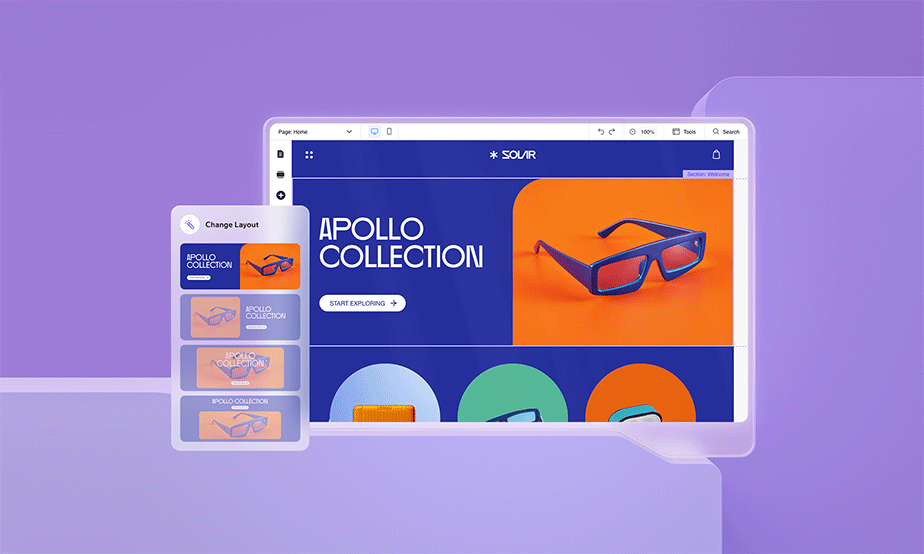
Design presets
Web creators can effortlessly change their site’s look and feel, with easily integrated and customizable design kits curated by Wix. Everything from fonts and color palettes to custom designs is just one click away. With a range of site theme options like “retro vibrant” and “nostalgic,”“energetic” or “tech-savvy,” creators can play around with different themes before committing to one, decide to customize certain colors or fonts within the theme—or even decide to create their own distinct palette.
To illustrate, an organic wine store has recently rebranded its business as a mobile delivery service. The new mobile business created a refreshed brand identity to match their updated business offering and they want their site to follow suit. The wine business may choose a design preset and shuffle between the range of options to envision their site. They can decide to customize within the preset to include their lilac purple feature color and other relevant design details important to their brand. This change will update across-the-board, affecting the color scheme of the entire site for a cohesive and professional look.

Are you ready to create your Wix website? Check out the Wix Editor and get started.
You can also choose to use an AI website builder.
Note: The new Editor experience will gradually become available to all users.